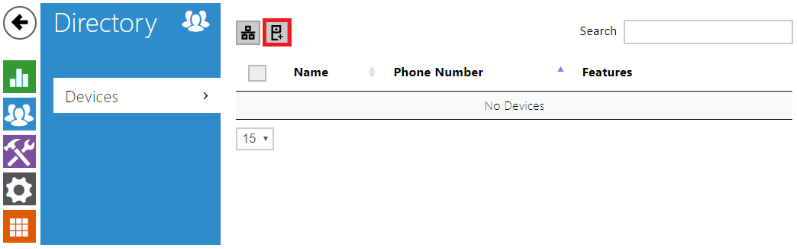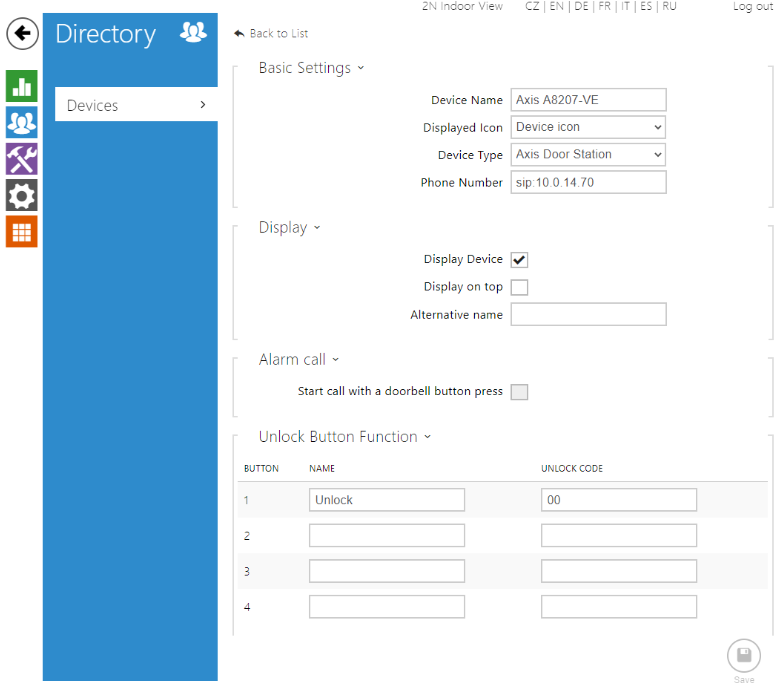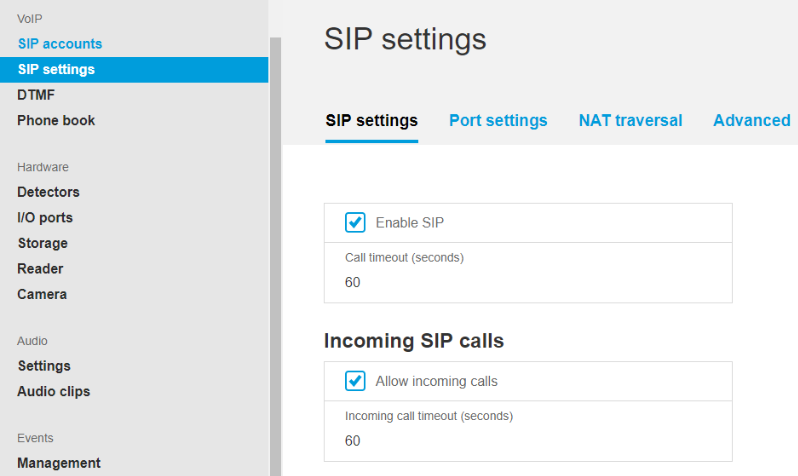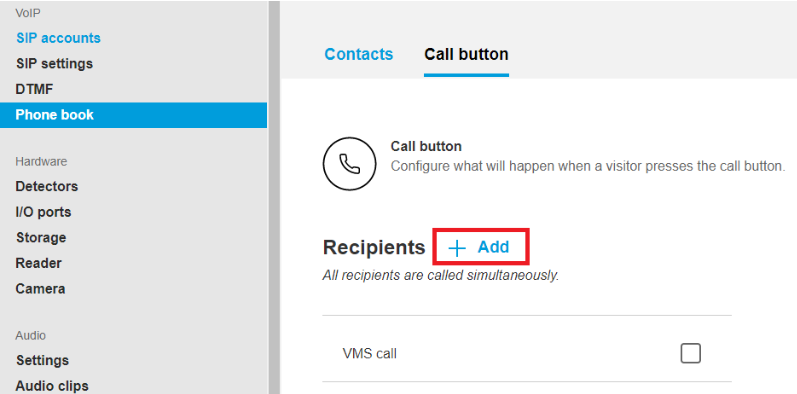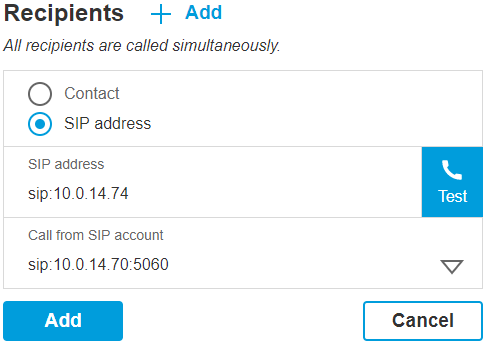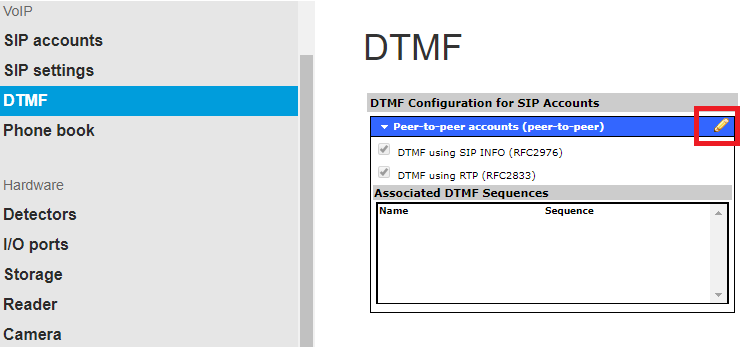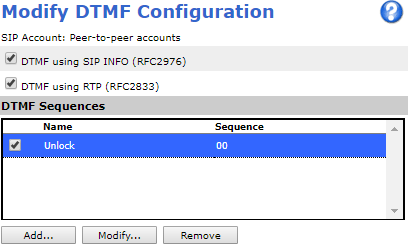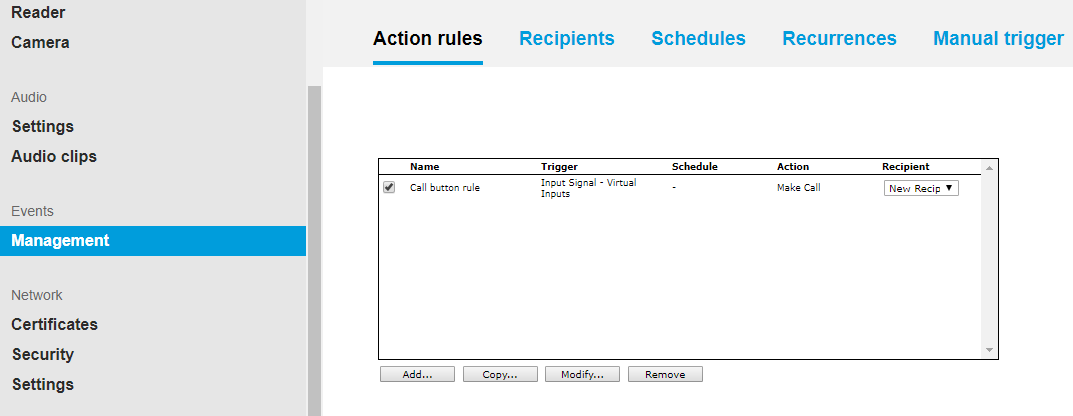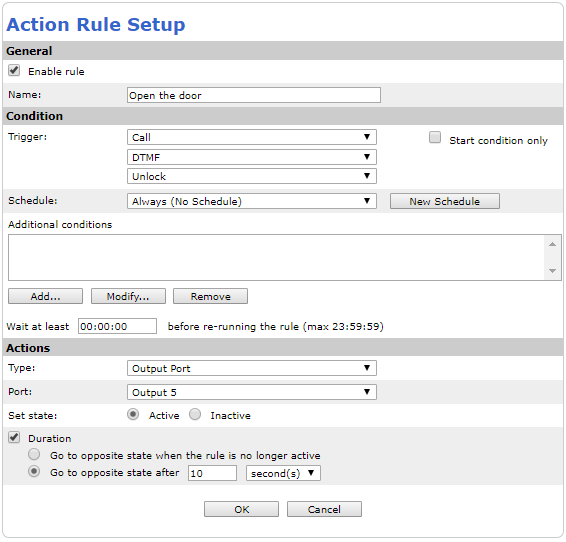AXIS A8207-VE – Peer-to-peer call to 2N® Indoor View
2N® Indoor View can receive calls from the AXIS door station A8207-VE.
Requirements
- Tested with AXIS A8207-VE with firmware version 18.
- The IP address of AXIS A8207-VE: 10.0.14.70. The IP address of 2N® Indoor View: 10.0.14.74. This is only an example, please change it according to your network requirements.
Configuration of 2N® Indoor View
- Go to web management - Directory - Devices and add AXIS A8207-VE´s SIP address and unlock DTMF code to be able to call from Indoor View to AXIS A8207-VE.
Configuration of AXIS A8207-VE
- Go to web management - VoIP - SIP Settings and enable SIP and incoming SIP calls.
Go to web management - VoIP - Phone book - Call button and add 2N® Indoor View´s SIP address as a recipient of the call button press.
Go to web management - VoIP - DTMF and add DTMF Sequence for unlocking the door by 2N® Indoor View.
Go to web management - Events - Management - Action Rules and create a new Action Rule to open the door when DTMF sequence is received during the call.