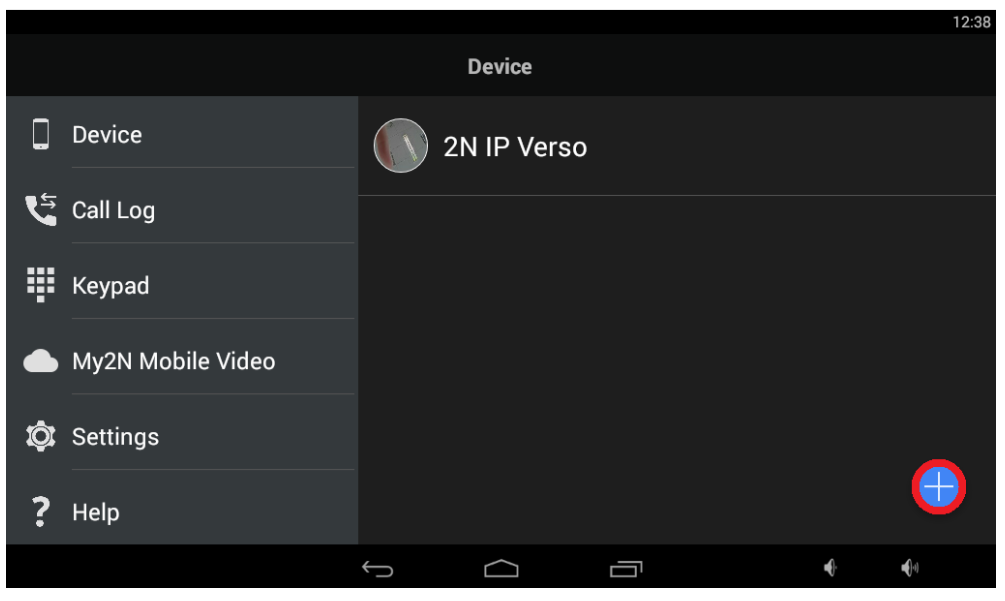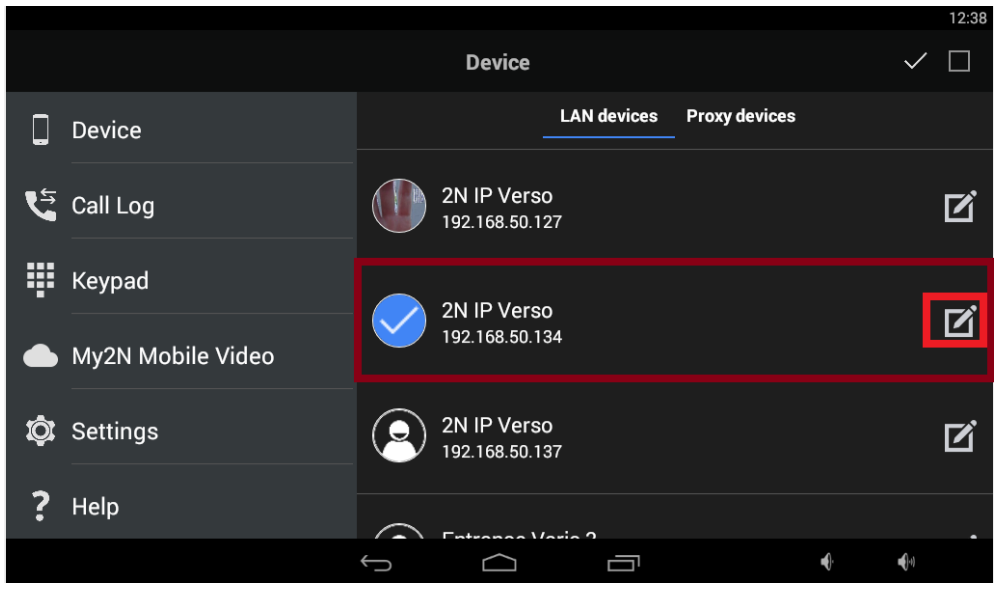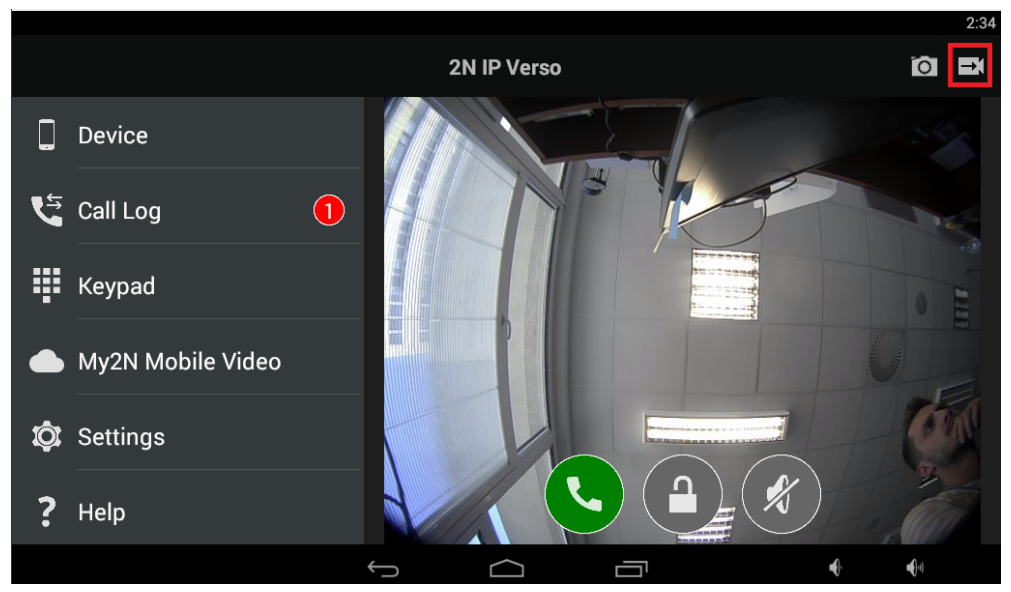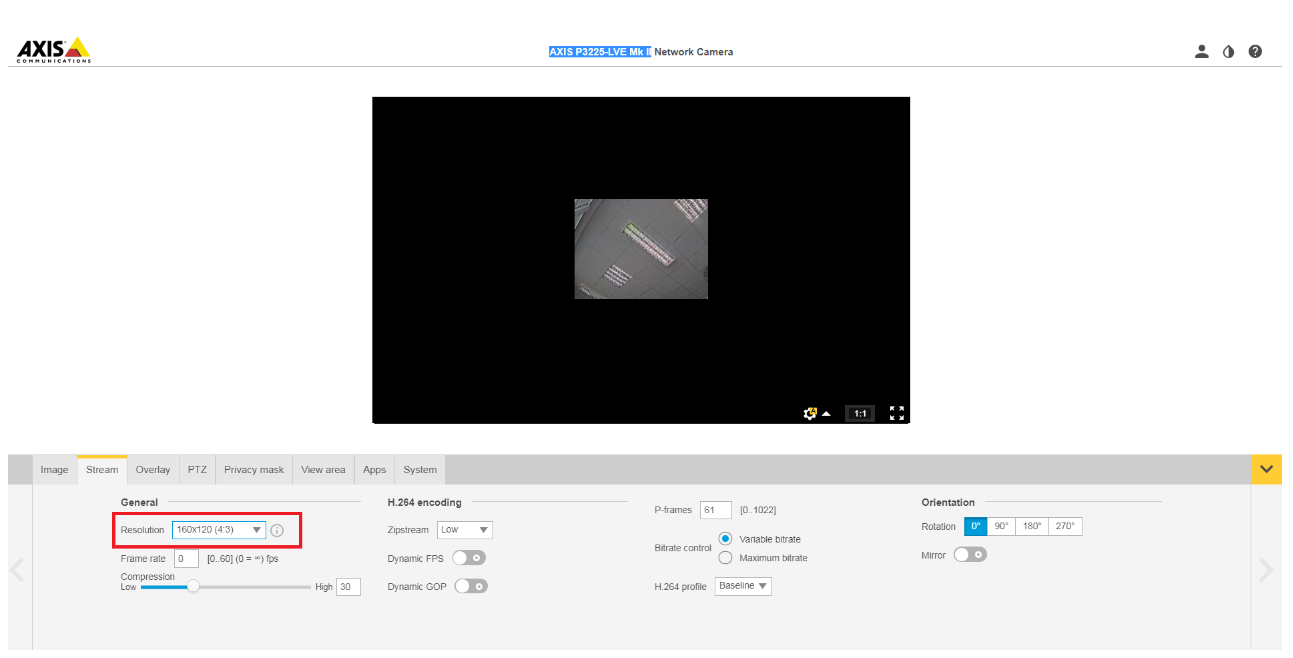Axis camera - How to add external Axis camera to 2N® Indoor Touch 2.0
You are able to add an external Axis camera into the 2N® Indoor Touch 2.0. There are two ways how you can switch between the streams from external and internal cameras. The first option is to add Axis camera directly to the 2N® Indoor Touch 2.0. The second option is to connect any IP camera to the intercom and use automation to be able to switch between the streams.
Prerequisities:
Prerequisities
- Axis camera (tested with Axis P3225-LVE MK II)
- Firmware version 3.3.0.2.0 or higher
You can add only Axis camara into the 2N® Indoor Touch 2.0. However there is a work around in case that you have different IP camera.
Step by step guide
In order to assign the external IP Axis camera to the 2N® Indoor Touch 2.0 you need to open the device list.
Figure 1
Then choose the intercom to which you would like to assign the camera. In this example it is Verso with IP address 192.168.50.134 and go into the details.
Figure 2
In the detail of the intercom you can enable the external camera option and you only need to configure the IP address of the camera ( in this example 192.168.50.172), login and password. You don't need to know the streaming URL, just the IP address of the camera.
Figure 3
Now you will be able to switch between the video streams during the video preview or video call by using the camera button on the right upper corner.
Figure 4
You can change the resolution and codec type in the Axis camera in the following section (Figure 5 - new web interface | Figure 6 - old web interface):
Figure 5: New web interface of the axis camera
Figure 6: Old web interface of the axis camera