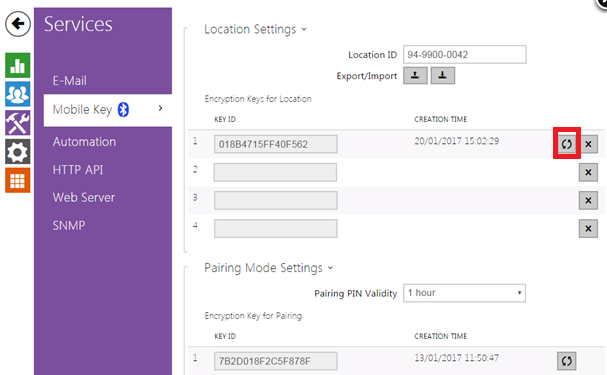Bluetooth, Administration, Security - How to change Bluetooth location authentication settings?
Bluetooth overview
It's a technology for wireless communication between two devices in a short distance. It is based on communication between two paired devices for secure authentication.
Functions
Bluetooth is used for exchanging information between two devices for the short distance (up to 15m). It is possible to use this technology instead of RFID cards. This identification is provided by a unique code of the end-devices that contains this technology, like almost every smartphone these days. There is a direct communication between a smartphone and 2N® IP Verso intercom (or 2N Access Unit) equipped with Bluetooth module. This communication is secured and based on public and private keys that are exchanged (we use RSA-1028 asymmetric encryption and AES-128 symmetric encryption).
Requirements
2N® IP Verso with firmware version 2.18.1 or higher
Bluetooth module (order no. 9155046) connected to 2N® IP Verso (or to 2N Access Unit) via internal Verso bus cable.
2N® Mobile Key app version 1.0.1 for iOS or version 2.0 for Android
Bluetooth enabled on phone
Location enabled on phone (for Android only)
Step by step guide
In order to keep a high level of security, it is recommended to change the authentication key every 3 months.
- New authentication key can be generated in section Services – Mobile Key and its subsection Encryption Keys for Location.
By pressing icon, new location authentication ID is generated. Both the old one and the new one will be available simultaneously, so all authorized apps (which can open doors on that device) will be able to exchange the previous key for new one. You need to delete old location authentication key from device manually.
It is recommended to keep the old key in device for a few days, till all mobile apps exchange the stored key to match the new one. Each app will do it automatically once it is in close proximity of 2N IP Intercom with updated location authentication key.After you delete old key, apps which did not get in proximity of 2N IP Intercom in time will lose their ability to open these doors and mobile phone needs to be paired with 2N IP Intercom device again.