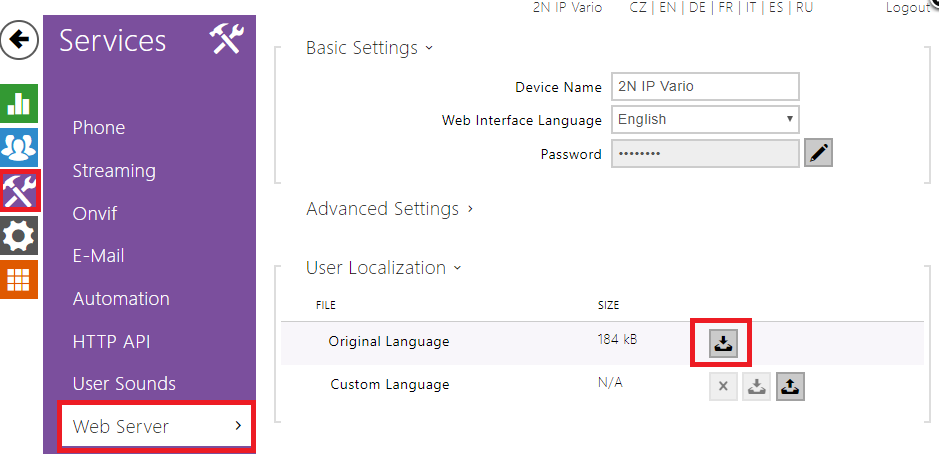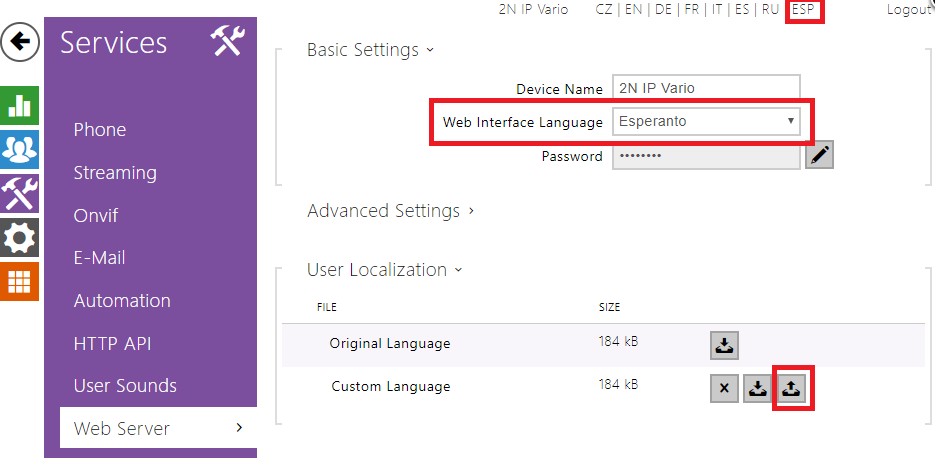Language mutation - How to create own language mutation for 2N IP Intercoms
Is is possible to create your own language mutation for 2N IP Intercoms since firmware v2.8 and higher.
- Go to the Menu Services->Web server->User localization and download the original language file as shown in the picture below:
2. Download the original file containing all the user interface texts in English. The file format is XML; The name of the file is "rs_en"
3. Open this file in a text editor, for example Notepad. While translating, modify the value of <s> elements only. Do not modify the id values. The language name specified by the language attribute of the <strings> element will be available in the selections of the Web interface language parameter. The abbreviation of the language name specified by the languageshort attribute of the <strings> element will be included in the language list in the right-hand upper corner of the window and will be used for a quick language switching.
4. Below you can find an example which part of the text you can change:
5. After you finish the translation save the file in .xml format again. You can change the name of the file. Our recommendation is to save the file in format rs_XYZ.xml
6. Upload the file into the 2N IP Intercom: