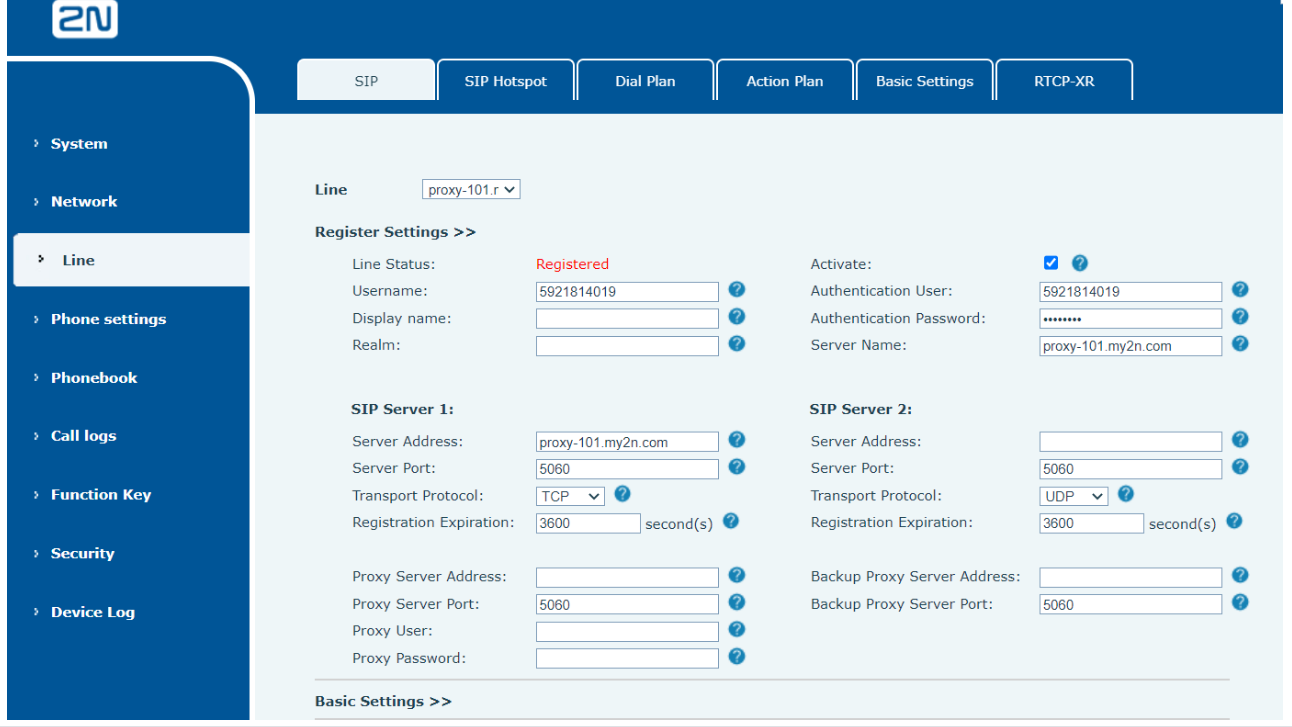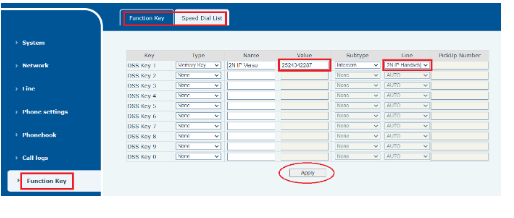My2N - How to register a 2N® IP Handset to My2N or another PBX / proxy server
This FAQ describes how to register a 2N® IP Handset device to the My2N cloud (or another PBX).
CONFIGURATION
We add 2N® IP Handset within the My2N account (how to create a My2N account: !2N® Mobile Video setup - registration and general settings )as a 3rd-party device - more here: How to add a 3rd party SIP device/application.
Info
As it is not a standard intercom or 2N answering unit, the device can only be added to My2N as a "3rd-party" device, and its use by the 2N Mobile Video cloud service is thus charged.
In the detail of the My2N device you will then have SIP registration data for entering into the web interface of the 2N® IP Handset device.
- In the web interface of the 2N® IP Handset device go to the Line section and you will immediately get to the SIP tab, where you fill in (see the picture below) in the category
Register Settings:
Username - number given by the PBX (5921814019 in the example below)
Authenticate User - ID used for authentication against the proxy (same as username with My2N)
Authentication password - password provided by the proxy
SIP Server 1:
Server Address - proxy server address (proxy-101.my2n.com in the example)
Server Port is 5060 and transport protocol TCP.
- At the top right check the Activate box under the Register settings and click Apply at the bottom of the page to save the settings.
- Line Staus will then show us whether the device is successfully registered - see the picture above (Registered).
- The 2N® IP Handset has two SIP accounts, and can thus be registered (and make or receive calls) simultaneously at two exchanges - switchable at the top next tothe Line parameter.
CALLING
- We perform the same as in the case of a local call (see: Direct call - How to set up a 2N® IP Handset for a direct SIP call (without PBX) and how to open door)
provided that in the Value field we fill in the contact of the called party given by that PBX (e.g. 2524342287) and select the given SIP account in the Line field,
which we registered to the PBX - see the picture below:Info
On the device directly it can't be chosen, which SIP account will be used for the call.