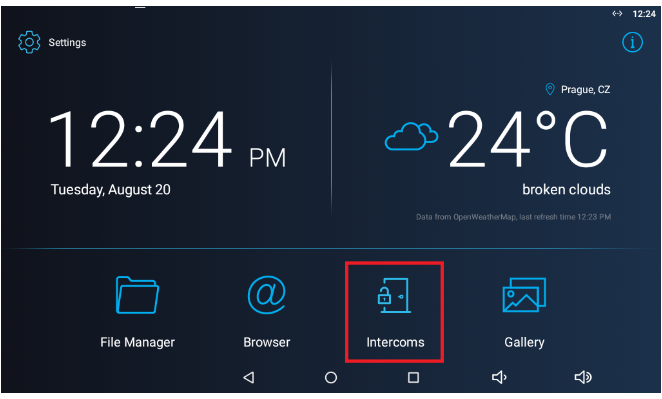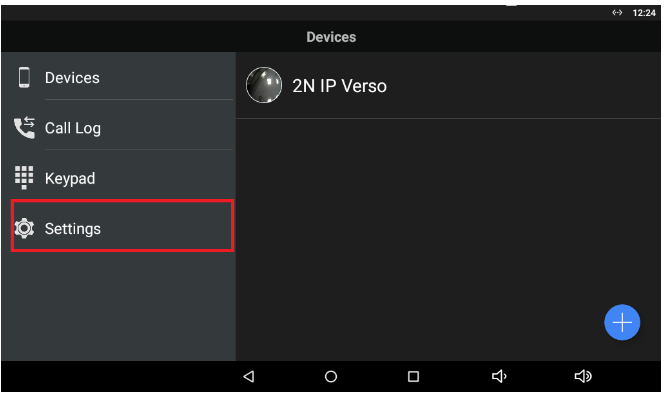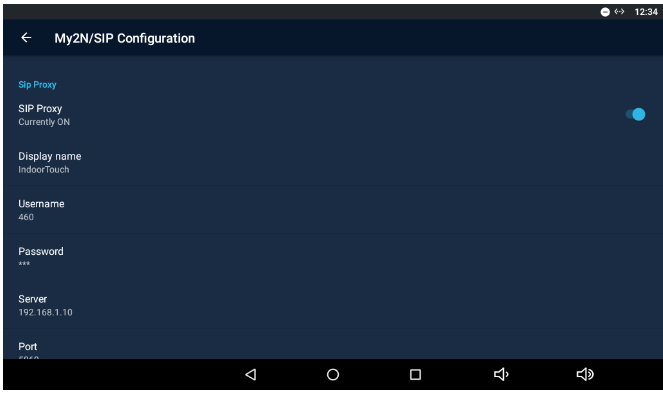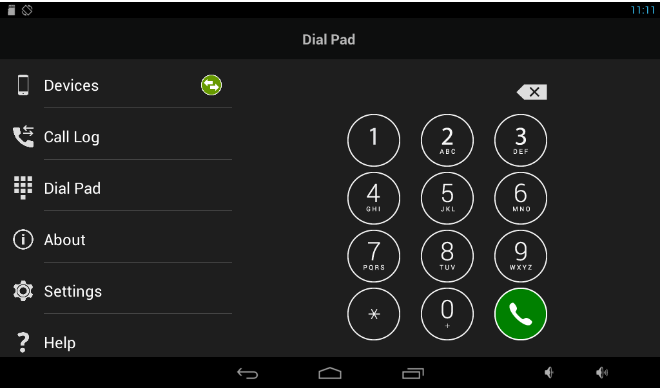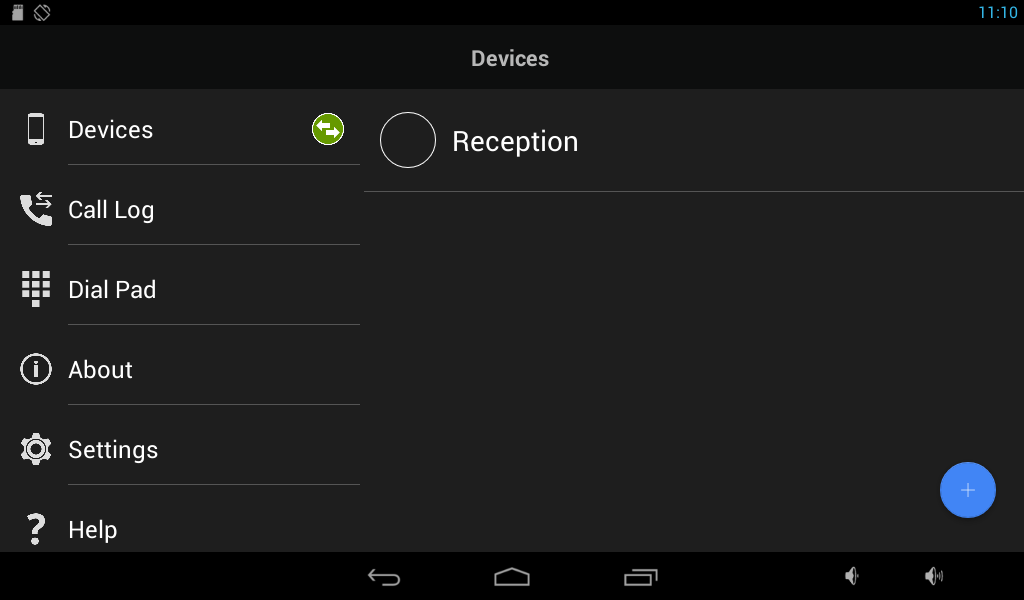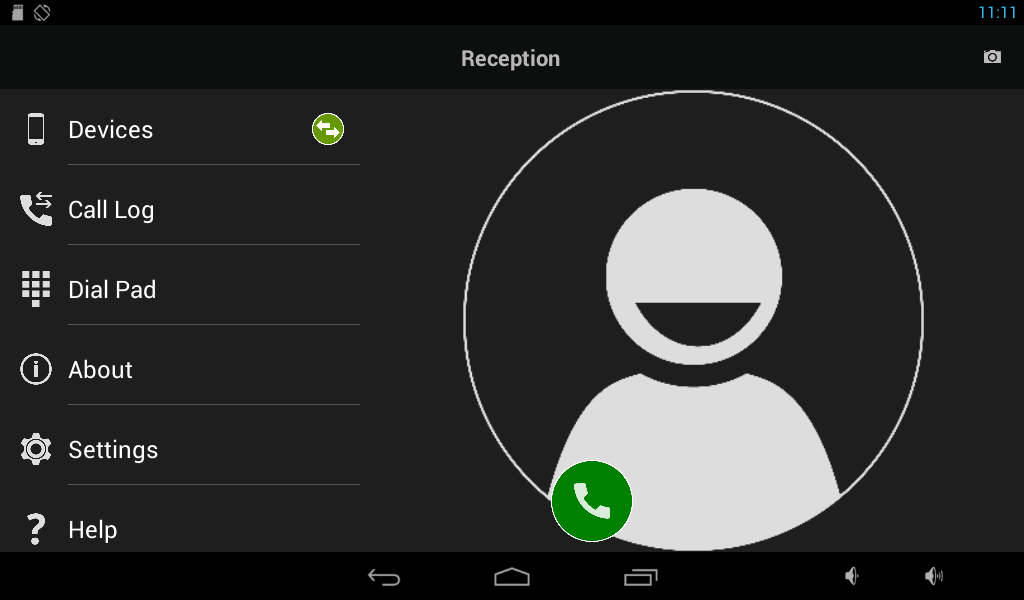SIP proxy, 2N® IP Mobile (Intercoms) - How to call via SIP Proxy?
2N® IP Mobile application can be registered to any SIP proxy as a regular SIP client.
First, you need to run the 2N® IP Mobile application (icon called Intercoms) by clicking on its icon.
Now proceed please following configuration steps:
1) Open the "Settings" menu of 2N® IP Mobile (Intercoms) application
2) Enter and enable the SIP proxy client by clicking on the "SIP Proxy ON" button and proceed to the "SIP proxy settings" menu in order to set the account details. Enter please all neccessary details such as the Username, password, SIP proxy address etc. you get from an administrator of the SIP proxy/PBX.
Once you configure the SIP proxy connection and save the settings, you will see the proxy status in the "Devices" row.
Connected - successfully connected to the proxy, ready to place and receive calls
Connecting - trying to connect to the proxy, wait for a while please
Disconnected - disconnected from the proxy, check the configuration again please
Outoging calls within the SIP proxy can be now easily placed directly using the "Dial Pad" by entering the phone number to be dialled.
Alternatively you can also manually add some proxy devices (=phone numbers of eg. 2N® IP intercom, IP phone etc.) to have them ready in the "Devices" menu.
If you would like to call the 2N® IP intercom over proxy, in the device configuration you can also adjust the DTMF code for door opening.
Once you configure the desired proxy device and save the settings by clicking on the confirmation button , you will see it in the "Devices" menu.
2N® IP Mobile bandwidth requirements
Way of communication | Codecs | Protocols | Bandwidth |
|---|---|---|
| 2N® IP → 2N® Indoor Touch/2N® IP Mobile | H.264 unicast video, G.711/G.722 | SIP audio | ~2 Mbit/s per each 2N® IP |
| 2N® Indoor Touch/2N® IP Mobile application → 2N® IP | G.711/G.722 | SIP audio | ~85 kbit/s per each 2N® Indoor Touch |
In order to perform correctly, all components are required to use appropriate connectivity with a sufficient bandwidth. For further details see please this FAQ: What LAN/Wi-Fi infrastructure do I need?