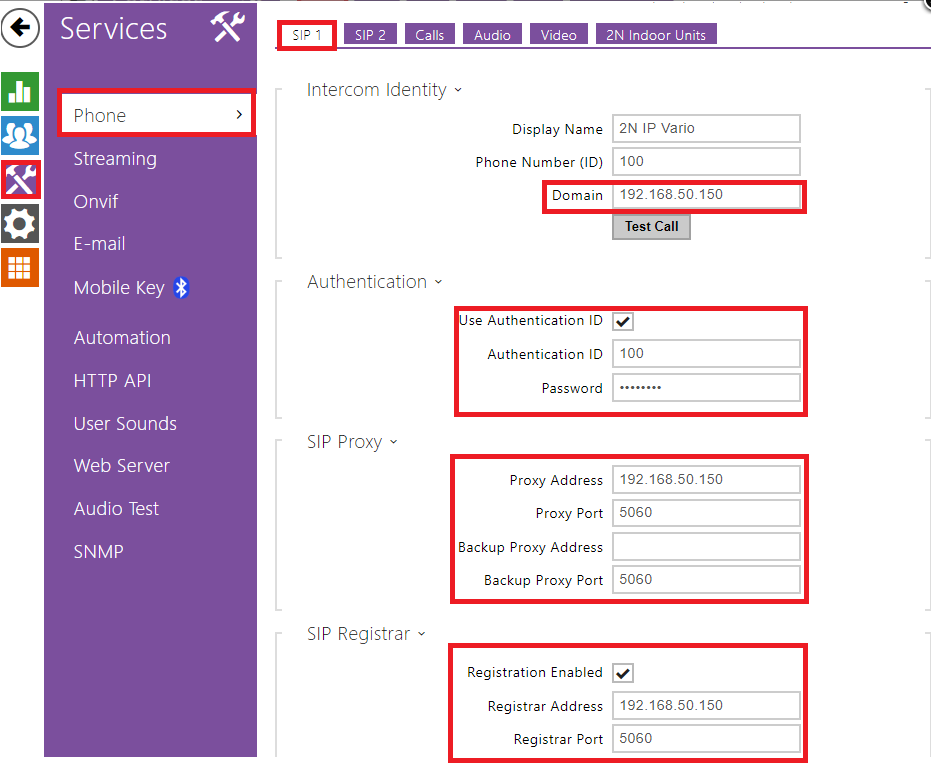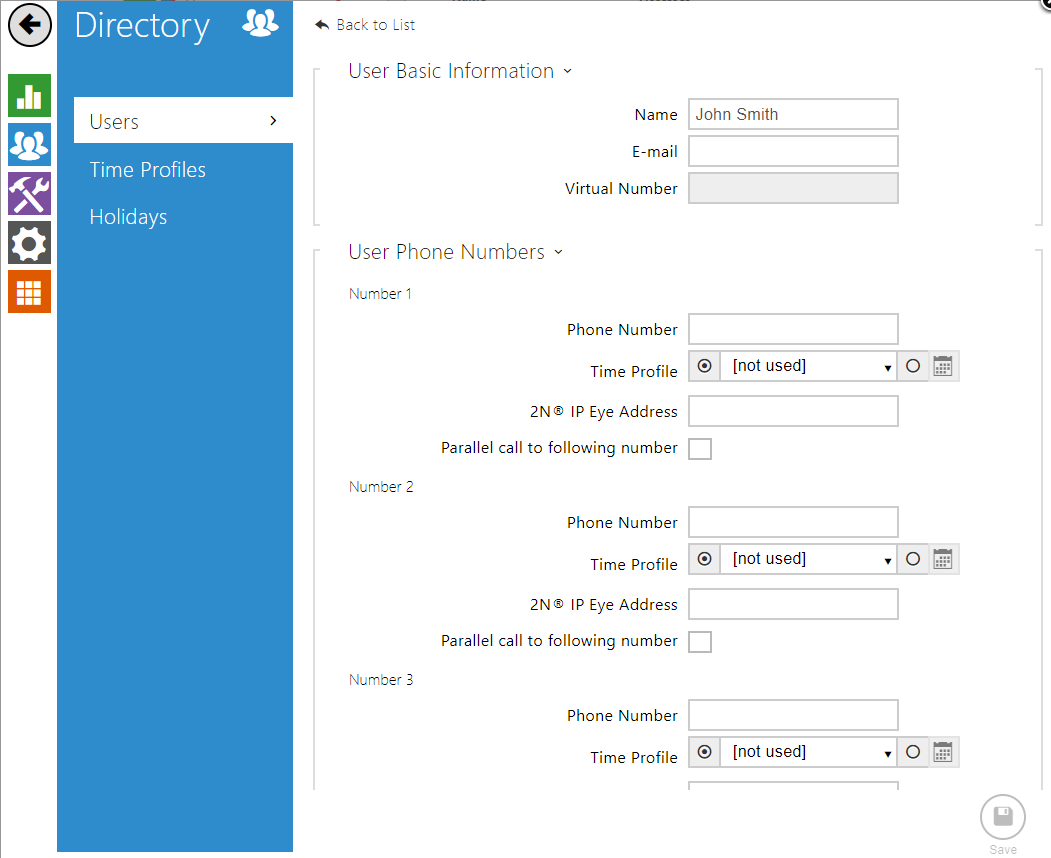SIP Proxy - How to register 2N IP Intercom to SIP Proxy server
Explanation of IP Telephony Terms
- SIP (Session Initiation Protocol) – is a phone call signalling transmission protocol used in IP telephony. It is primarily used for setting up, terminating and forwarding calls between two SIP devices (the intercom and another IP phone in this case). SIP devices can establish connections directly with each other (Direct SIP Call) or, typically, via one or more servers: SIP Proxy and SIP Registrar.
- SIP Proxy – is an IP network server responsible for call routing (call transfer to another entity closer to the destination). There can be one or more SIP Proxy units between the users.
- SIP Registrar – is an IP network server responsible for user registration in a certain network section. As a rule, SIP device registration is necessary for a user to be accessible to the others on a certain phone number. SIP Registrar and SIP Proxy are often installed on one and the same server.
- RTP (Real-Time Transport Protocol) – is a protocol defining the standard packet format for audio and video transmission in IP networks. 2N IP Intercom uses the RTP for audio and video stream transmission during a call. The stream parameters (port numbers, protocols and codecs) are defined and negotiated via the SDP (Session Description Protocol).
The 2N IP Intercom intercoms support three ways of SIP signalling:
- via the User Datagram Protocol (UDP), which is the most frequently used unsecured signalling method.
- via the Transmission Control Protocol (TCP), which is less frequent, yet recommended unsecured signalling method.
- via the Transaction Layer Security (TLS) protocol, where SIP messages are secured against third party monitoring and modification.
SIP 1 and SIP 2 accounts
The 2N IP Intercoms allow two independent SIP accounts (SIP 1 and SIP 2 tabs) to be configured. Thus, the intercom can be registered under two phone numbers, with two different SIP exchanges and so on. Both the SIP accounts process incoming calls equivalently. Outgoing calls are primarily processed by account 1, or, if account 1 is not registered (due to SIP exchange error, e.g.), by account 2. Select the account number for the phone numbers included in the phone directory to specify the account to be used for outgoing calls (example: 2568/1 - calls to number 2568 go via account 1, 1001/2 calls to sip uri via account 2).
The example below shows the SIP 1 account setting, Section Services - Phone - SIP 1, The HIP device is registered to the SIP Proxy (2N Netstar SW) 192.168.50.150, The phone number ID is 100, SIP Proxy and SIP proxy registrar Server is also 192.168.50.150 and there is used a default port 5060. The Authentication ID and password is in case also required from the Pbx.
It is possible to check the current registration status in the Section Status-Services - Registration state-REGISTERED
We can now create a new user in the section Directory-Users and assign User Phone numbers regarding to dialling plan of the SIP Proxy server.
firmware 2.23.1 and older:
firmware 2.24.0 and later: