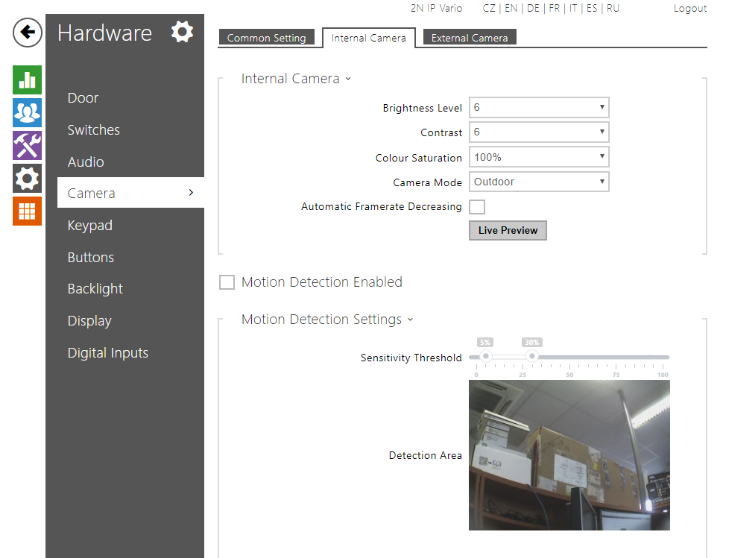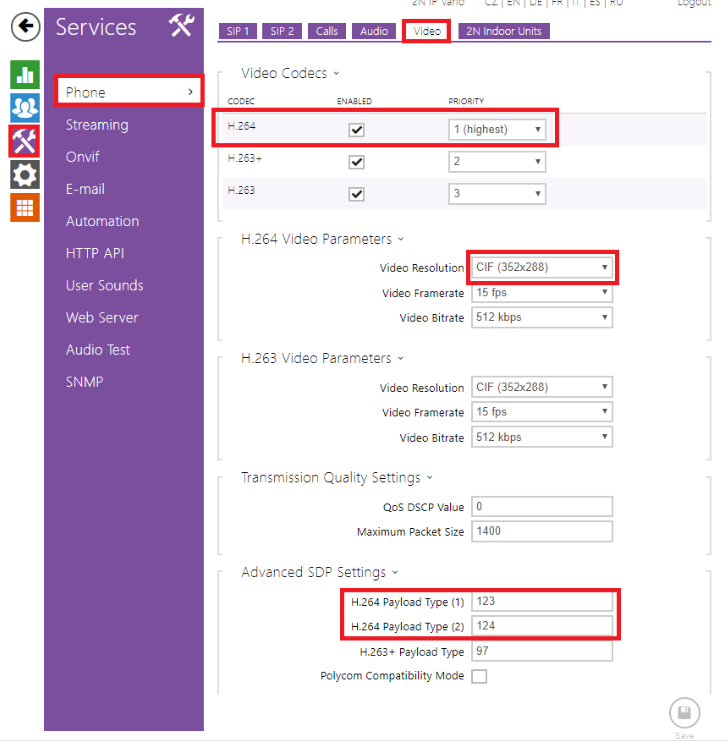Video issue - 2N IP Intercom does not send video during a call
If your 2N IP Intercom does not send video (during a call), please check the camera settings in web configuration menu and verify, if you can see image from 2N IP Intercom camera. It is shown in the pictures below.
If you can see the picture from camera via web interface, then follow the steps below:
Disconnect 2N IP Intercom from your SIP proxy (if it is connected to any) and connect it directly to your VoIP video phone which supports codecs H.264 or H.263.
Set the "CIF" resolution in 2N IP Intercom web configuration menu (Services - Phone - Video)
Make a network trace (as shown in our FAQ "How to report technical issue") and check the RTP packet flow
If you can see the video now, please check settings of H.264 (or H.263, H.263+) codecs in your SIP proxy
It is also possible that there will be some issue with "Payload type" settings - for example Cisco CUCM requires payload type set to 98 or 99!
If you still have troubles with video transmission, please contact 2N technical support via https://support.2n.cz/ and send us all information as mentioned in FAQ "How to report technical issue". The link is above.