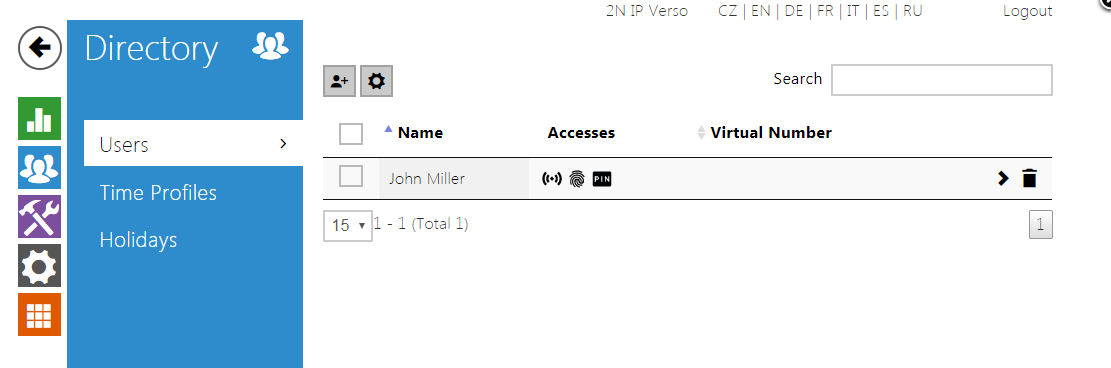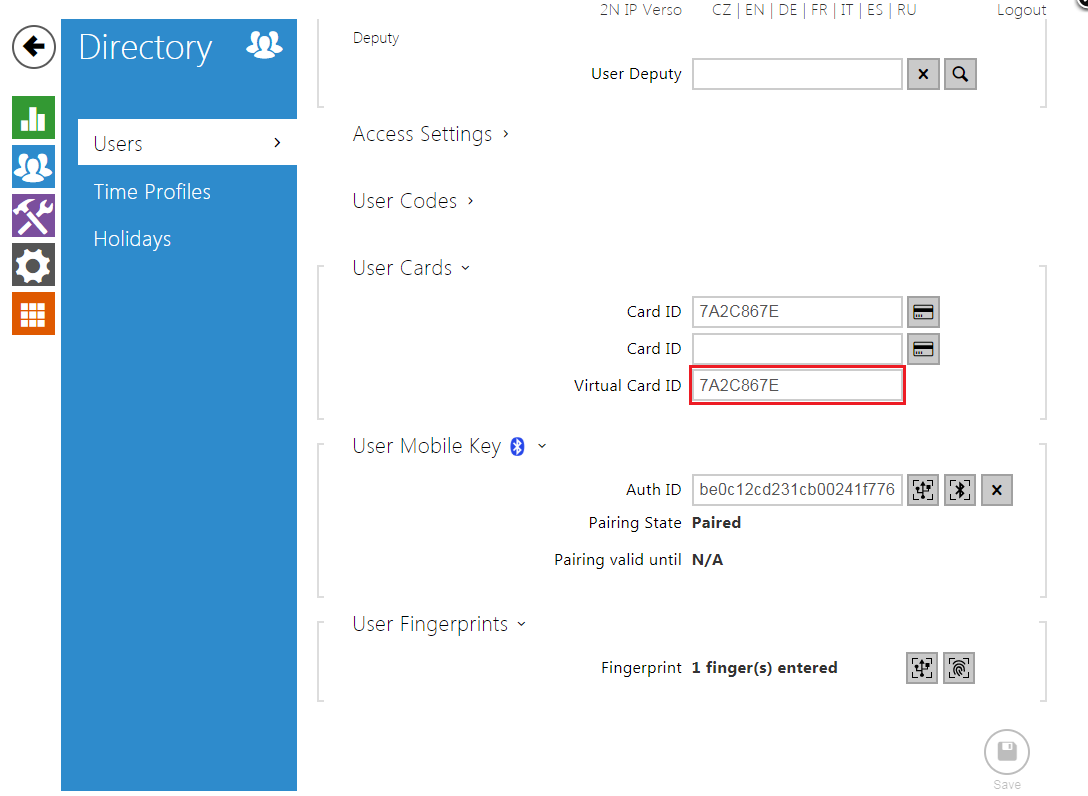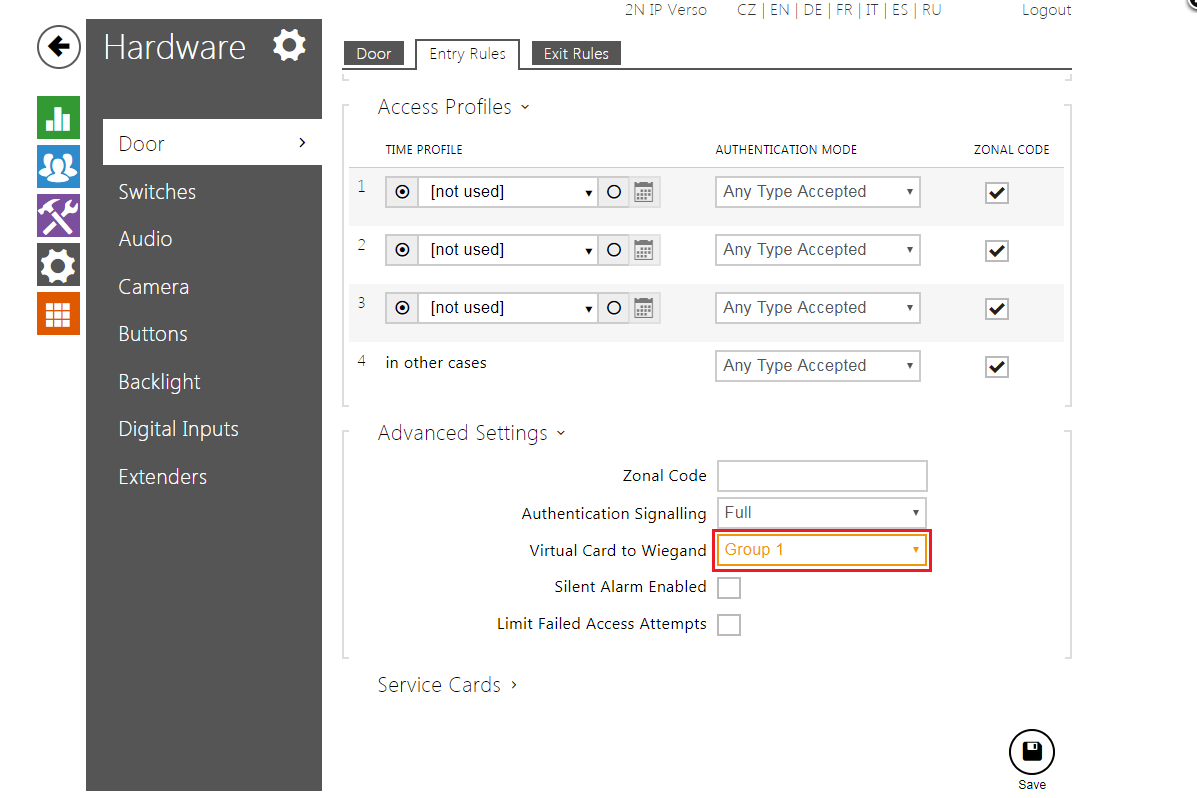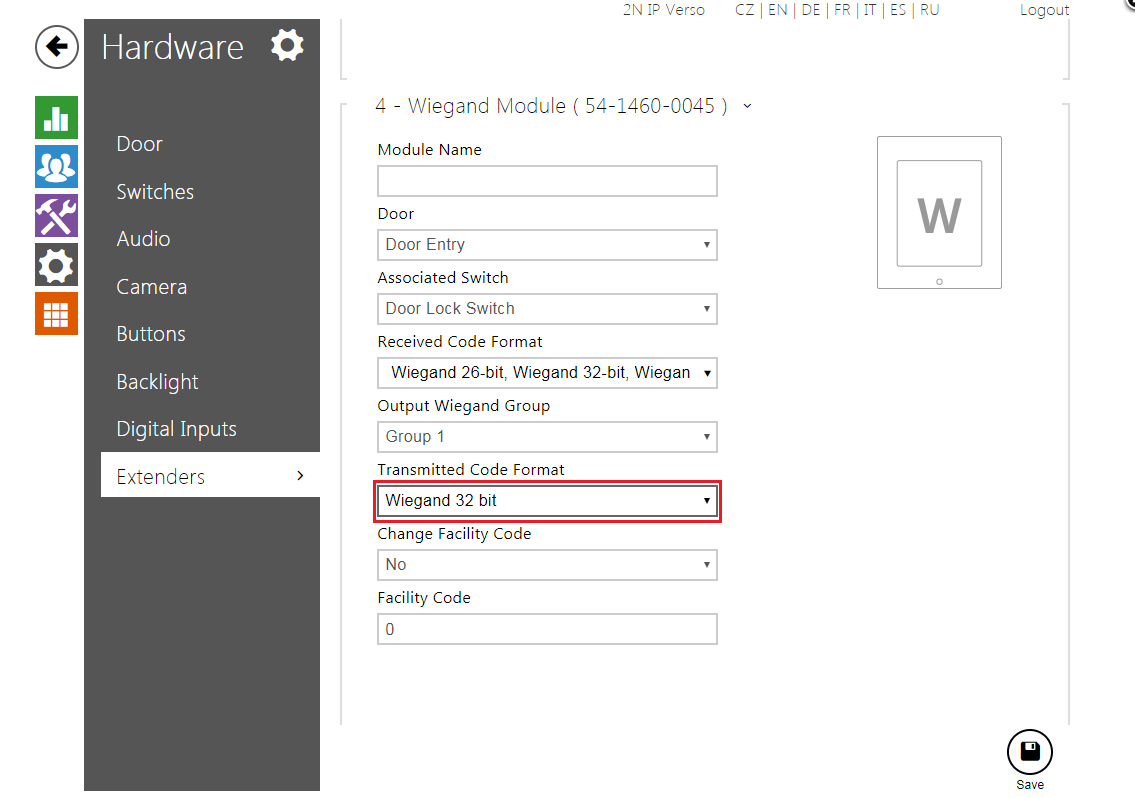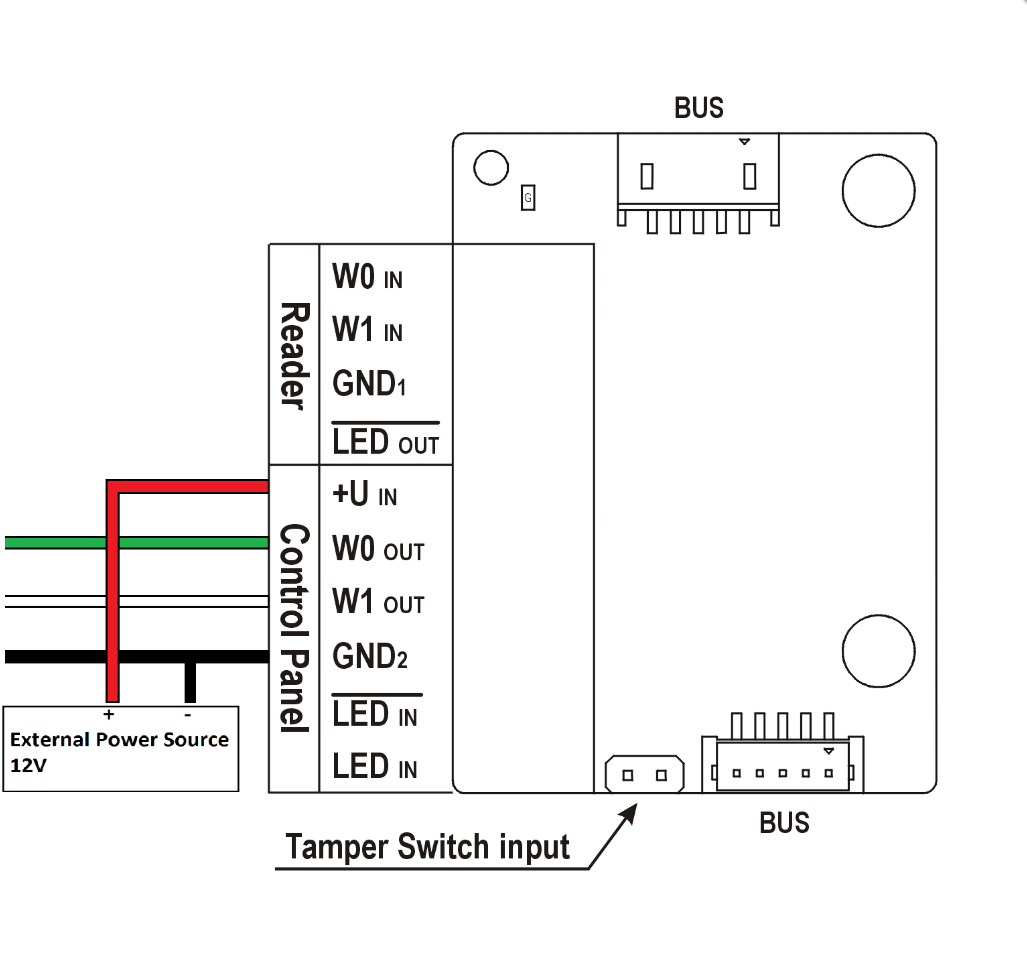Virtual Card ID – What is it for and how to set it up
Virtual Card ID is used to identify users in cooperating devices such as security systems connected to the intercom's Wiegand interface. The Virtual Card ID is transmitted over the Wiegand interface whenever a user identifies themselves using Bluetooth, Fingerprint or User Code. This ensures that even authentication types without the proper ID such as User Codes get identified properly in the connected system.
Scenario
This scenario was created with firmware version 2.24.0.33.7. The intercom is sending the card number 7A2C867E over the Wiegand interface every time the user John Miller authenticates with any of the available ways of authentification, in this scenario it's either Bluetooth, Fingerprint or User Code.
How to set it up
Fill in the Virtual Card ID into the Virtual Card ID field for each user that should be able to authenticate in the system connected over the Wiegand interface. This ID corresponds with the one registered in the system.
The Virtual Card ID does not have to be the same as the Card ID. In that case the Virtual Card ID is sent over the Wiegand interface also when the user's card is introduced.
Activate sending of the Virtual Card ID through Wiegand by selecting the Group that corresponds to the Group of the Wiegand modul which is configured in Extenders.
Check that you have the same group selected on the Wiegand module and select the Transmitted Code Format that you'd like to use.
The Transmitted Code Format must be compatible with the connected system.
The following figure shows how to properly connect Wiegand Verso Module for Output. be aware that this side of the module has to be powered by the external power supply.
How to connect the Wiegand module in other 2N® IP Intercoms can be found here.