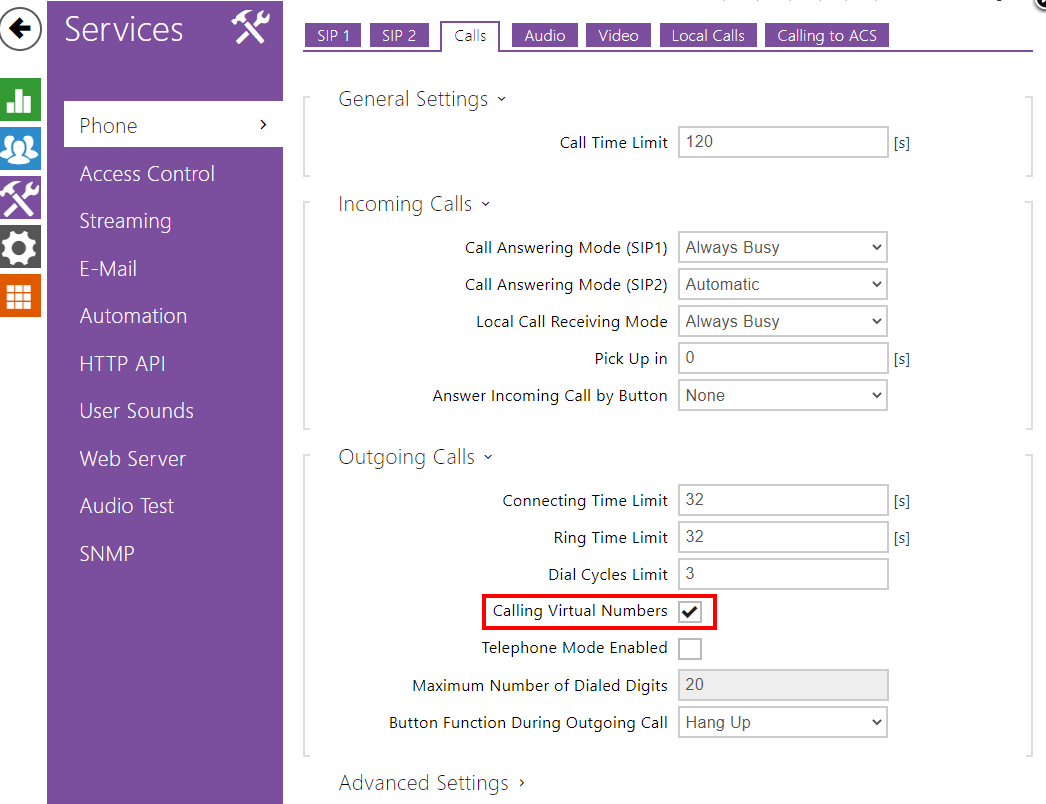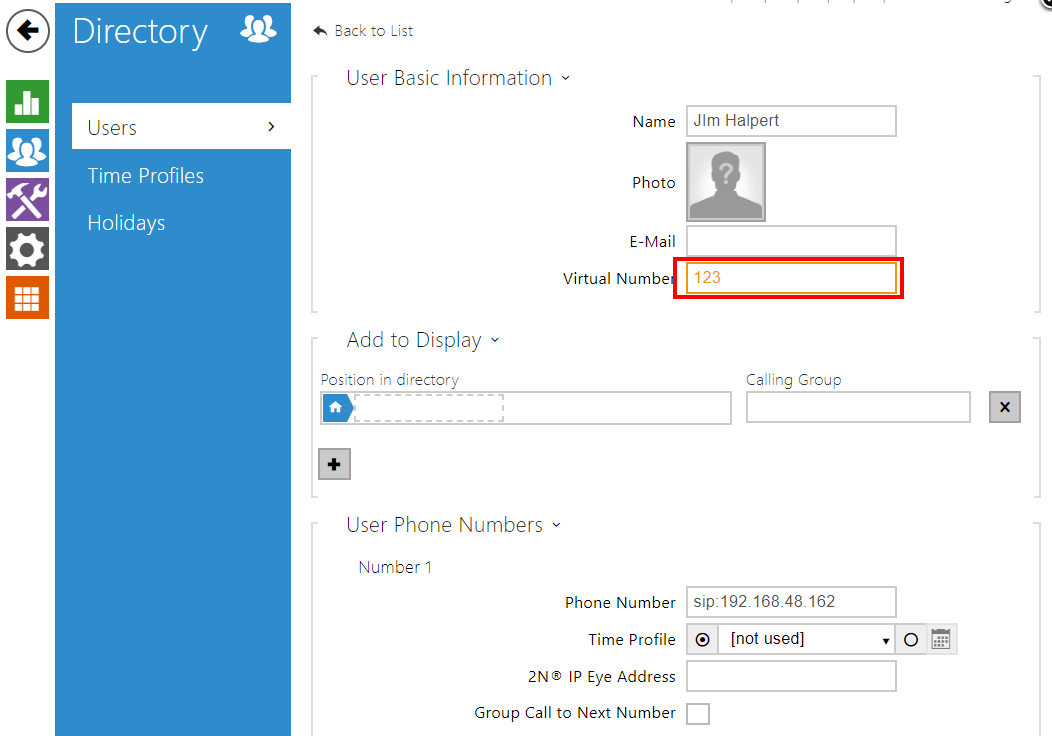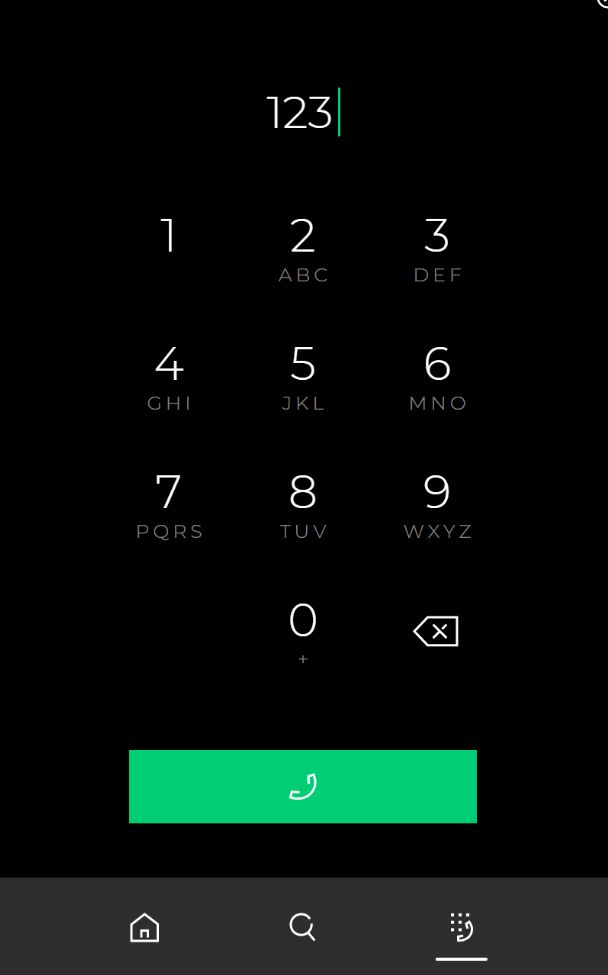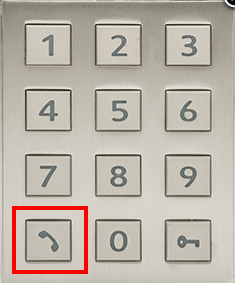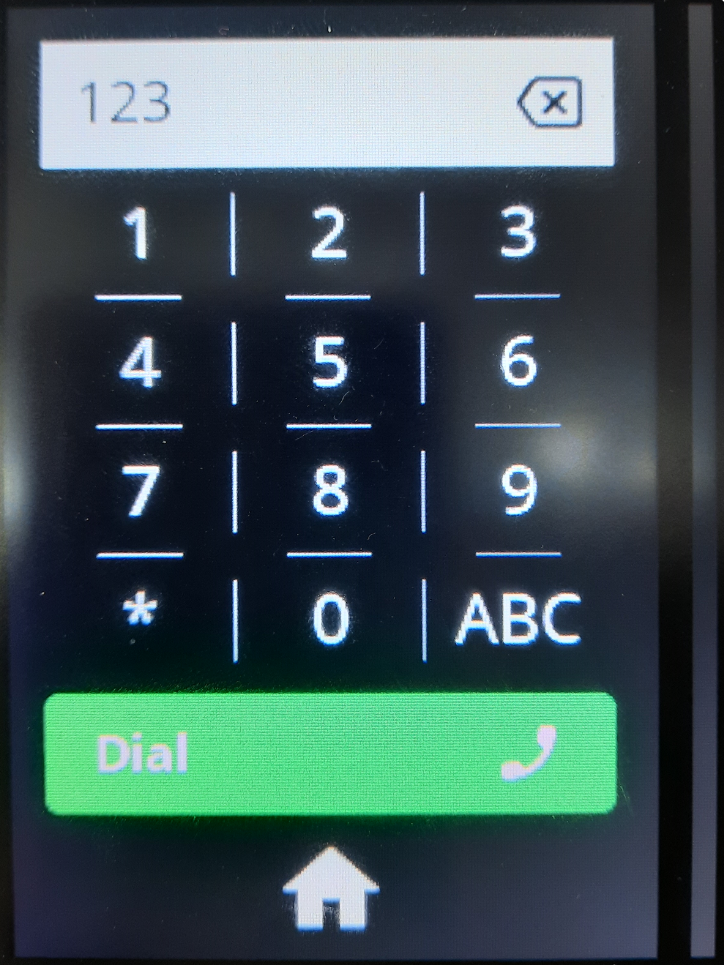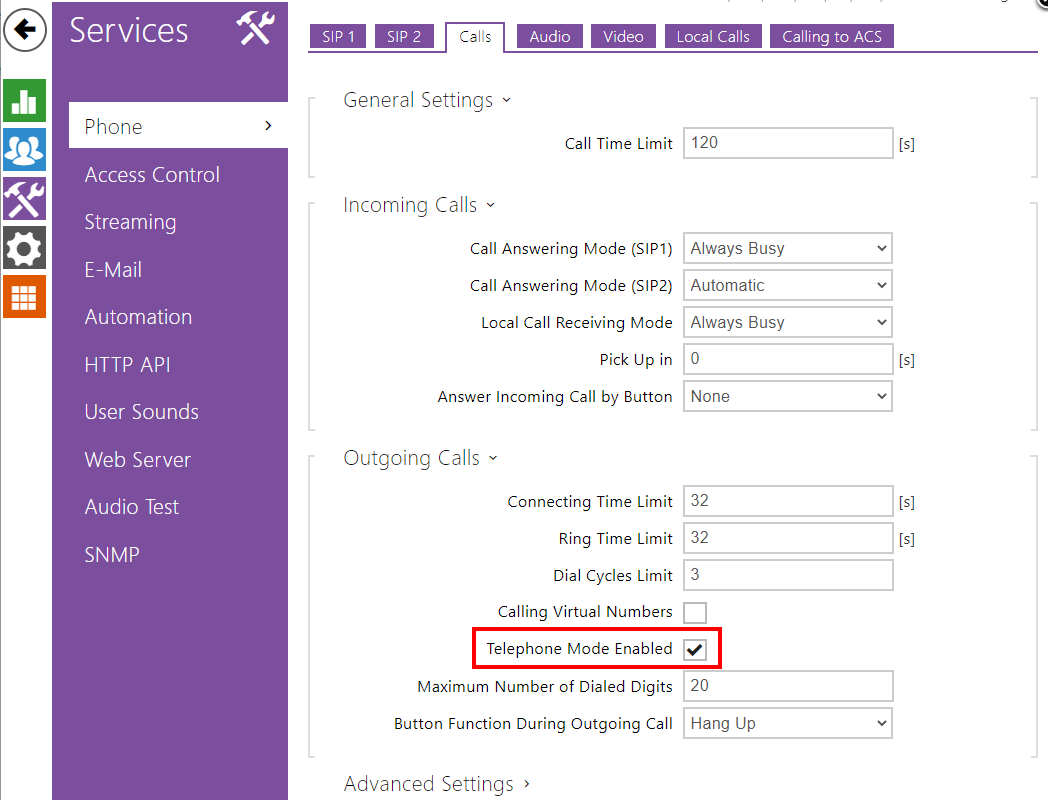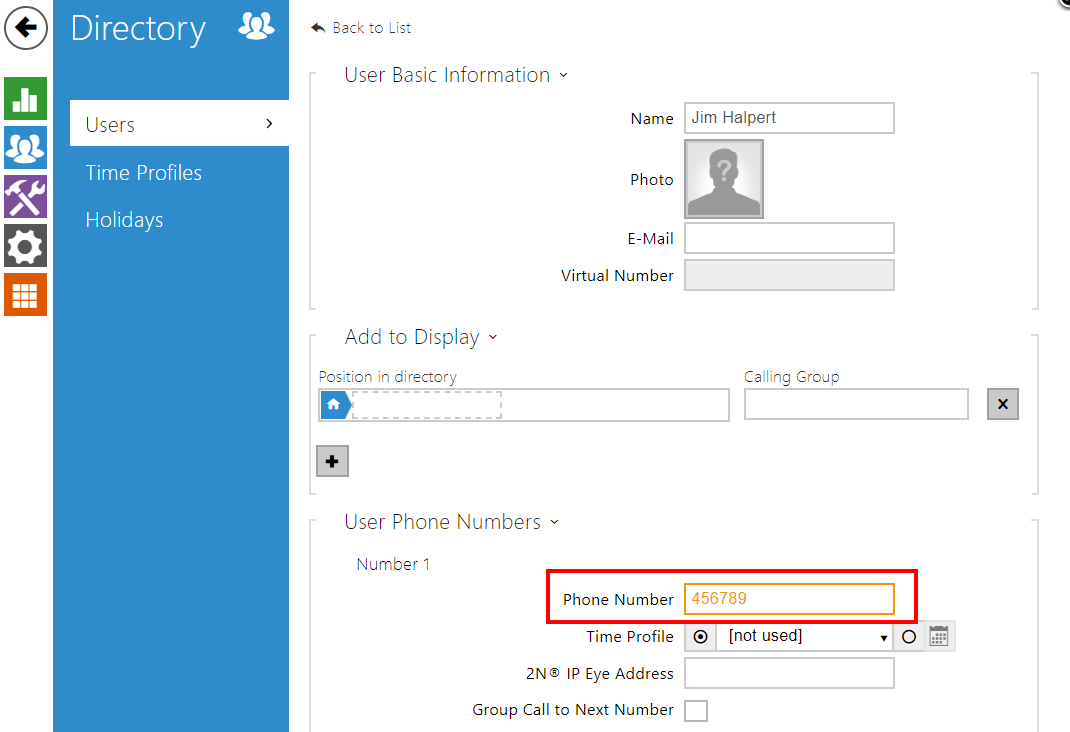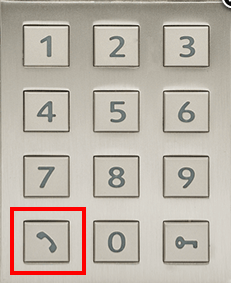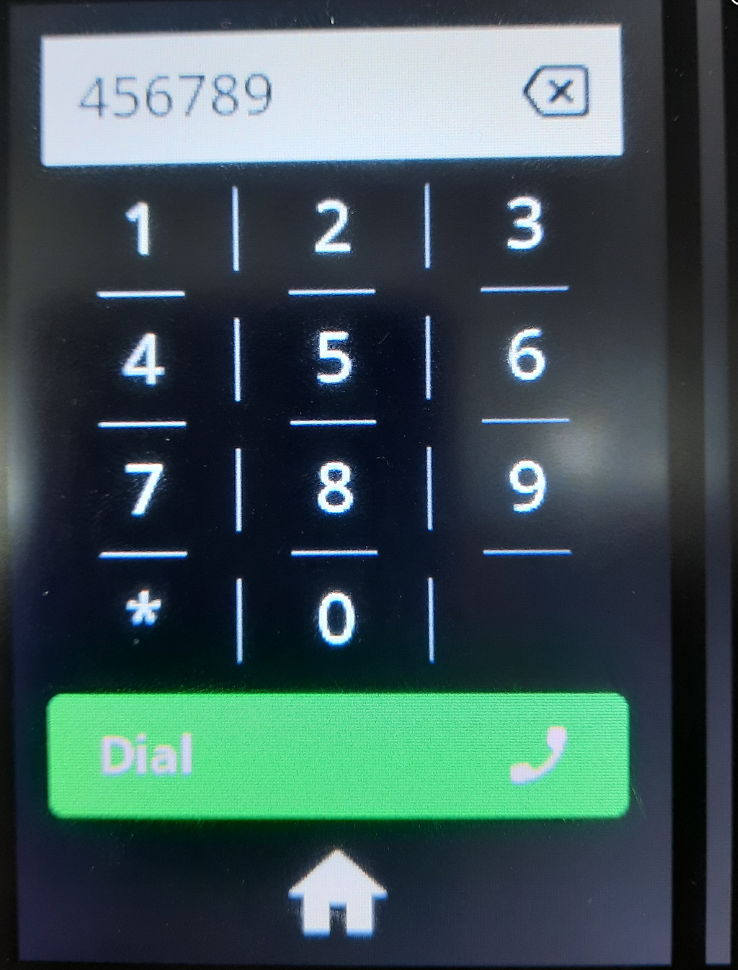Virtual calling Numbers and Telephone Mode functions - How to enable those functions and how to use them
For every 2N IP intercom with the touch display or keypad module (except the 2N® LTE Verso and 2N® IP Style) there are the Calling Virtual Numbers and Telephone mode functions available. In this FAQ guide, we will go through the steps for configuring those functions.
Calling Virtual numbers
The virtual numbers can be used for dialling the user from the keypad instead of selecting the user from the directory or using the Quick Dial Button. This function also replaces dialling IP addresses. For example, this function can help in installations where are a lot of users and it would take more time to go through the directory.
Calling Virtual Numbers function can be enabled in the "Services -> Phone -> Calls -> Outgoing Calls" section of the web interface.
Then, in the "Directory -> Users -> "User_name" -> Virtual Number" section of the web interface, you can assign a virtual number to a user which can be then dialled from the keypad.
After everything is set up you can dial the virtual number by entering it on the keypad and pressing the * or symbol.
2N® IP Style: | IP Verso keypad module | IP Verso Display module |
|---|---|---|
Telephone Mode
The Telephone mode allows dialling the phone number of a user. It needs to be a number of an extension when the IP intercom is registered to some PBX or SIP proxy. IP addresses can't be dialled. Use the Calling Virtual Numbers function instead.
Note
The Telephone mode is not available for the 2N® LTE Verso and 2N® IP Style
The Telephone mode function can be enabled in the "Services -> Phone -> Calls -> Outgoing calls" section of the web interface.
Then assign a phone number (extension of the PBX or SIP Proxy) to a user.
After everything is set up you can dial the phone number by pressing the * or symbol (the intercom will emit a dial tone), entering it on the keypad and pressing the * or symbol for confirmation.
| IP Verso keypad module | IP Verso Display module |
|---|---|