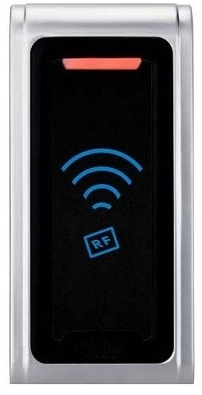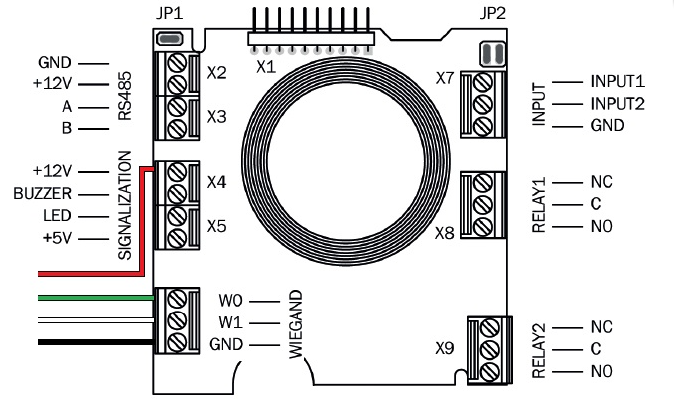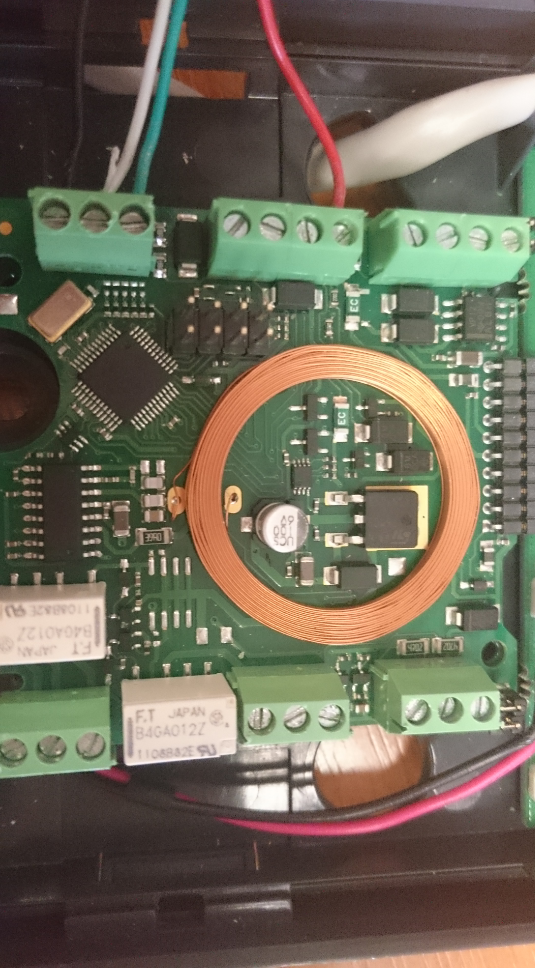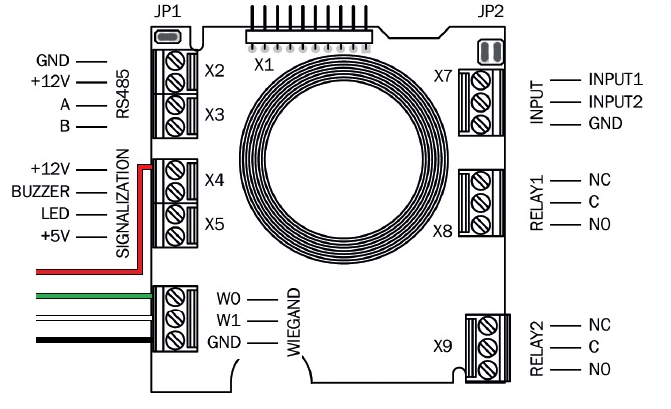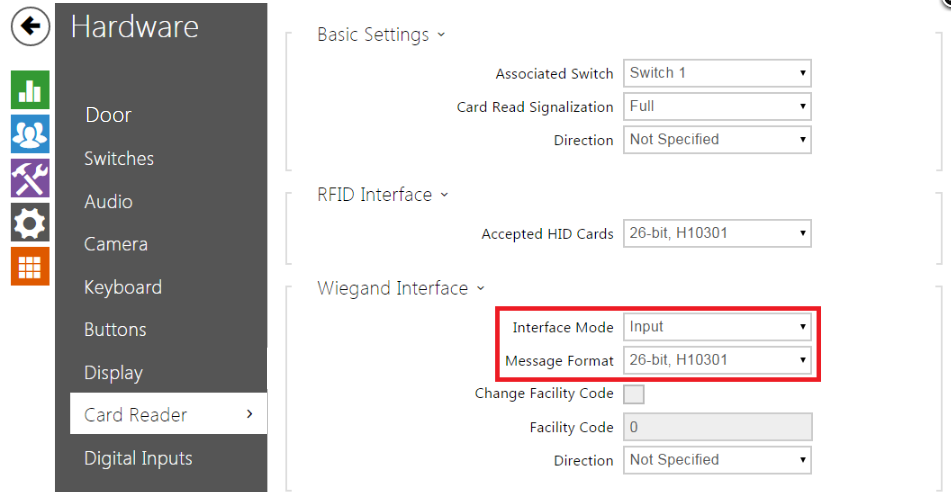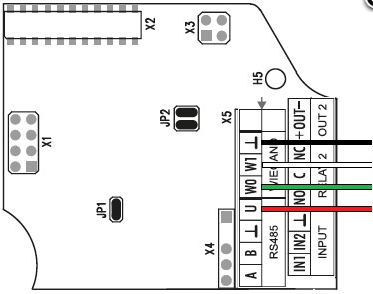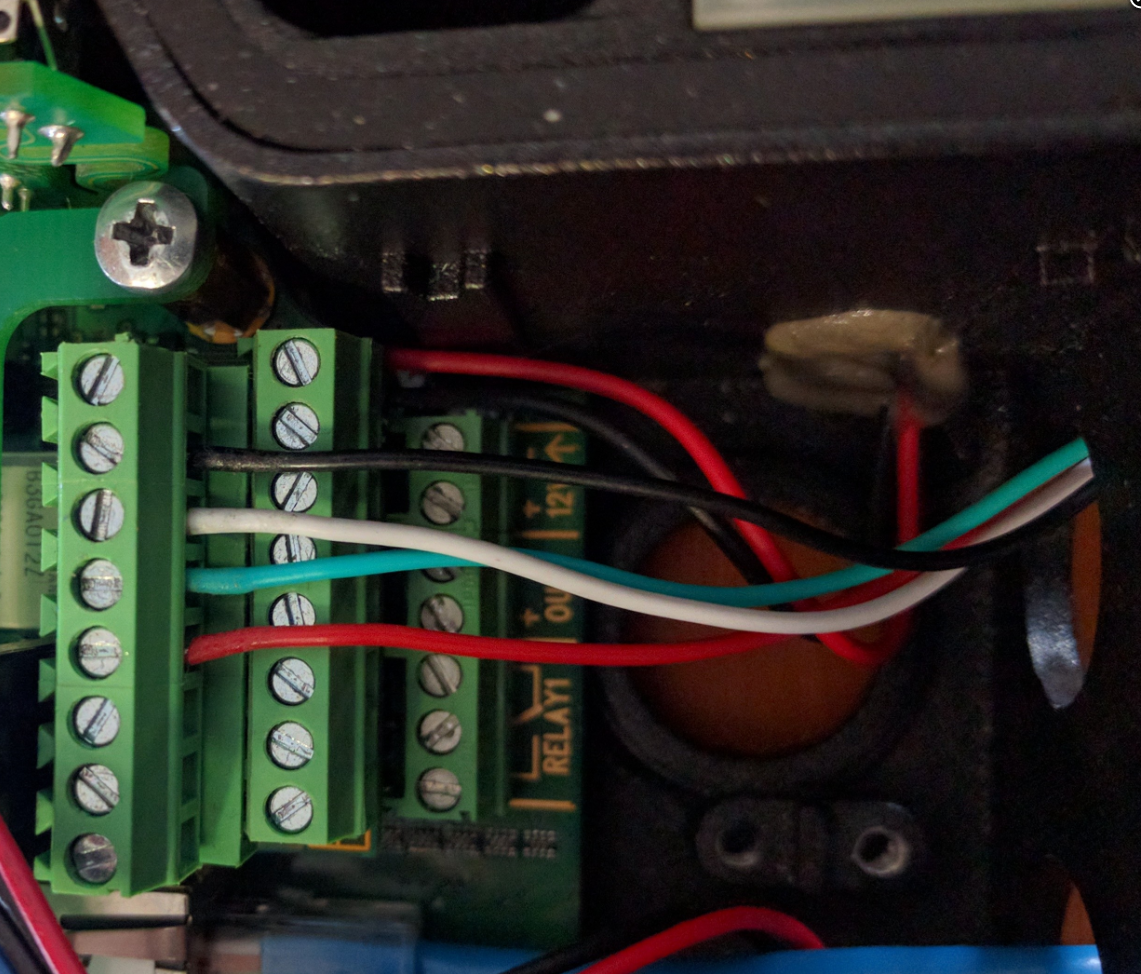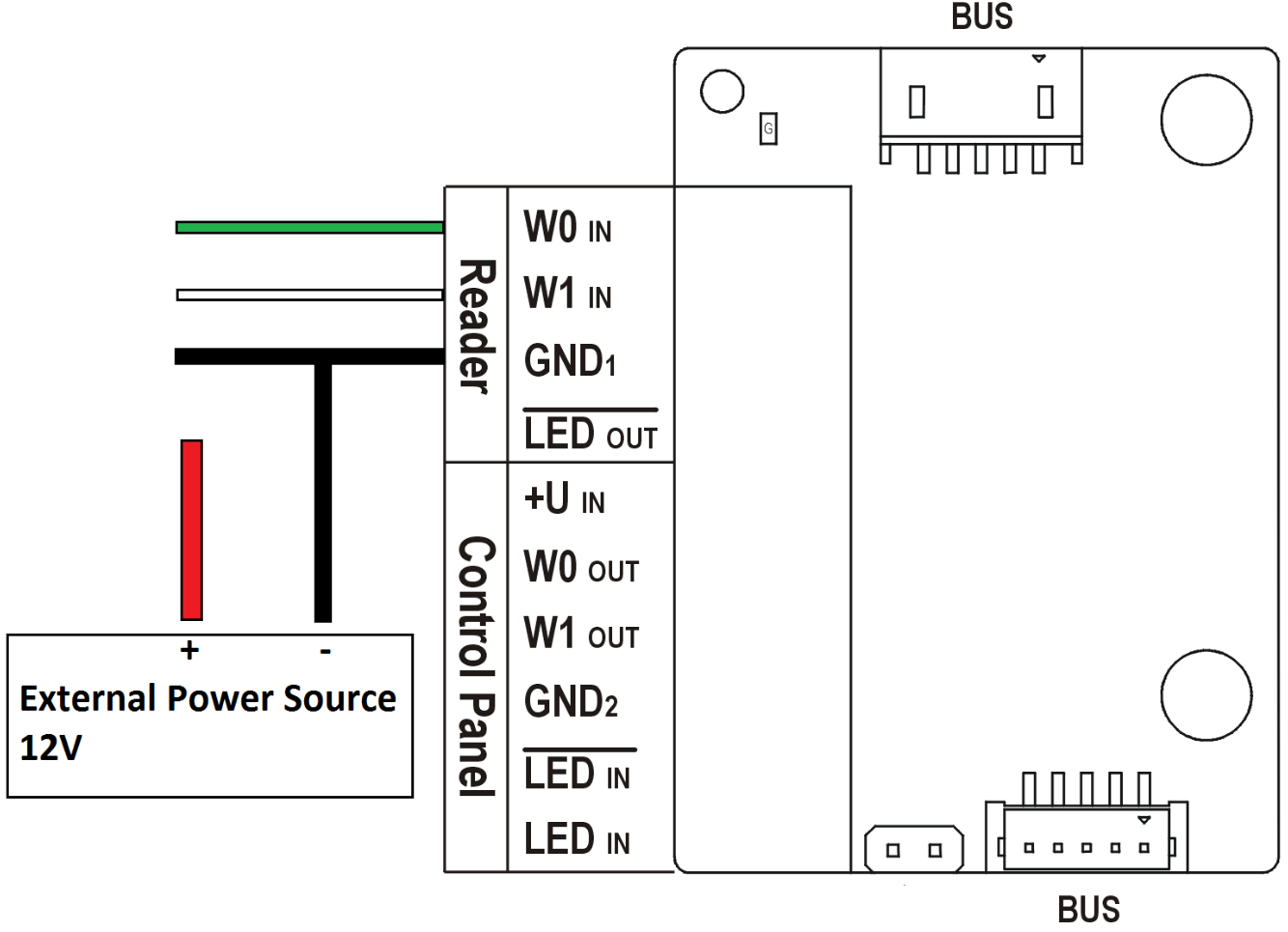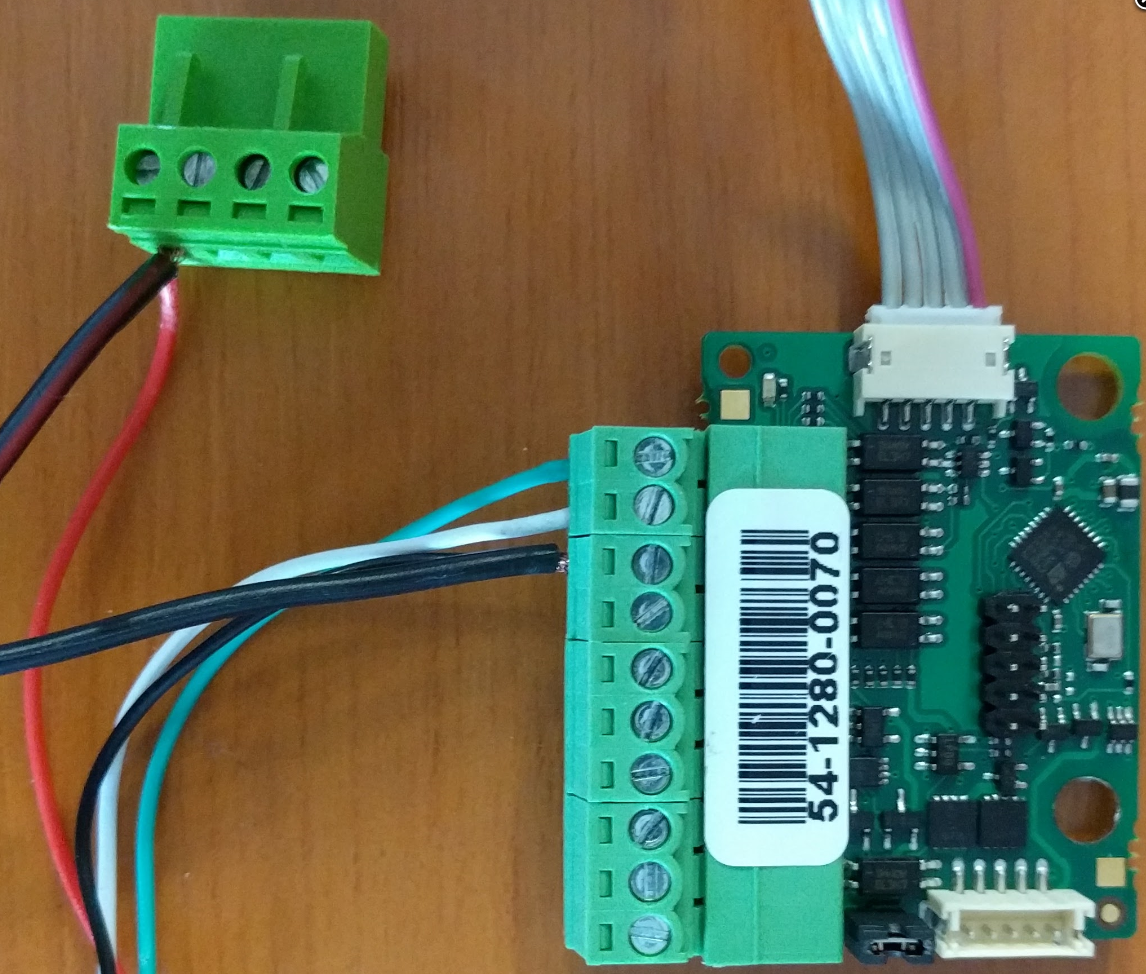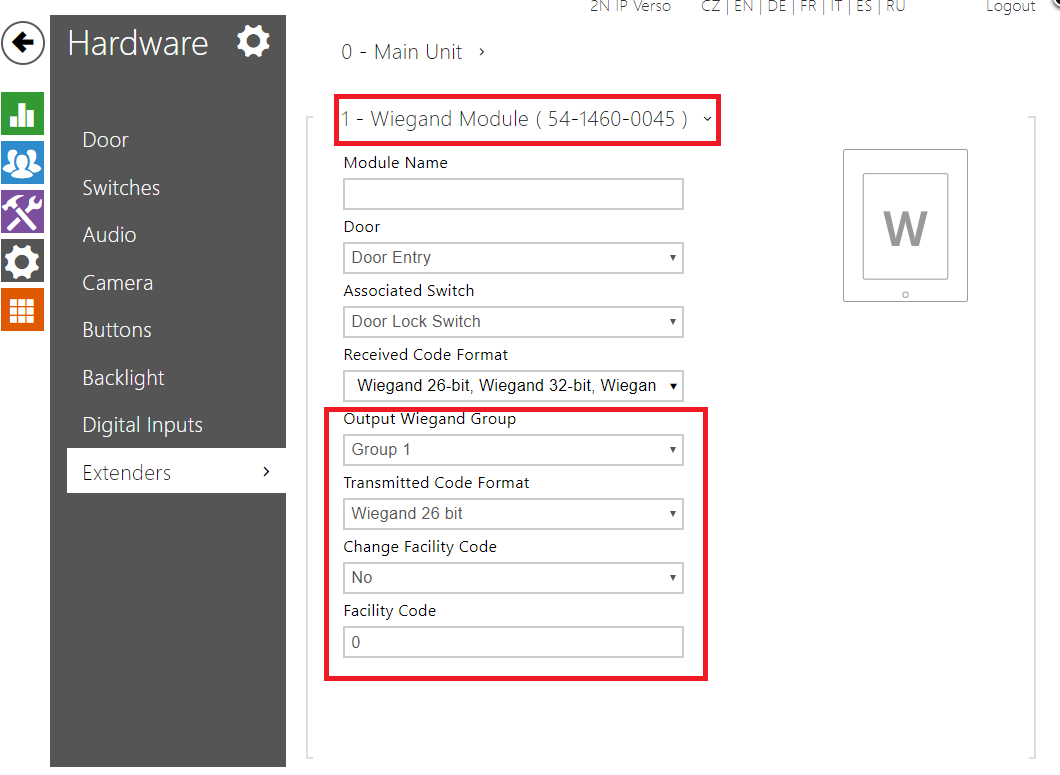Wiegand - External RFID card reader 125kHz/13.56MHz - How to connect it to 2N IP Intercom?
If you have in your 2N IP Intercom the internal RFID card reader and you would like to connect it to another one, you can easily do it by connecting external RFID card reader. External RFID card reader is interconnected with 2N IP Intercom via Wiegand interface.
Old Version (not on stock anymore)
Electrical Characteristics
- Operating Voltage range 8 to 20V DC
- Current consumption Standby 10 mA
Maximum 35 mA - Operating frequency 125 kHz
- Read range 6 to 12 cm
- Protection standard IP67
- Cable 2 m, 8-core (AWG24)
2N® IP Vario wiring
For 2N® IP Vario connect the external card reader according to pictures below. Red wire is connected to signalization bus providing card reader with +12 V DC power.
2N® IP Force wiring
For 2N® IP Force connect the external card reader according to the pictures below. Red wire is connected to RS485 bus providing card reader with +12 V DC power.
Configuration
When the wiring is done, go to 2N IP Intercom web configuration menu and in Card reader - Wiegand change parameter "Interface mode" to input. By this setting you will specify that 2N IP Intercom will accept data from the external card reader. In case you would like to use this reader for attendance, you can specife either you want to use it for incoming direction or outgoing direction in parameter Direction.
Now when everything is set, you should be able to operate internal lock from external RFID card reader. If you enclose the card to the reader, you should see orange LED which indicates the card detection.
New version (9159030 for 125 kHz and 9159031 for 13.56 MHz)
External RFID card reader is useful when you need a secondary reader for 2N® IP Force or 2N® IP Vario, for example to open the door from inside in order to leave the building. External RFID card reader is interconnected with 2N IP Intercom via Wiegand interface. Used RFID cards must be compatible with EM4100 or EM4102 standard and work on frequency 125 kHz (9159030) or must be compatible with Mifare standard and work on frequency 13.56 MHz (9159031).
Installation and setting up procedure is the same for both version (125 kHz and 13.56 MHz) of the RFID reader.
Electrical Characteristics for 125kHz and 13.56MHz reader
- Operating Voltage range 9V up to 16V DC
- Current consumption Maximum 30 mA
- Operating frequency 125 kHz for reader with Order no: 9159030
13.56 MHz for reader with Order no: 9159031 - Read range 3 to 6 cm
- Protection standard IP68
- Output WG 26
- Max cable length up to 100m
. 2N® IP Vario
For 2N® IP Vario connect the external card reader according to pictures below. Red wire is connected to signalization bus providing card reader with +12 V power. If you use external power supply, you do not have to connect this cable.
Configuration
In WEB interface make sure to set up Wiegand 26-bit at Hardware - Card Reader.
Now when everything is set, you should be able to operate internal lock from external RFID card reader. If you enclose the card to the reader, you should see green LED which indicates the card detection.
2N® IP Force
For 2N® IP Force connect the external card reader according to the pictures below. Two button wires providing power supply of a card reader with +12 V power. If you use external power supply, you do not have to connect this cable.
Configuration
When the wiring is done, navigate to the web configuration menu and in Card reader -> Wiegand Interface change parameter "Interface mode" to input. By this setting you will specify that 2N IP Intercom will accept data from the external card reader.
Now when everything is set, you should be able to operate internal lock from external RFID card reader. If you enclose the card to the reader, you should see green LED which indicates the card detection.
2N® Verso
For 2N® IP Verso connect the external card reader according to pictures below. Red wire is connected to external power supply.
Configuration
In web interface make sure to set up Wiegand 26 bit at Hardware -> Extenders .
Now when everything is set, you should be able to operate internal lock from external RFID card reader. If you enclose the card to the reader, you should see green LED which indicates the card detection.