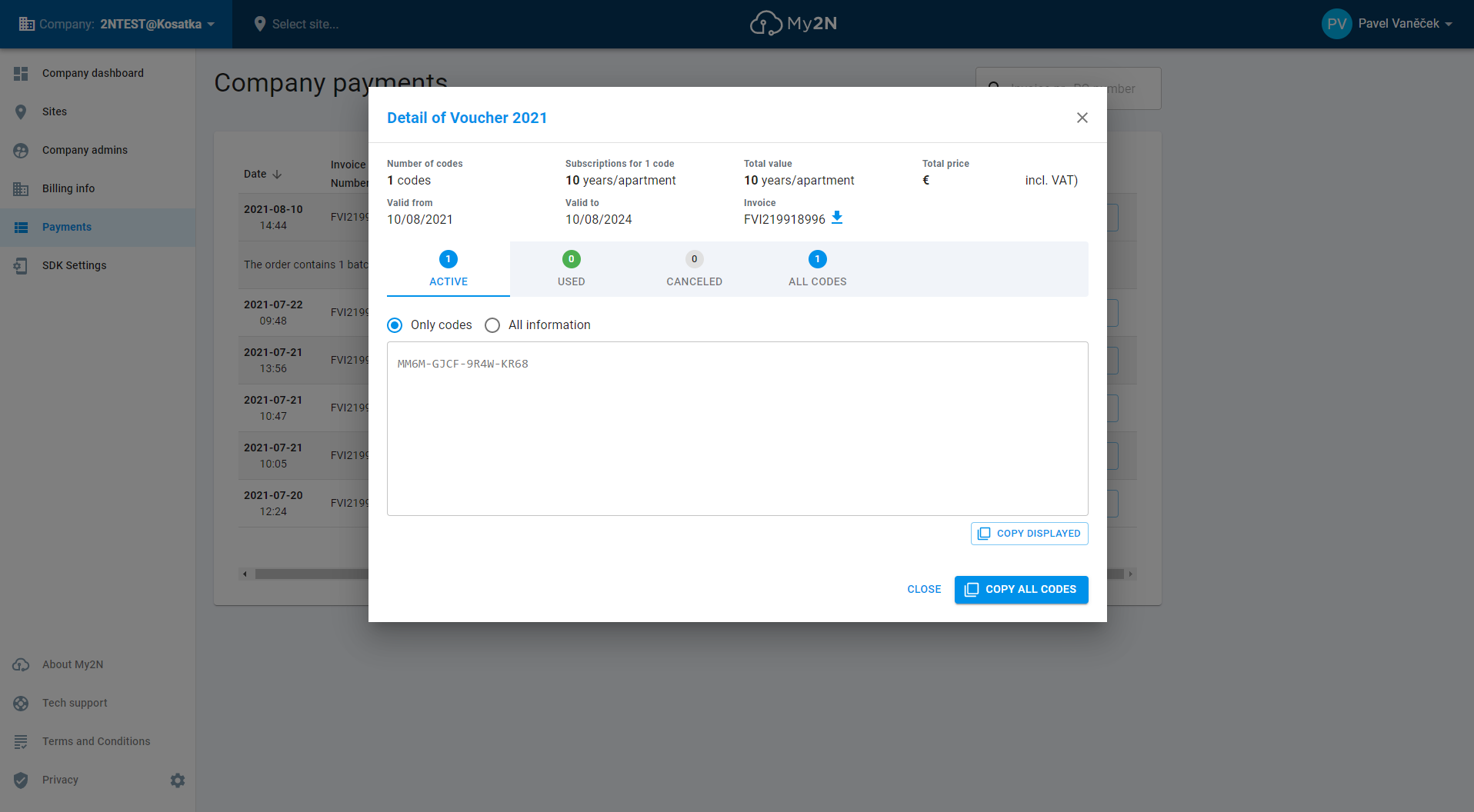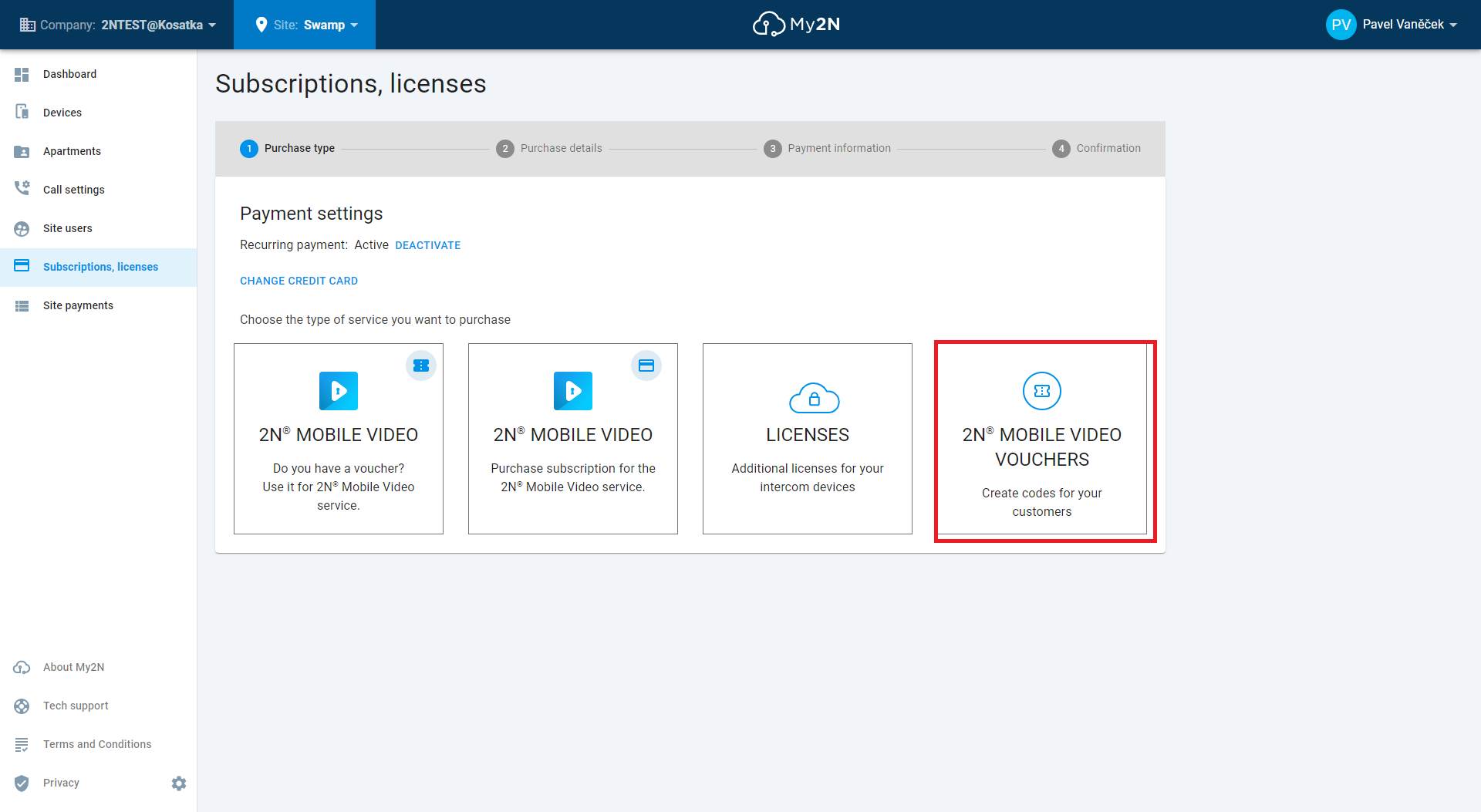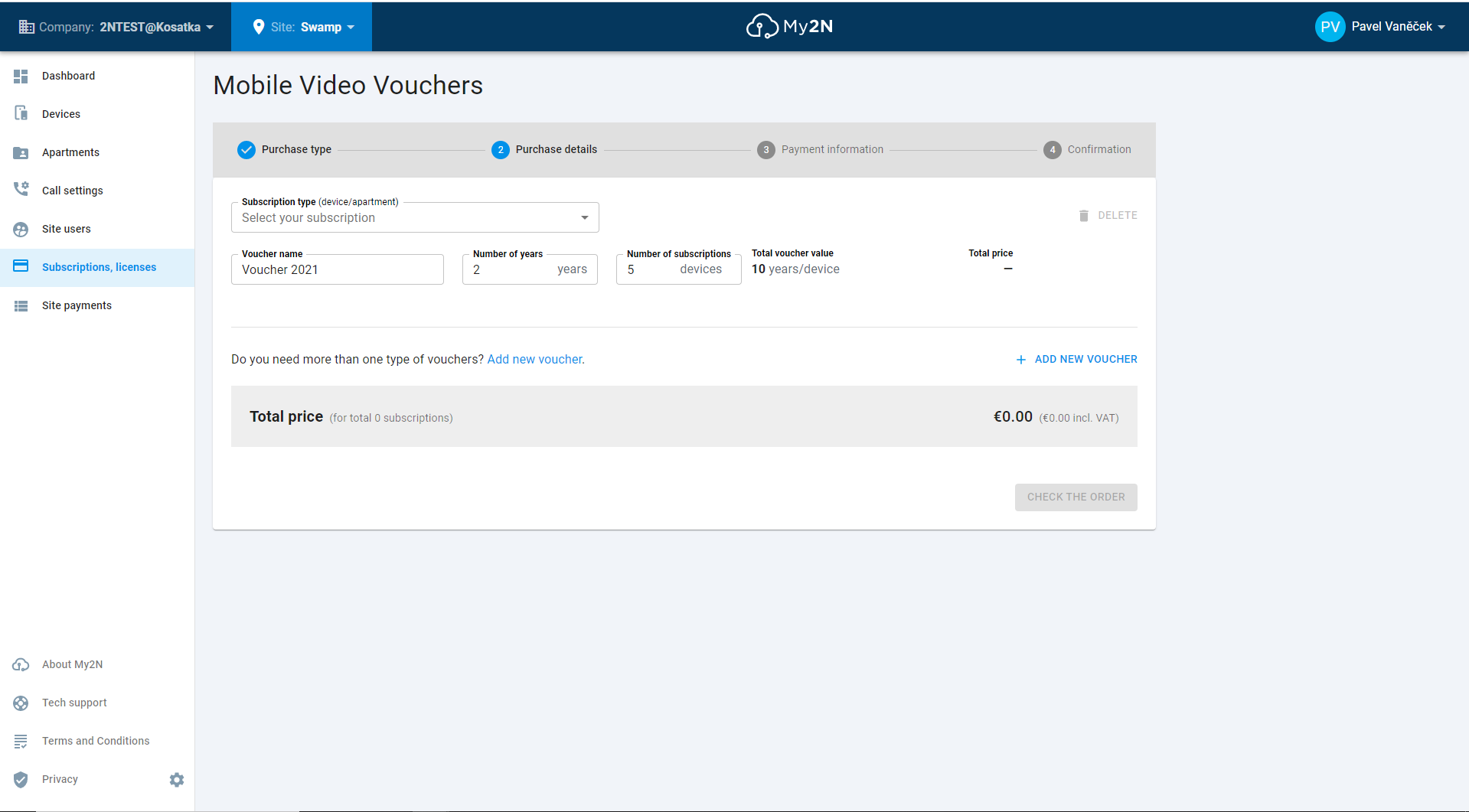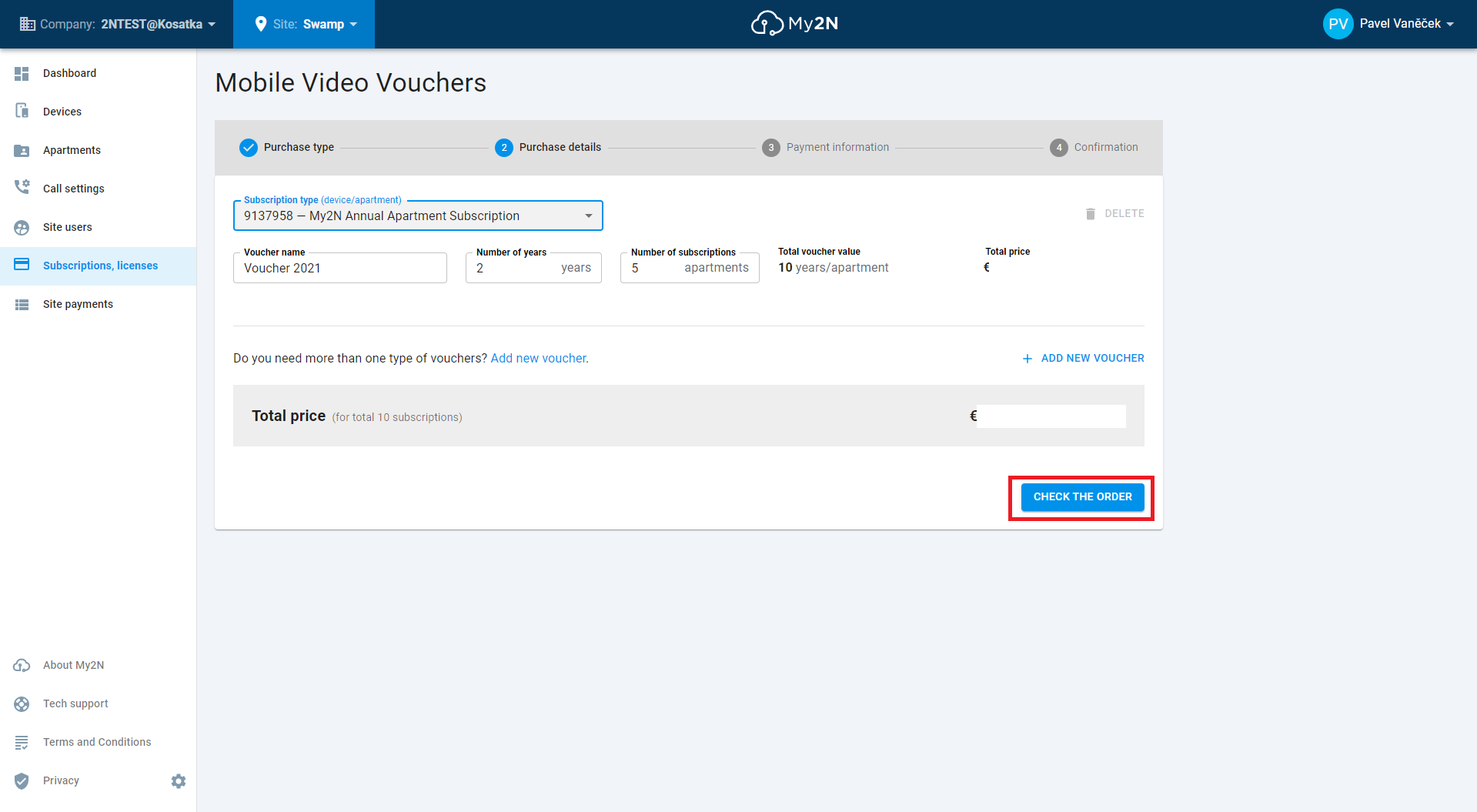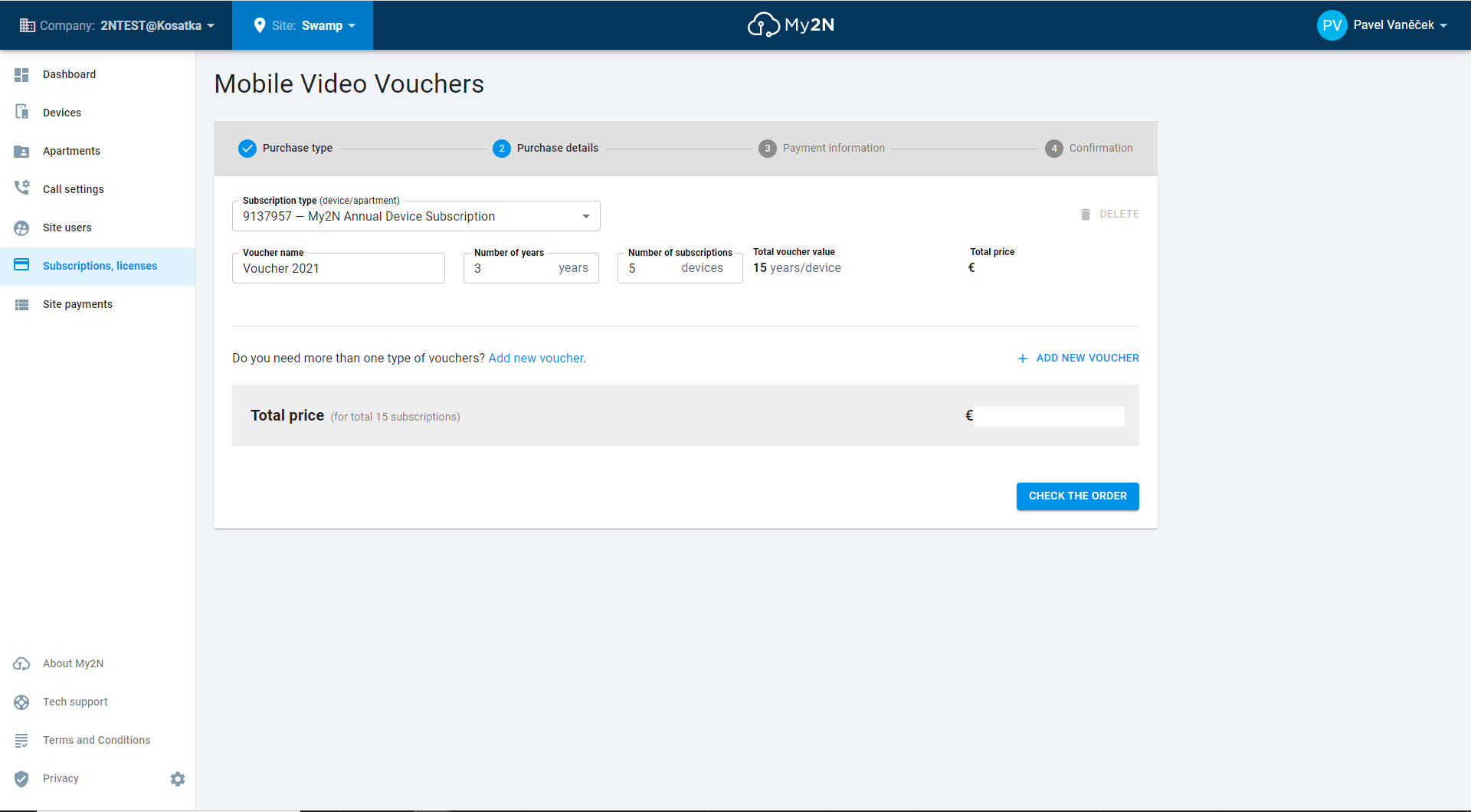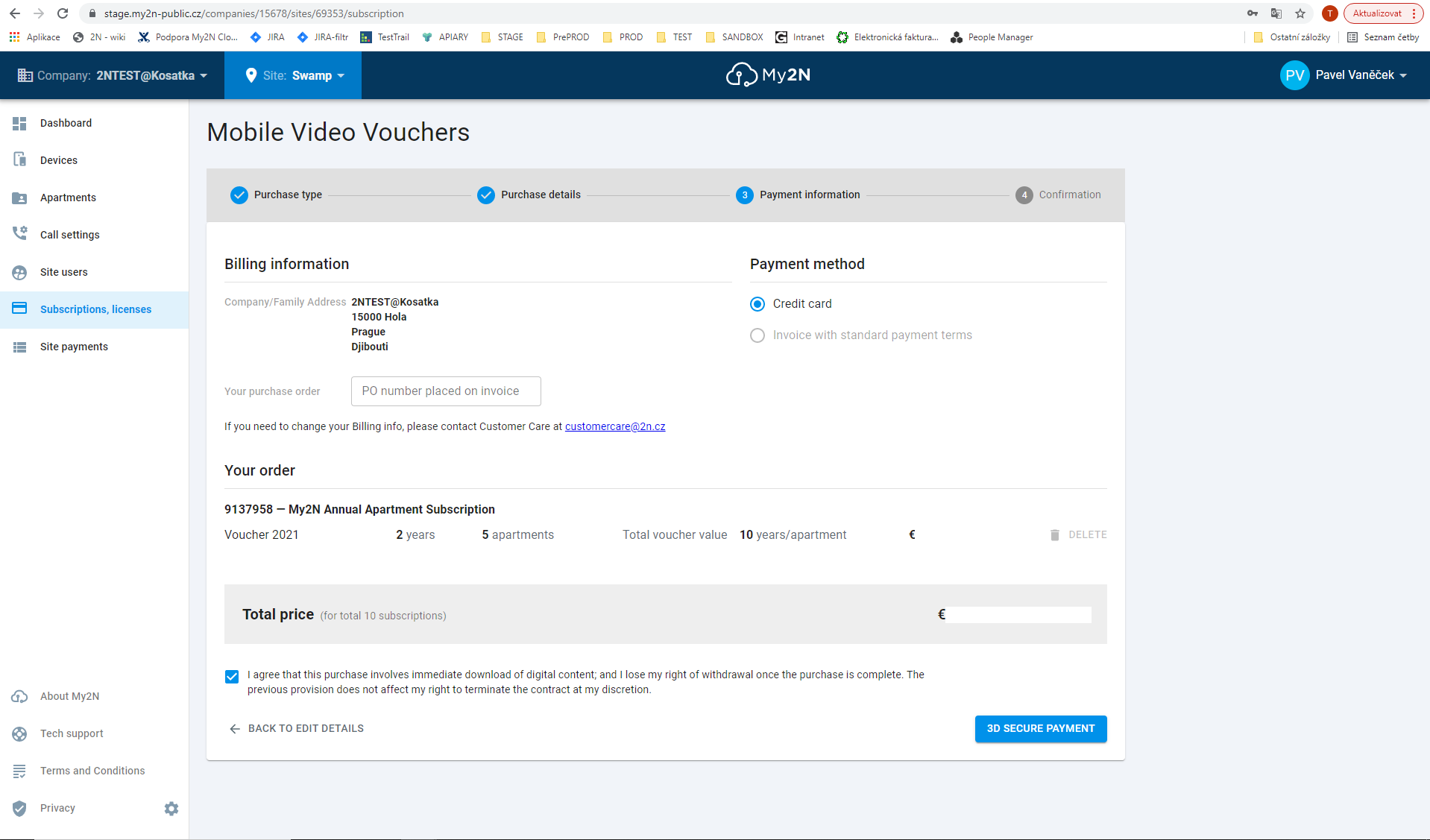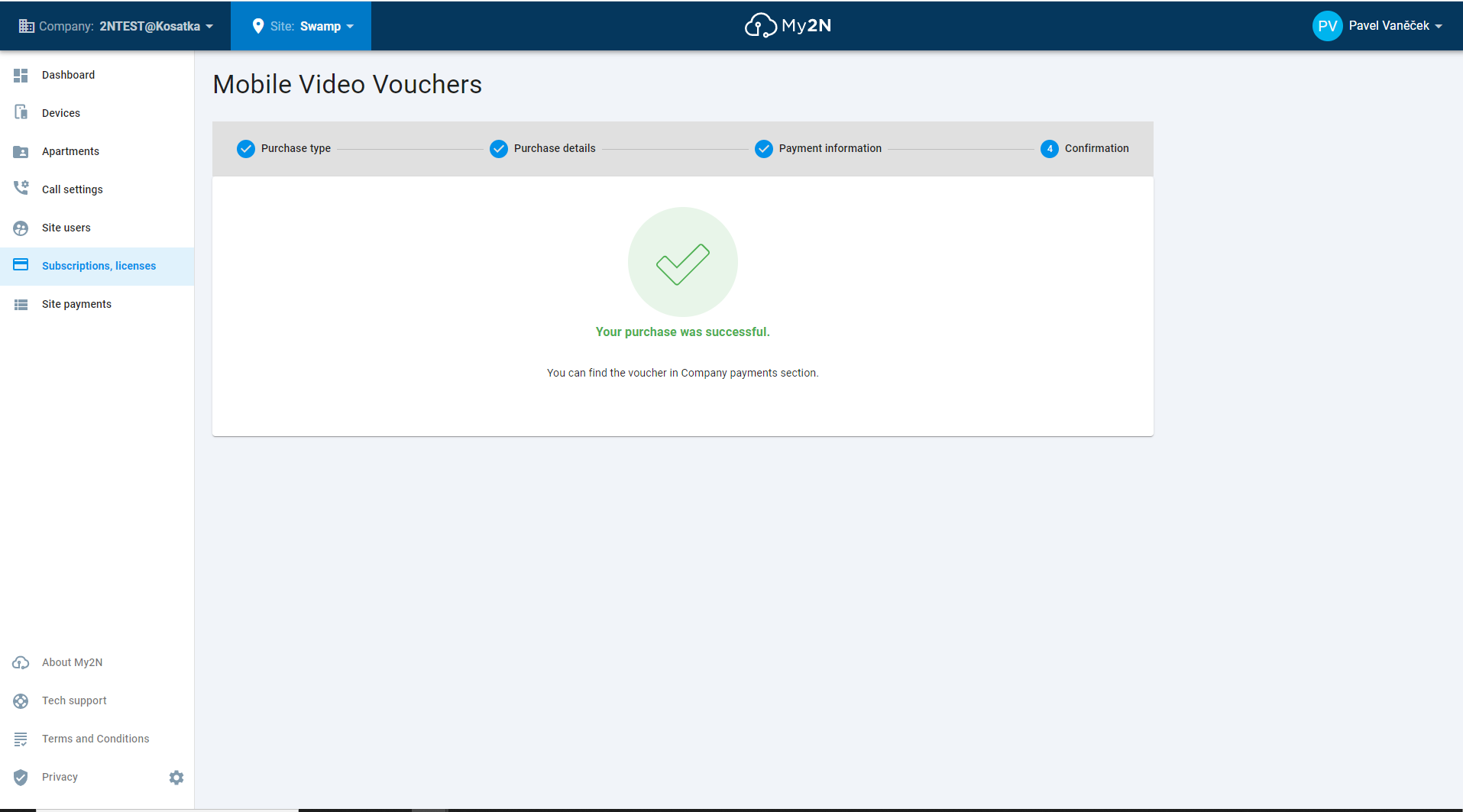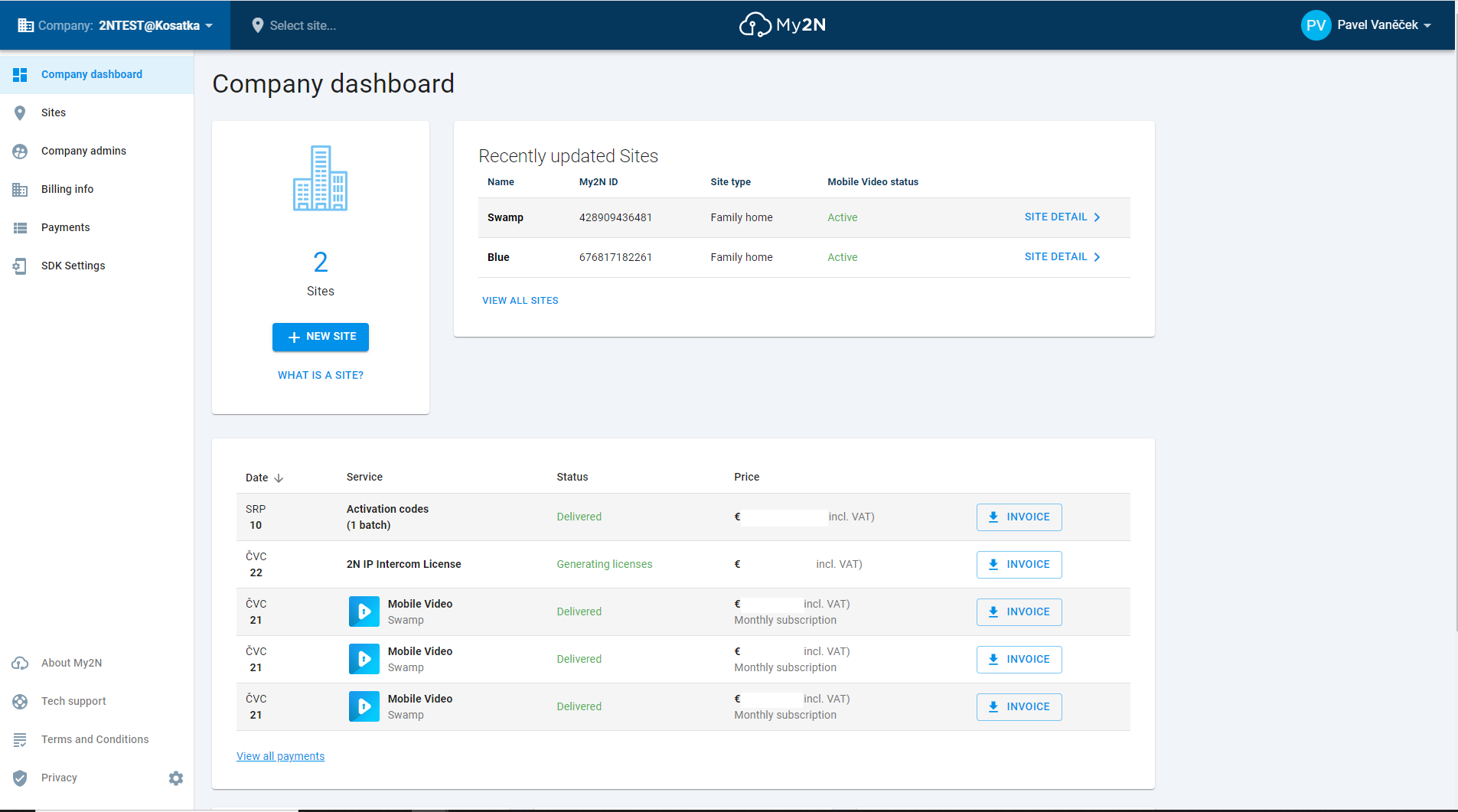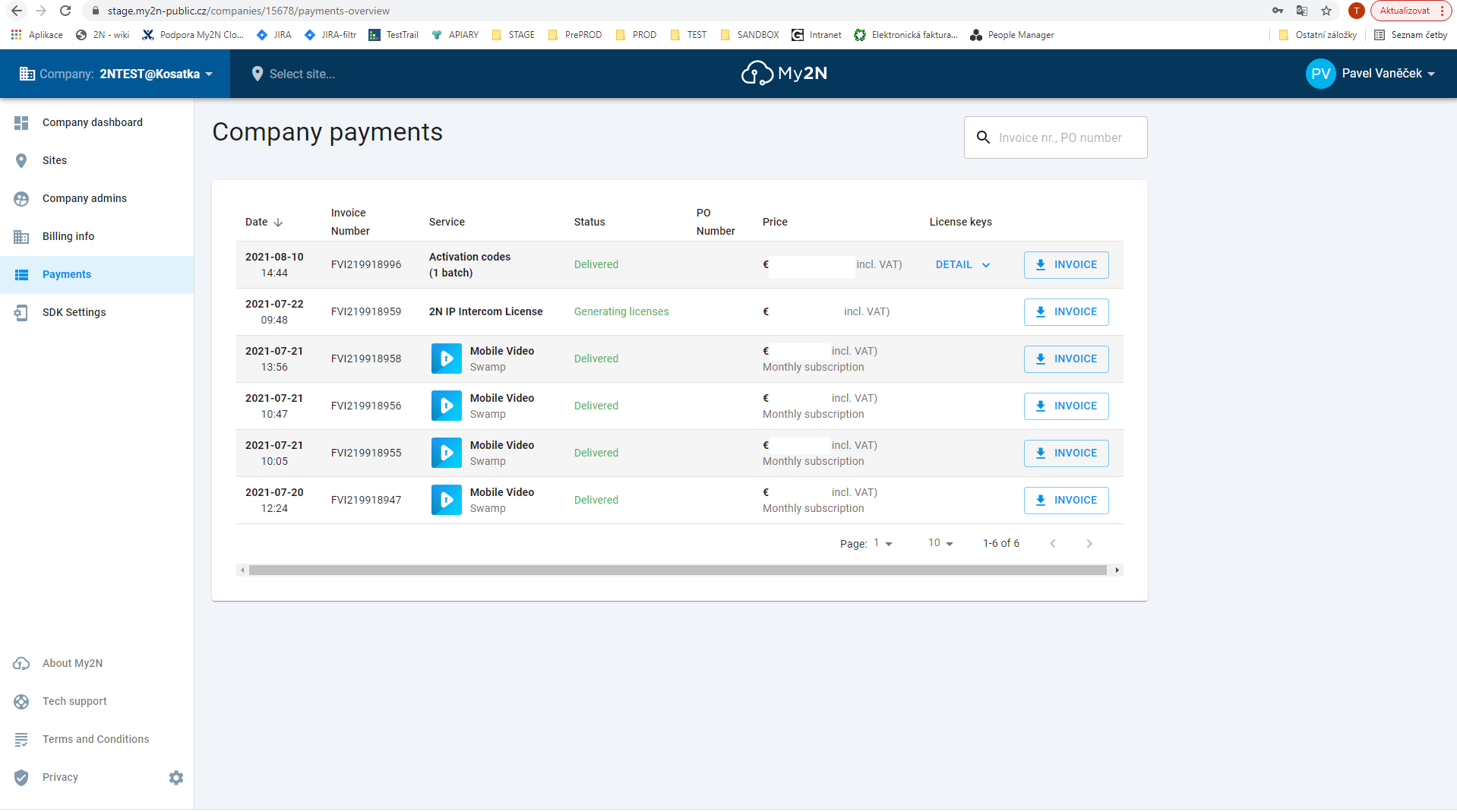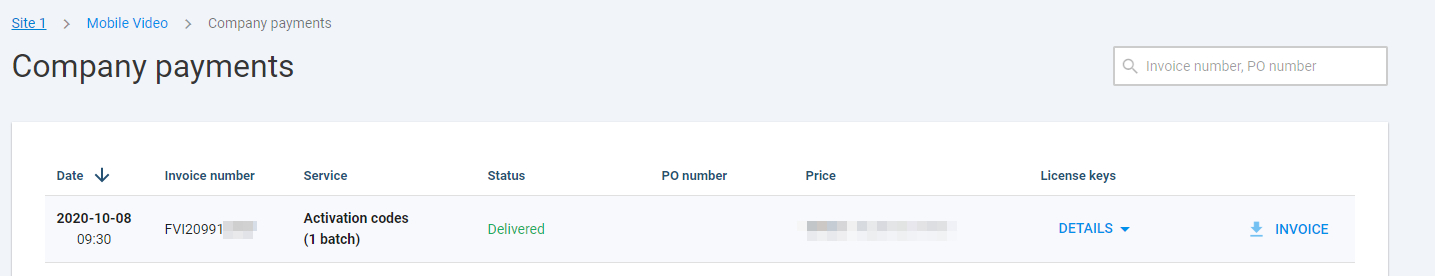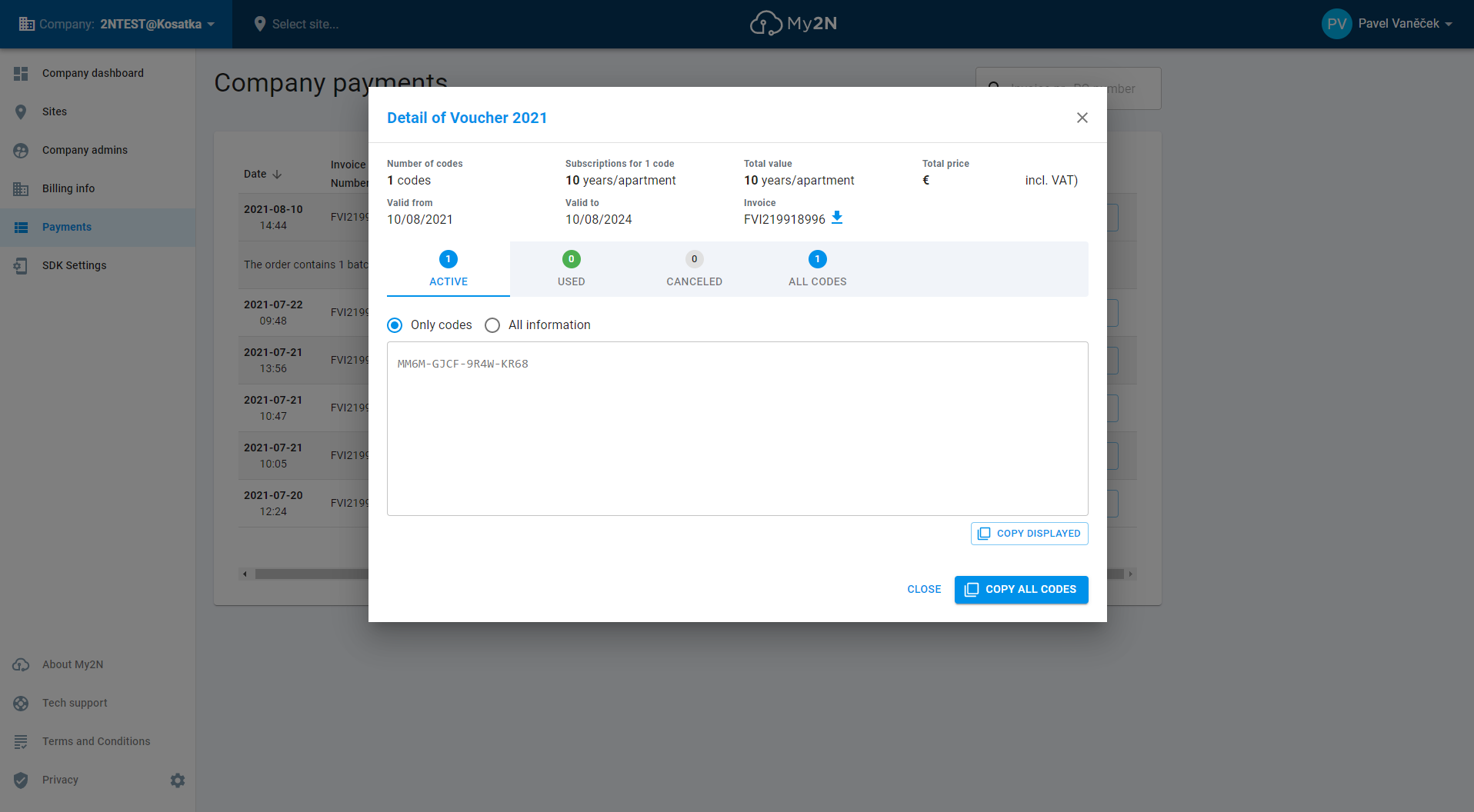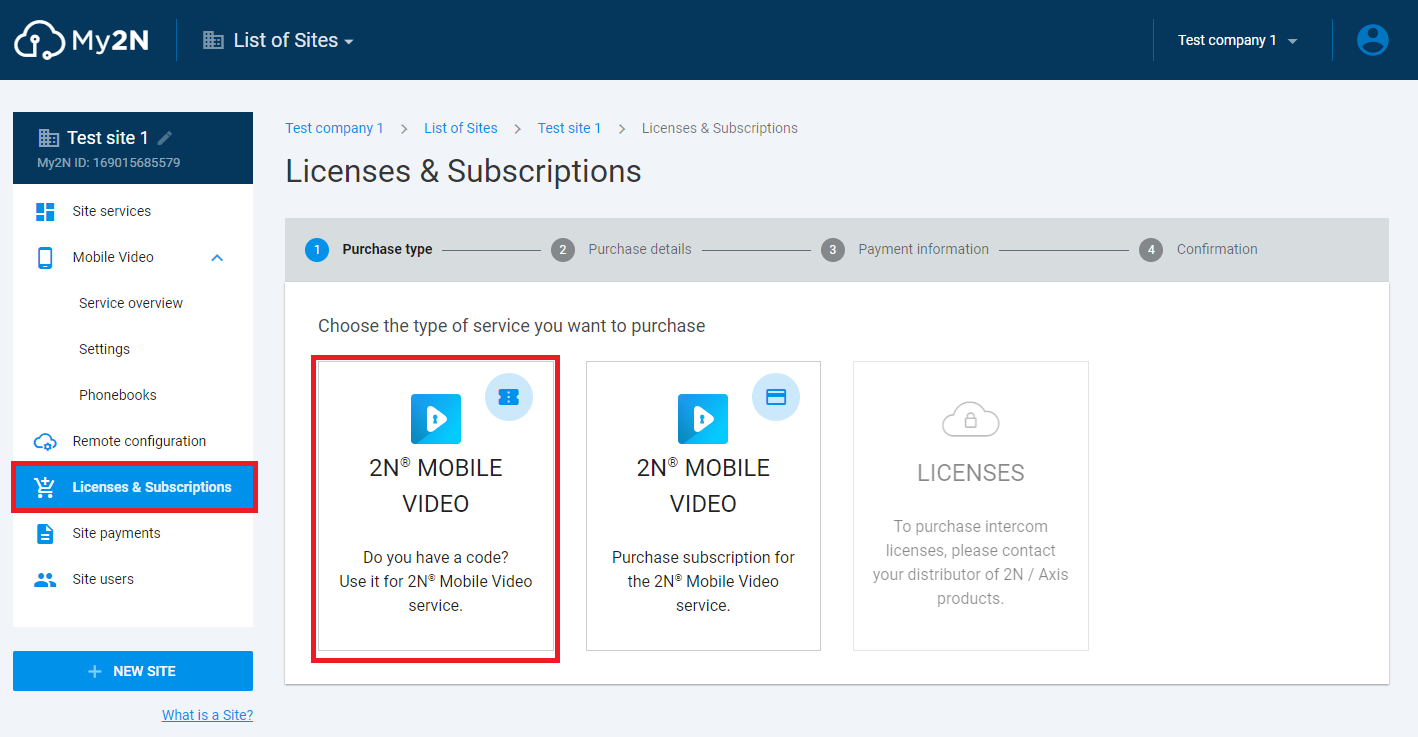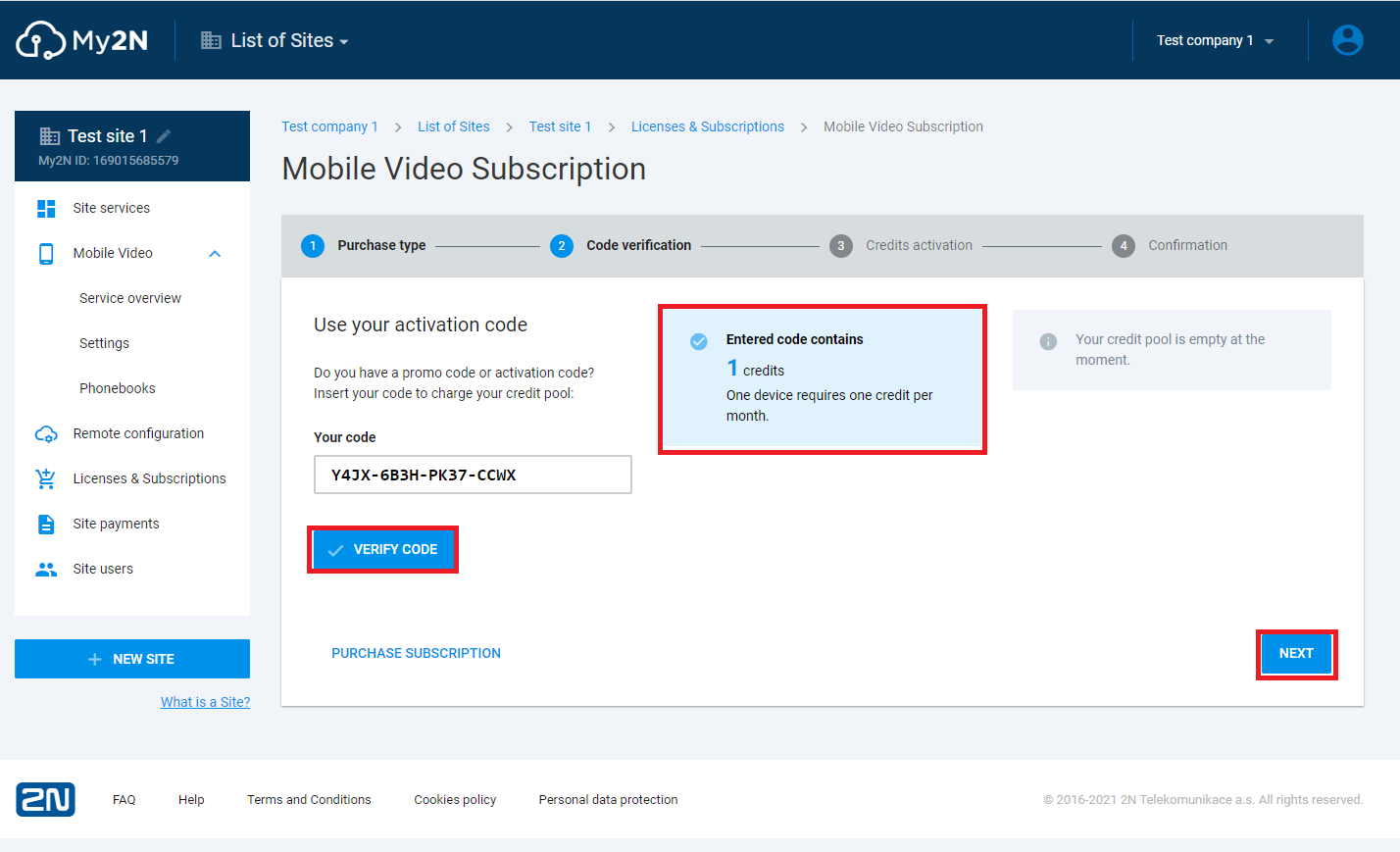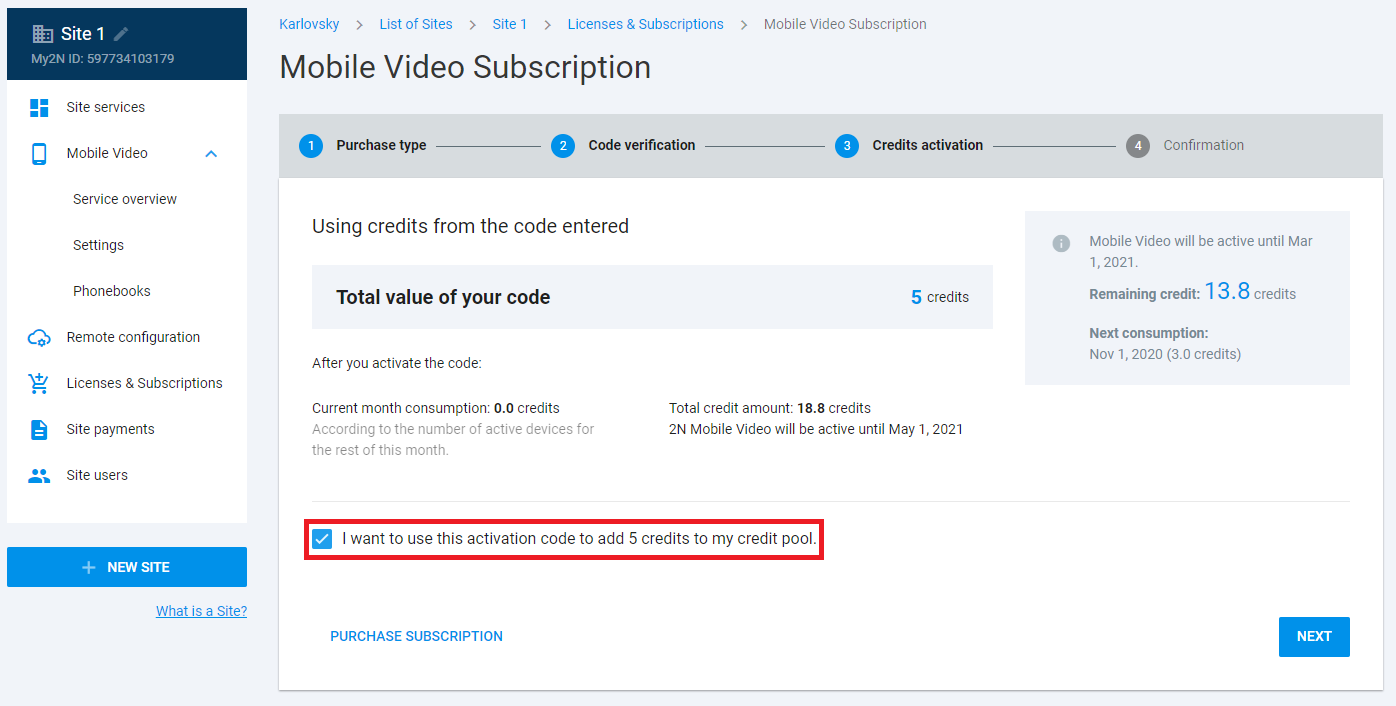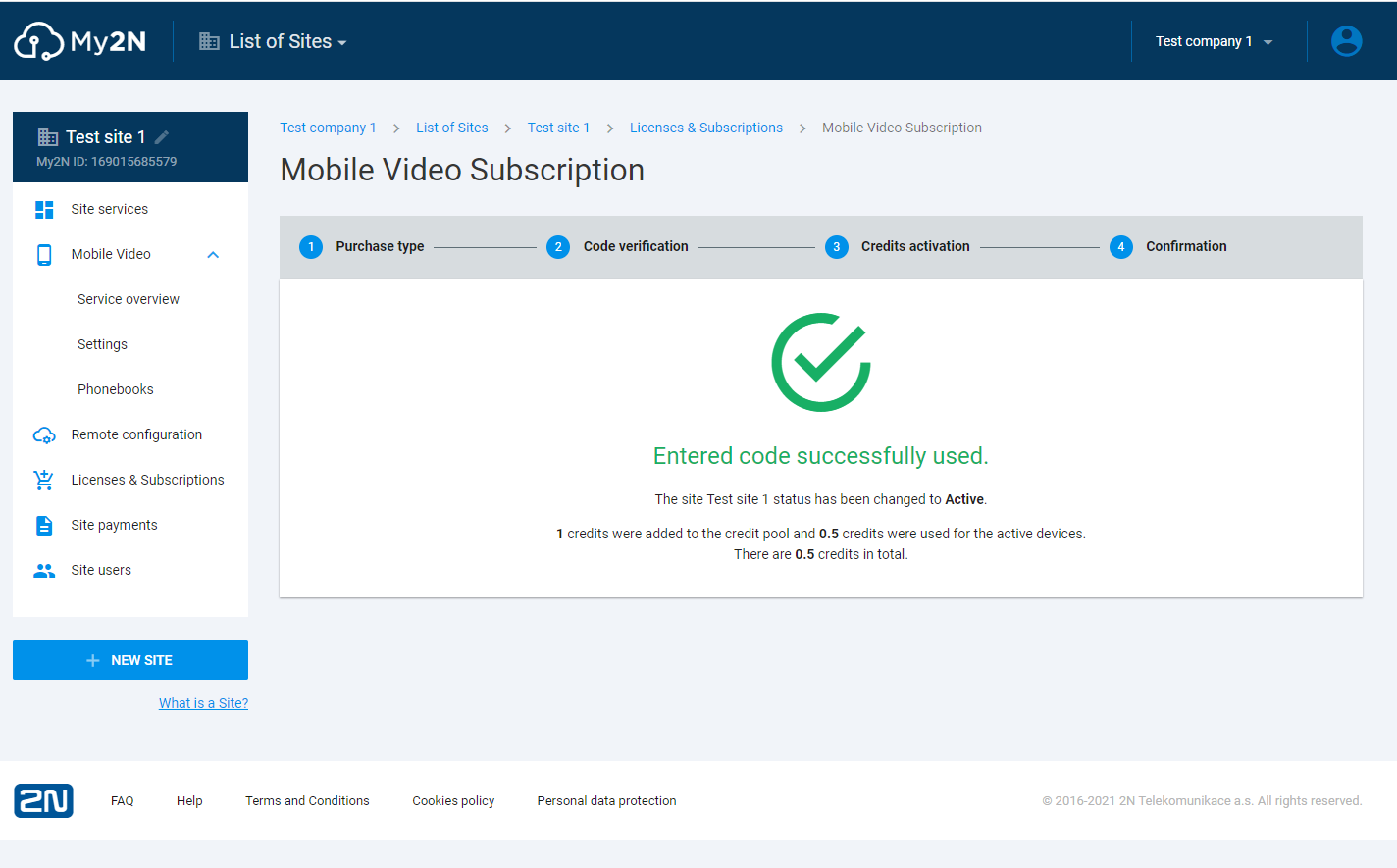The credit vouchers can be created in the section Subscriptions, Licenses -> 2N® Mobile video vouchers
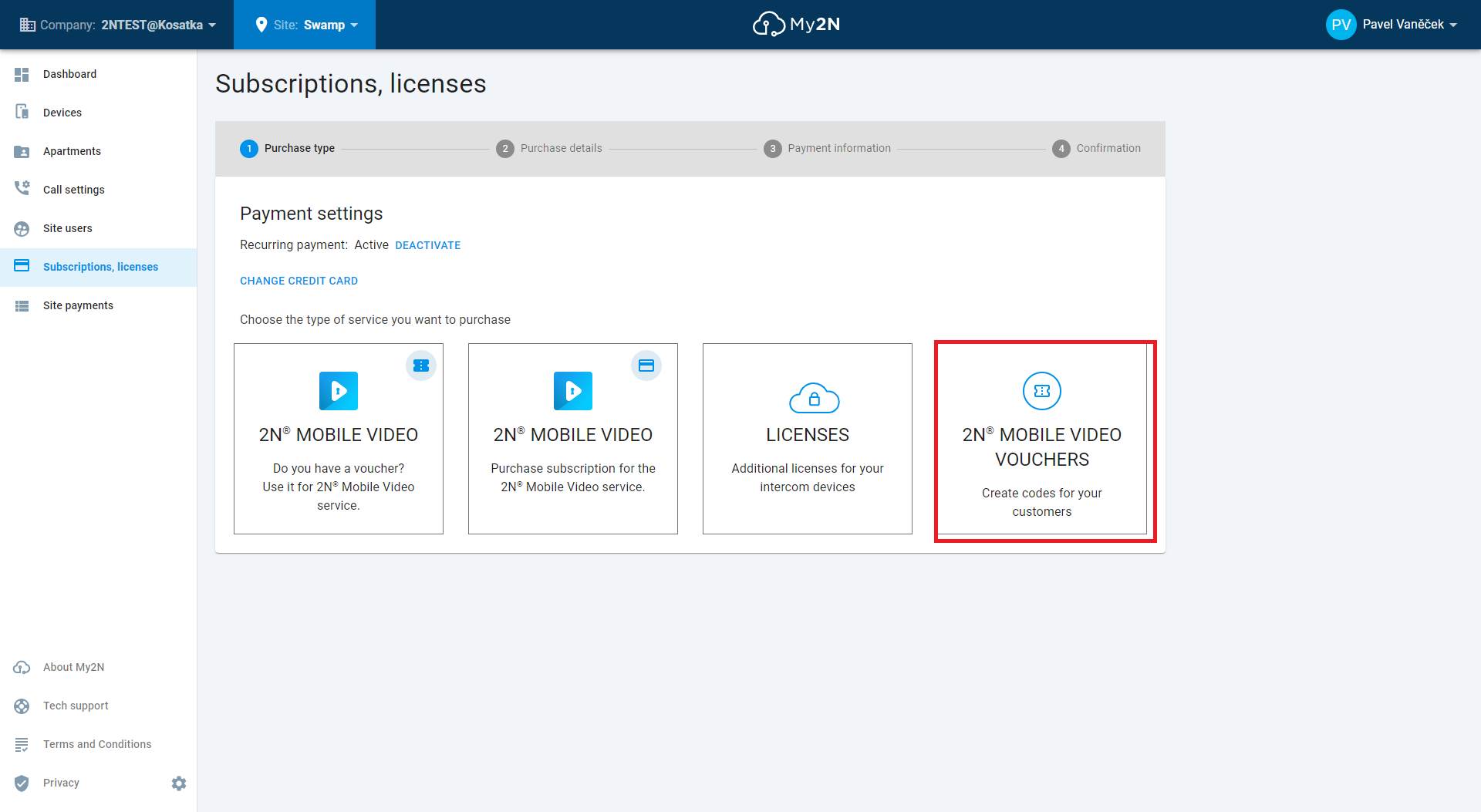
You can define the parameters of the credit voucher in the second step. You need to specify the following:
- Voucher name - the name of the batch/credit voucher.
- Number of years - how many years this subscription will be for
- Number of subscriptions - how many paid devices will be used
You can also add another voucher with different values. After you enter all details, you can also see the total value of the subscription. In this example, the subscription for 5 devices for 2 years is created.
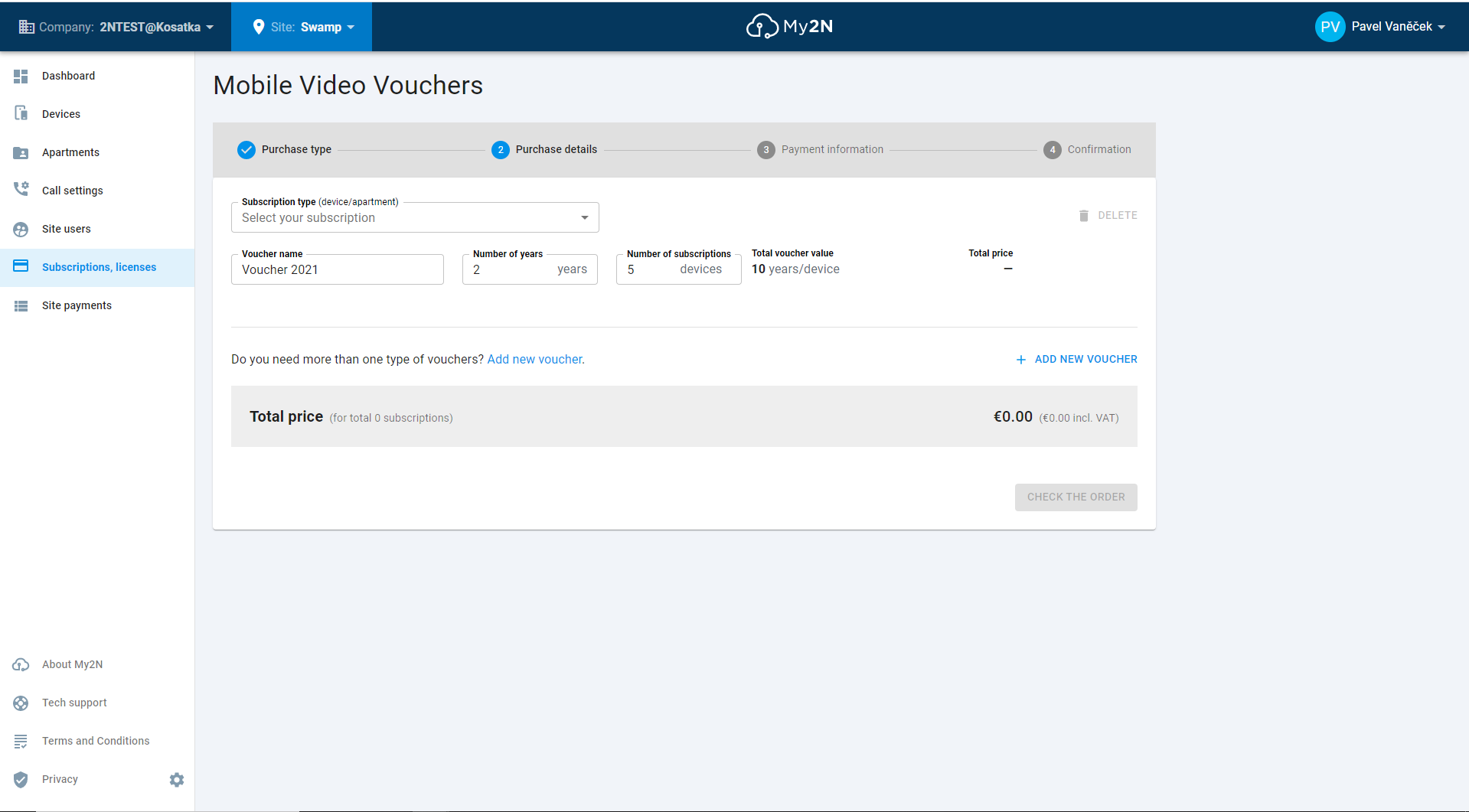
As you can see in the following picture, the Apartment model is chosen. The voucher value is shown per apartment:
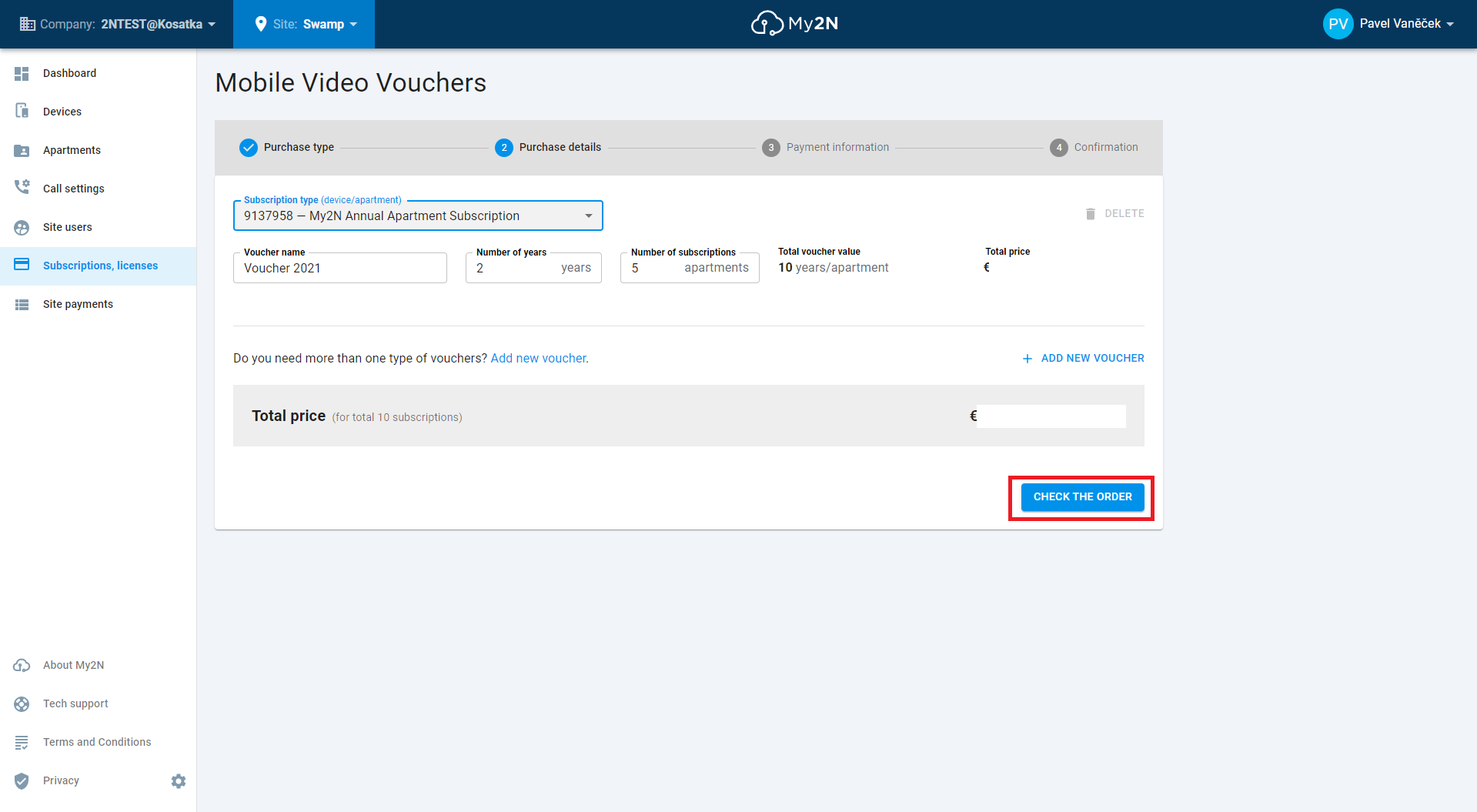
If you choose the other subscription type, subscription per device, voucher value is shown per device:
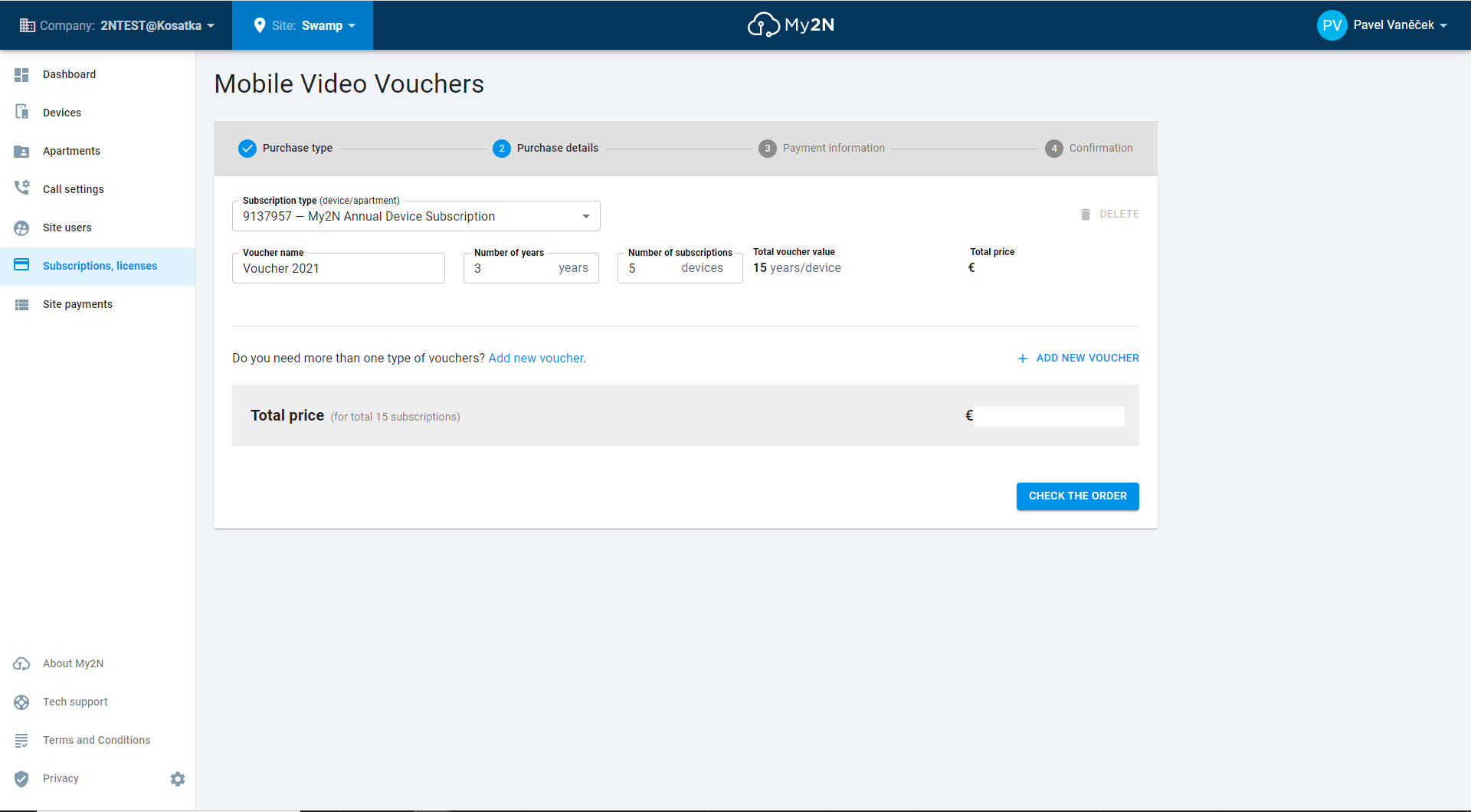
You can purchase the credits by using a credit card or by using an invoice.
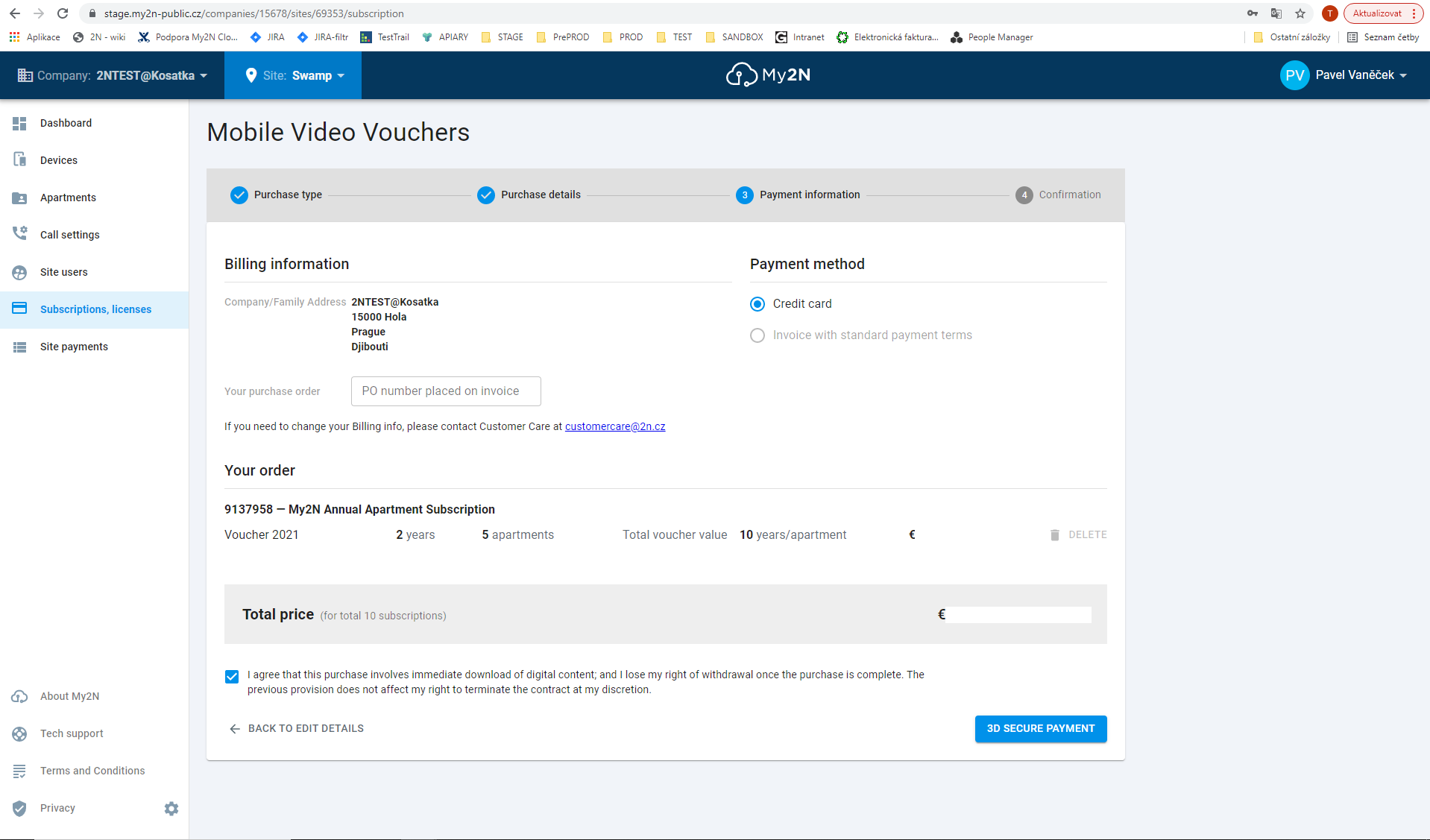
Once purchased, your credits vouchers will be visible in the section Site payments. The process may take a few seconds.
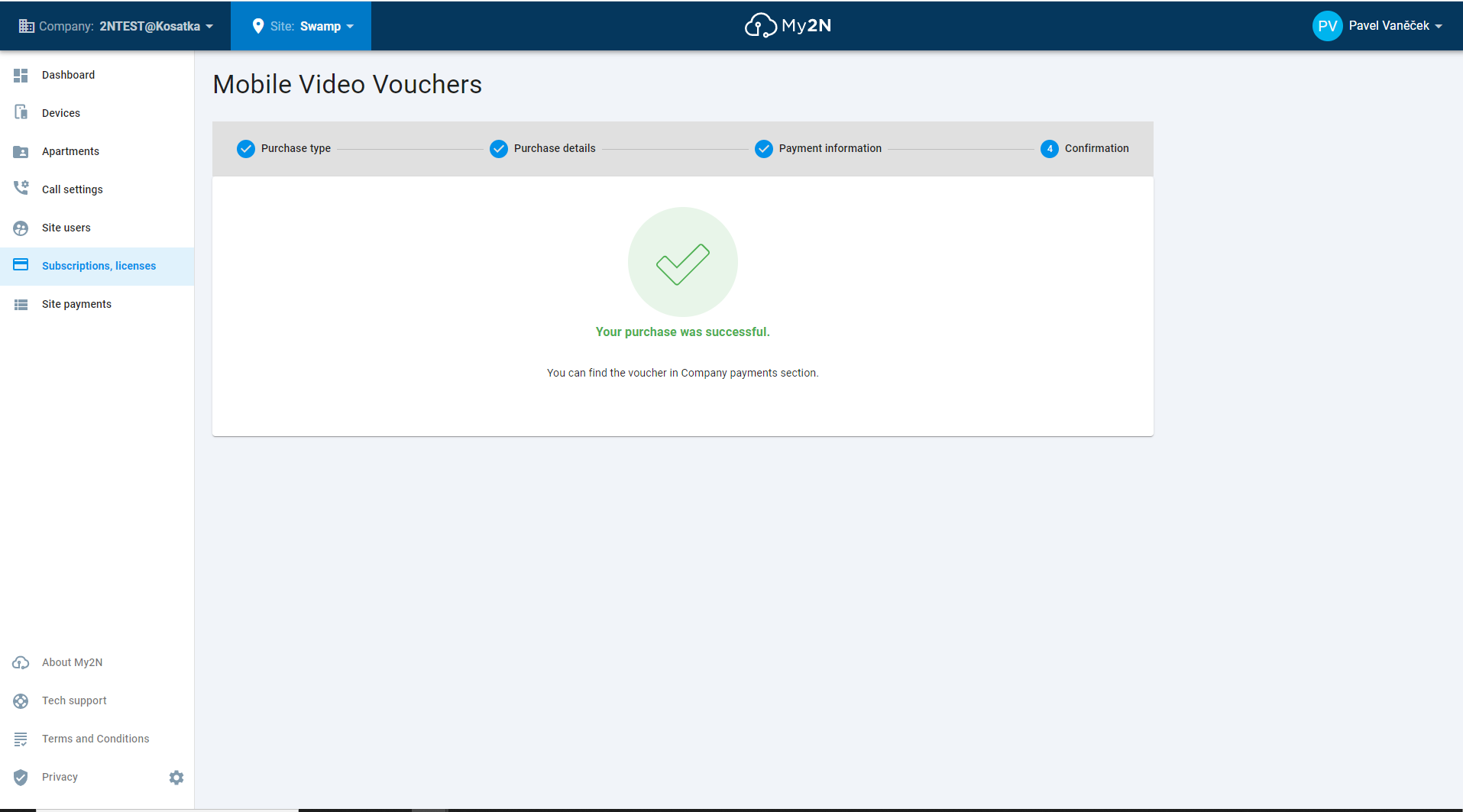
Once the credit voucher generation process is finished, you will see the details and invoice in the section Company dashboard.
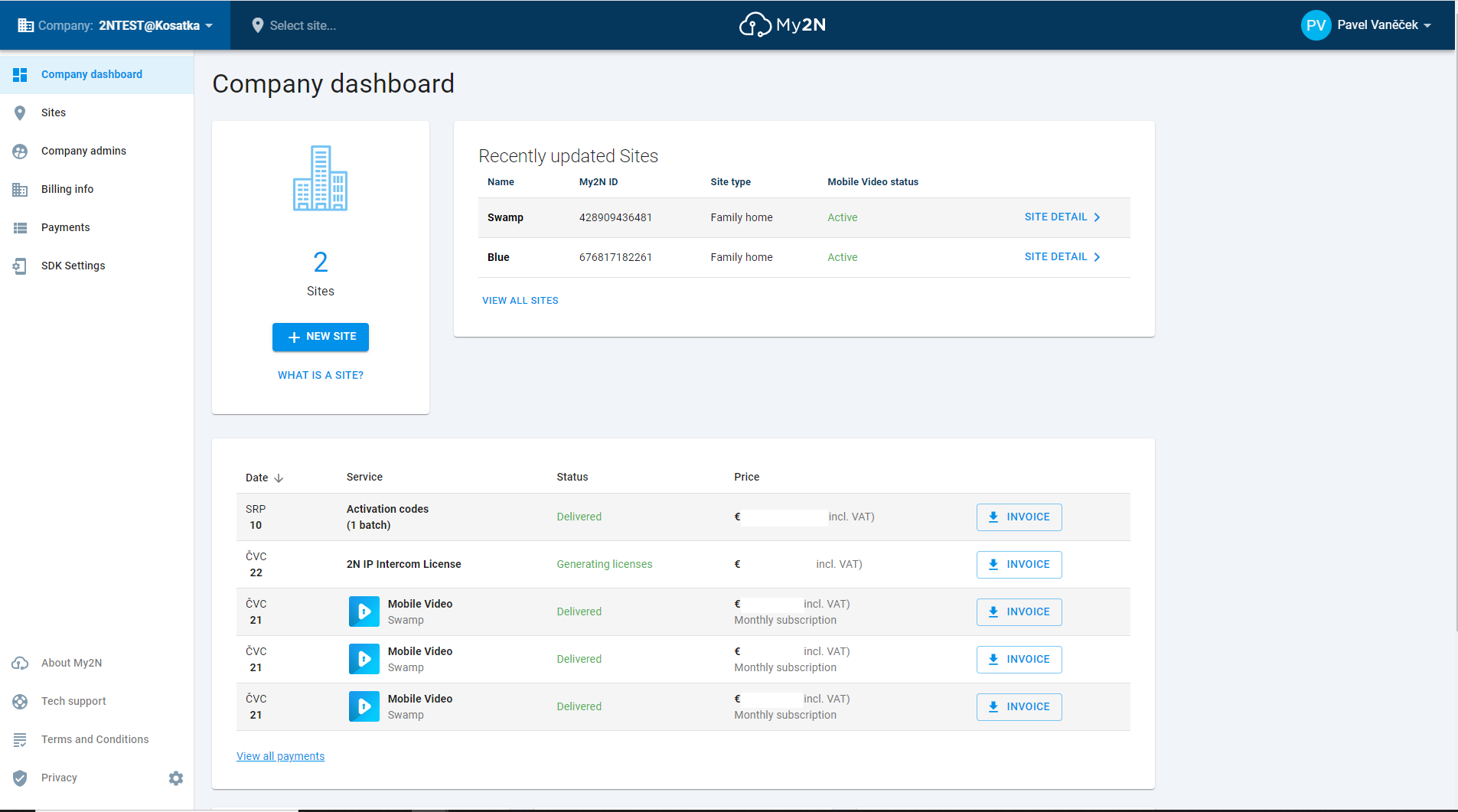
Overview of the payments can be seen in section Payments.
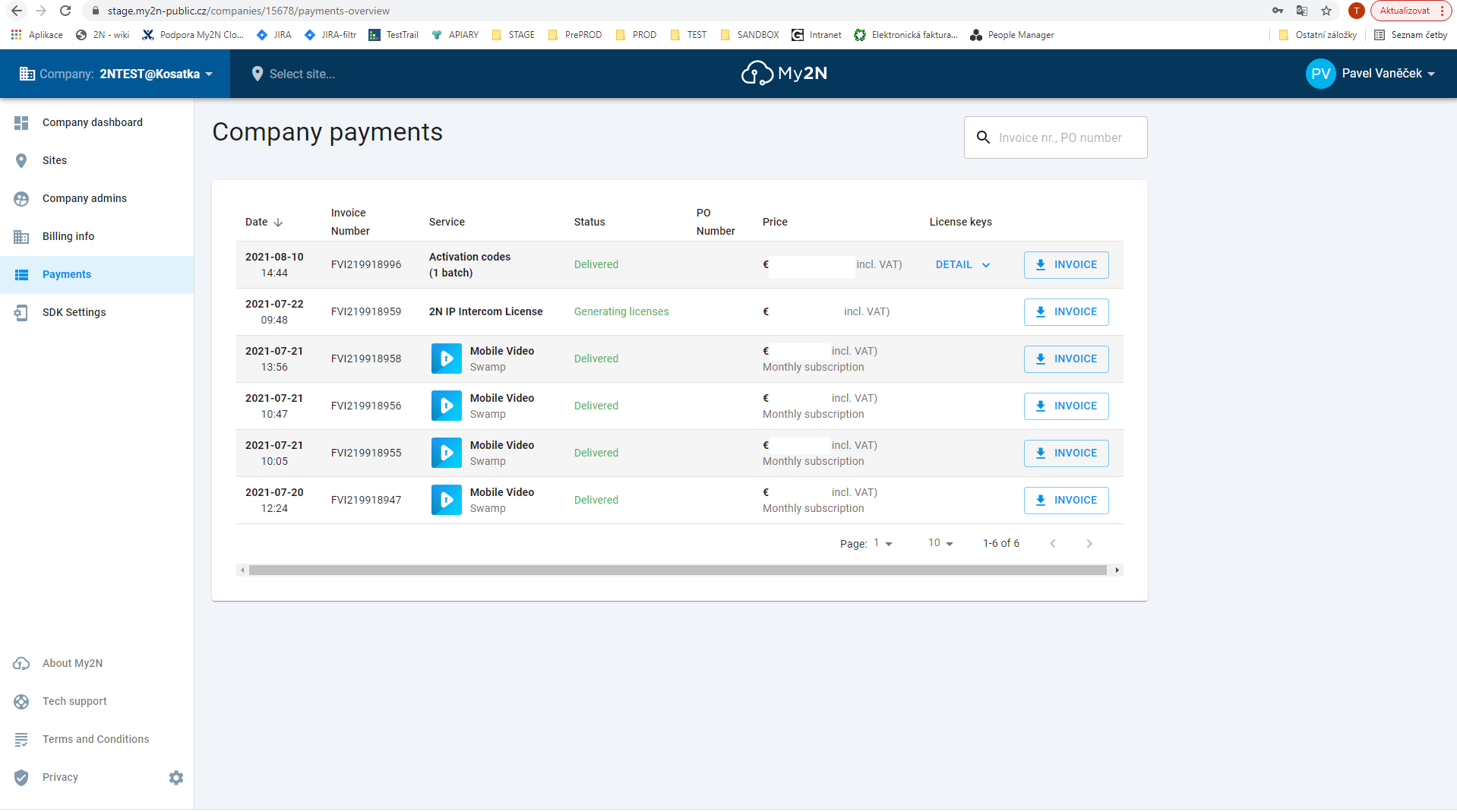
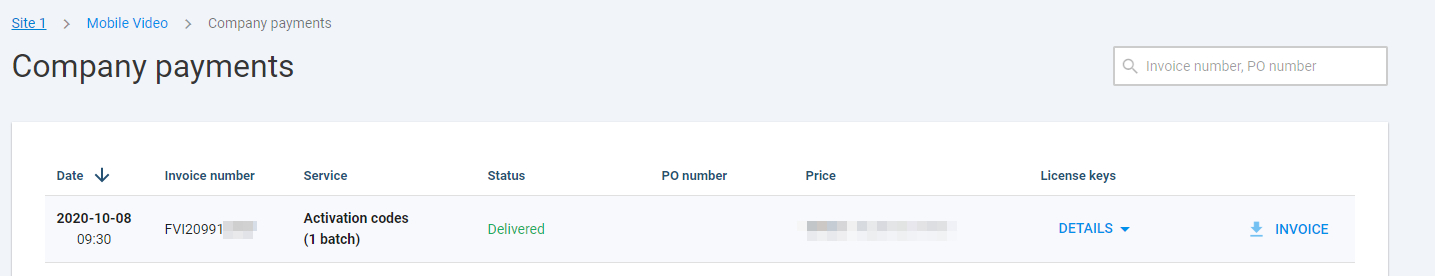
If you click on details, you will be able to see all the details of the specific subscription order.
- Active - codes that can be used from the specific batch. You will see here only codes that are not used yet.
- Used - codes that have been used already.
- Cancelled - codes that have been cancelled and cannot be used anymore. Cancellation of the codes can be done only by 2N.
- All codes - shows all codes from the specific batch.
You can also see more information on the specific code by clicking on the "All information" button. Codes can be also copied by clicking on the button "Copy all codes".