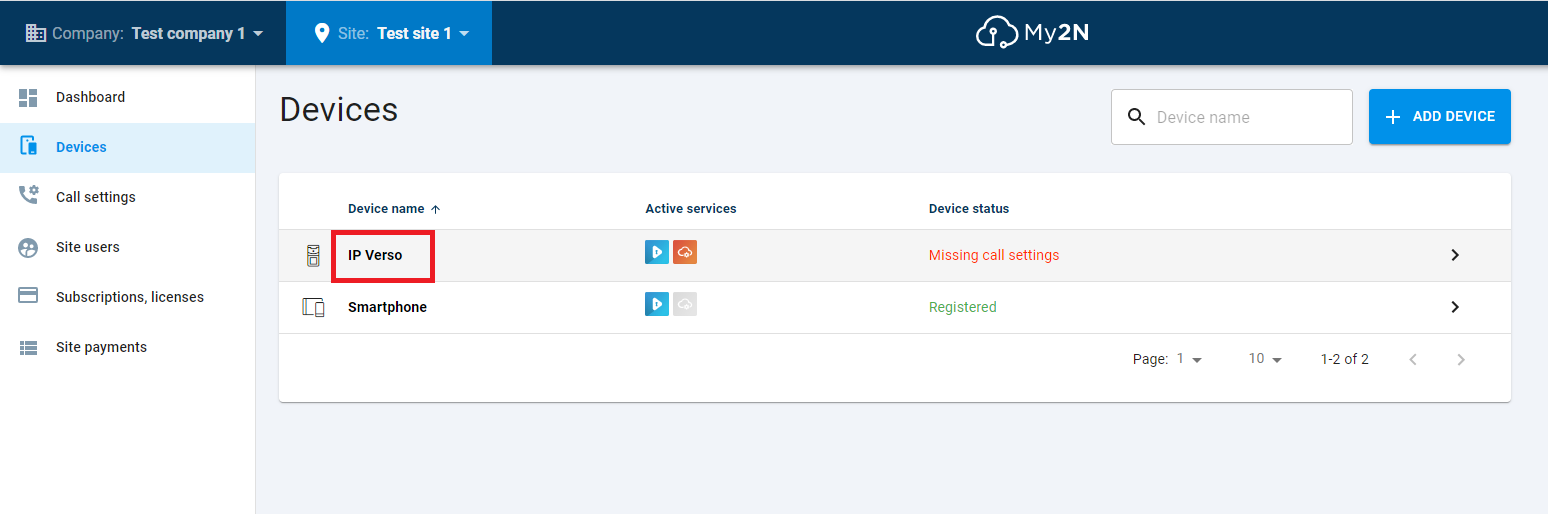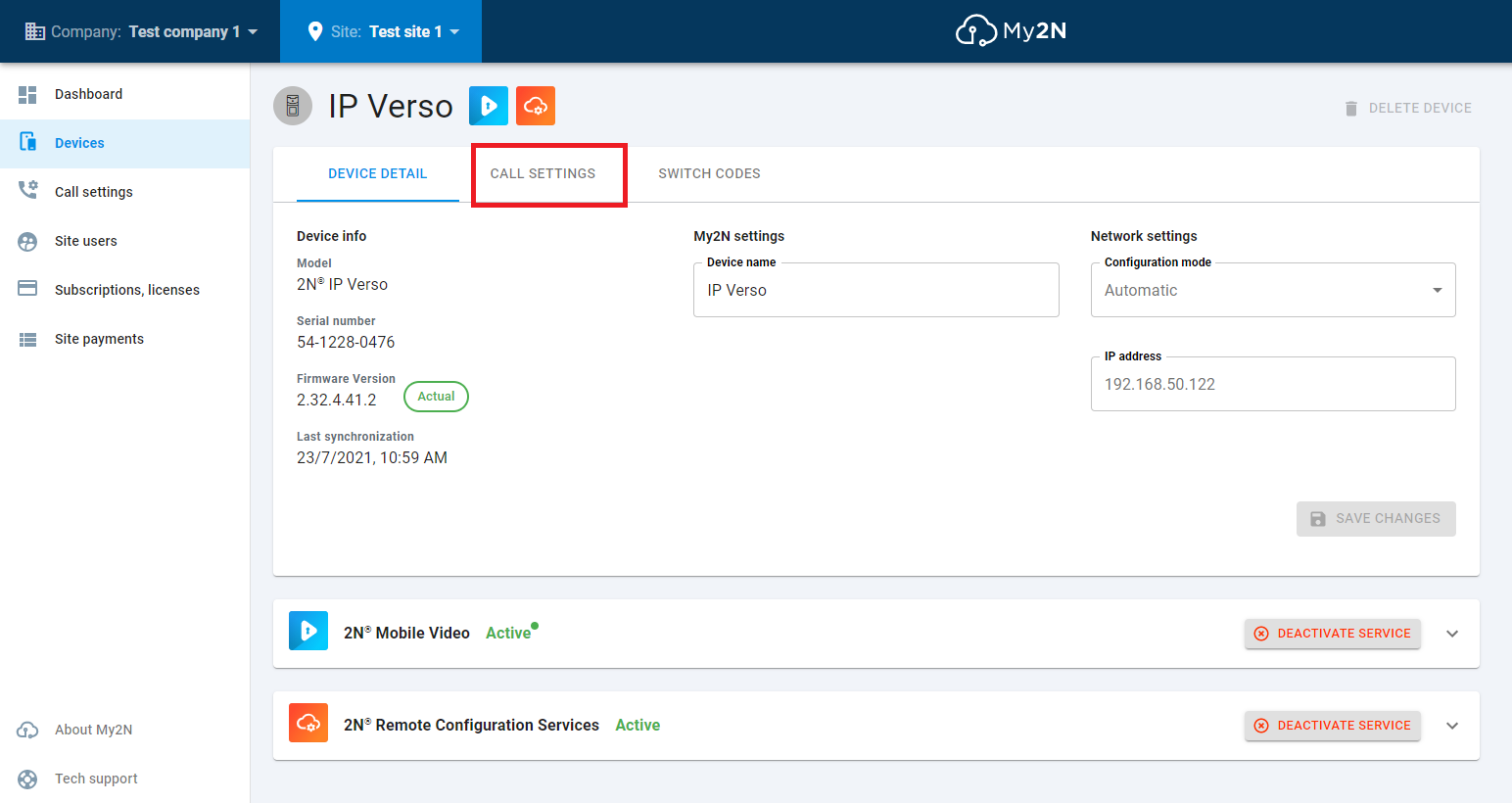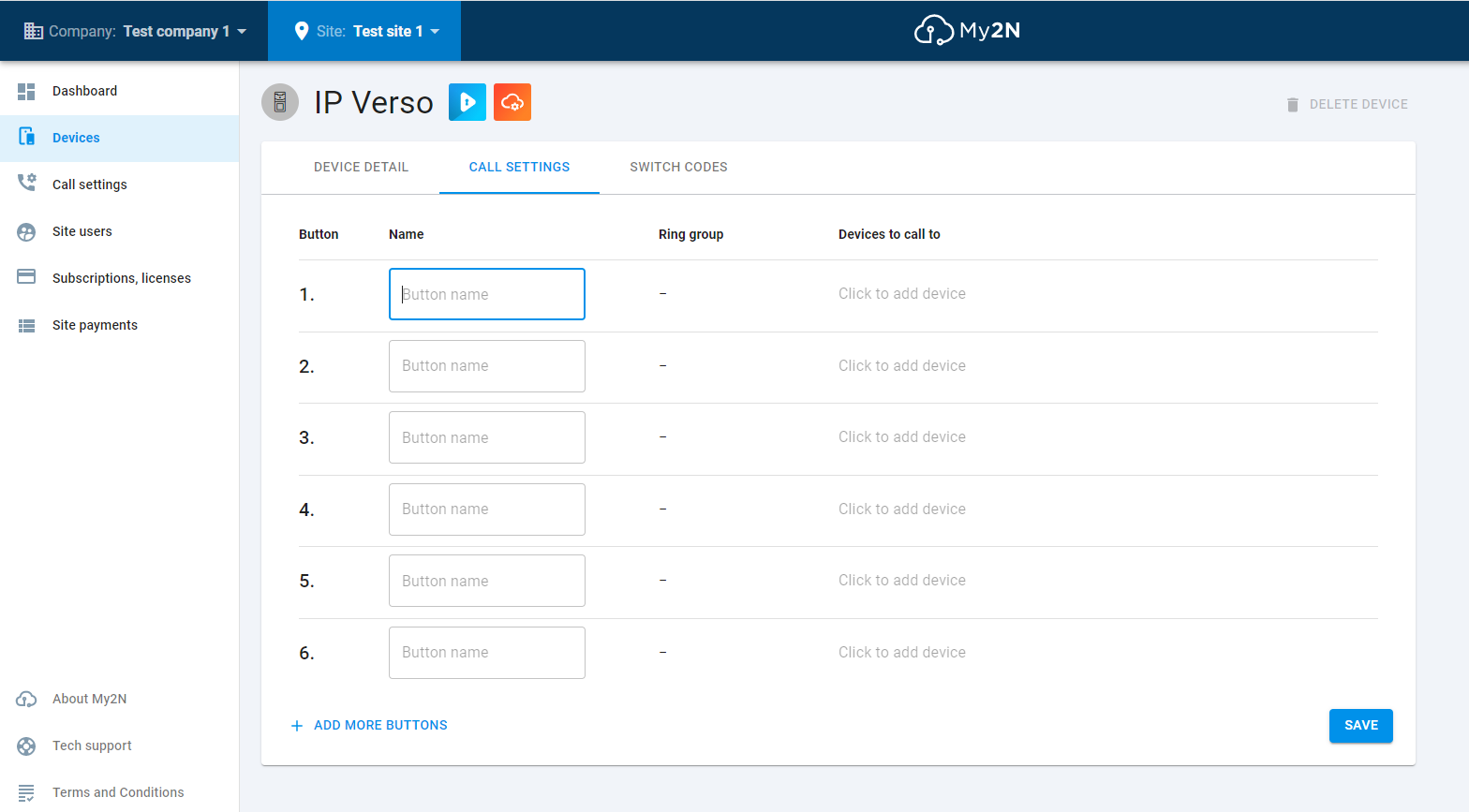Call setting - How to configure call settings for the IP intercom
Prerequisites:
- 2N IP intercom firmware version 2.22 or higher.
- 2N IP intercom needs to be connected to the Internet.
- 2N IP intercom needs to be set in Automatic mode in My2N.
- Completed Step 2 - Where to call? - you need to have at least one other device already added to My2N (smartphone, tablet...).
Step by step guide
In My2N press button Devices and then click on the intercom device to access the configuration of the 2N IP intercom.
Then click on Call Settings.
Figure 1
New window will appear. You need to choose which device (smartphone or tablet) you wish to call, when someone presses a dedicated button of the 2N IP intercom.
Figure 2
After you save your settings, the 2N IP intercom is configured by My2N immediately. Now you have successfully configured call settings for the 2N IP intercom. You can configure another one by repeating previous steps and choosing different intercom added in your My2N account.
What to do next:
Once you complete your call settings, please see below steps to be taken next:
- Please download and setup 2N® Mobile Video app for Android or iOS in your mobile device, configure your 2N® Indoor Touch of configure your SIP 3rd party application or device.