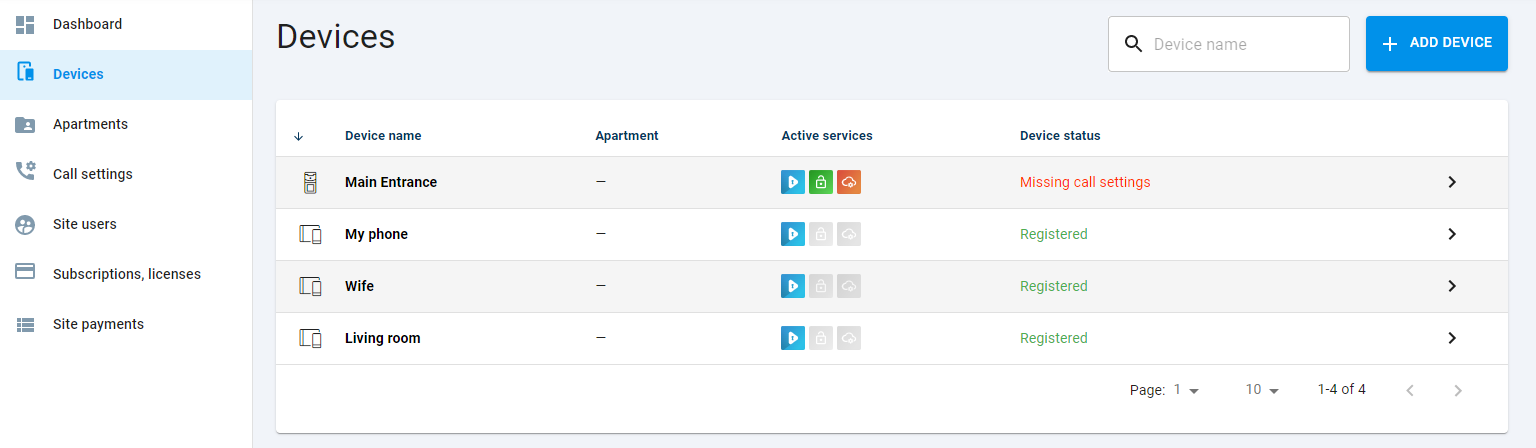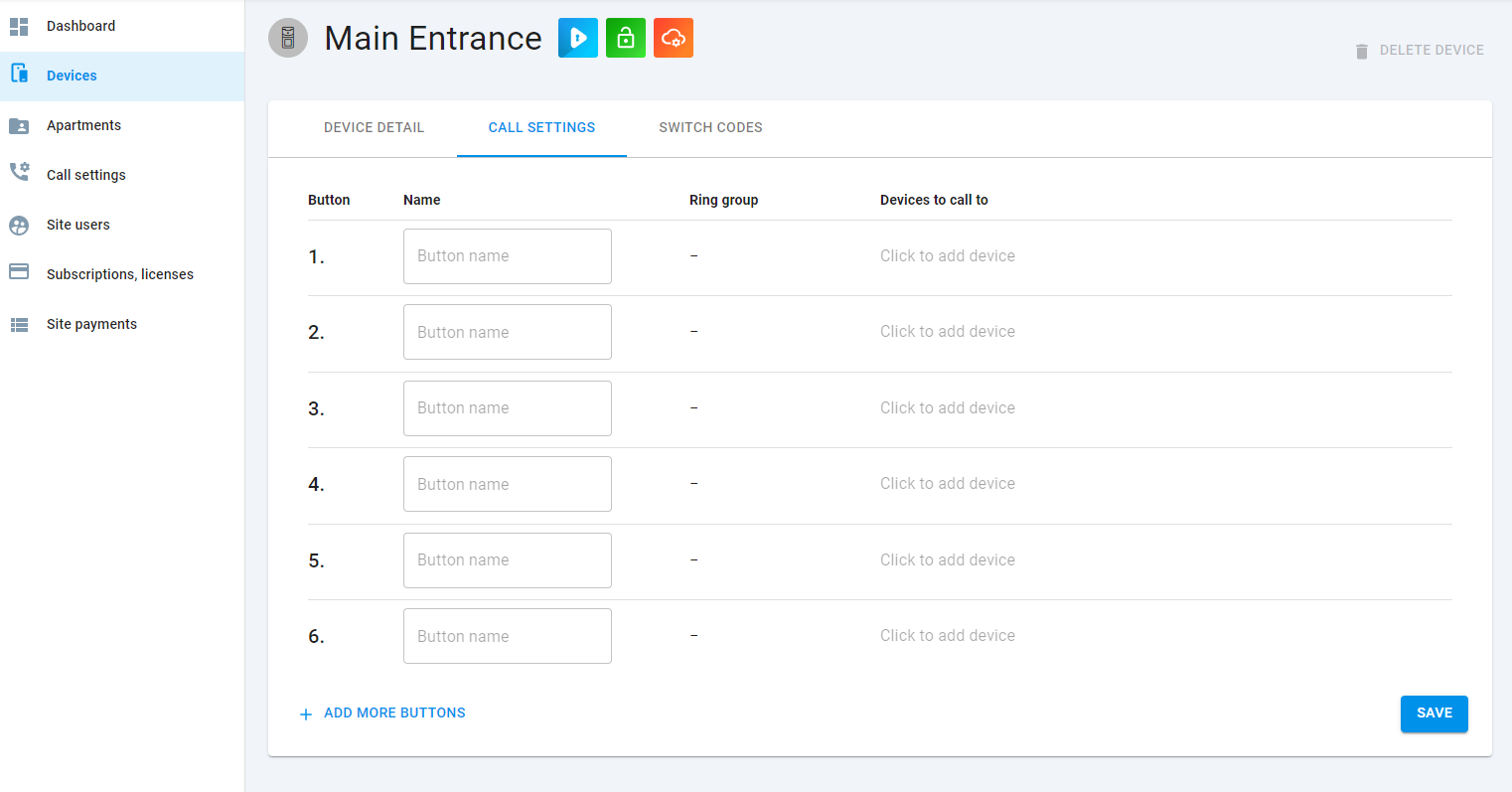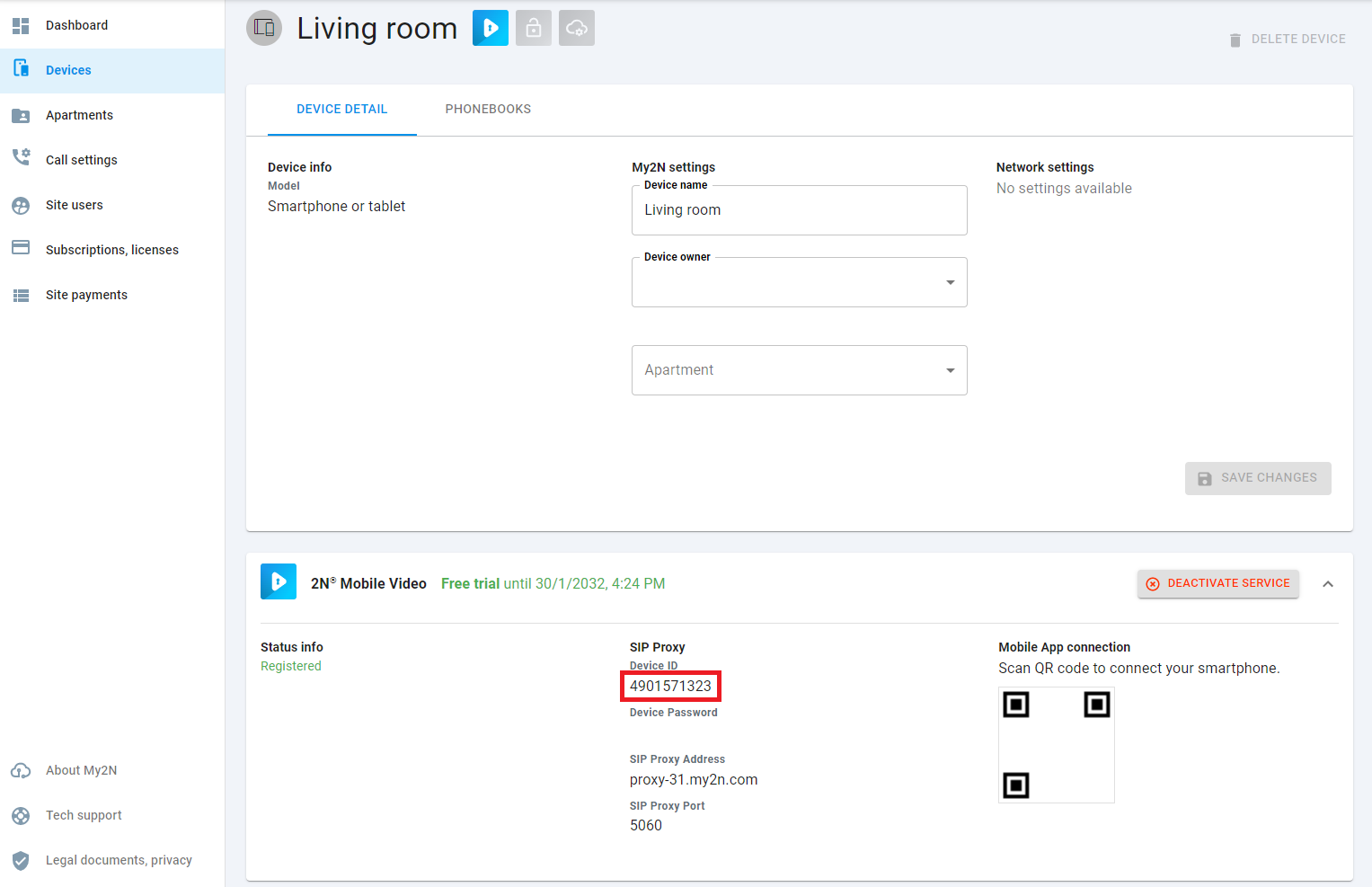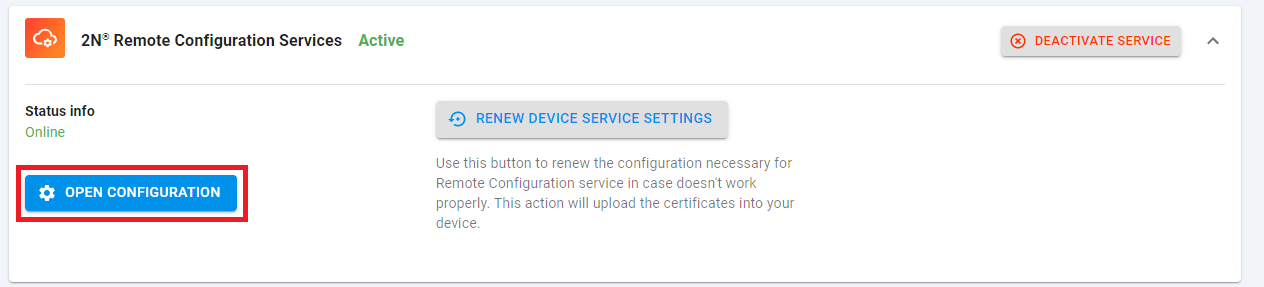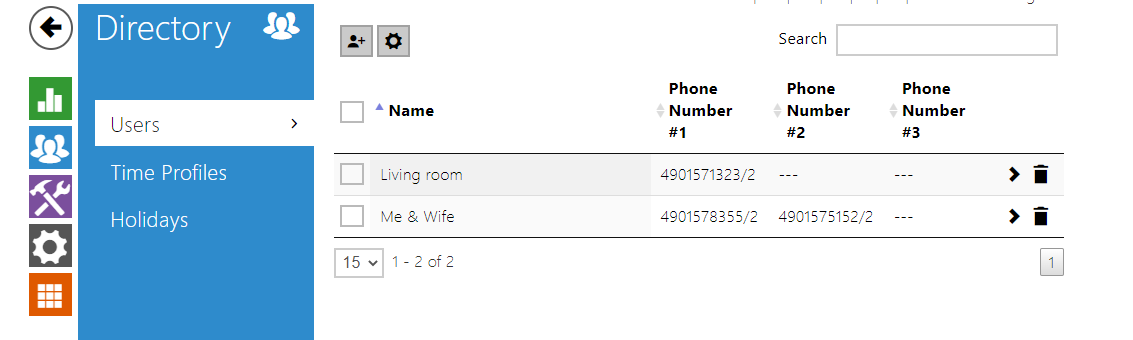Call in sequence or parallel using My2N
Please note that currently, it is not possible to set up calling in sequence natively through the My2N portal, hence you need to do it manually in the intercom.
Mode
As recommended, leave the intercom in automatic mode, the My2N won't re-write the manually created user.
Create users manually
It requires more knowledge of 2N® OS.
do not create any ring group (users won't be automatically created in the intercom's directory)
- locate the device ID (phone number) for each user
- use remote configuration service (or connect locally using the IP address of the intercom) and open the device's web interface
- navigate to section Directory > Users
- create separate users and use the Device ID as their phone numbers with the correct format "deviceID"/2 (e.g. 4901571323/2)
- now please follow this video on how to set up a sequence and parallel calling
Calling multiple destinations in sequence