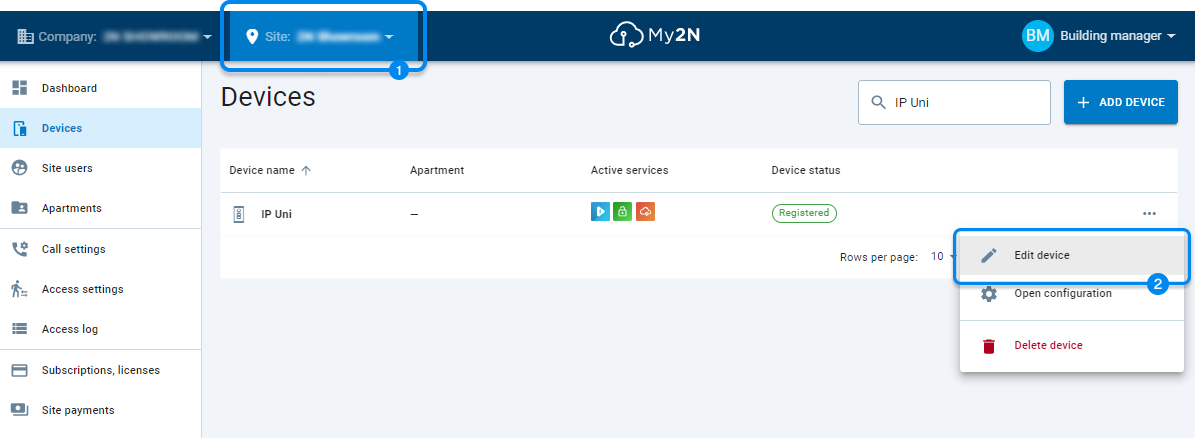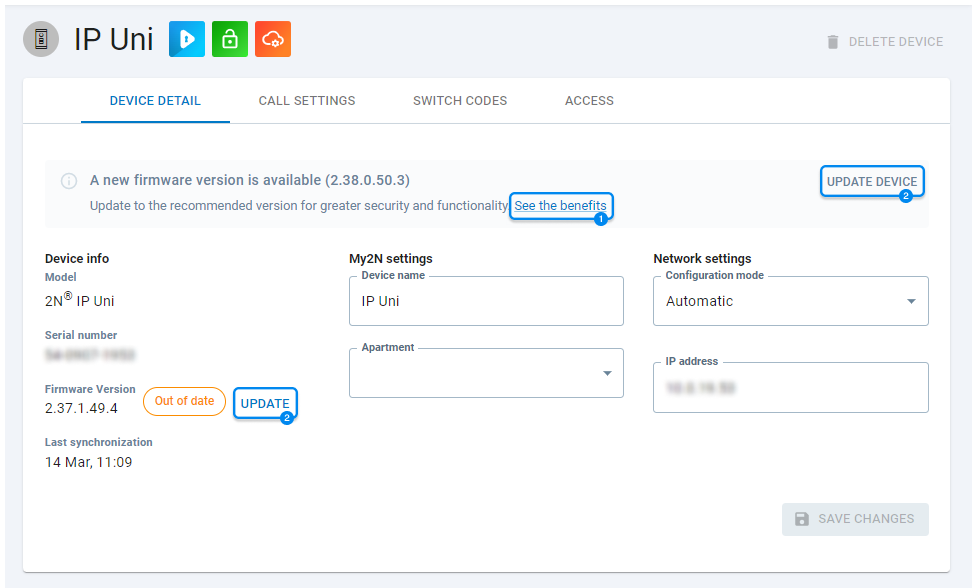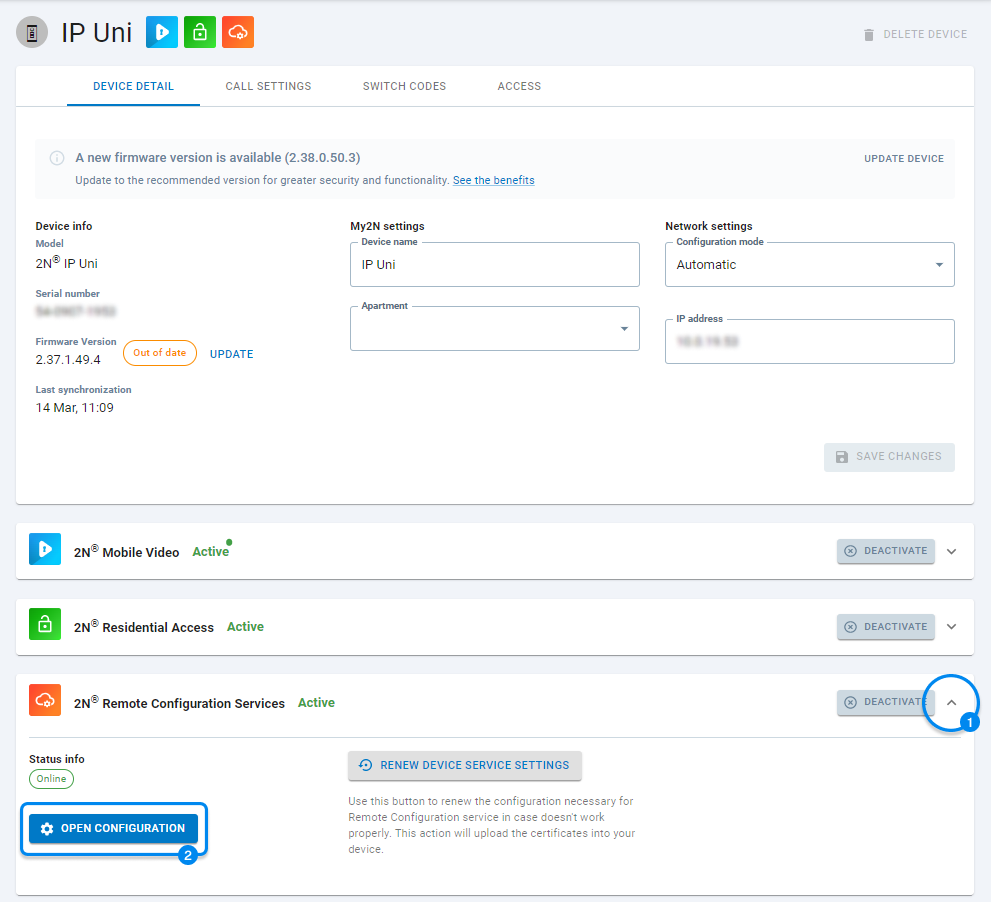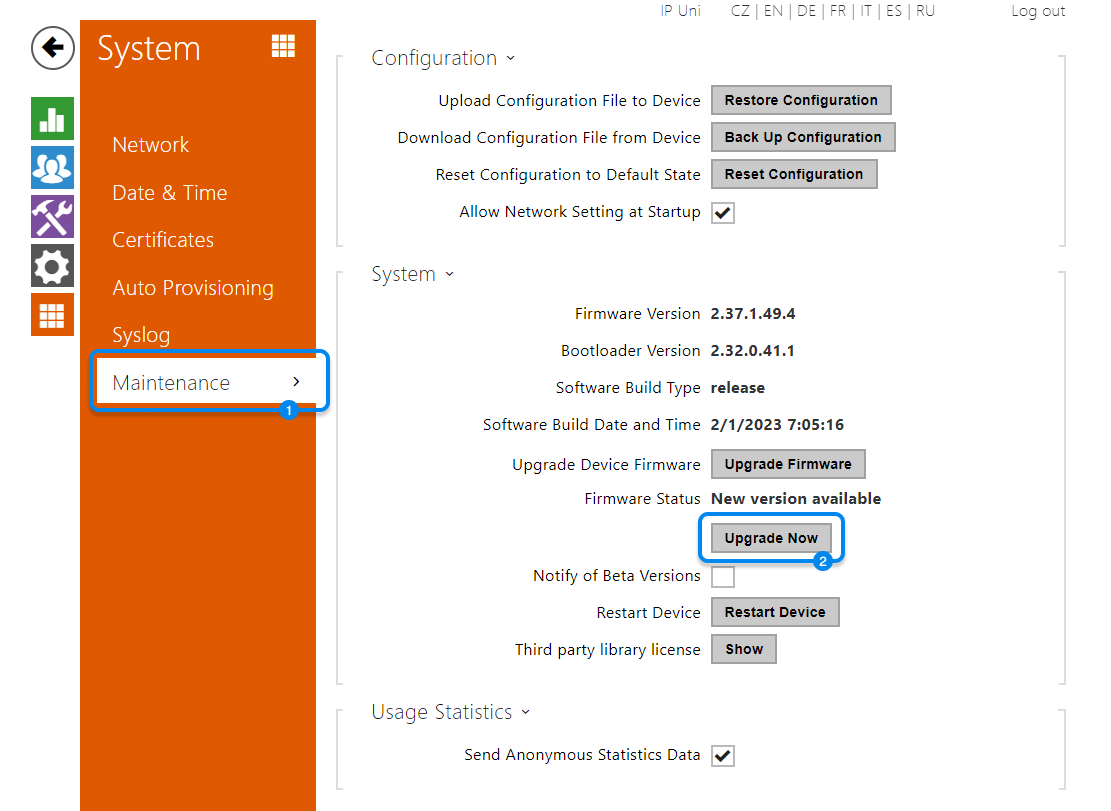Firmware update service
The My2N Management Platform allows you to easily update the firmware of your 2N OS devices.
Update via My2N
Log into the My2N portal
- choose the correct site
- find your device
- open the device's detail menu
Open the device's detail menu:
- view the release notes "See the benefits" containing all changes and improvements
- update the device using one of the UPDATE buttons
Update via device's web interface
If the update via My2N won't be possible, you can always try to use the intercom's web interface to update the firmware using a file or online update.
More info regarding the update via intercom web interface can be found here.
We recommend doing a configuration backup before you proceed with the update.
Open the Remote Configuration
- expand the Remote Configuration Services menu
- open the configuration
Intercom's web interface
- open the section System and menu Maintenance
- click on Upgrade Now