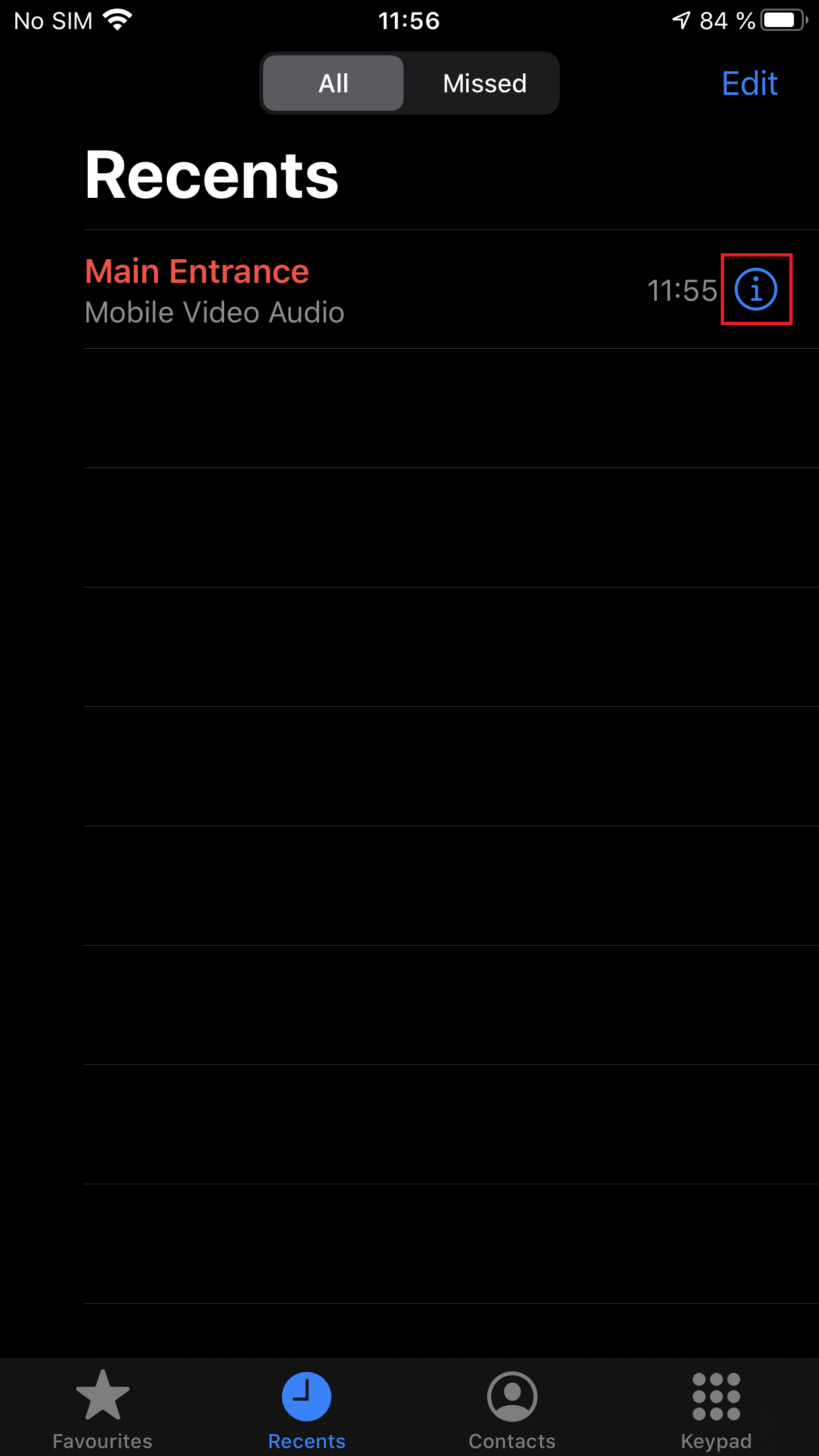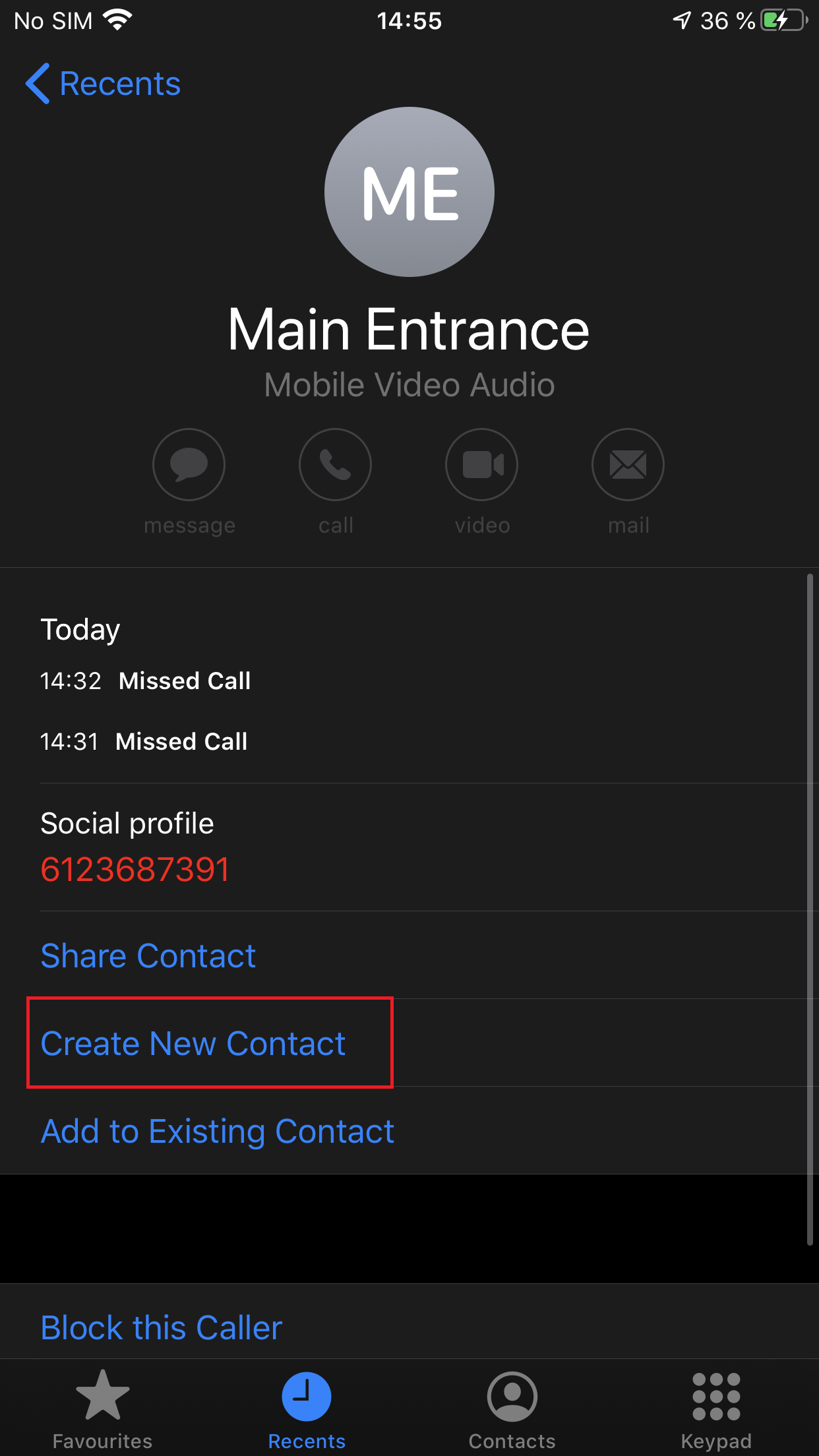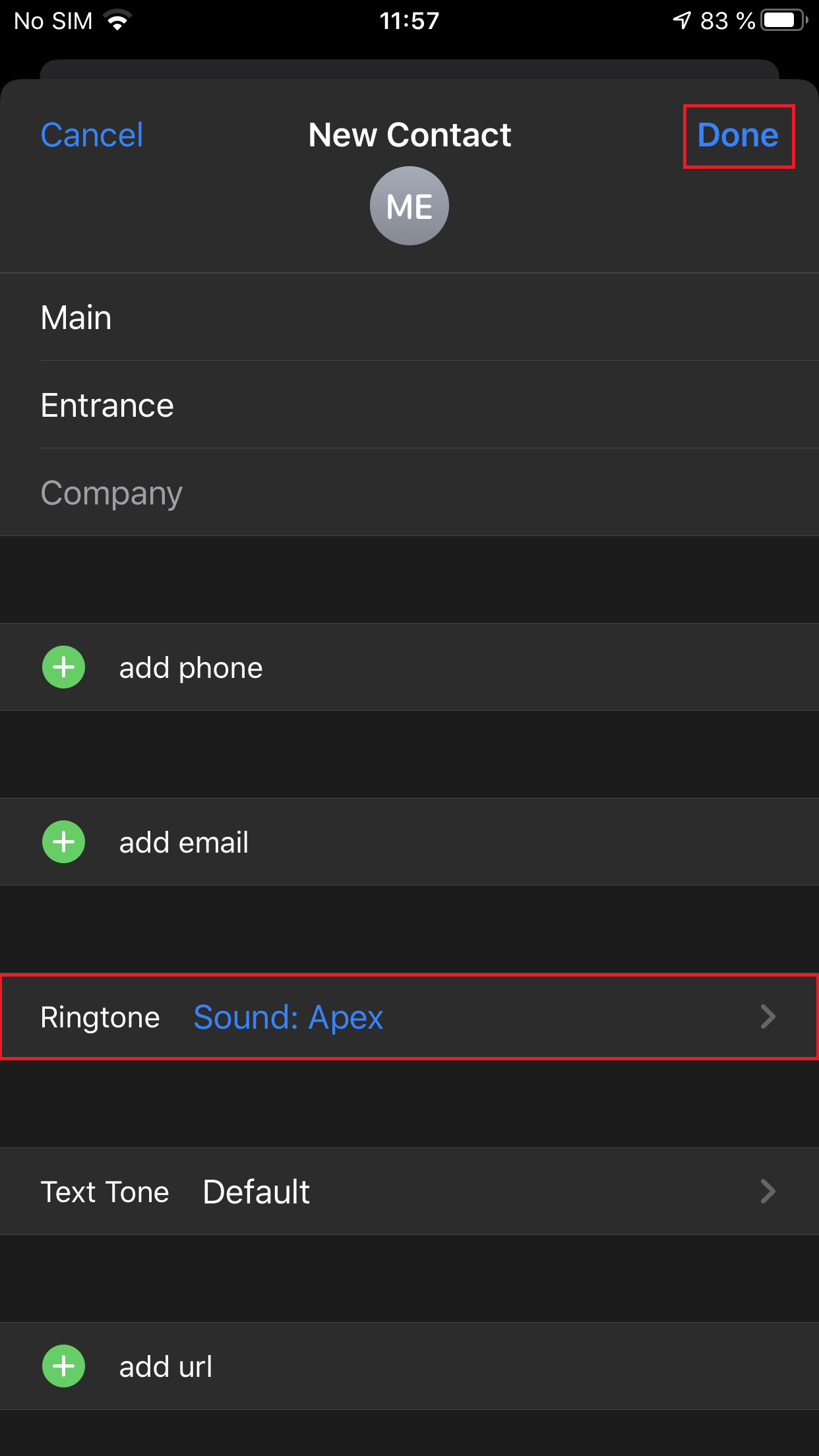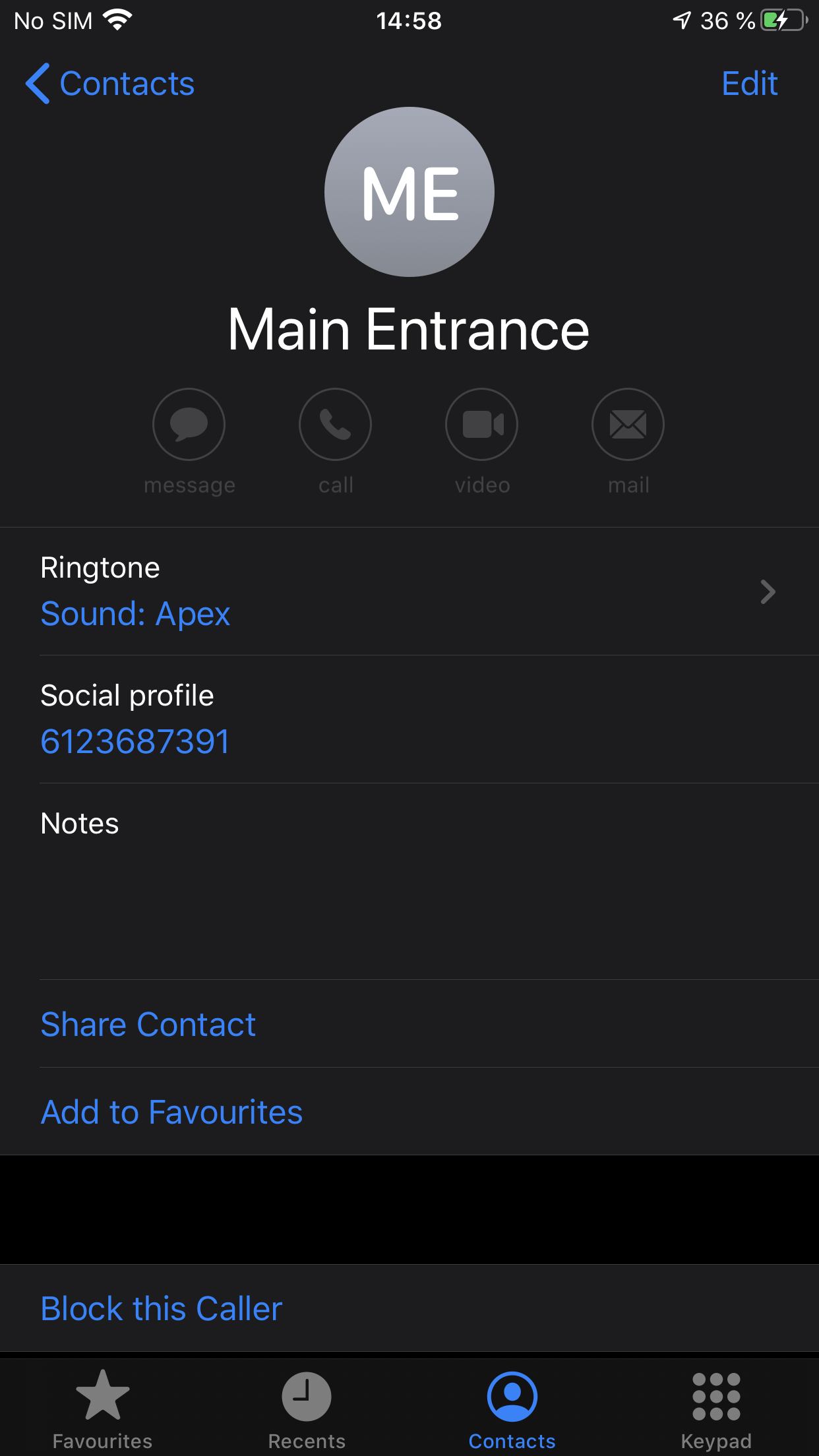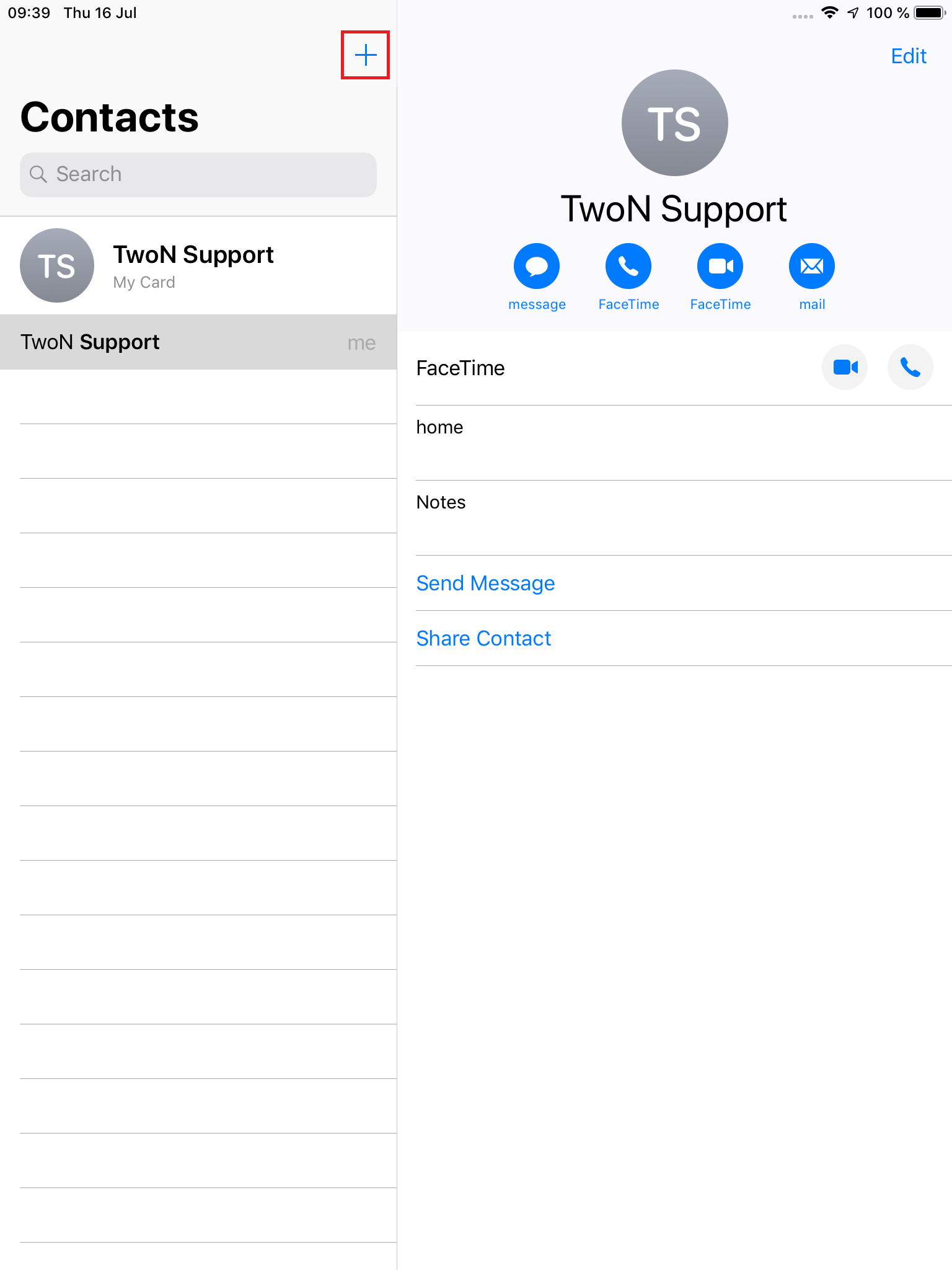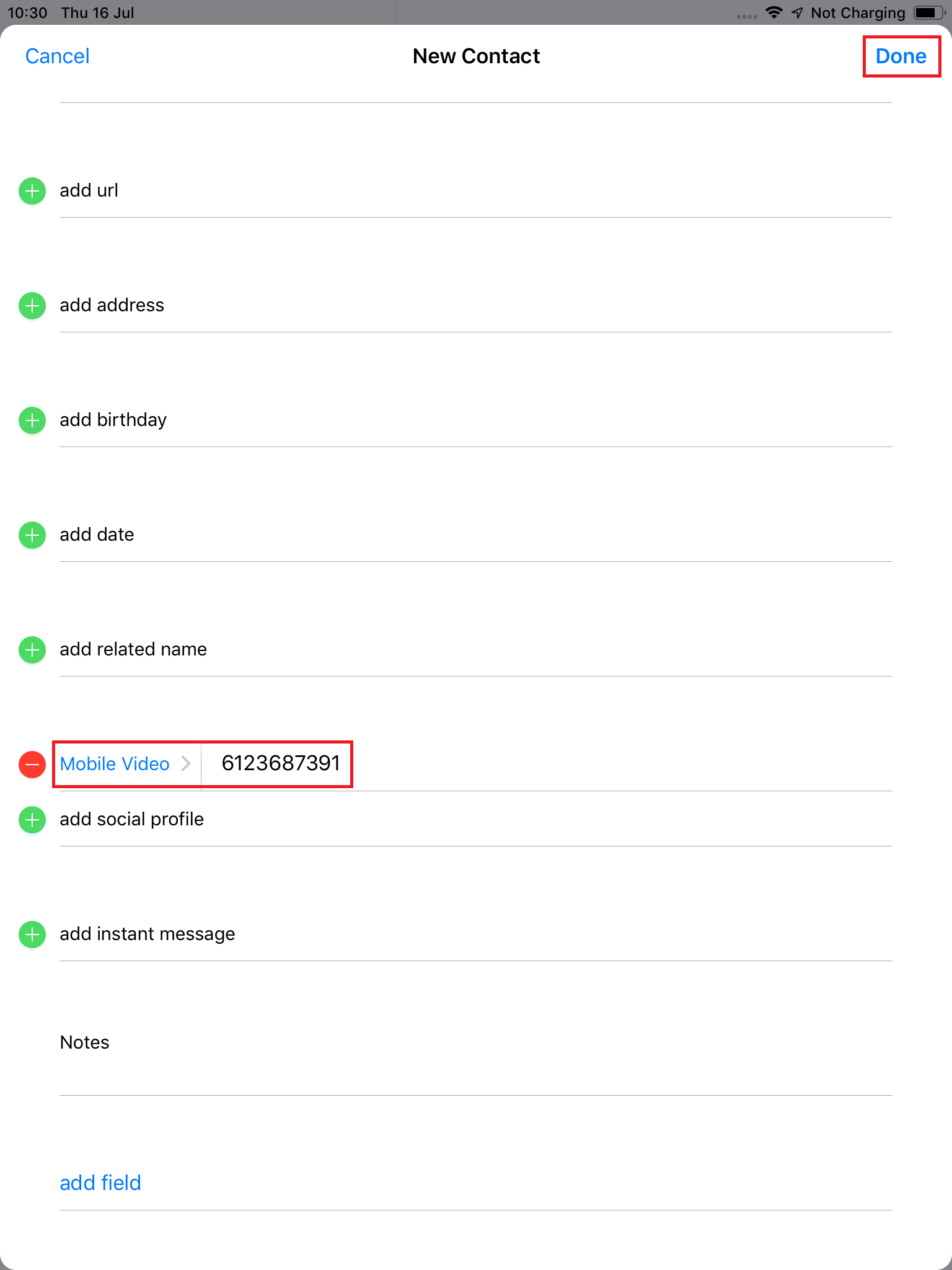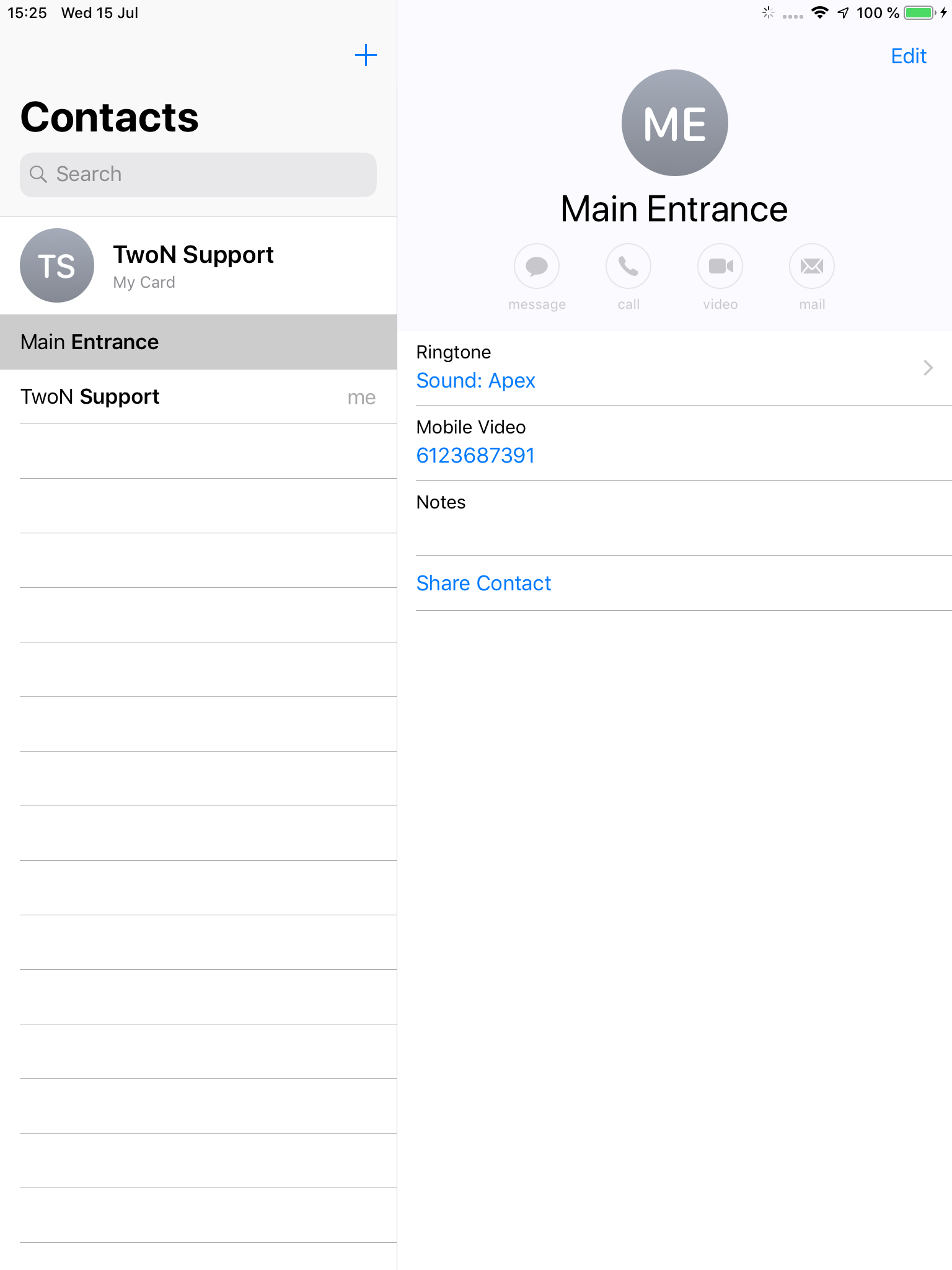iOS - How to make a custom ringtone for Mobile Video application
In this article, we are going to explain to you how you can change the ringtone for the My2N application on your iPhone (13.5.1) or iPad device when using Standard mode. The application is slightly different on each operating system. The reason why the behaviour is different in each OS is a different approach to the communication between the application and the operating system, that's why you cannot change the ringtone right in the app as you can do for Android devices.
This is possible only if you are using Fullscreen incoming calls!