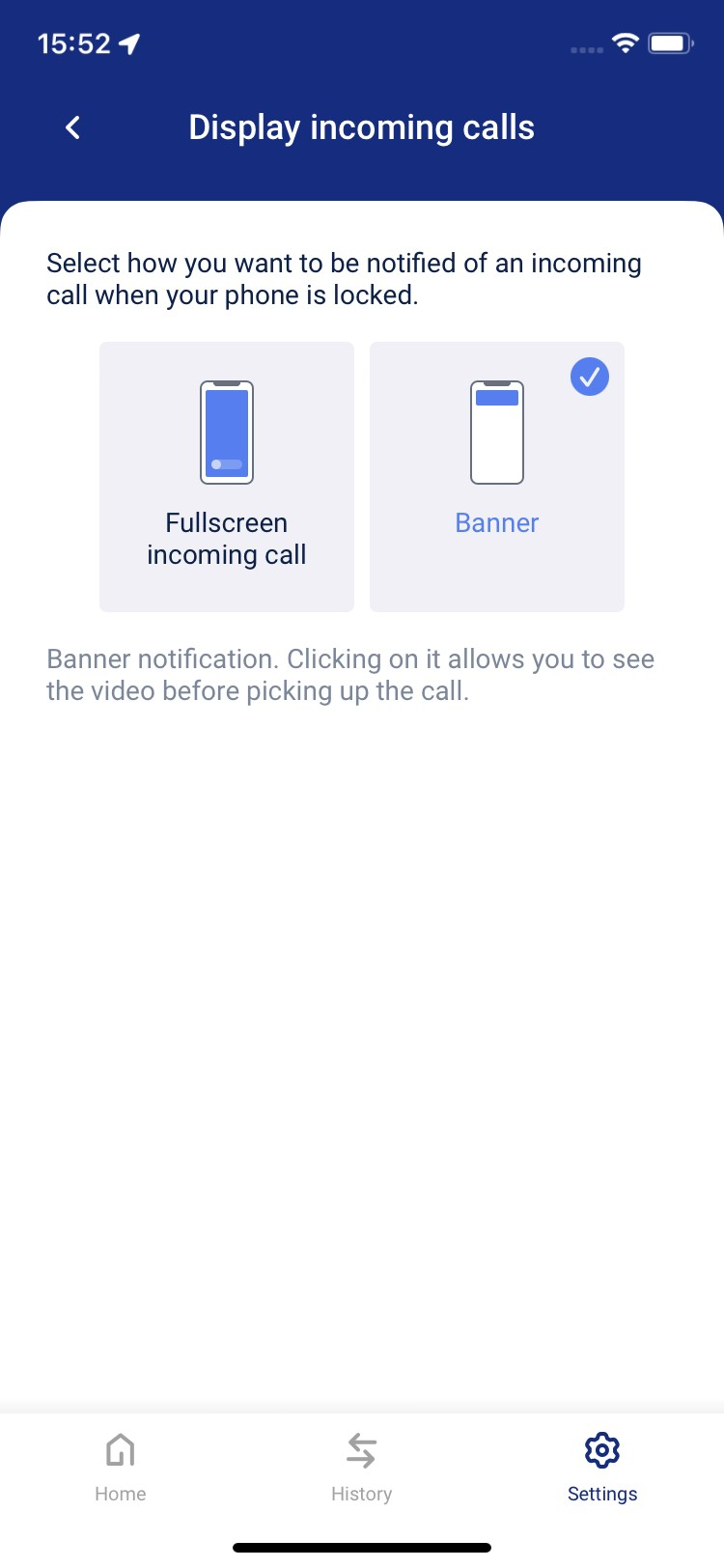iOS - no video preview (Fullscreen / Banner mode)
My2N is using the standard Apple CallKit interface to make calls to your iOS device.
This interface is used for proper communication between iOS functions and applications and only allows you to answer or decline a call.
You cannot see the video preview while the screen is locked or the app is running in the background because Apple does not implement the video preview function.
However, we have made a workaround called "Banner" mode, the call will ring in the form of a notification, and upon clicking on it, you will be redirected to the app, where the video preview is visible, after that, you can choose to answer the call or ignore it.
- open the My2N application
- open the section settings
- click on the Call notification
- choose the type of notification
The notification mode will redirect you to the app upon clicking on it; it will allow you to see who stands in front of the door before answering.