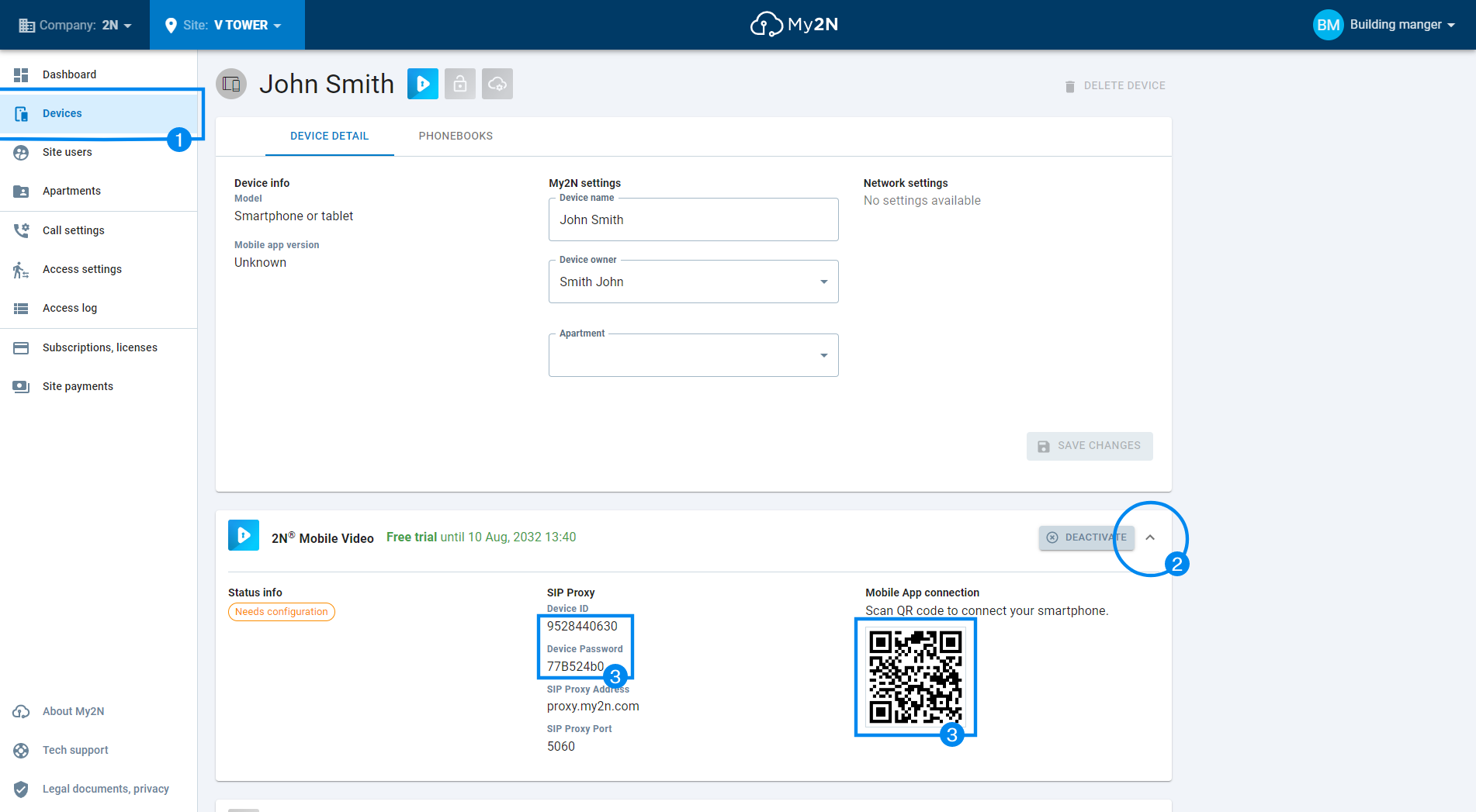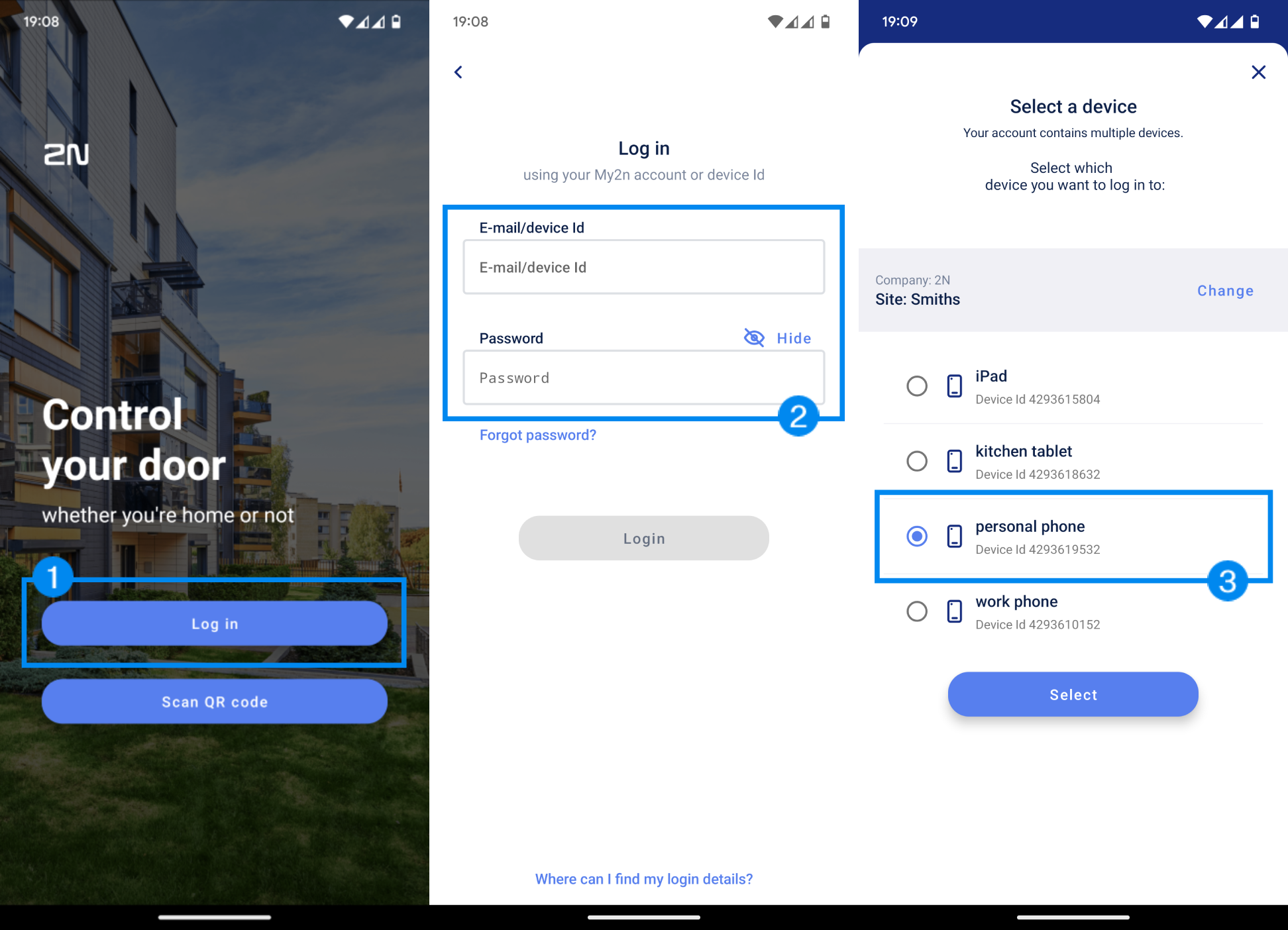My2N app - Difference between logins
Using device ID
Using the device ID you are login in directly to one particular device using the ID and password generated by My2N.
To log in with the device ID head to the My2N portal:
- open section devices
- expand the Mobile Video service menu
- scan the QR code or manually fill in the device ID and password
If you log in to the device using My2N account, you will no longer be able to log in using the device ID and password.
Using My2N account
Using the My2N account, you will be able to access all devices that are assigned to your My2N account. If you have more devices you can log in on all devices using the same account and choose which device you are currently holding in your hands and log in easily.
To log in using the My2N login:
- click on Log in
- fill in the My2N account credentials, the same credentials you are using on the My2N portal
- if you have multiple devices choose the one that represents the device you have in your hands