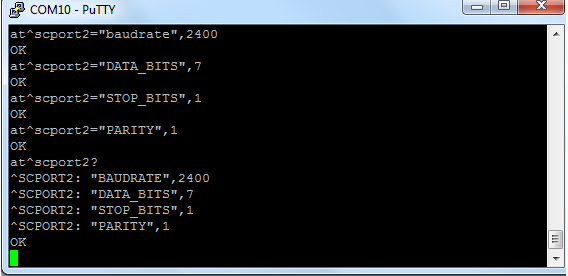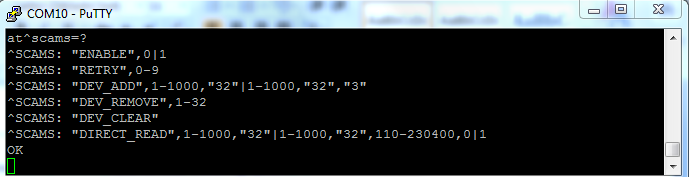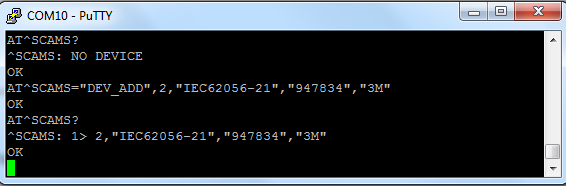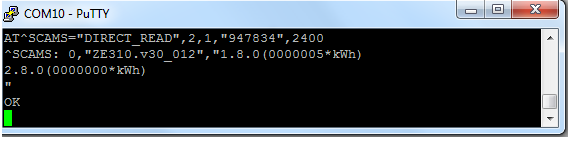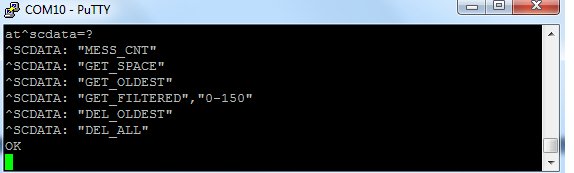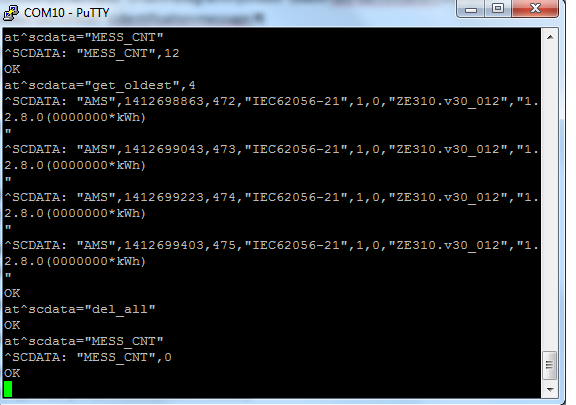AMS (Autonomous Metering System) - protocol IEC 62056-21
2N® SmartCOM PRO supports communication protocol IEC62056-21 for reading data. This functionality is provided by special FW which is distributed on request.
In this FAQ 2N® SmartCOM PRO is set for reading data from electricity meter. Electricity meter with RS485 and standard IEC62056-21 support had been used.
RS485 parameters need to be set as the very first step. Connect to the 2N® SmartCOM PRO via putty and use the set of following at commands:
Settings RS485: speed 2400bd/s - data bits 7 – stop bits 1 – parity – even
at^scport2="baudrate",2400 - set baudrate
at^scport2="DATA_BITS",7 - set data bits
at^scport2="STOP_BITS",1 - set stop bits
at^scport2="PARITY",1 - set parity even
at^scport2? - check settings on RS485
at^scport2="srestart" - save settings and restart RS485 interface
AMS AT commands:
at^scams=? - display available commands for AMS and parameters of these commands
at^scams="enable",1 - switching on AMS system (0 means switch off)
at^scams="dev_add",2,"IEC62056-21","947834","3M" - add device to the table
Where 2 - RS485 port of 2N® SmartCOM PRO
"IEC62056-21" – defined used protocol in string form,
"947834" - serial number of device used like device address
"3M" is time interval. Supported reading intervals "1M", "2M", "3M", "4M", "5M", "6M", "10M", "12M", "15M", "20M", "30M", "1H", "2H", "3H", "4H", "6H", "8H", "12H", "1D"
at^scams? – show listed devices
at^scams="dev_remove",1-32 – remove one device on defined position
at^scams="dev_clear" – remove all devices
Reading data from electricity meter:
Direct reading data:
at^scams="direct_read",2,"IEC62056-21","947834",2400
Where 2 is a port of 2N® SmartCOM (PRO),
"IEC62056-21" – defined used protocol in string form,
"947834" serial number of device used like device address
2400 is baudspeed
Reading saved data from 2N® SmartCOM PRO
at^scdata=? - display available parameters for work with data
"MESS_CNT" - number of saved messages in memory
"GET_SPACE" – available memory in bytes
"GET_OLDEST" – listing of oldest message
"GET_FILTERED" – listing messages by applied filter
"DEL_OLDEST" – delete oldest message
"DEL_ALL" – delete all saved messages
Example: Check how many messages are saved and display 4 oldest messages. Delete all saved messages from 2N® SmartCOM PRO internal memory:
at^scdata= "MESS_CNT"
at^scdata="get_oldest",4
at^scdata="del_all"
Troubleshooting:
Test 2N® SmartCom PRO - Terminal error buffer code description