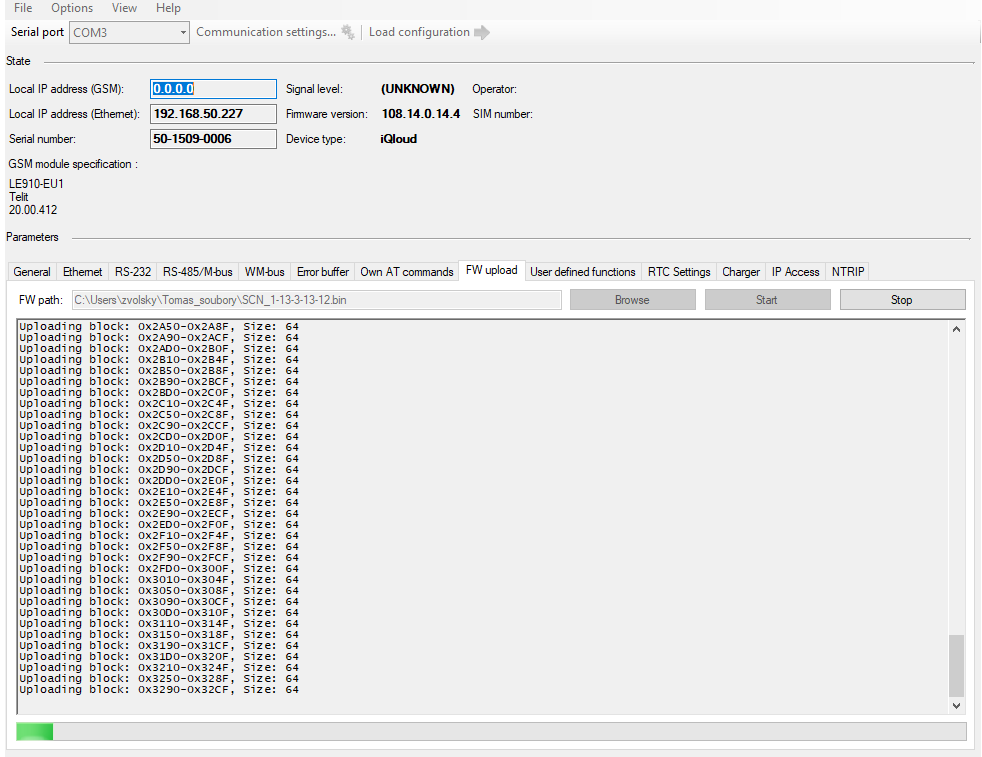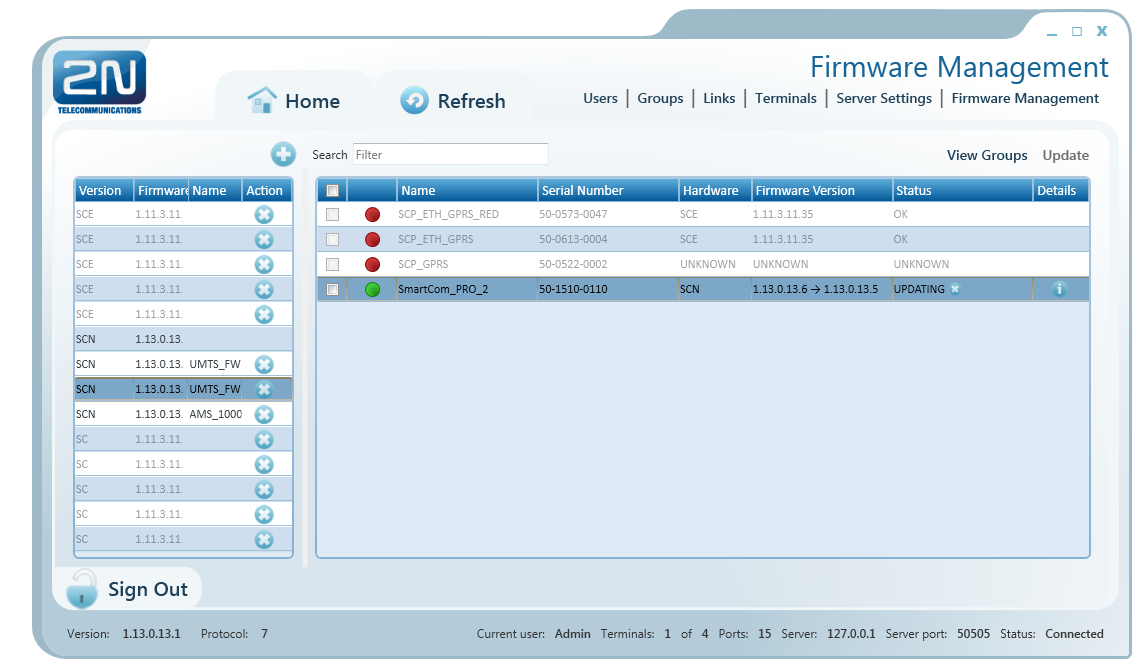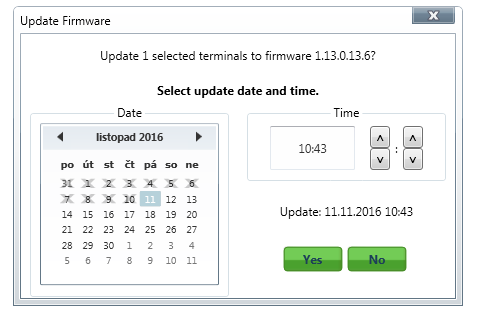Firmware upgrade - How to make a firmware upgrade
2N® Terminal config
The section FW upload tab helps you upgrade firmware via the terminal COM port. Select the path to the current firmware file and press Start to initiate the upgrading process, which is signalled by the progress bar below. When the process is completed, the terminal will get restarted.
2N® Control panel
The Firmware Management menu is used for updating the 2N® SmartCom PRO terminal firmware via the 2N® SmartCom Server. Select a firmware version and tick off the terminal or group of terminals to be updated to activate the Update button and open the upgrade time setting window. Select a date and time value to schedule upgrade in advance.
The terminals that are off-line during the update will be updated as soon as they log in to the 2N® SmartCom Server.
Click on Update to open a new window for you to schedule the upgrading date and time for the selected terminals
AT command
Enter the following command into the terminal to upgrade firmware.
at^scupg="http://$(SERVER_IP):http_port/SmartCOM_SC_v00-04.bin"
The command has to include the address of the server for downloading and the exact name of the firmware file.
Make sure that 2N® SmartCom PRO is connected to the Internet during the whole firmware upgrading process to avoid firmware installation failure.