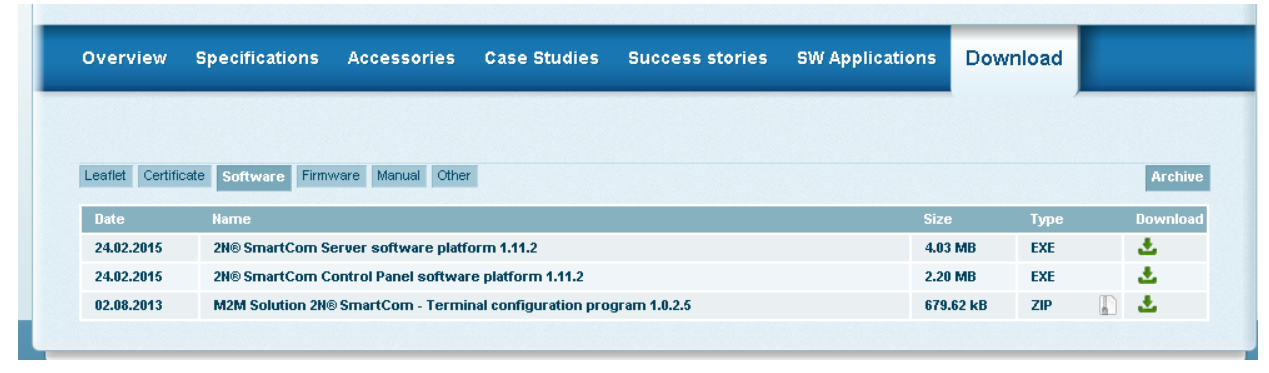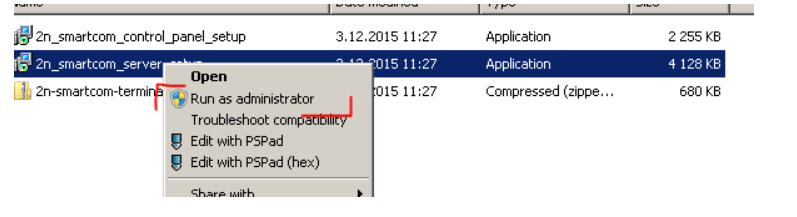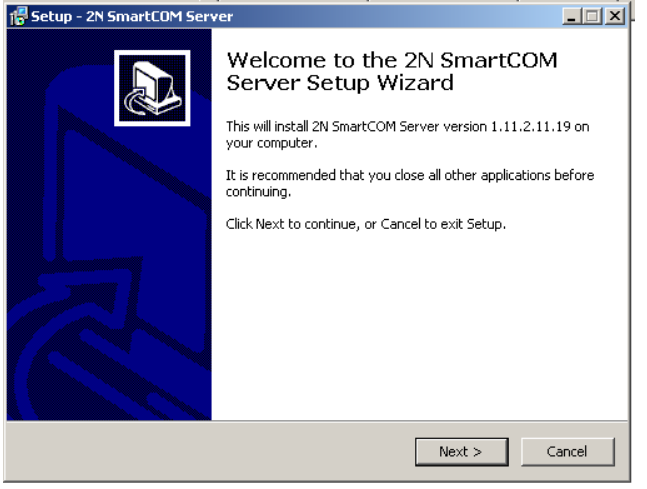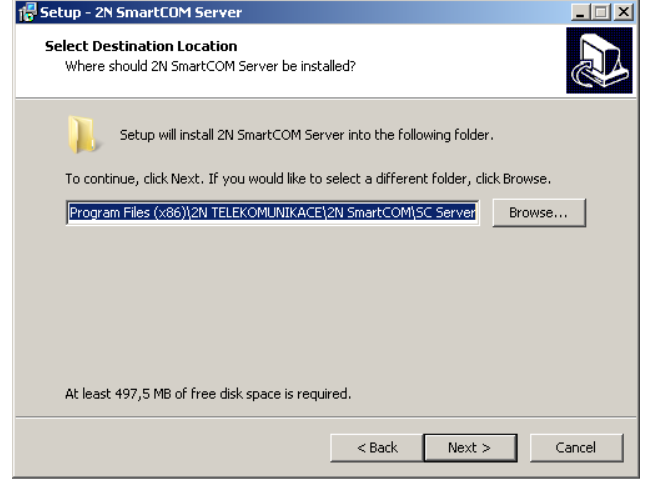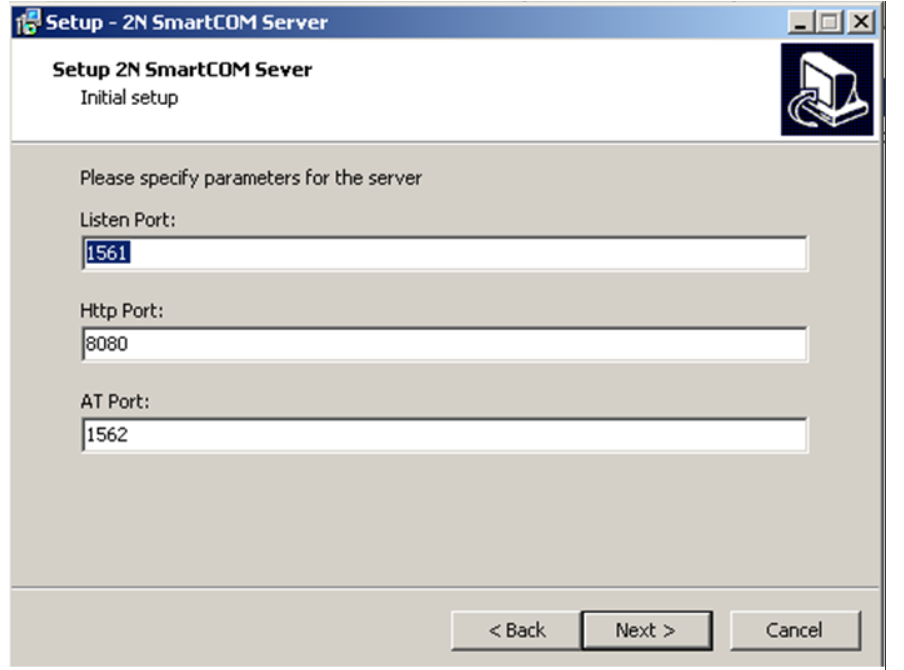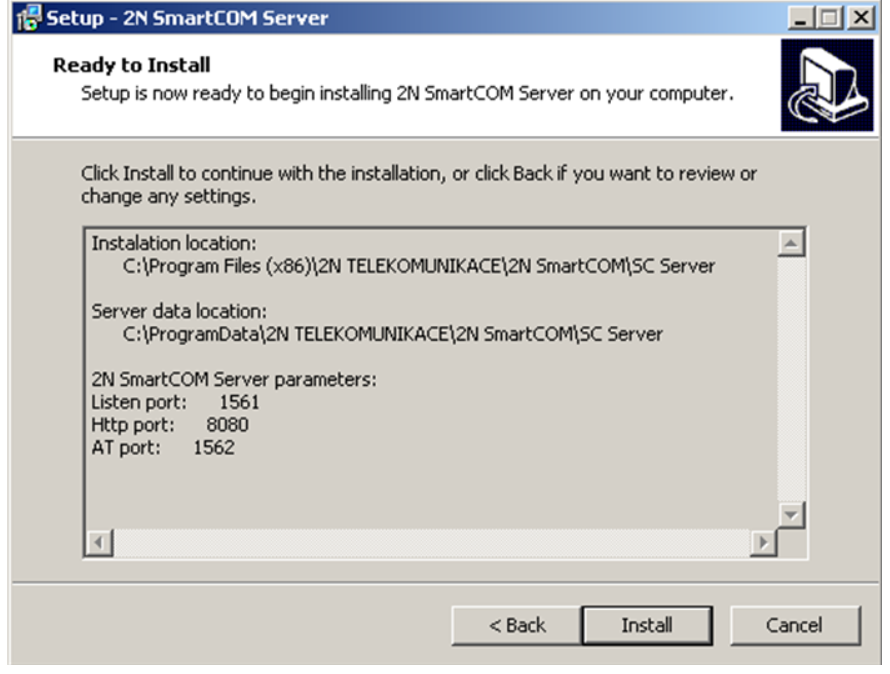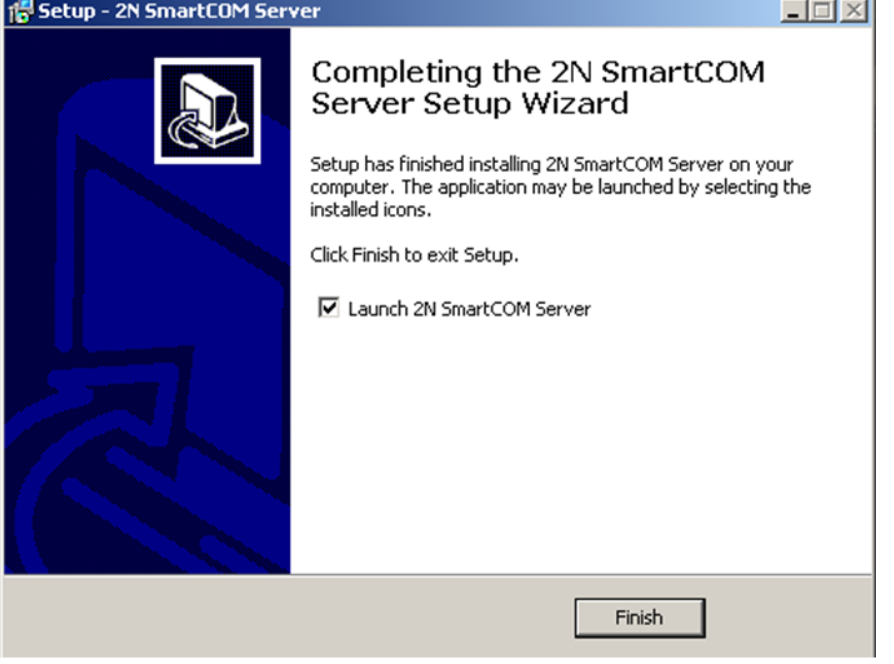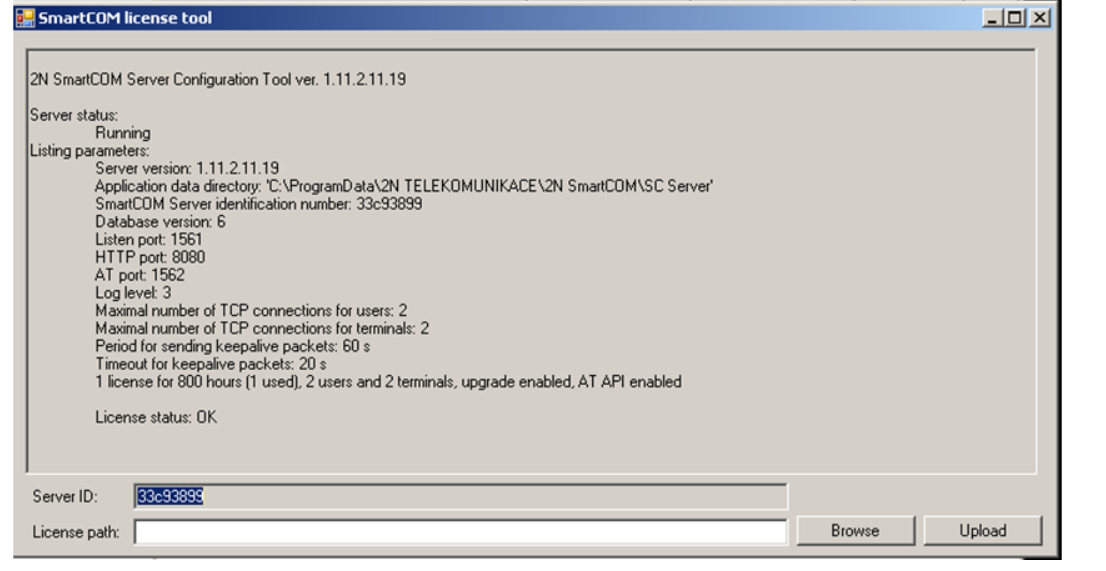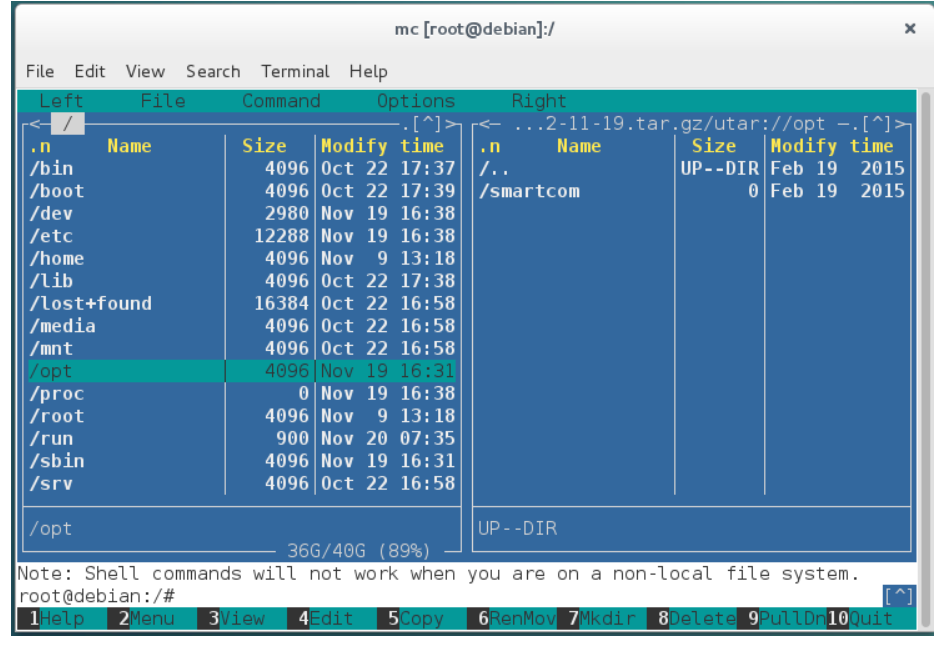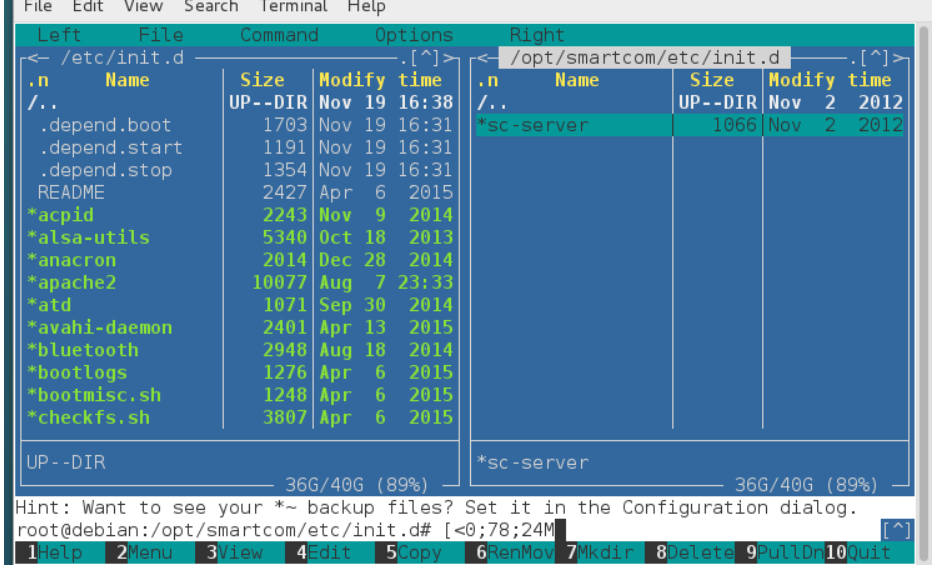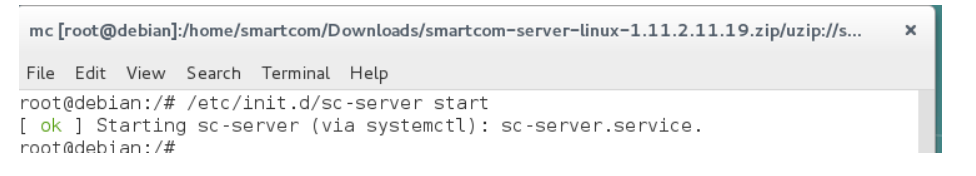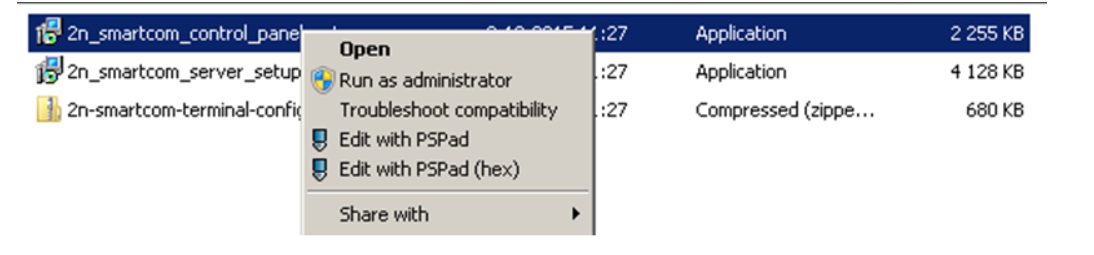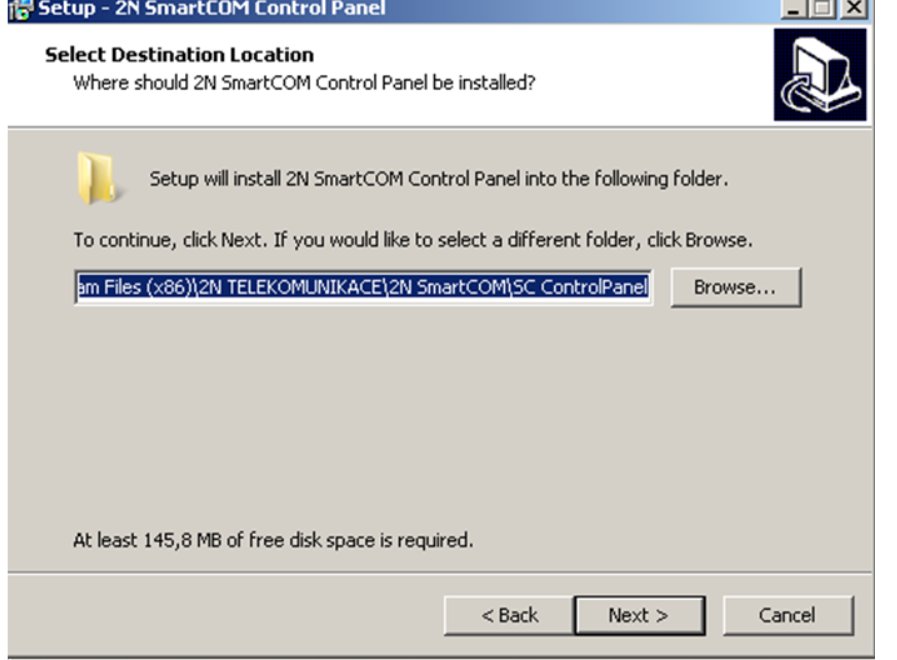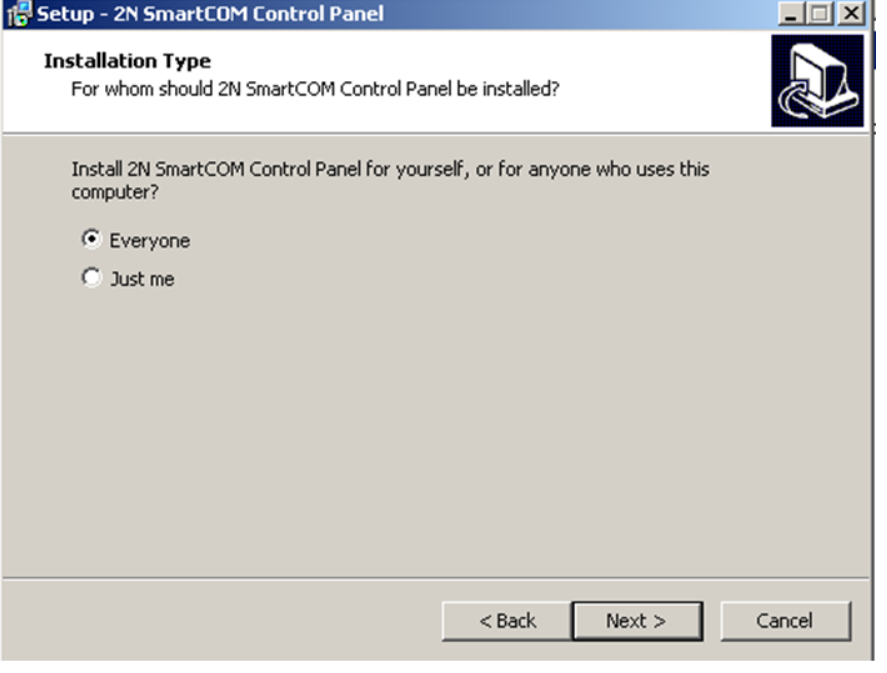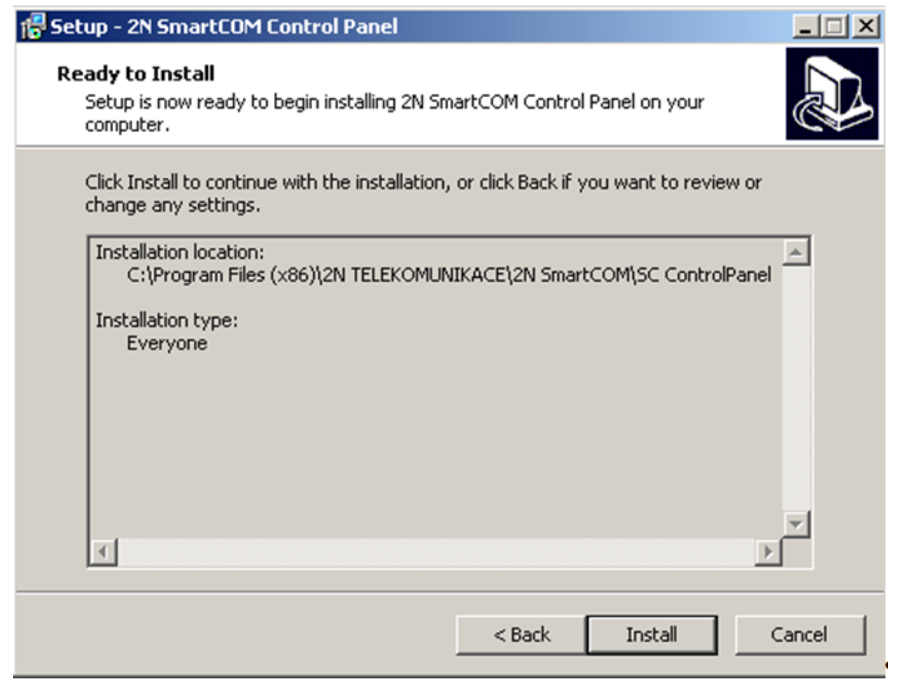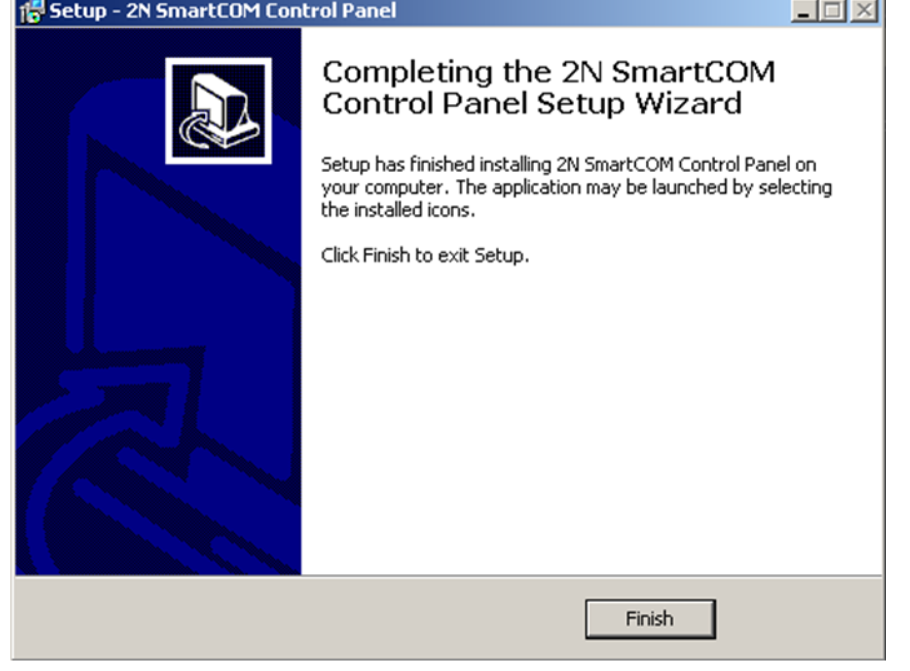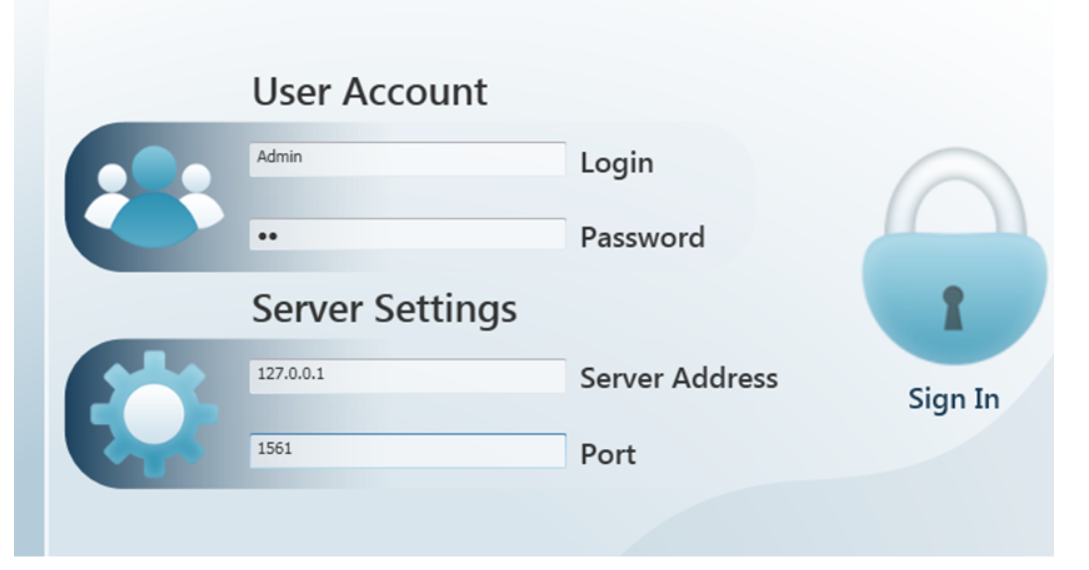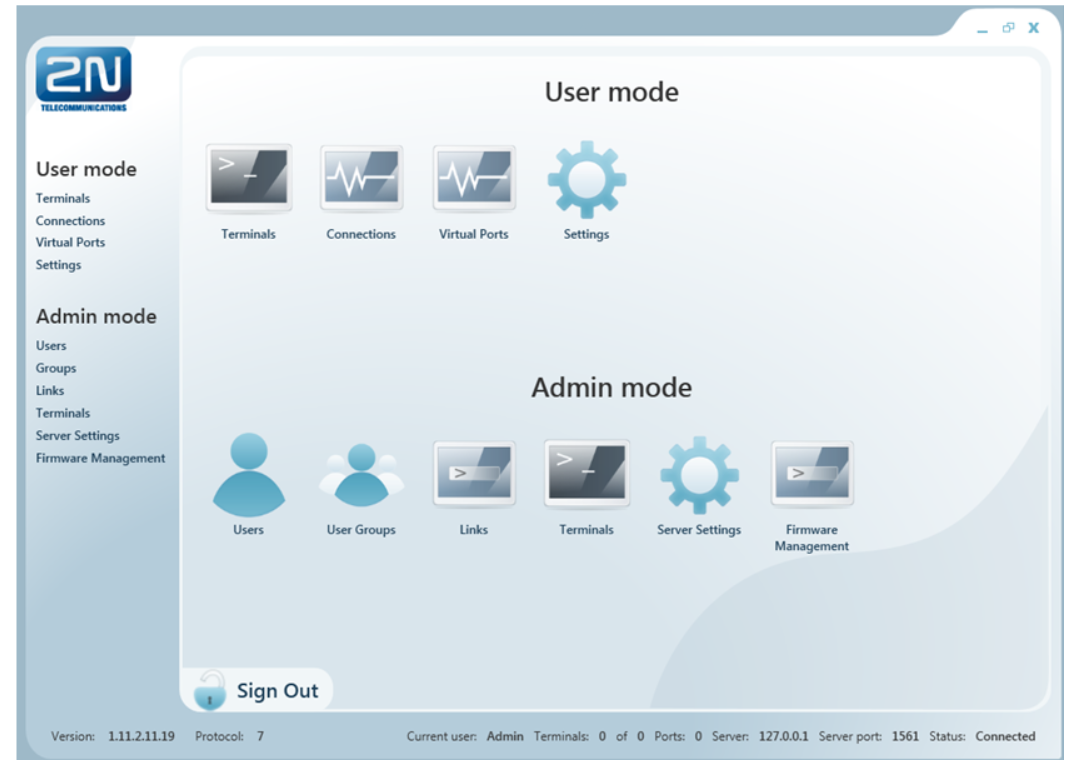Installation 2N® SmartCom Server
Windows
on website www.2n.cz download 2N® SmartCom Server, 2N® SmartCom Control Panel and 2N® SmartCom Terminal config
2N® SmartCom Server
Install 2N®SmartCom Server like administrator
For easy installation is Wizard setup
- if you want install 2N®SmartCom Server click next
- choose folder for 2N®SmartCom Server installation
- Default path C:\Program Files\2N TELEKOMUNIKACE\2N SmartCOM\SC Server
- 2N®SmartCom Server needs open these ports Listen port, HTTP port, AT port (default 1561,8080,1562)
- for start installation 2N®SmartCom Serveru click Install
- finish installation and launch 2N®SmartCom Server
- You can check status 2N® SmartCom Server by 2N®SmartCom license tool
Linux - 2N® SmartCom Server
if you are interested in linux version of 2N® SmartCom Server, please contact 2N®
2N® SmartCom Server needs Debian 32 bit system.
Follow these steps for 2N® SmartCom Server installation (need root rights for installation)
- Save and unpack the package to folder /opt/smartcom
- Copy startup script /otp/smartcom/etc/init.d/sc-server into /etc/init.d
- open terminal and run 2N® SmartCom Server - use command /etc/init.d/sc-server start
(need root rights)
2N® SmartCom Control Panel - Windows klient
The 2N® SmartCom Control Panel provides a comfortable administration of terminals and users/user groups and assigns users relevant communication and administration rights. Also, it can create virtual TCPs and serial ports and connect terminals to them.
Install 2N® SmartCom Control Panel like administrator:
For easy installation is Wizard setup
- Click next for start
- choose folder for installation 2N®SmartCom Server
- defaulth path C:\Program Files\2N TELEKOMUNIKACE\2N SmartCOM\SC ControlPanel
- Choose who can use software
- activate installation by click on Install
- finish installation
Default login adn password is Admin 2n and port 1561
Detailed information about 2N® SmartCom Control Panel you can finf in manual in section 7