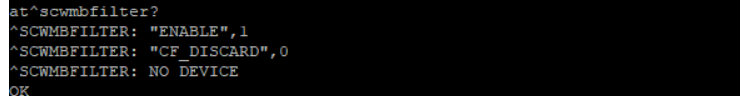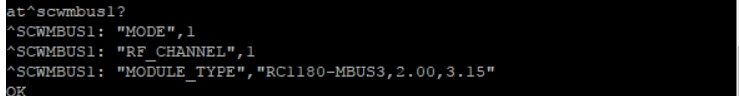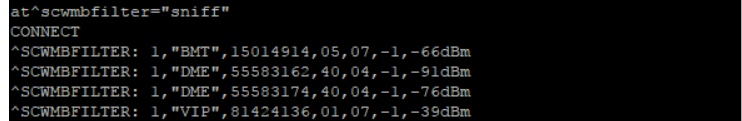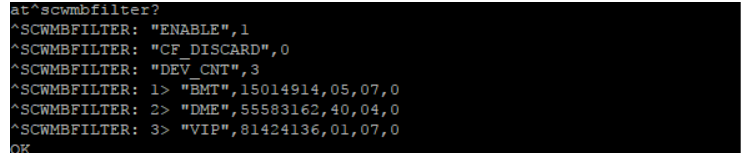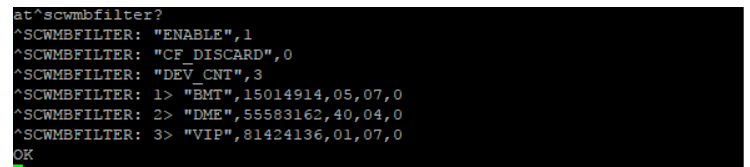How to configure Wireless M-Bus port on 2N® SmartCom PRO with fw 1.13.x and latest
2N® SmartCom PRO unit can be equipped up to two Wireless M-Bus modules. The 868 MHz WM-Bus module can work in four modes: T1, S1, C1 and T1+C. The 169 MHz module works in the N mode and the 433 MHz module in the T1 and C1 modes.
First of all check configuration of 2N® SmartCom PRO unit:
at^scwmbfilter?
- The command displays the currently set meter list
at^scwmbus1?
- The command displays the currently set interface (wmbus1) values
at^scwmbus1="mode",11
- The command sets the operational mode for the device
1 – T1
3 – S1
8 – C1
11 – T1+C
17 – N1
Make sure, that you have configured correct mode (it must be the same like in Wireless M-Bus equipment)
at^scwmbfilter="sniff"
The command switches the Wireless M-Bus module to the sniff mode, which captures all messages from the devices in the surroundings and displays them via the console
(Press ENTER to stop capturing)
Add discovered equipment to 2N® SmartCom PRO unit (you can add up to 1000 meters to the filter)
at^scwmbfilter="dev_add","MAN",12345678,01,37,600
- This command adds a meter to the meter list. MAN is a three-letter abbreviation of the manufacturer followed by the meter serial number. The following two parameters are also necessary for meter identification: Version and Device. Ask the device manufacturer for these values. Or intercept them using the sniffer, see below. The next parameter is the minimum interval in seconds between two readings of the meter to be added. If 0 is set, all messages received from the meter are stored.
at^scwmbfilter="enable",1
- The command activates/deactivates a filter. All Wireless M-Bus packets are received and saved if the function is disabled.
Check meter list by command
at^scwmbfilter?
at^scwmbfilter="dev_remove",1
- The command removes a meter from the list
at^scwmbfilter="dev_clear"
- The command clears the whole meter list
Save your configuration
at^scwmbfilter="save"
- The command saves the currently set values
Decryption configuration
All Wireless M-Bus modules support encrypted messages too in all the modes. In the basic configuration, the terminal does not decrypt messages and stores them as they are received. Enter the correct encryption key and enable decryption to make the messages be decrypted by the module and stored in the decrypted format in the terminal memory. For security reasons, encryption keys are not stored in the memory, but written directly into the module. Therefore, if decryption does not work, check the device transmission and device settings in the terminal and re-enter the encryption key.
at^scwmbfilter="key_add",1,A5B95C144134DE257AF2ED4F384C7EB7
- The command sets the encryption key for meter 1 in the 32 HEX format (each of the meters can have a key of its own).
at^scwmbfilter="key_remove",1
- The command deletes the encryption key for meter 1
The number of added meter device can be found by entering
at^scwmbfilter?