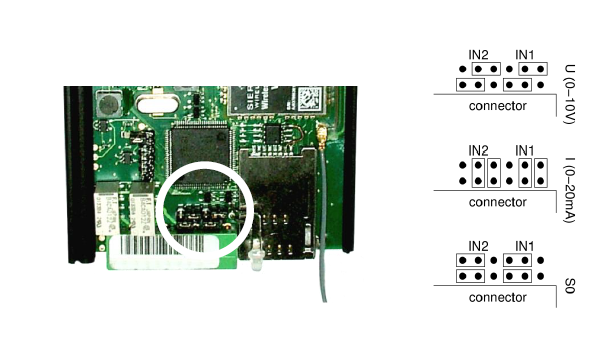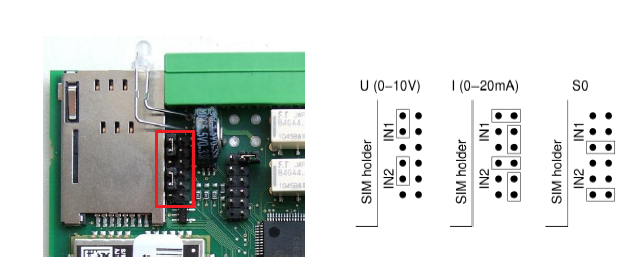Input S0 - 2N® SmartCom/2N® SmartCom PRO S0 pulse counting
Make sure that the jumper cables are set as shown in the figure below for pulse counting on S0 inputs.
2N® SmartCOM
2N® SmartCOM PRO
The S0 input has a power supply on its own and can be connected directly to the switch or relay contacts. The counter is disabled by default and has to got to work by using the following AT commands (where N has to replaced by the input number {1,2}):
- at^scpulseN="get_value" - Enter the command in order to know current states of the input N counter.
at^scpulseN=”state” - Enter the command in order to read out the counter state.- COUNTING - counting is in progress
- STOPPED - counting is stopped
- at^scpulseN=“set_value“,100 - Enter the command to set the count of counter pulses in case you do not want to start from 0. In this case 100 will be set. The available range is 0 – 4294967295.
- at^scpulse1=“stimer“,60 - Enter the command to define intervals in seconds for storing the counter value in the EEPROM. The available range is 5 – 10000s.
- at^scpulseN=”start” - Enter the command to enable pulse counting on input N.
- at^scpulseN=“stop“ - Enter the command to disable pulse counting on input N.
- at^scpulseN=“clear“ - Enter the command to clear the input N counter.
- at^scpulseN=“save“ - Enter the command to store the counter value in the EEPROM manually.
- at^scpulseN? - Enter the command to display the current interface settings.
- at^scpulseN=? - Enter the command to display the setting options for the interface.