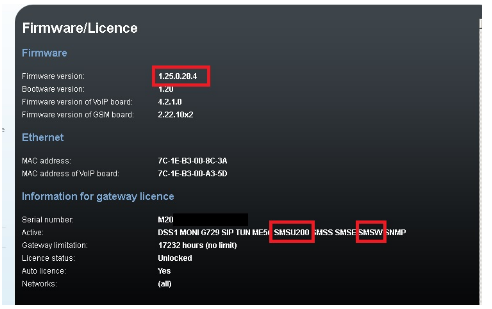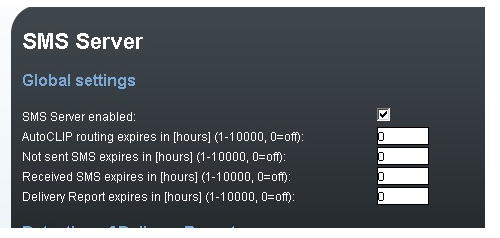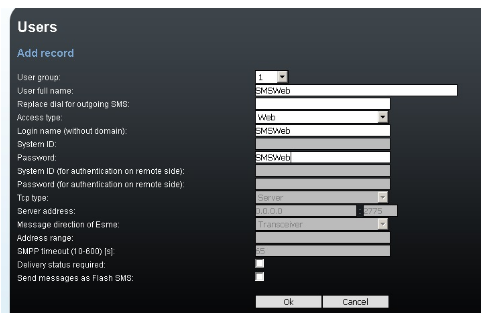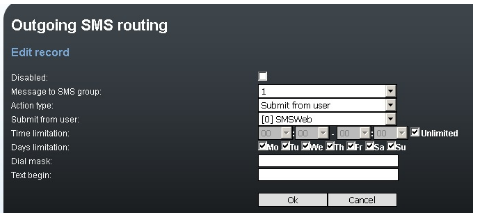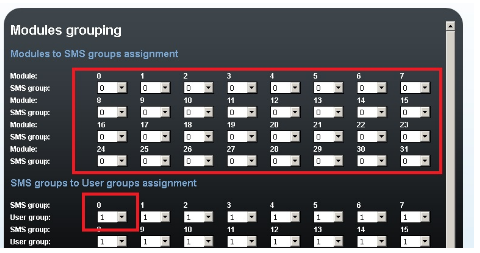2N® StarGate - Multiple outbound SMS web users
In this FAQ you will see how to configure multiple outbound SMS web users feature on 2N® StarGate gateway. There are several important steps which have to be followed for proper settings of this feature.
Introduction and requirements
Note: As a very first step please make sure that the license for Multiple outbound SMS web users feature is uploaded into your 2N®StarGate gateway. This license is sold as a package for 10 users (you can buy licence for 10, 20, 30, etc. users) and you can have up to 200 licensed users in the gateway. If you want to verify whether you have the correct license uploaded in your gateway, go to section "Management -> License key". You should see the licenses called SMSW and SMSUx in the "Active" row. SMSW indicates that Multiple outbound SMS web users function is enabled and SMSUx indicates number of licensed users where x stands for this number (see the picture below). If there is not a license for Multiple outbound SMS web users (SMSW) then you will not see tab "Messaging" on the top bar!
How to set multiple outbound SMS web users
From firmware version 1.25 you can create SMS users which then can access web interface of gateway and login in order to send messages. Please see necessary steps below:
- own proper license - SMSW in gateway info needs to be present and you require to have at least one user (SMSUxx)
- SMS Server enabled: Yes (checked box) - can be found in Messaging -> SMS Server
- user(s) needs to be configured. Can be found in Messaging -> Users
- user needs to have associated Access Type either Web - testing or Web
- routing for outgoing SMS needs to be configured for user - can be found in Messaging -> User Group x (depends on what user group is used for previously created user - in our example it is group 1) -> Outgoing SMS routing.
- Proper SMS group and user needs to be chosen in order to assign GSM modules which will be used for such SMS sending. In our example, we assign user we created to SMS Group 1 and then we assign SMS Group 1 to all GSM modules.
When above steps are done and saved in to gateway, user with defined username and password can login to gateway's web interface and send SMS.