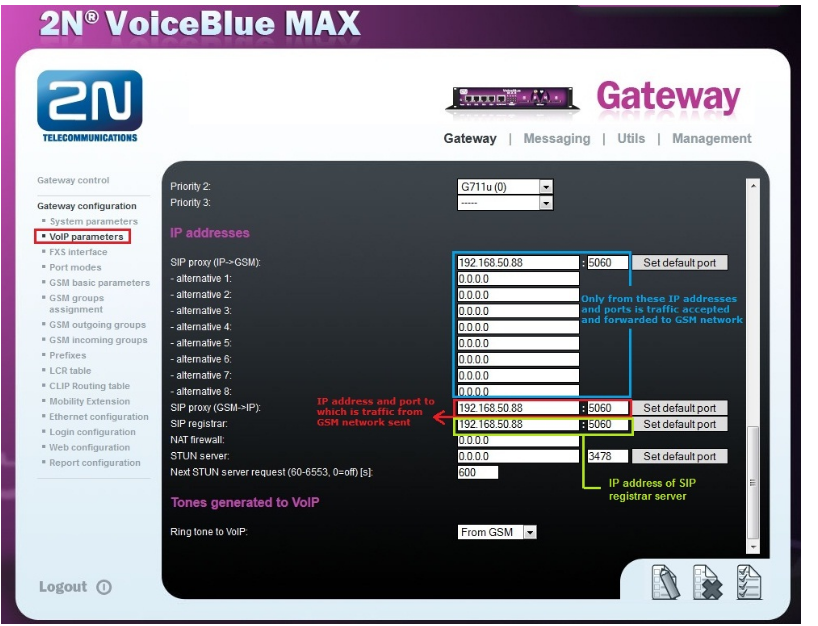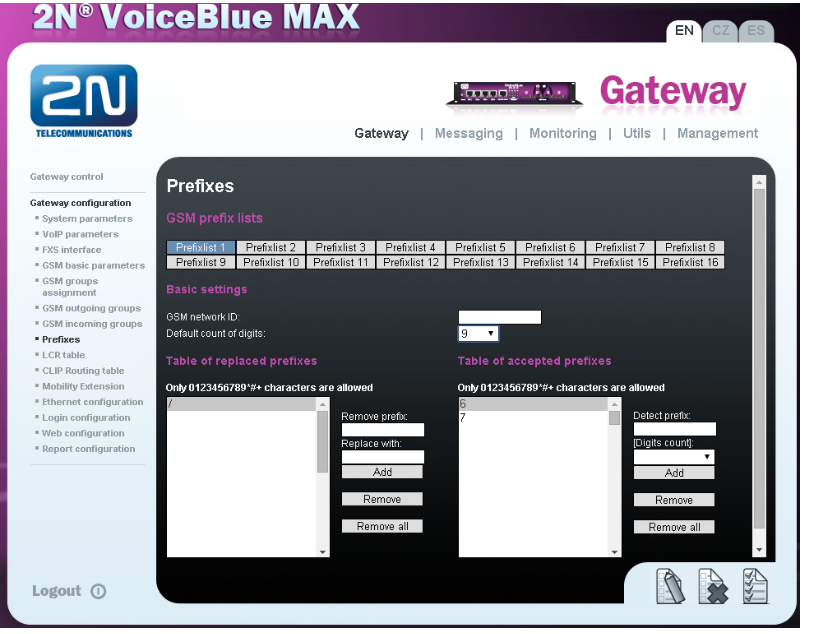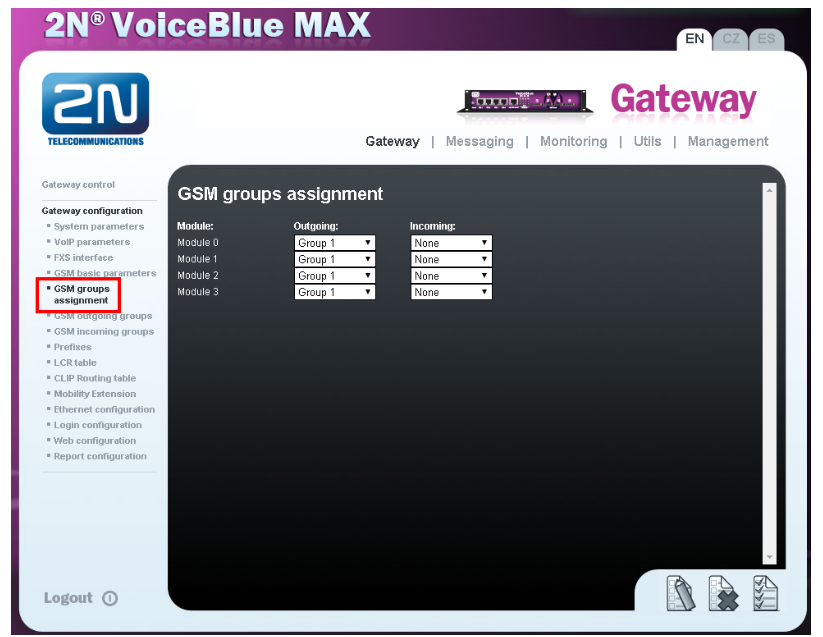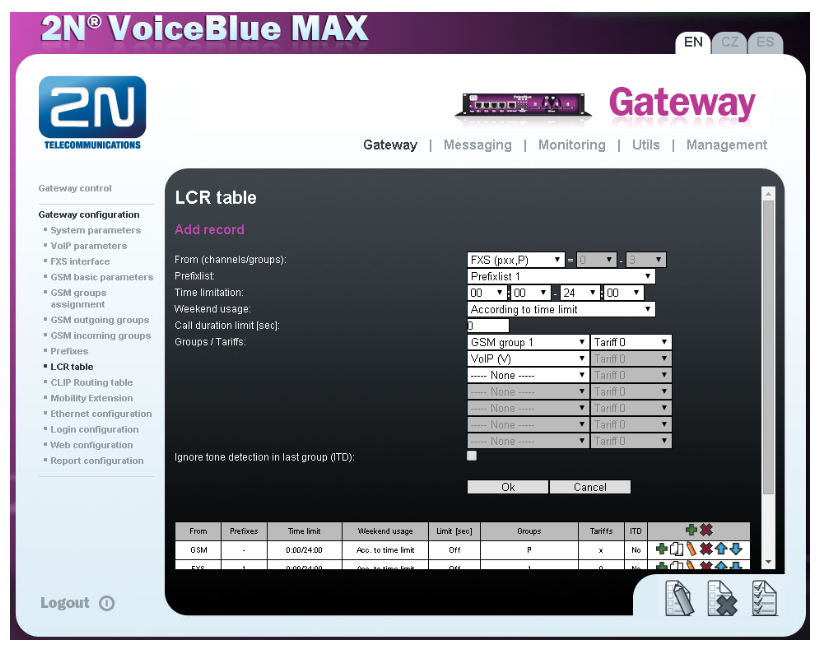2N® VoiceBlue MAX - how to setup FXS to GSM calls with VoIP backup
In firmware version 1.20 we have changed the way how call routing is set up. This FAQ is going to show you how to setup FXS to GSM calls with VoIP backup in firmware 1.20+.
If you are currently using firmware that is older than version 1.20 (1.19 and lower) please upgrade your firmware version or go here: old routing, where you will find FAQ on how to set this function in older FW version.
The four-channel 2N® VoiceBlue MAX has 4 FXS ports to connect exchanges or analog phones and also supports connection to VoIP network (via Ethernet port). Let´s imagine the scenario that you want to make calls from analog phones and route these calls to GSM network based on the prefixes (called number). But if the limits on SIM cards is exceeded or all GSM modules are busy, you will want to route these calls to VoIP interface – it means that the VoIP network will be a backup solution for outgoing calls.
Note: In this FAQ is assumed that your gateway is properly registered to any device of VoIP provider (another gateway, some PBX, etc.).
How to set up backup solution for calls from analog phones in 2N® VoiceBlue MAX gateway:
- First of all it is necessary to specify prefixes which could be dialled. The GSM operators have e.g. in our country prefixes 6 and 7 and the length of the whole number is nine digits.
Note: You can also modify the called number in 2N® VoiceBlue MAX gateway – for this purpose you can use "Table of replaced prefixes" but it is not shown in the picture below.
- You can create up to 4GSM outgoing groups, in these you are able to assign SIM cards which will be used for outgoing calls. In the "GSM group assignment" section you can define, which SIM card (GSM module) belongs to which GSM outgoing group.
- Now you need to create LCR (Least Cost Routing) rules for defined prefixlists. In new LCR table you can have a complete control over how calls are routed through your gateway. You can choose how calls originating at specific port will be routed (to FXS, VoIP or GSM).
- First you need to choose port of call's origin (in our case all FXS ports)
- Than you need to choose prefixlist that the called number must match (if called number will not match the prefixlist than LCR table will this line of LCR table and will go to the next record)
- Last thing you need to choose is where the call will be routed. Usually it is one of the GSM outgoing groups or a VoIP. You can select more options - GSM outgoing group 1 and VoIP where, if all GSM channels in GSM outgoing group 1 are busy or not ready to make a call, the call will be sent to VoIP.
Now you should be able to make calls to GSM with a VoIP as a backup.
If you want to find out more about the new LCR table please visit our FAQ here: New LCR table