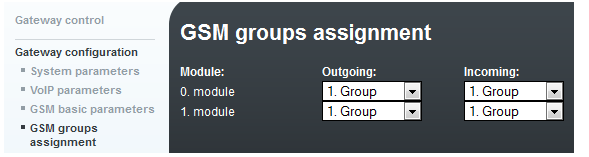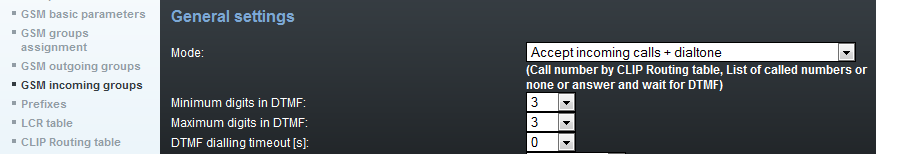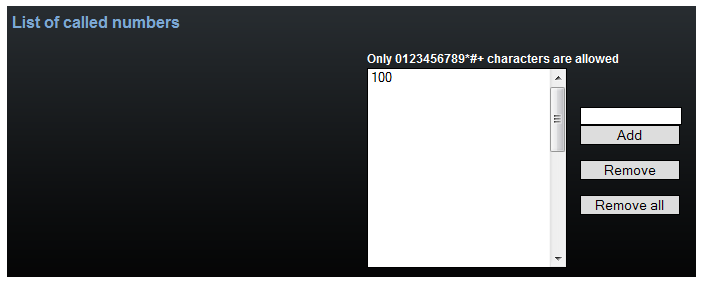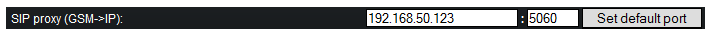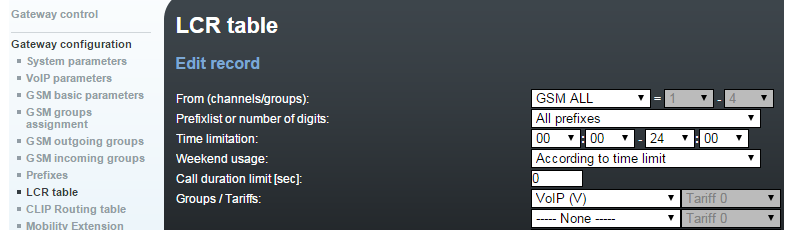Call routing - Forwarding call to one extension number
Following guide explains how to route the call directly to the defined extension number. The call on GSM side is answered after it was answered on VoIP side.
Example: All calls routed to extension 100 in VoIP.
Gateway configuration/GSM Group Assignment - put all modules in one Incoming group
Gateway configuration/GSM Incoming Groups - change following settings in Incoming group 1
- Mode: Set Accept incoming calls + dial tone or Accept incoming calls + voice message (it works the same way as if DTMF dialling time-out is set on 0)
- Minimum and Maximum digits in DTMF: Set correct length of digits (for example if you want to dial 100, put 3, if you want to dial 10, put 2)
- DTMF dialling time-out: Set 0 which means that the gateway does not wait for any dialling from a mobile user and the call is immediately routed to numbers in List of called numbers
- Scroll down to List of called numbers and insert number of extension that you want to dial automatically. You can specify more numbers. If the first number is busy then the next number will be dialled.
- Gateway configuration/VoIP parameters: Verify that correct IP of your PBX is set so that the gateway knows where to send the call
The gateway is ready. Make a test call.
Note: If you want to dial a different number in VoIP for incoming call on each SIM then put GSM modules in more incoming groups and set other groups in the same way, only with a different number in List of called numbers.
Note 2: Add a new route in LCR if there is firmware 1.22 and higher