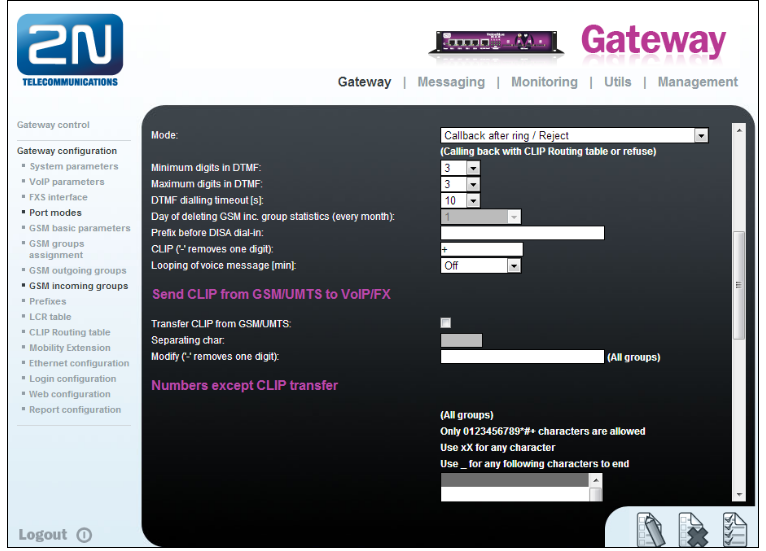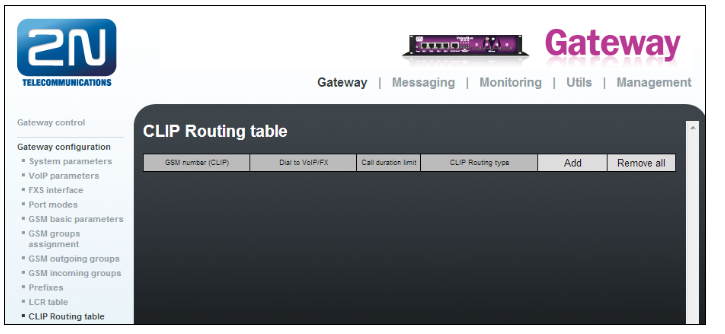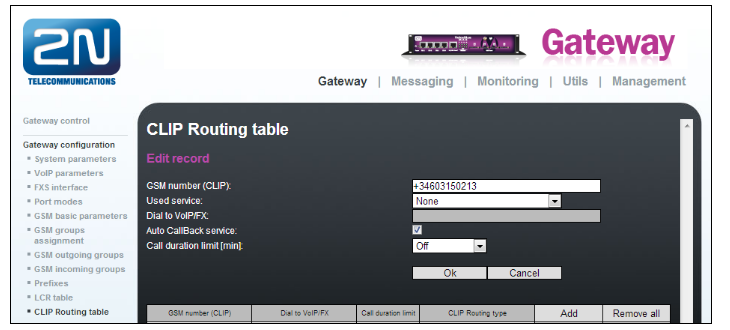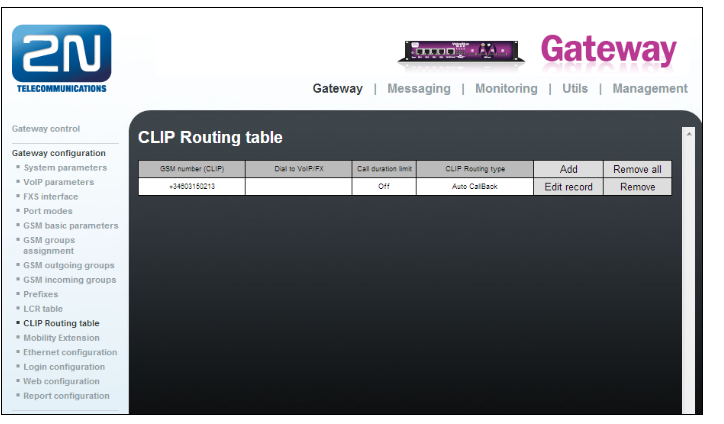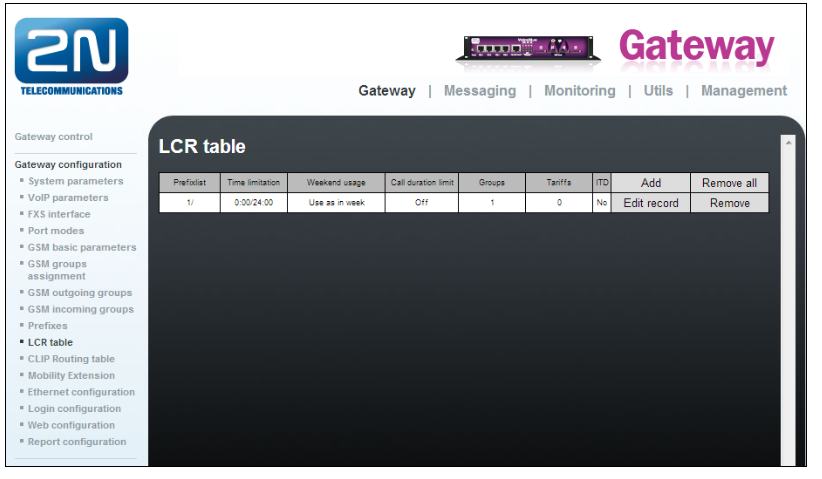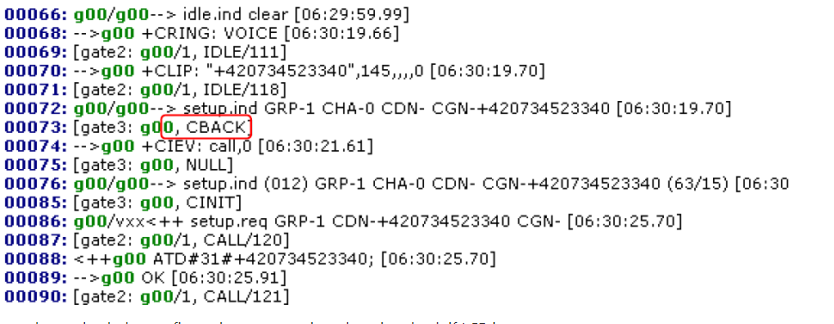Callback - How to set Callback on 2N® VoiceBlue MAX?
- Callback feature allows you to save money on mobile calls made from abroad to the office. The mobile phone which is in a foreign country calls the SIM number of 2N® VoiceBlue MAX and stops calling after hearing one ringing. 2N® VoiceBlue MAX will callback the mobile phone and once the call is accepted, all the SIP extensions can be accessed saving roaming costs of a conventional international call. This feature allows calling on expenses of SIM in the gateway. It can be used for national calls as well.
- Create incoming group for callback
Go to menu Gateway Configuration ==> GSM Incoming Groups
If you want to dedicate GSM group just for the callback, choose either mode Callback after ring/Reject (other callers will be rejected) o Callback after ring/Ignore (other callers will be ignored). If you want to share the GSM group for callback users and other callers from GSM then select Accept incomingcalls + dialtone or Accept incoming calls + voice message.
Add + in CLIP(- removes one digit). Set the configuration of the digits that is necessary when calling an extension (Minimum and Maximum digits in DTMF). Set enough timeout to dial the numbers in DTMF dialling timeout (10 for example).
Save settings. - Specify numbers in CLIP Routing Table
Next step is to specify the phone numbers that are allowed to use Callback. Go to Gateway Configuration and select CLIP routing table. Add a new number to the table (for example: +34662314159). This number will be recognised by the system. The field "Used service" must be disabled (None) and make sure that Auto Callback service check box is on.
Save settings - Prefix configuration
In order to callback we need to set up the international prefix in menu Gateway Configuration->Prefixes. In this case all numbers will be processed including its international prefix (in the example: +34). Fill in the field "Prefix" and "Replace with" with +34 and then press Add. - LCR table
Go to LCR table menu and check how the calls are processed. In this case GSM group 1 and Prefixlist 1 must be selected. You can use functions "Add" and "Edit record". The first row will be the first to be processed in LCR router. - Further checking
Although you think 2N® VoiceBlue MAX is properly configured, the Callback function is still not working. Please make a trace using Hyperterminal, Putty or other telnet program and search in the text if the call establishment is indicated with the CBACK message.
In case if this message is not there, please check the configuration once again, otherwise check if LCR is
routing correctly.