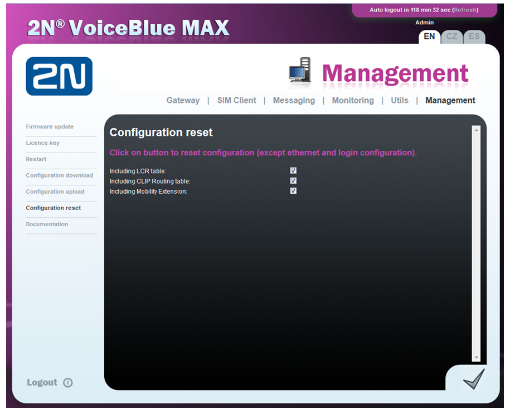Factory reset - How to make a factory reset VBM EN
If you need to setup your device to the factory values, please proceed following instructions. This action is irreversible. The factory values and credentials are listed at the end of this document.
Factory reset via web interface:
- Go to the section Management
- In the right column, click on the Configuration reset
- Select parameters which will be set to default values
- Save settings
Reset to factory settings using a button:
- To reset the factory values, press the Reset button until the LED indicators start flashing red.
Note:
If you forget the password or set the IP interface incorrectly, you can press the RESET button to the right of the power supply connector for a long time.
Doing this, you restore the factory default configuration values for all parameters, including the Ethernet interface parameters and access data.
Default Settings:
IP address: 192.168.1.2
IP mask: 255.255.255.0
IP gateway: 192.168.1.1
Username: Admin
Password: 2n