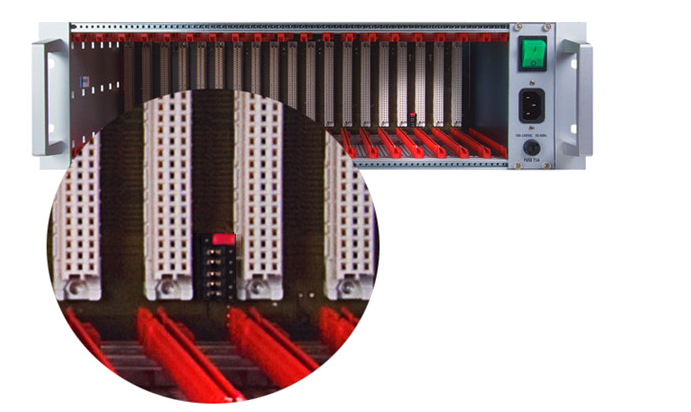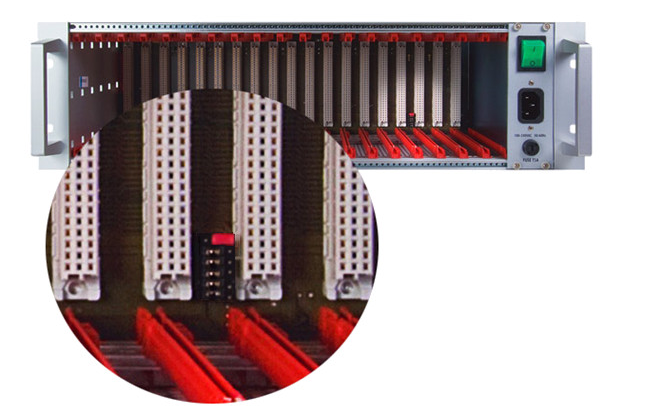Hardware - How to upgrade older 2N® StarGate to the latest HW version
BE AWARE! First check if your current gateway can be upgraded with the latest HW CPU version! (section 1 below)
1) Check rack
To find out if your current gateway is compatible with new hardware you need to check the rack of your gateway.
Take cards on position 3 and 4 from the right side (side where power button is located) out of the gateway . Check that your gateway's rack does have a jumper field inside it as you can see on the picture bellow
If your gateway does not have a jumper field you will not be able to upgrade your gateway's hardware. If you want to have 2N Stargate with newest firmware version please contact your business representative and buy a new gateway.
2) Check your current hardware's compatibility with M202 CPU version
Go to our FAQ pages where you can find information of your current hardware's compatibility with new M202 CPU version (FAQ page is here Check hardware's compatibility).
Check if all of your currently used cards are compatible with M202 CPU version. Mainly check versions of your VoIP card and your PRI card.
If any of your cards are not compatible with M202 CPU version you will need to buy replacements for them. Otherwise you won't be able to use parts of your system.
3) Install new hardware
- Turn gateway off and remove CPU card together with any other card that is not compatible with M202 CPU version. For example AUX card is no longer being used in the gateway at all.
- Set jumpers inside your gateway's rack to the same position as you can see on image bellow
- Insert your new CPU card and all other cards that you have bought together with it and start the gateway. On picture below you can see position of plug-in cards with CPU version M202 (in case you don't use VoIP card or PRI card look into device manual at 2.3. Gateway Rack Position)
- Connect Ethernet port on your CPU card to your network. Connect also your VoIP card if you are using gateway for VoIP communication.
- If you are using PRI card for calling connect it to your PBX.
- Insert sim cards into your gateway and connect antennas to your GSM cards.
4) Gateway configuration
Stargate with M202 CPU version can be configured via graphical web interface or alternatively over Telnet. Configuration of gateway via PRI config tool is no longer supported.
You can find information on how to configure your gateway in manual at www.wiki.2n.cz
You can find many useful tips and hints how to set certain scenarios on our FAQ pages at www.faq.2n.cz