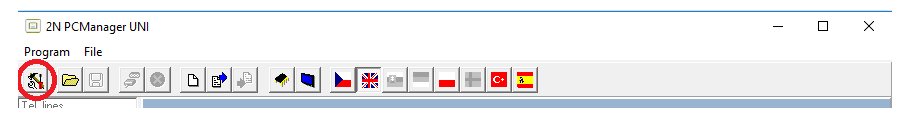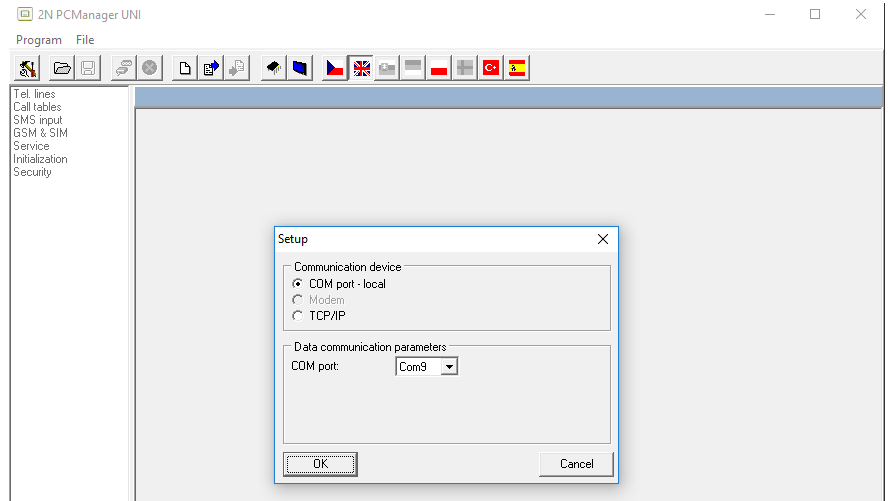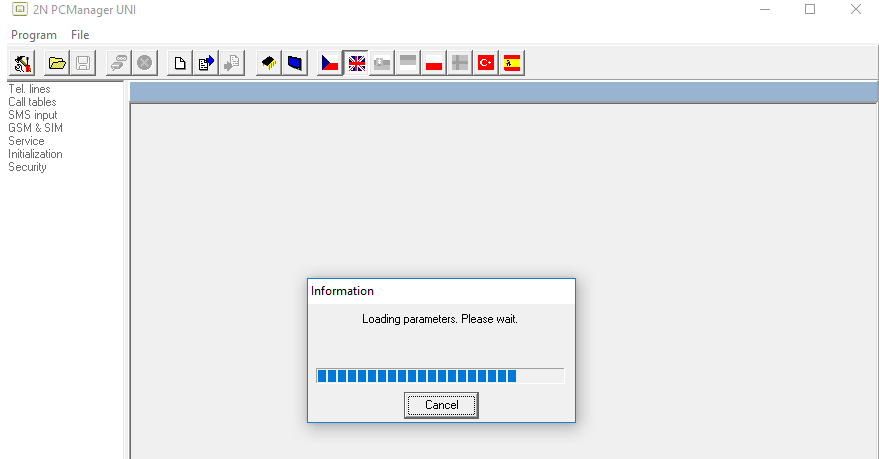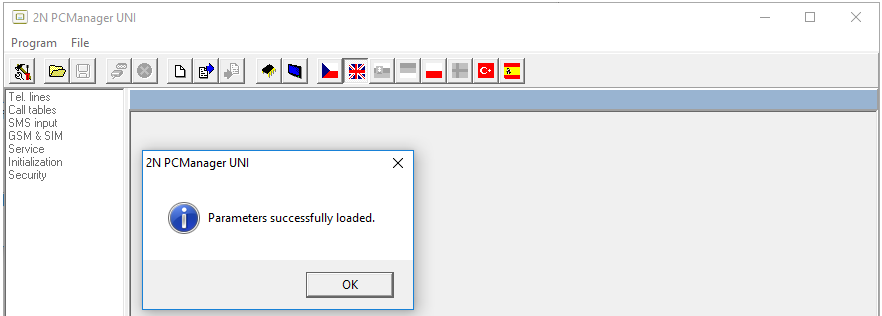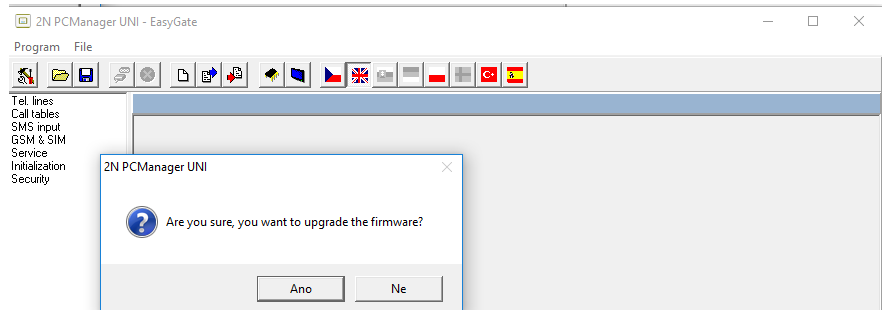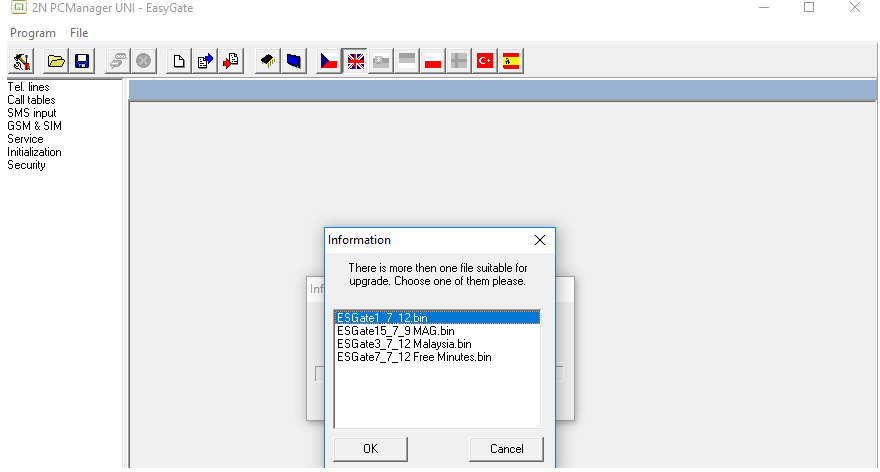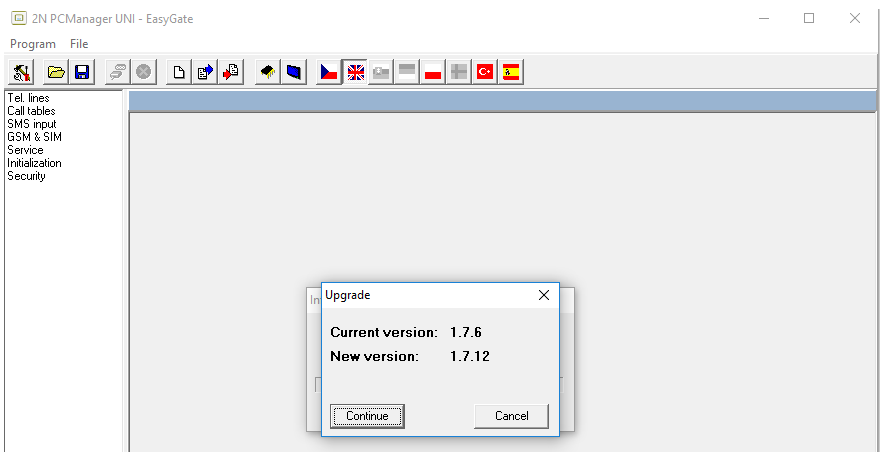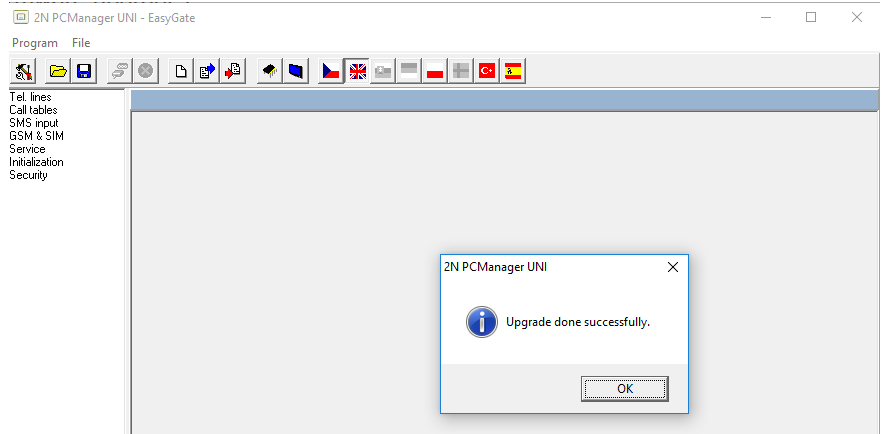How to do firmware update?
- Install software 2N® PC manager UNI
- Switch off the 2N® EasyGate
- Connect the USB Cable to 2N® EasyGate and your PC
- Run the 2N® PC manager UNI and press set the Setup button for connection
- Select the right COM port, where the 2N® EasyGate is connected to
- Readout the parameter from your 2N® EasyGate by clicking icon Load configuration
- Switch on the 2N® EasyGate
- Click on upgrade button
- Select the firmware and confirm
- wait till the end of the upgrade, confirm and switch off the configuration tool, 2N® EasyGate will restart