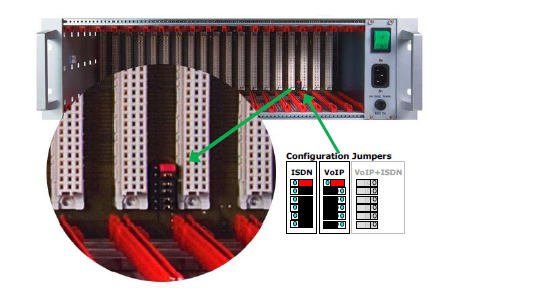INIT status - What is necessary to check, if INIT led light on VoIP card shines red?
This guide is for VoIP card, which is identified in Diagnostics window as VIP172.
If the gateway is new or if you are rebuilding the gateway from ISDN to VoIP, please check following:
- Jumper field:
- MAC address for VoIP card. Check with the configuration tool in Gateway control/Terminal. There you should send ati4 command. If the response has DspAddr equal to 00–00–00–00–00–00, send the ati4 output to support@2n.cz and we will provide you with the MAC address.
If the VoIP card was running and then stopped working, please check following
- In Gateway configuration/System parameters that Gateway Protocol is set to VoIP (for firmware 2.30.03xx and lower)
- In Gateway configuration/VoIP parameters that VoIP card IP address is set in VoIP card/MGCP gatewa y (if you change the IP, then restart of the gateway is recommended)
If the VoIP card is does not work, try to upload again VoIP card firmware (you can obtain the firmware at support@2n.cz)
- Firmware is uploaded over LAN via CPU card IP. First allow remote upgrade in Gateway configuration/System parameters with Enable upgrading FW through Ethernet. If the gateway is behind NAT, you will need to open the port 2222 or the port which you set there.
- Go to Gateway control/Firmware,license, select the firmware with .out extension and use button Upgrade firmware for thing VoIP card
If you want to report VoIP card INIT issue to us, always send following:
- configuration file
- ati3 response from Terminal
- ati4 response from Terminal
- at&svi response from Terminal