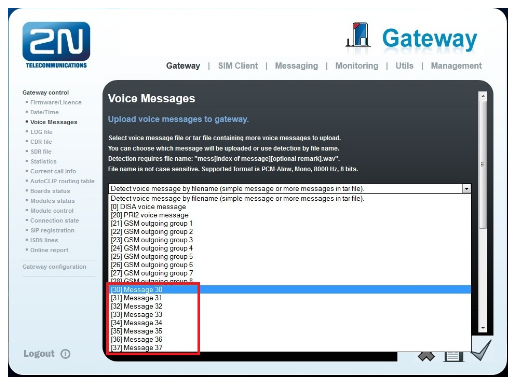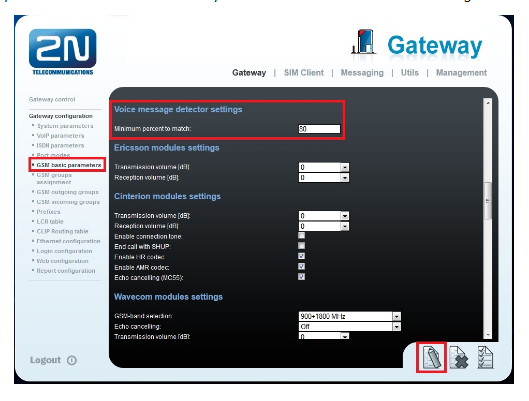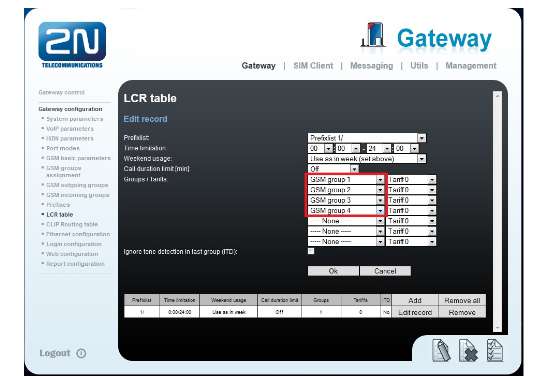Voice recognition - How to set Voice recognition (number portability detection)?
The Voice detection feature is very suitable for the detection of an announcement about ported numbers. The gateway can match detected voice received during alerting state with the voice message stored in the gateway's memory and automatically route the call to another destination in the LCR.
This feature is activated whenever is at least one voice message for detection uploaded. Up to 8 different voice messages can be detected at once, the message length is limited up to 10 s per each. Supported format is PCM–Alaw, Mono, 8000 Hz, 8 bits. It is highly recommended to upload the voice message recorded directly from the gateway (use inbuilt Wireshark trace) in order to get the best possible match.
How to record the voice message
1) Go to the menu Utils - Network capture and record a trace with desired message.
2) Extract the audio in Wireshark: Telephony - RTP - Show all Streams - Select Stream - Analyse - Save payload. Choose a name of the audio file, set "Format" to ".au" and "Channels" to "both".
3) Convert the audio file in the ".au" format to the PCM–Alaw format. You can easily use for example Gold Wave audio editor (http://www.goldwave.com/) for the conversion.
How to set the detection in the gateway
1) Go to the menu Gateway control - Voice messages and select one of 8 voice messages you would like to upload:
2) Click on the upload button:
3) And save uploaded file:
4) Go to the menu Gateway configuration - GSM basic parameters and set Minimum percent to match in the Voice message detector settings sub menu.
It is recommended to set a value between 71% and 89% otherwise the detection can work improperly. The proper function has to be always tested before the regular usage.
Once the feature is set and the voice message match is properly recognised in the alerting state, the gateway will disconnect the call and routes it to the next destination in the LCR (only if any next destination is available).
For example if voice message is detected during a call through the GSM group 1, the call is disconnected and next available destination (GSM group 2) is used.
This feature is available from the firmware version 1.15.0. Thanks to the shared firmware platform the feature is also available on 2N®VoiceBlue Next, 2N®VoiceBlue MAX and 2N®BRI gateways.
Info
This feature is available for gateways with the Telit GE910 GSM module only.
Please note that 2N is not responsible for any financial or other losses caused by improper function of this feature.