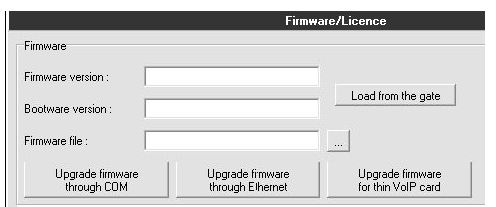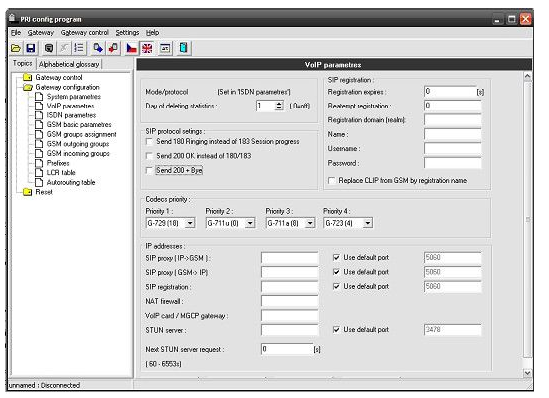VoIP card - I have a new VoIP card. What should I do to make it work?
Installation
The thin VoIP card is compatible with all VoIP gateways (StarGate, BlueStar) and BlueTower with new chassis. For installation of thin VoIP card remove VoIP card already installed in the gateway and insert the thin VoIP card to this empty position.
For correct functionality of thin VoIP card you have to use firmware version 2.30.01 or higher and firmware for VoIP card. Firmware version 2.30.01 has to be used with boot 2.52 or higher.
All firmware files can be uploaded using configuration tool. Version of configuration tool has to be 1.1g or higher.
Firmware for gateway can be uploaded via COM or Ethernet connection. Firmware files have the suffix hex (for example P2005-V-02.30.01.hex).
Firmware for VoIP card is uploaded via Ethernet connection. Firmware files have the suffix out (for example SECUREDM642.out).
For successful upload of the VoIP card firmware- MAC address for VoIP card has to be set on CPU.
You can check it by AT command ATI4
ati4
SNumber: M112-0812345678
MacAddr: 00-20-C5-D2-AB-C2
DspAddr: 00-00-00-00-00-00
Enabled: DSS1 SIP TUN
Limited: 2335 hours (no limit)
Network: (all)
If MAC address is 00-00-00-00-00-00, please contact support@2n.cz and we will provide you with MAC address.
Configuration
Configuration of all VoIP card setting is done in Gateway configuration > VoIP parameters.
VoIP card/MGCP gateway - IP address of VoIP card. It is automatically set to VoIP card.
Codec priority - set priority of codec usage. Supported codecs are G.711a, G.711u, G.723 and G.729