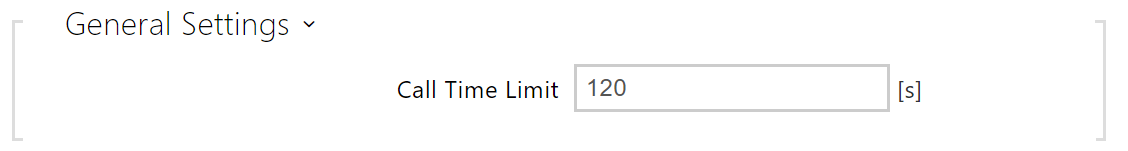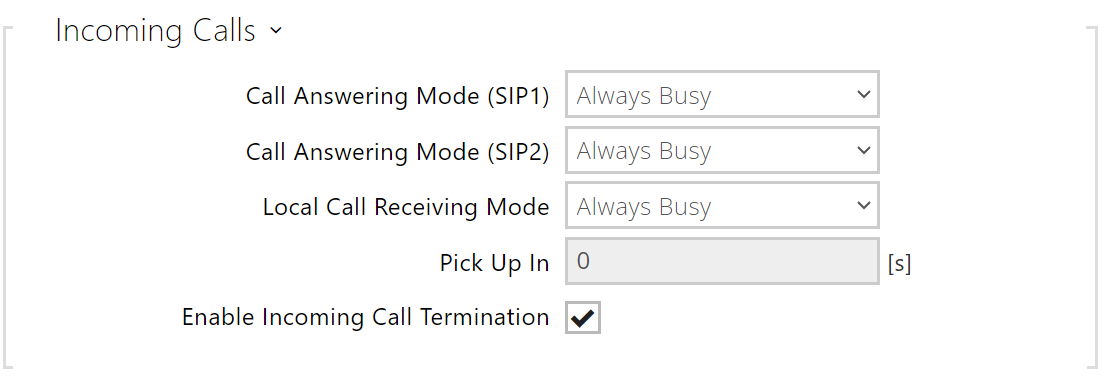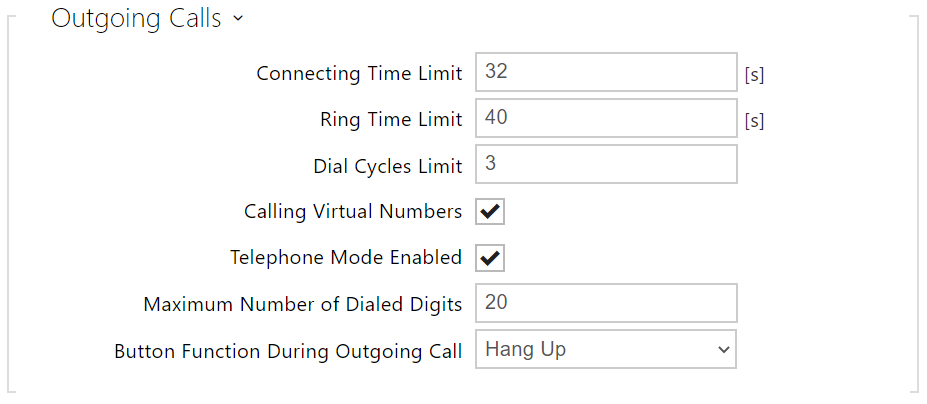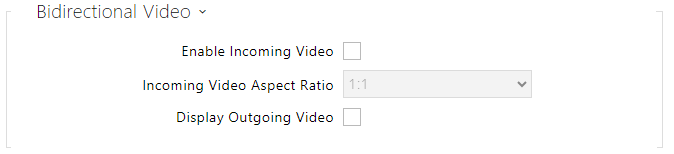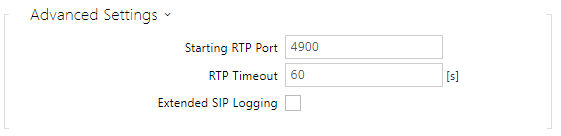5.3.1 General Settings
- Call Time Limit – set the call time limit after which the call is automatically terminated. The intercom signals termination with a 10s beep before the call end. Enter any DTMF character into the call (# on your IP phone, e.g.) to extend the call time. If the call duration is set to 0 and SRTP is not used, the call is not time limited.
- Local Call Receiving Mode – set the incoming local call receiving mode
- Always Busy – the intercom rejects incoming calls,
- Manual – the intercom alerts incoming calls and the user answers them using a button.
- Automatic – the intercom answers incoming calls automatically.
- Automatic (hidden) – the intercom picks up incoming calls automatically without displaying the CLIP or any call pickup accompanying signs.
- Call Answering Mode (SIP) – set the incoming call receiving mode. The following options are available:
- Always Busy – the intercom rejects incoming calls,
- Manual – the intercom alerts incoming calls and the user answers them using a button.
- Automatic – the intercom picks up incoming calls automatically. You can set the call receiving mode for each SIP account separately.
- Automatic (DTMF only) – the intercom picks up incoming calls automatically only if DTMF without connection to a microphone and speaker is received.
- Automatic (hidden) – the intercom picks up incoming calls automatically without displaying the CLIP or any call pickup accompanying signs.
- MS Teams Answering Mode – sets how the intercom receives incoming calls from your Microsoft Teams account.
- Always Busy – the intercom rejects incoming calls,
- Manual – the intercom alerts incoming calls and the user answers them using a button.
- Automatic – the intercom answers incoming calls automatically.
- Automatic (hidden) – the intercom picks up incoming calls automatically without displaying the CLIP or any call pickup accompanying signs.
- Pick Up In – set the timeout after which the call is automatically picked up in the automatic call answering mode. If one of the Answering machine modes is enabled in an Answering machine supporting device, the call is picked up after the timeout and the selected voice message is played in both the automatic and manual call answering modes. If this value is 0, the voice message is played instantaneously. Shared by all the SIP accounts.
- Answer Incoming Call by Button – pick up an incoming call via a selected speed dial button. Set to None to disable the function.
Caution
- The Answer Incoming Call by Button function is not displayed in the keypad-equipped 2N IP Force and 2N IP Vario models. With these models, answer incoming calls by pressing the green earpiece button on the keypad without prior configuration.
- Enable Incoming Call Termination – allow the users to reject or end an incoming call on the intercom. When this function is off, the earphone button will not be available for call rejection/termination and the call rejection/termination icon will not be displayed. The call can be interrupted by starting a new outgoing call from the intercom.
Ring Time Limit – set the outgoing call setup and ringing time limit after which the calls shall be automatically terminated. If the calls are routed to the GSM network via GSM gateways, you are advised to set a value higher than 20 s. Minimum value 1 s, maximum value 600 s. Configure 0 to disable this time limit. Dial Cycles Limit – set the maximum count of user deputy dial cycles if the user dialed by the Phone Book position number is inaccessible. The function helps you avoid deadlock if the User Deputy is set to the same value in the Phone Book. Refer to Subs. 5.4.1.1 Calling Cycle Limit for calling cycle limit setting options.
End Group Calls at First Rejection – enable the device to end all outgoing group calls if any of the called destinations rejects the call.
Calling Virtual Numbers – allow the calling of preset virtual numbers of users. To set up a call to a virtual number, dial the virtual number on the device keypad and press the
Floor/Apartment Dialing Mode – enable the special Floor/Apartment dialing mode. In this mode, enter the assigned user virtual number via the numeric keypad. Available for model 2N IP Vario only. Enter the floor/apartment code to the user Virtual number. The code may include digits and letters A–F. Telephone Mode Enabled – enable the option to set up calls directly to the phone numbers dialed via the intercom numeric keypad. Enter the phone number key sequence to set up the call.
Tip
- Set up a call to 2N IP Force and 2N IP Vario as follows: press phone_number (or phone_number for 2N IP Verso). If you do not press (or for 2N IP Verso) as the terminating character, the dialing will be confirmed automatically when the code entering timeout expires as if (or for 2N IP Verso) was pressed.
- Maximum Number of Dialed Digits – set the maximum count of digits for a phone number in the Telephone mode. When this limit is reached, the number is dialed automatically without pressing *.
Button Function During Outgoing Call – set the quick dial button function during an outgoing call. You can only set the button that initiated the call.
- – select whether or not the intercom shall display the preview of the video to be sent during a call.
- Starting RTP Port – set the starting local RTP port in the range of the length of 64 ports to be used for audio and video transmissions. The default value is 4900 (i.e. the used range is 4900–4963). The parameter is only set for account 1 but applies to both the SIP accounts.
- RTP Timeout – set the audio stream RTP packet receiving timeout during a call. If this limit is exceeded (RTP packets are not delivered), the call is terminated by the intercom. Set the parameter to 0 to disable this function. The parameter is only set for account 1 but applies to both the SIP accounts.
- Extended SIP Logging – allow SIP telephony details to be recorded in syslog (for troubleshooting purposes only).