Asterisk Trixbox
Content
Version 1 Asterisk
Tested with
Settings
The 2N IP intercom can be integrated into an Asterisk Trixbox which is a SIP Protocol based IP PBX. 2N IP intercom operates as an SIP subscriber and can stream its video to the IP telephone. For full integration of the door intercom in the telecom system is no additional equipment needed.
1. As a very first step configure new client in Asterisk IP PBX. Follow the steps from (Pic. 1-6). In the (Pic. 1) go to section "PBX" -> "PBX settings"
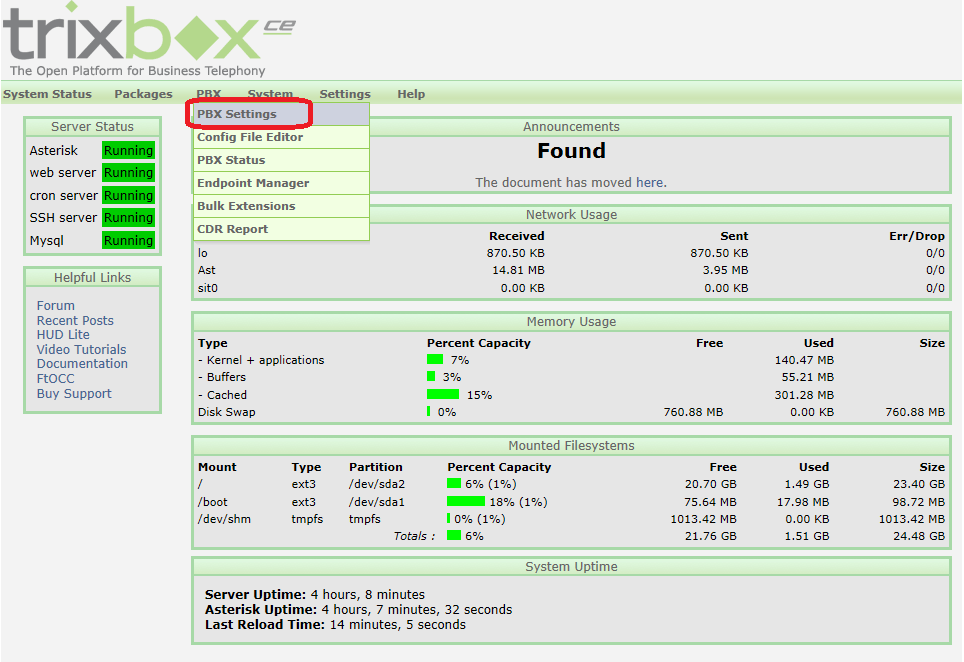 |
Pic. 1
2. Then go to tab "Admin" and section "Extensions" (Pic. 2)
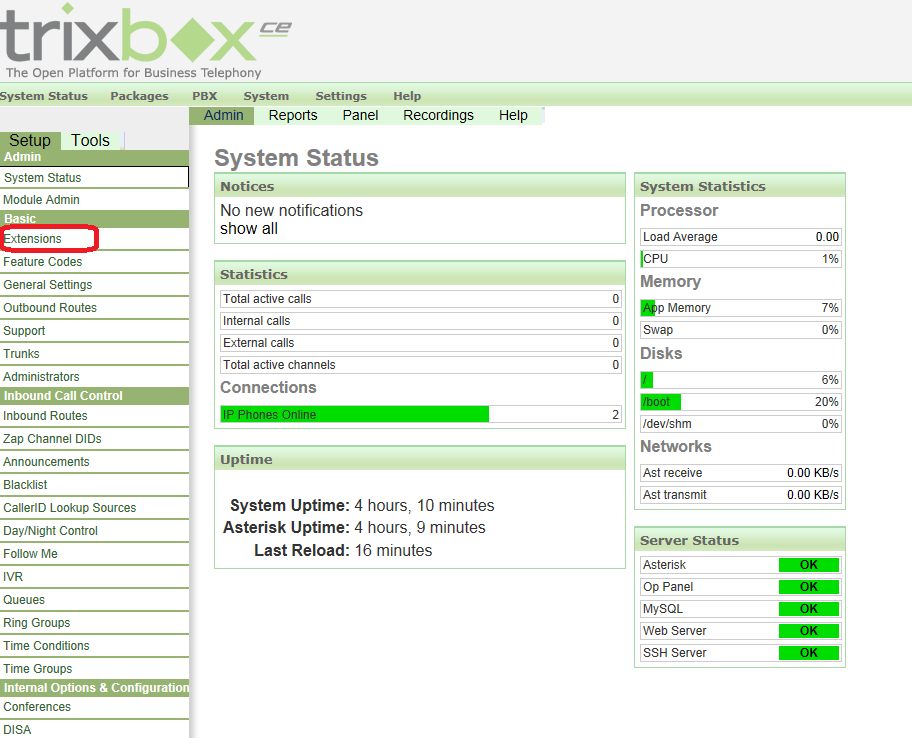 |
Pic. 2
3. On the right side of the screen choose "Add Extension" and "Submit" (Pic. 3).
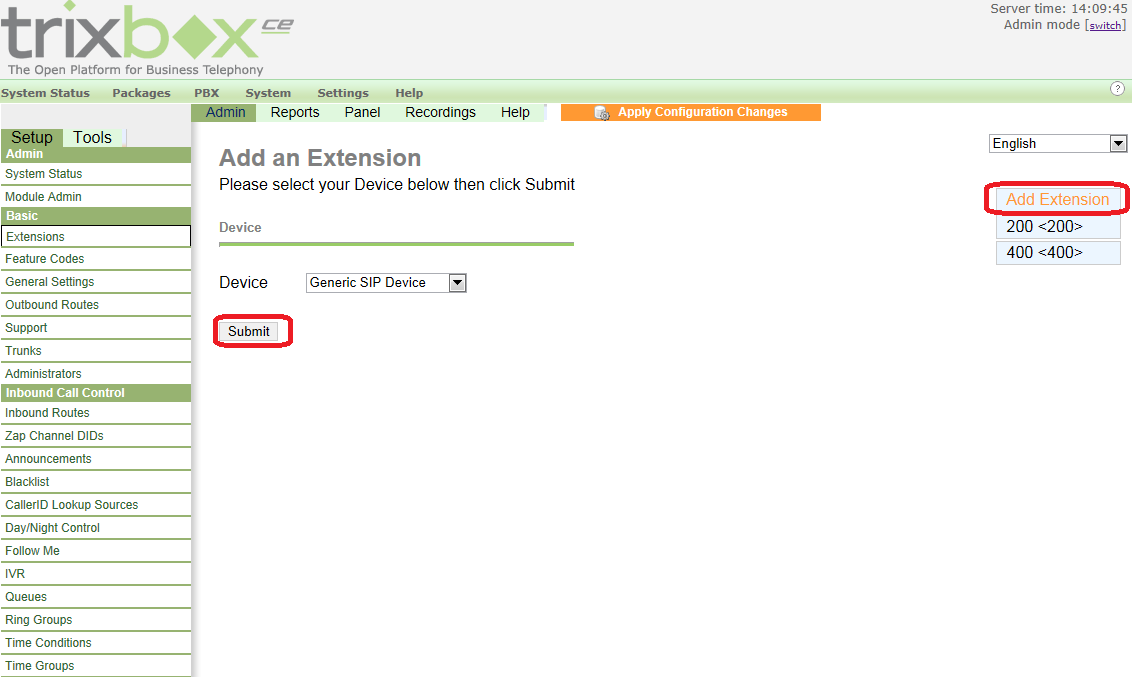 |
Pic. 3
4. Once you have created a new user, you need to fill "User Extension", "Display Name" and "Secret" (Authentication password - check tab "System Status" if there is info about the weak password, then improve "Secret"!!!. You will avoid unstable connection.) (Pic. 4).
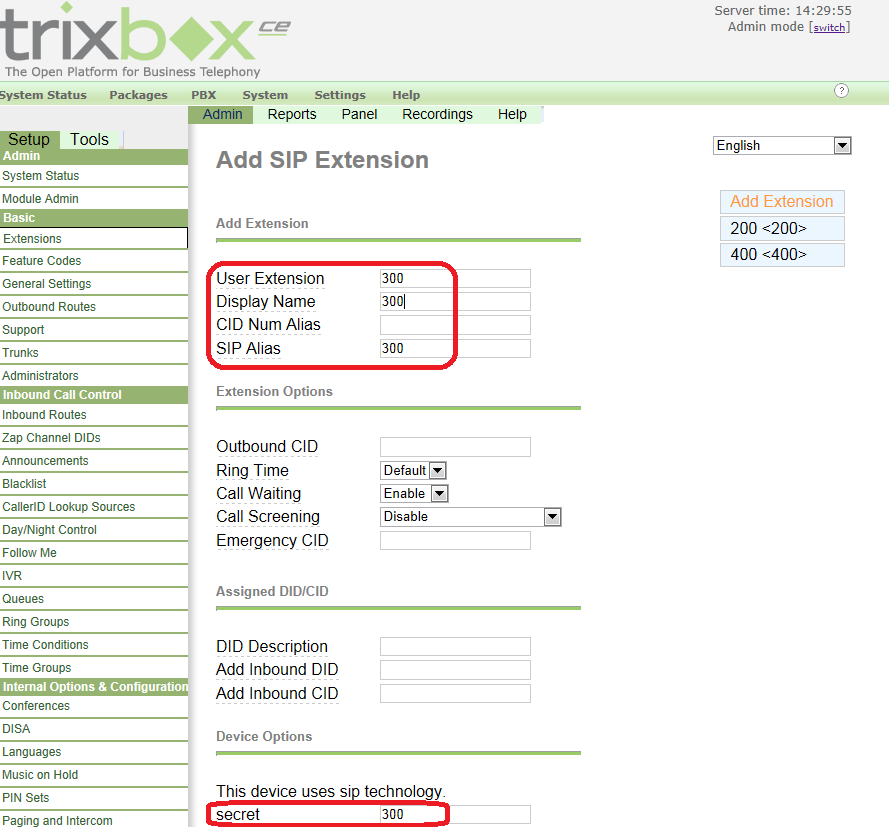 |
Pic. 4
5. Then at the very bottom of the page "Submit" (Pic. 5) and on top of the page "Apply Configuration changes" (Pic. 6)
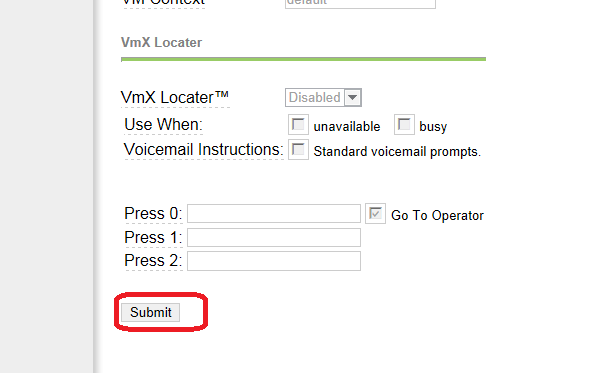 |
Pic. 5
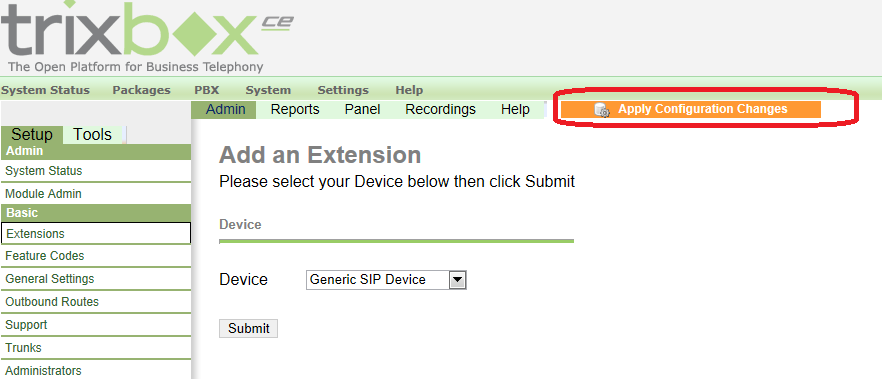 |
Pic. 6
6. Now it is time to configure side of the 2N IP intercom. As you can see in the (Pic. 7). Go to section "Services->Phone->SIP 1 or SIP 2" and fill highlighted field. "Phone number (ID)" and "Authentication ID" is 300. "Password" is also 300 ("secret" in Asterisk Trixbox). "Domain", "Proxy Address" and "Registrar Address" is IP address of the Asterisk Trixbox. In this case 192.168.50.139
Pic. 7
7. Now all is done. In order to check if you have been successful, you can go on side of the Asterisk IP to "PBX" -> "PBX status" (Pic. 8), (Pic. 9).
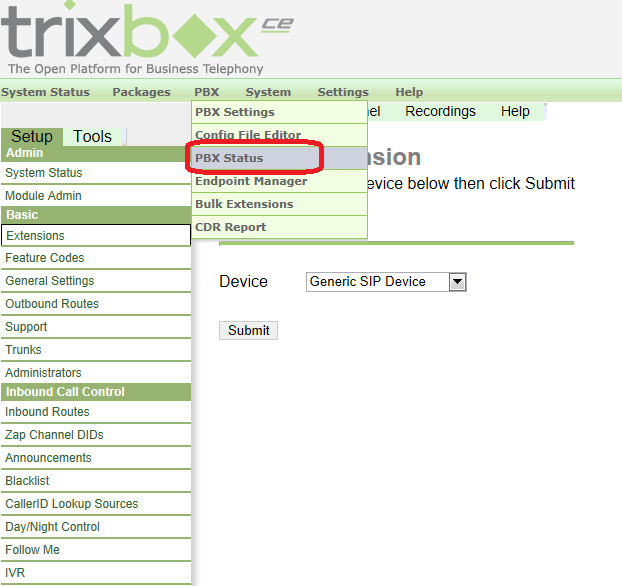 |
Pic. 8
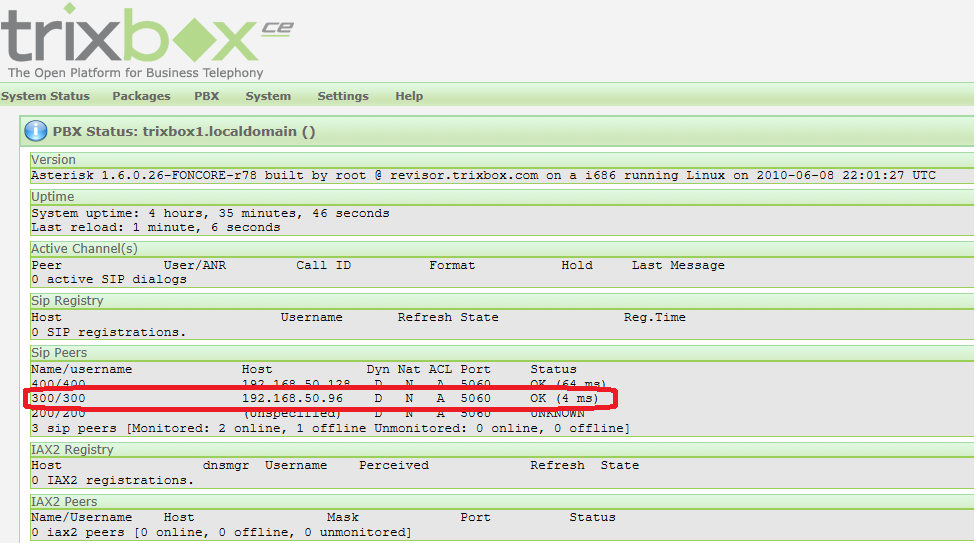 |
Pic. 9
8. From side of the 2N IP intercom you can verify the successful registration in tab "Status" on the main page of web interface.
Pic. 10
