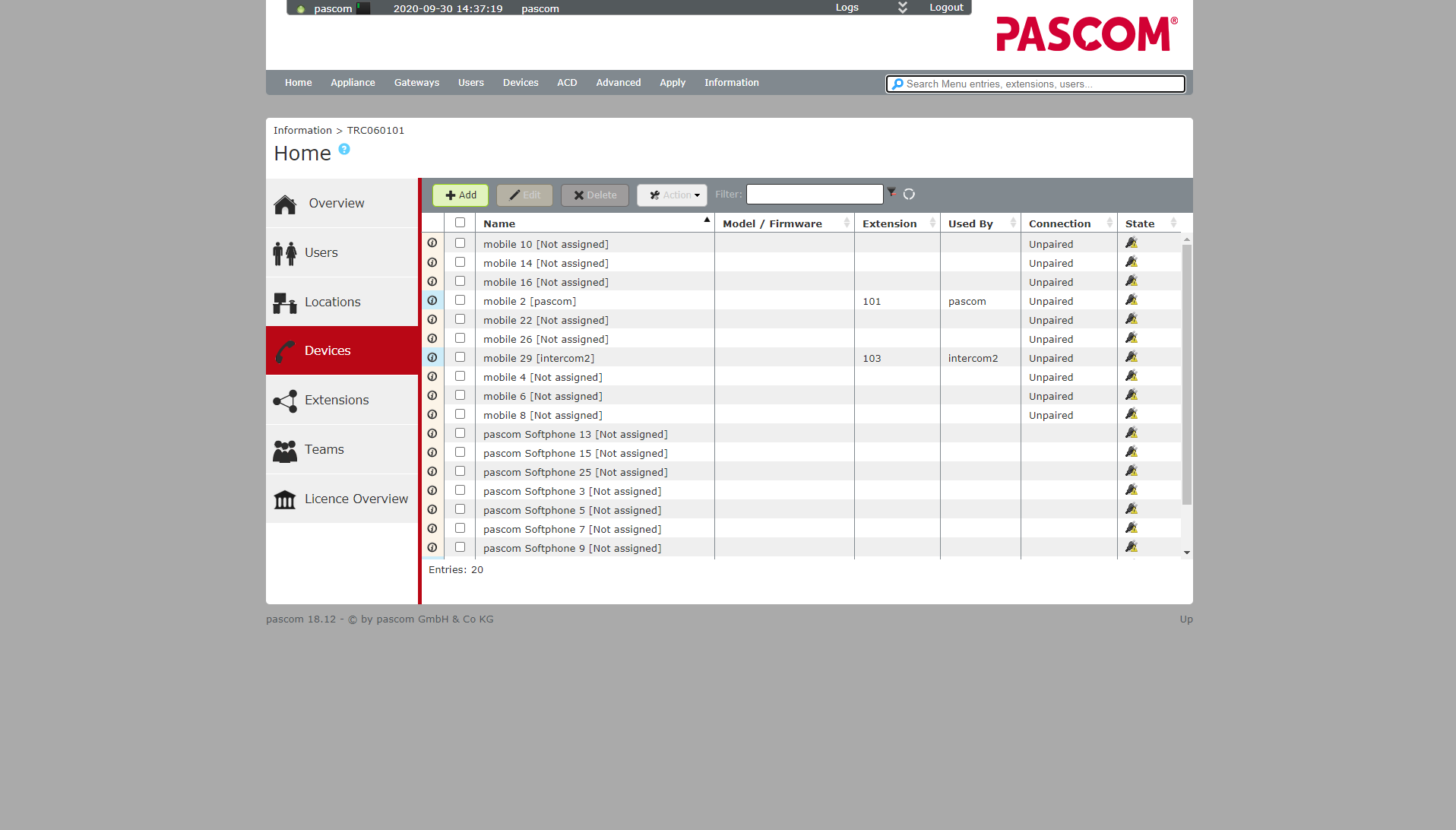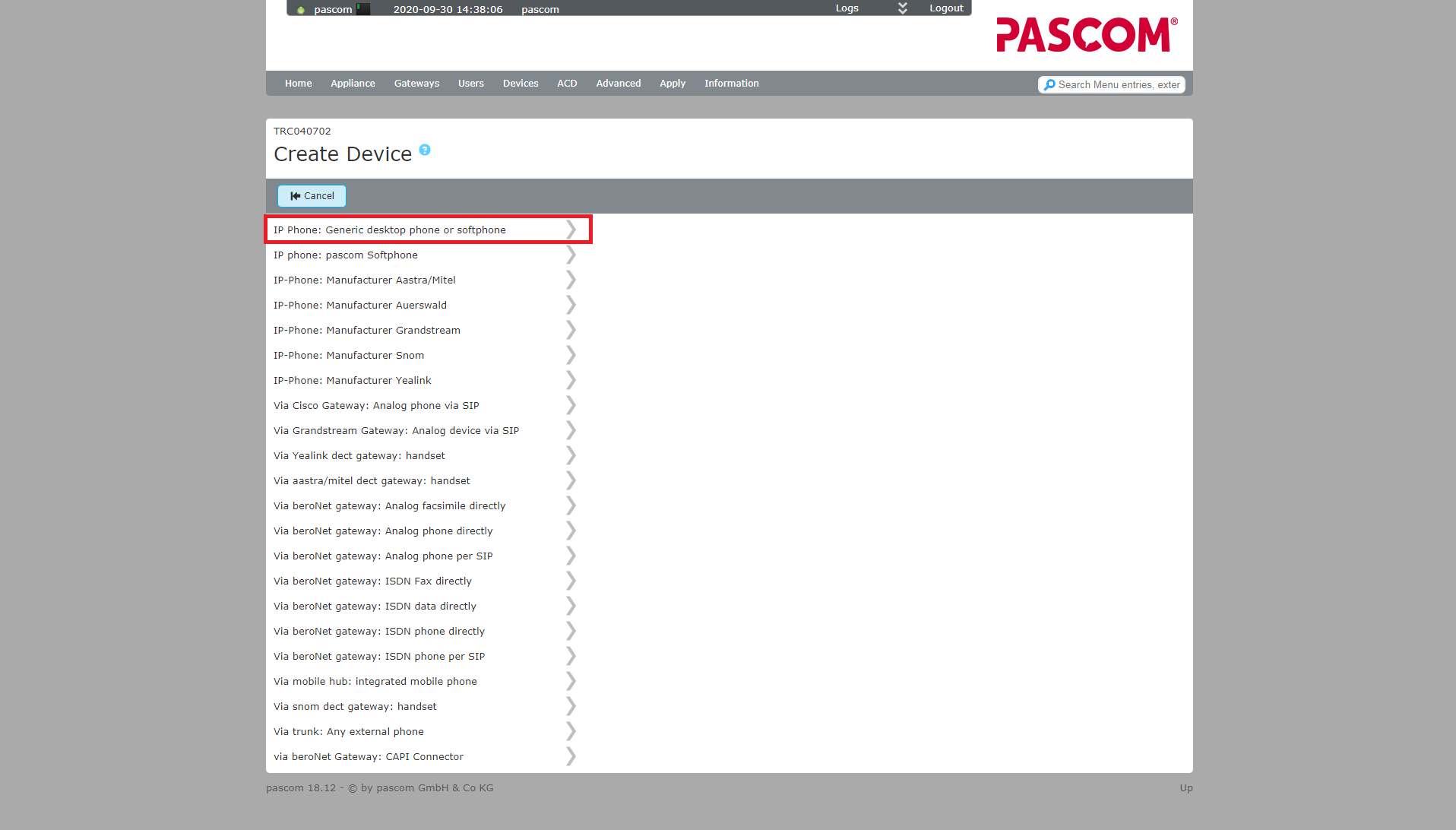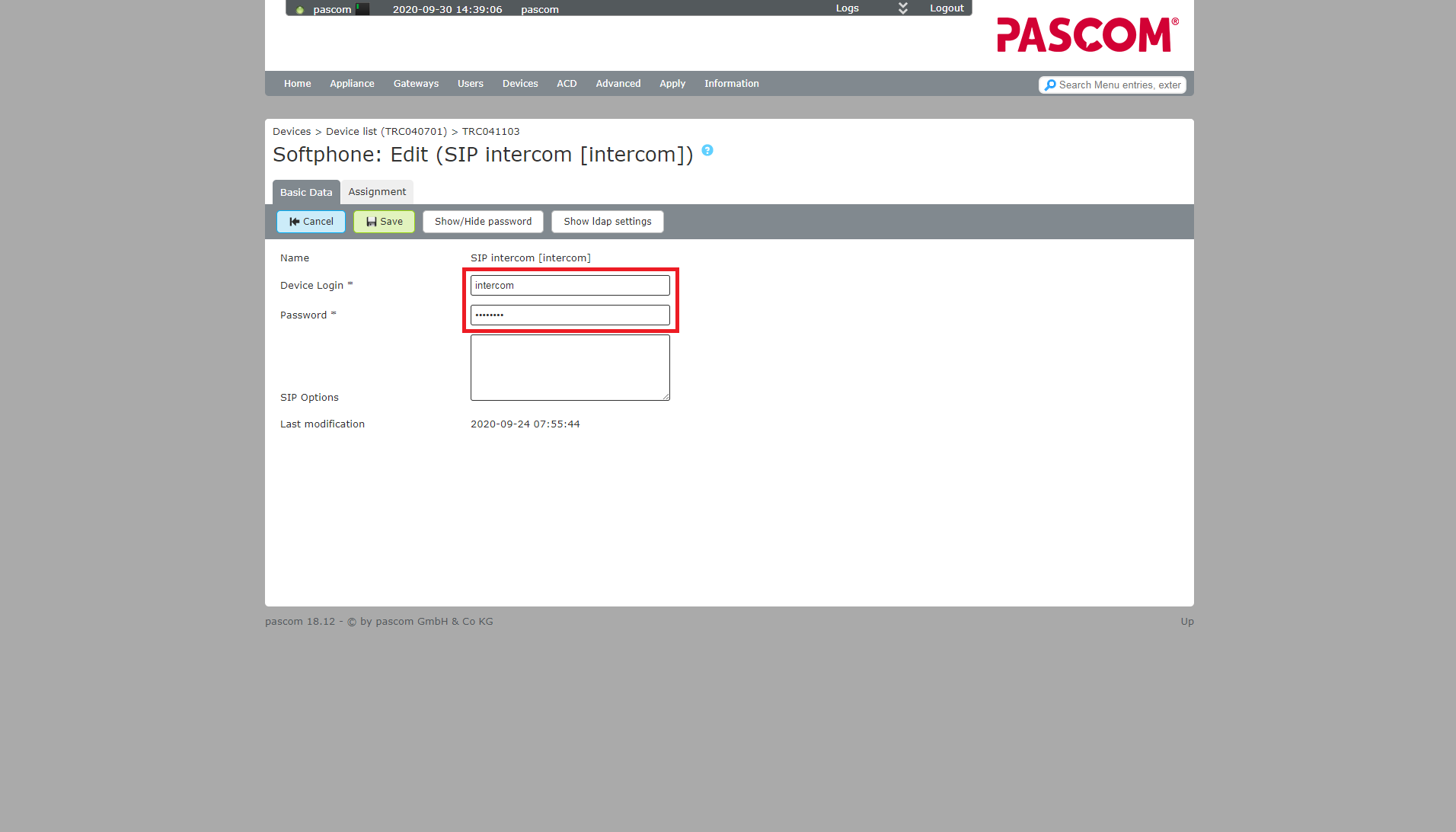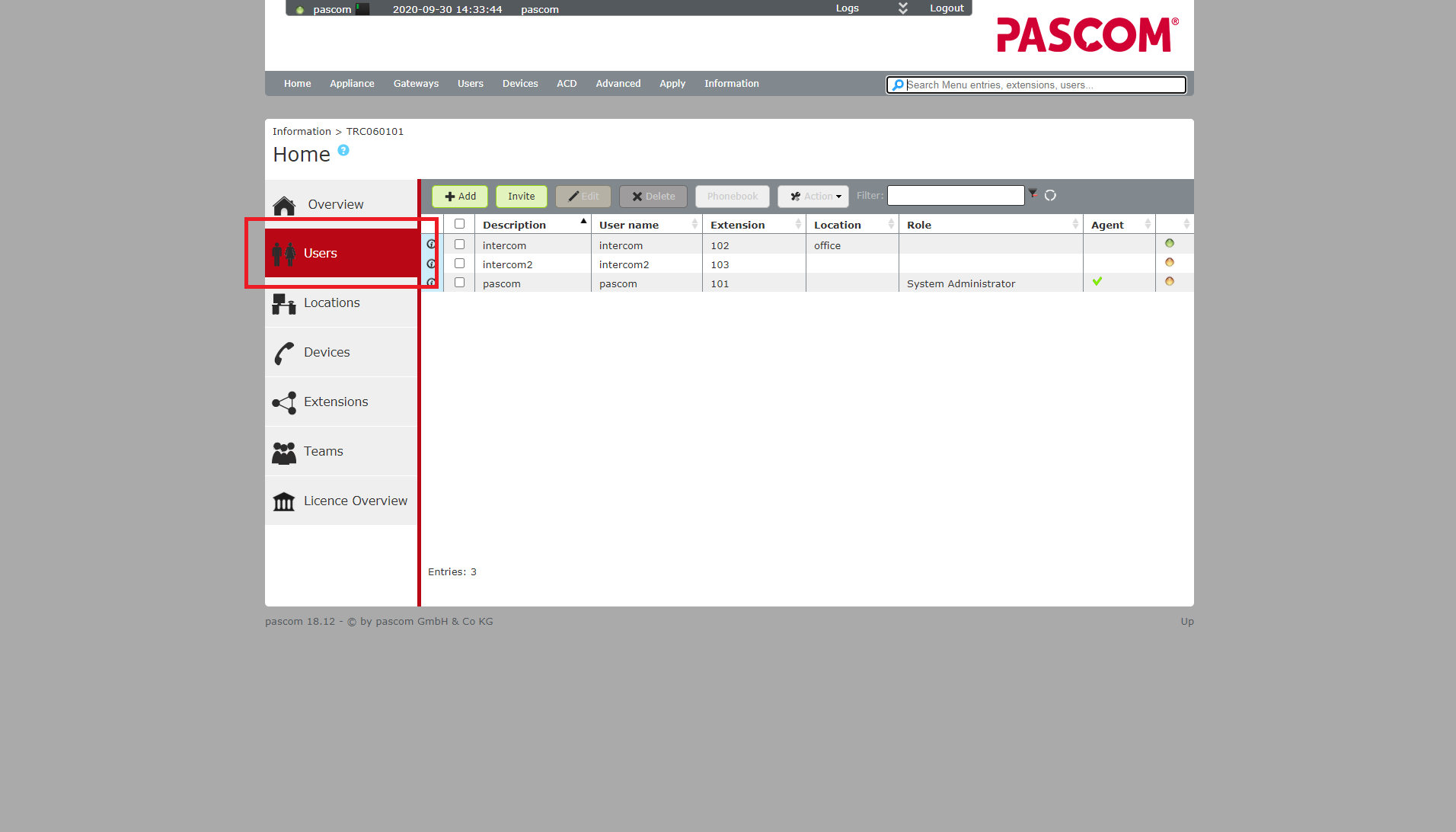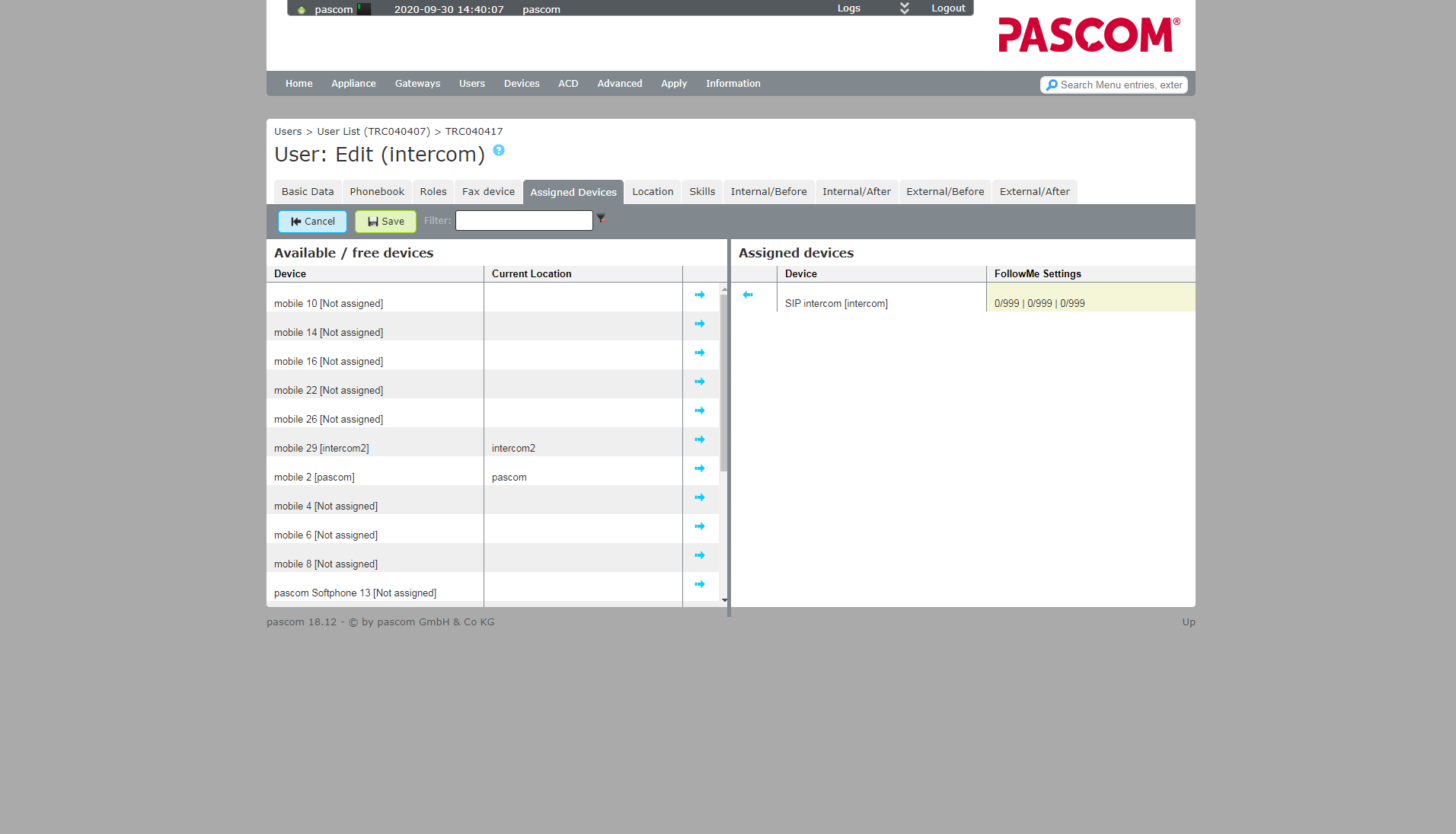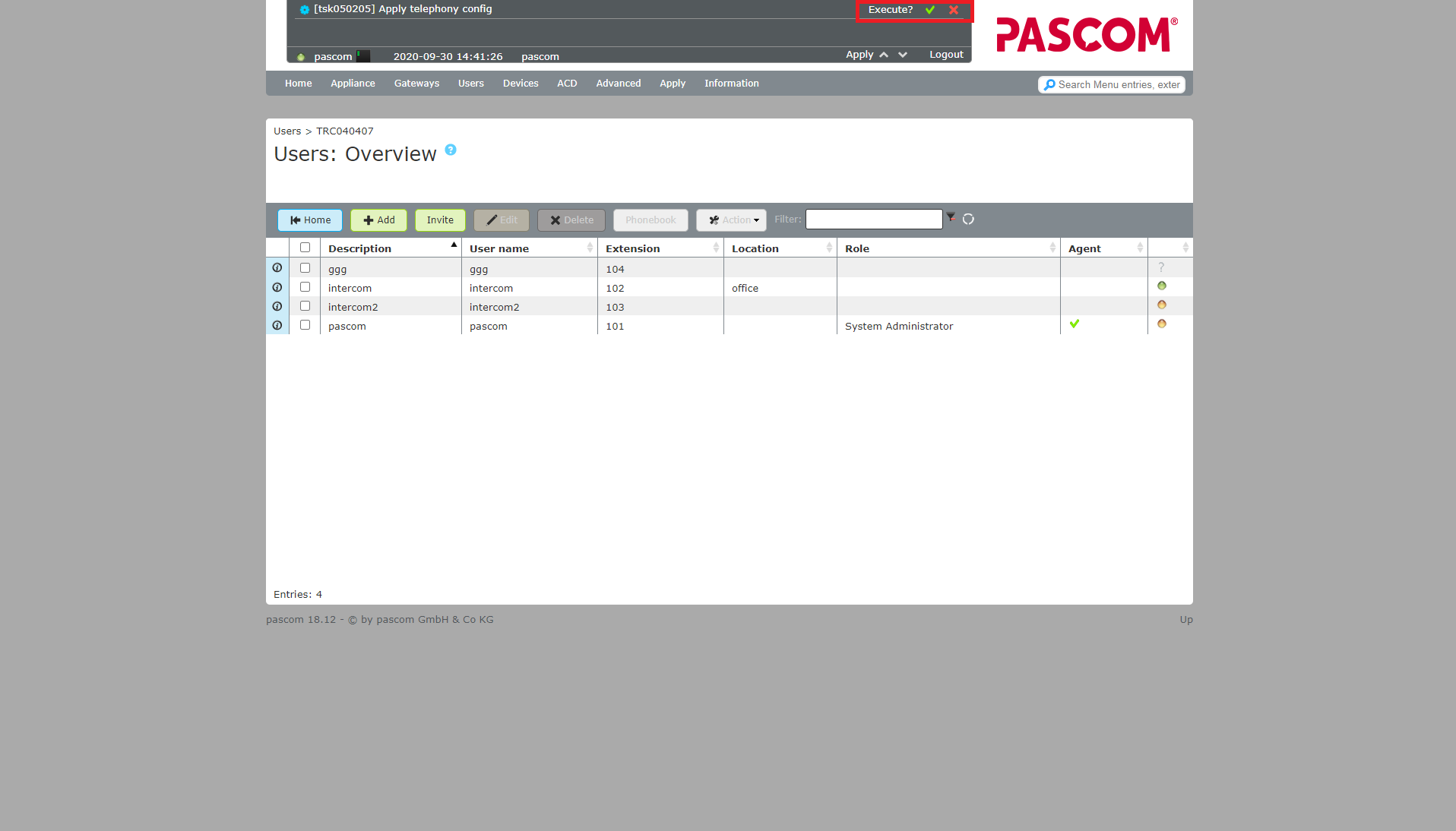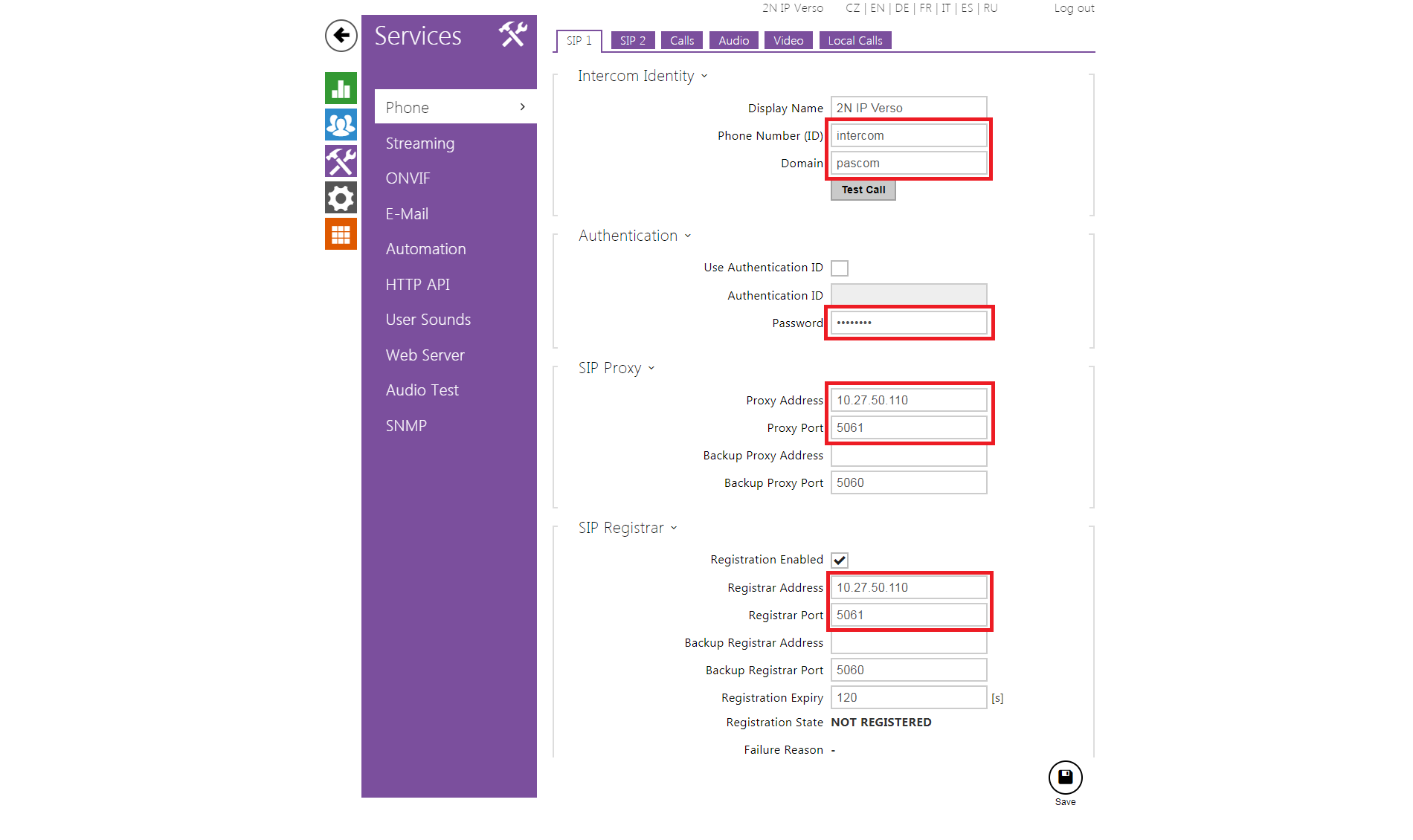Pascom
Content
About
Pascom is THE VoIP phone system solution for professional business and Contact Centre communications. Based on OpenStandards and packed with Call Centre grade features, pascom VoIP phone systems ensures your team stay connected, collaborating and productive from anywhere, at anytime, on any device.
Version 18
Tested with
| Pascom | 2N IP Intercom | Registrations | Calls | Secure RTP (SRTP) |
|---|---|---|---|---|
| 2.45 | ||||
| 18.12 | 2.30.1.39.6 |
License
- Enhanced Security
Settings
Used Symbols
- Verified with video
- Verified with audio only
- Work with limitation
- Incompatible