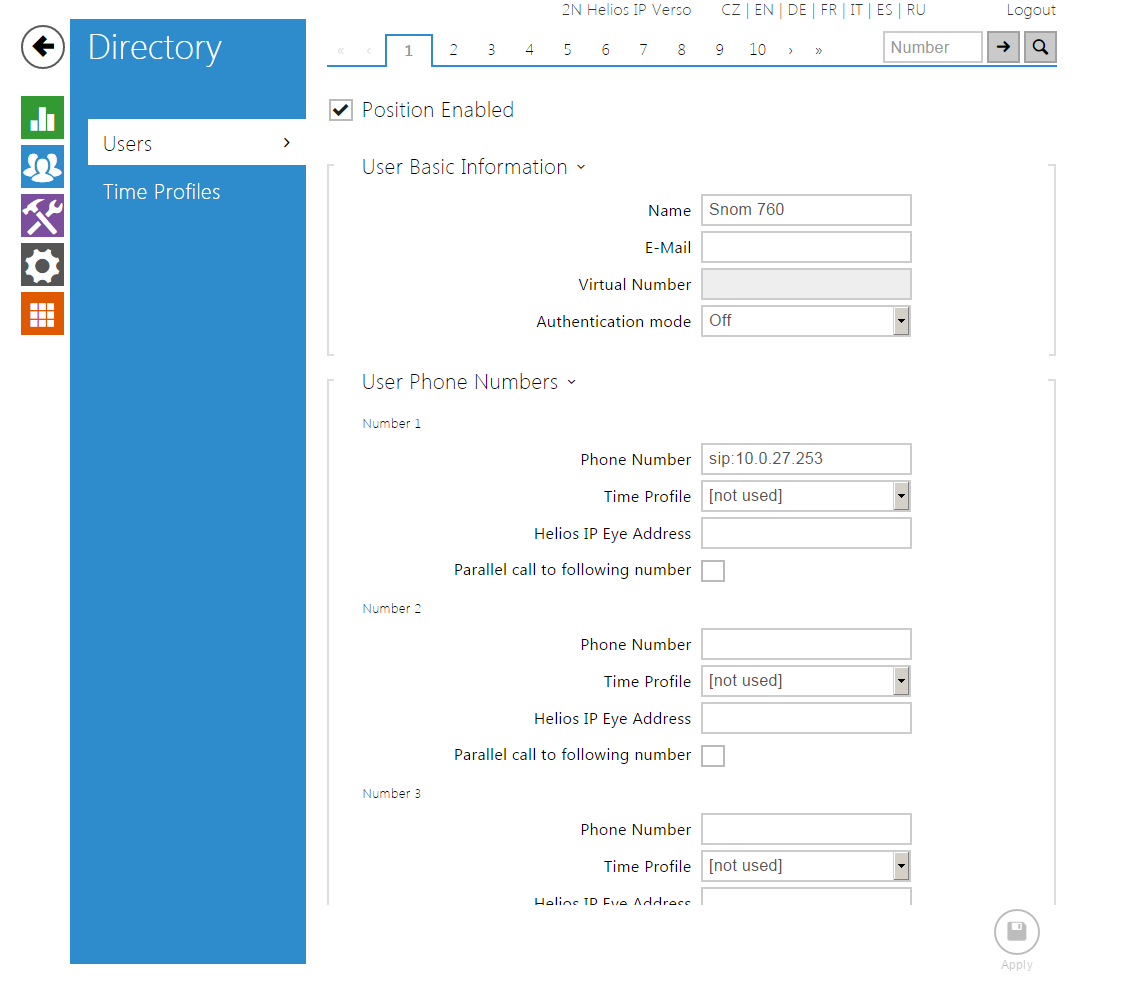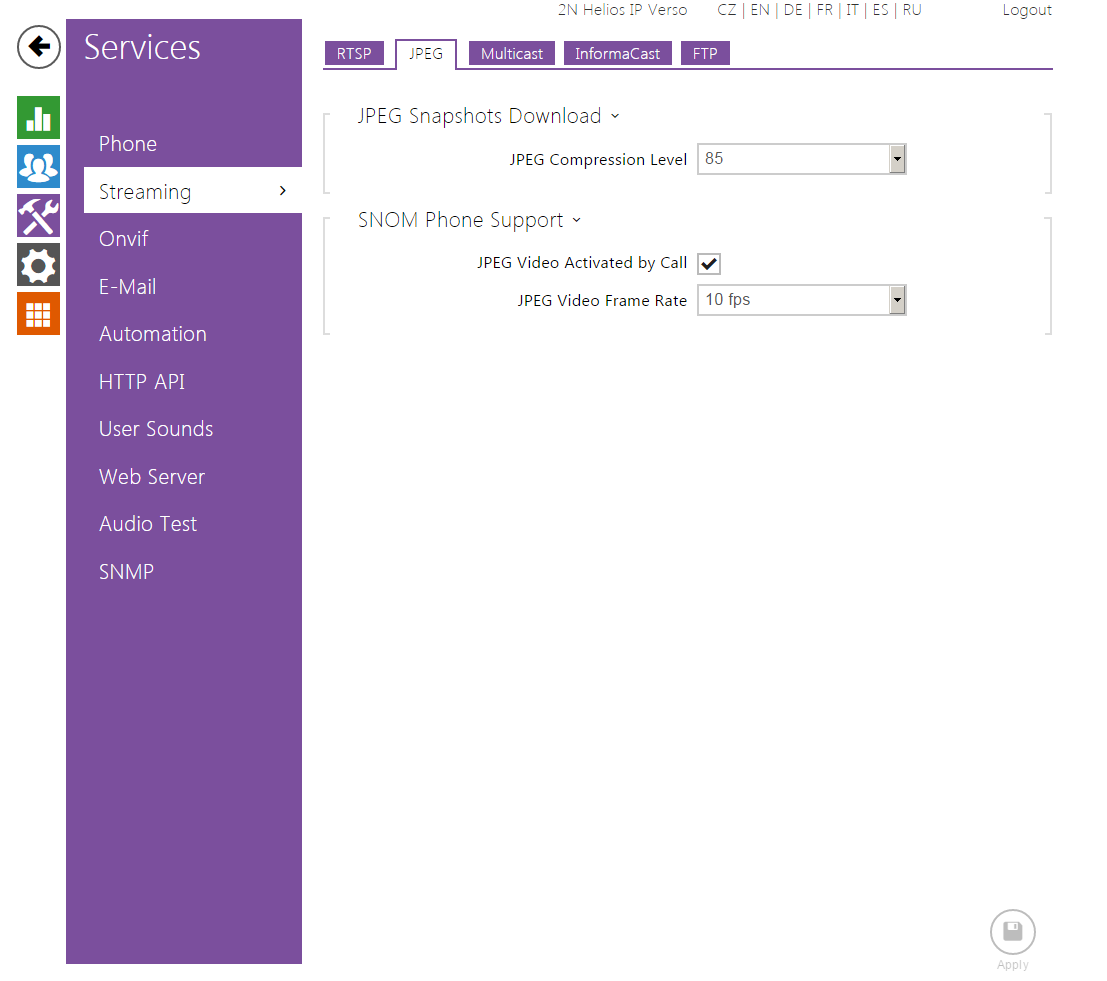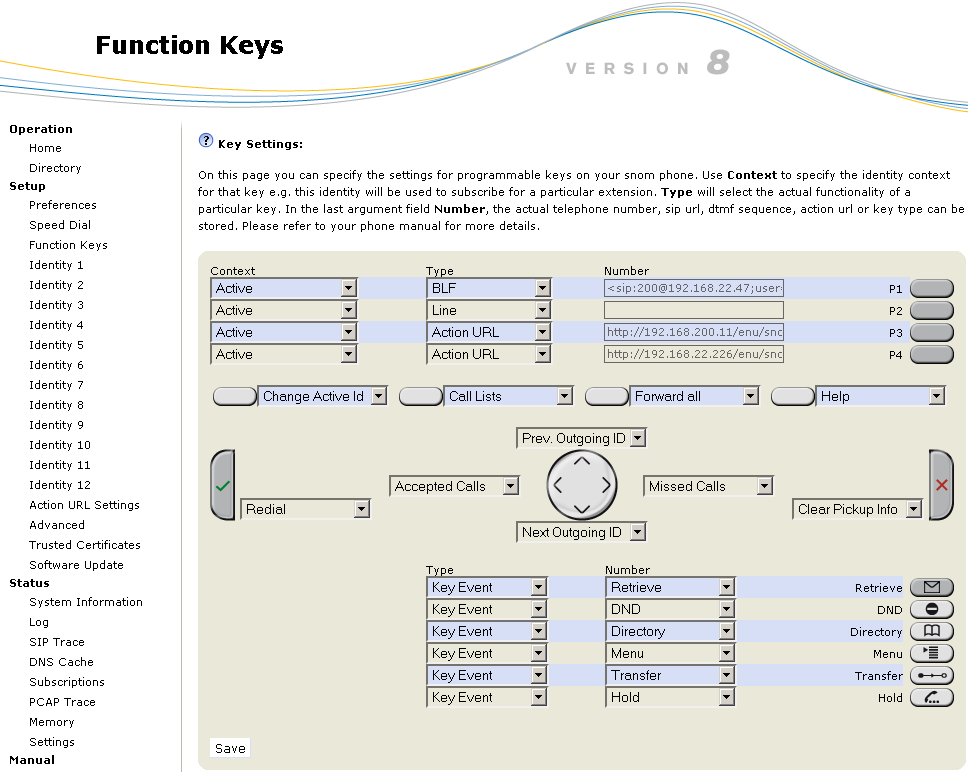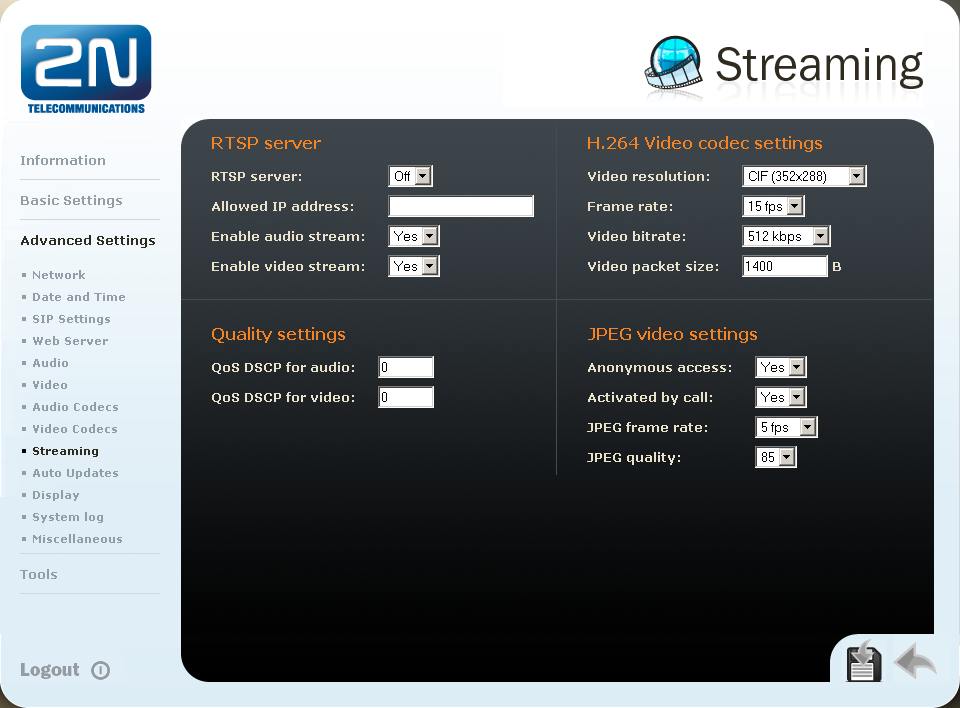Snom 820
Content
About
Phone web page | Snom 820 | |
| Default login | N/A | |
| Default password | N/A | |
| Video support | Only by streaming |
Version 8.7.5.35
Tested Functions
| Snom 820 | 2N IP Intercom | Direct Call | Netstar | Audio | Video | Switch Control | Video Preview | Call Completed Elsewhere | Secure RTP (SRTP) |
|---|---|---|---|---|---|---|---|---|---|
| 8.7.5.35 | 2.18.0.27.5 | ||||||||
| 8.7.5.17 | 2.13.3.22.6 | Un-Tested | |||||||
| 2.12.0.21.1 | Un-Tested |
Settings
Direct Call
CUCM v6.0.1
CUCM v7.1.3
Setting for Intercom of version 2.6 and older
Used Symbols
- Verified with video
- Verified with audio only
- Work with limitation
- Incompatible