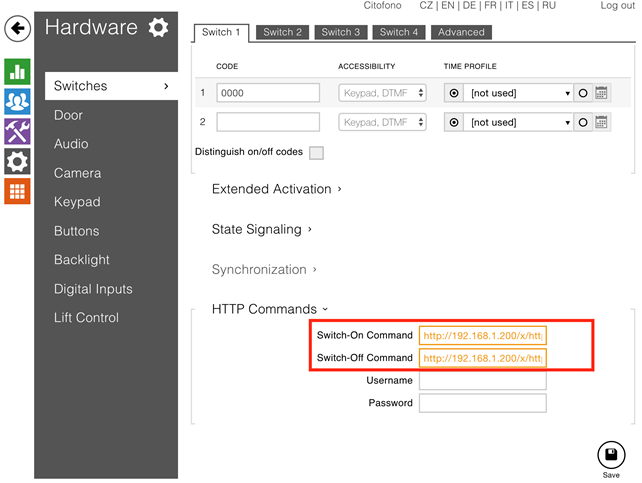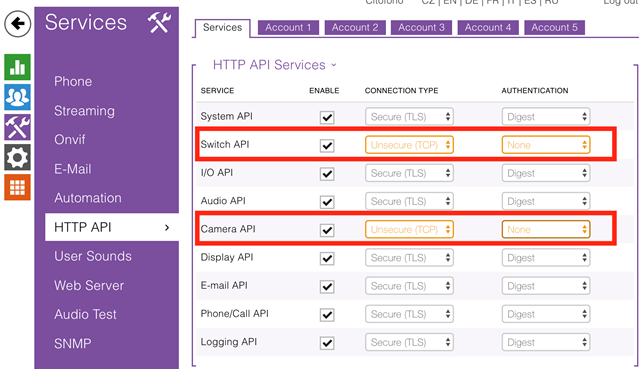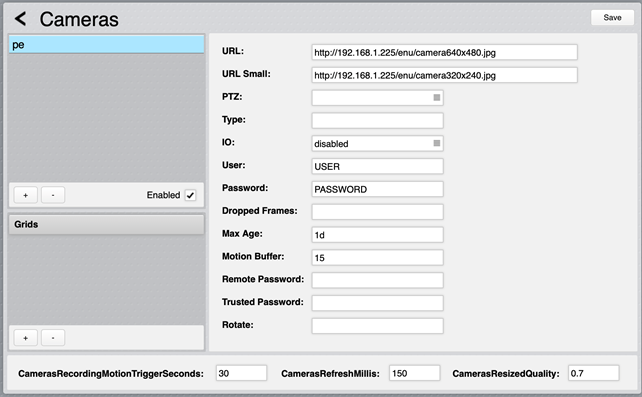HSYCO Building Automation System
About company
HSYCO s.r.l. develops state-of-the-art solutions for home, building, and industrial automation systems. Combining a clever design and unparalleled integration of leading technologies, we upgrade control solutions to a different level of usability, security, and efficiency. 2N Intercoms are now integrated with HSYCO (a supervision server that interfaces a wide range of standard and proprietary systems, providing a web-based, integrated interface for control applications).
Supported features
1) Video from intercom´s camera without an active call
2) Video pre-view
3) Door control during an active call
4) Door control without an active call
5) When the button is pressed, 2N sends an HTTP call to notify HSYCO
6) Send a telegram or mail when the 2N button is pressed
Supported versions
| HSYCO FW | 2N IP Intercoms | Door Control | Video Stream from 2N Intercom | Video Pre-view |
|---|---|---|---|---|
| HSYCO 3.+ | 2.29 + | Yes | Yes | Yes |
Required licenses
- 2N Enhanced Integration
- 2N Enhanced Auido