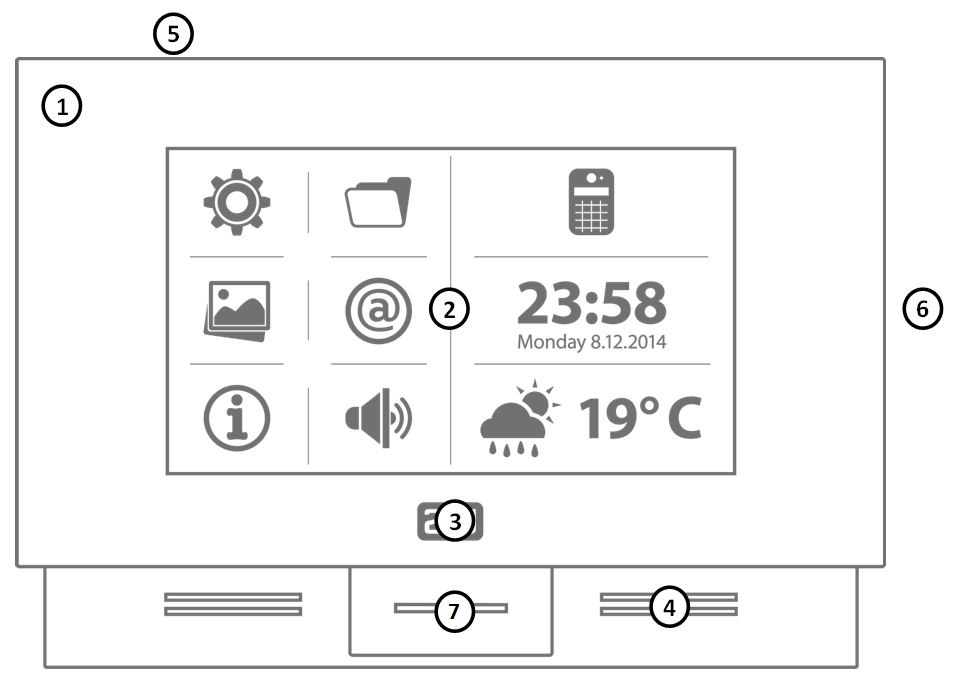2.1 Before You Start
Product Completeness Check
Please check the 2N® Indoor Touch delivery before starting installation:
| 1 | Indoor Touch |
| 1 | Quick Start manual |
| 1 | Wall holder (screwed to device) |
| 1 | Installation fittings (2 screws, 2 plugs for flush mounting) |
Front Layout
- Glass frame
- LCD display with capacitive touch layer
- Status RGB LED
- Loudspeaker
- Microphone
- micro SD card slot
Backside Connectors
- RJ-45 LAN 10/100BaseT connector
- 12 V / 2 A DC supply terminal board (only if PoE is not used)
- Restart/Factory reset button
- Binary input/output terminal board (for application control)
- micro SD card slot
Caution
- Press the Restart button shortly to restart the device. The front panel LED starts shining blue to signal the resetting process.
- Press the Factory reset button for a rather long time (up to 10 s) to factory reset the device. The front panel LED starts shining yellow to signal the resetting process.
The device mounting and setting should only be performed by professionally qualified persons.
Tip
- External doorbell button or Relay connection guides are available at
faq.2n.cz.