3.6 Homescreen
Získání aktuálního nastavení
Získá aktuální nastavení domovské obrazovky zařízení.
URL: | https://{{ip_addr}}/api/v1/homescreen |
HTTP Metoda: | GET |
Response code: | Standardní HTTP response code, ošetřuje syntaktické chyby. |
Response data: | {
"data": {
"buttons": [
{
"application": {
"id": "com.android.documentsui",
"name": "File Manager"
},
"icon": 6,
"id": 1,
"label": "File Manager",
"position": 1
},
{
"application": {
"id": "com.android.browser",
"name": "Browser"
},
"icon": 3,
"id": 2,
"label": "Browser",
"position": 2
},
{
"application": {
"id": "cz.nn.helios_mobile",
"name": "2N® IP Mobile"
},
"icon": 8,
"id": 3,
"label": "Intercoms",
"position": 3
},
{
"application": {
"id": "com.android.gallery3d",
"name": "Gallery"
},
"icon": 7,
"id": 4,
"label": "Gallery",
"position": 4
},
{
"application": {
"id": "com.axis.acs",
"name": "Camera Station"
},
"icon": 0,
"id": 5,
"position": 5
}
],
"isClockOnlyModeActive": false
}
}
|
Nastavení sekce
URL: | https://{{ip_addr}}/api/v1/homescreen |
HTTP Metoda: | PUT |
| Request body: | {
"isClockOnlyModeActive": "<boolean>"
}
|
Response code: | Standardní HTTP response code, ošetřuje syntaktické chyby. |
Response data: | {
"data": {
"isClockOnlyModeActive": false
}
}
|
Získání seznamu aplikací dostupných pro domovskou obrazovku
URL: | https://{{ip_addr}}/api/v1/homescreen/applications |
HTTP Metoda: | GET |
Response code: | Standardní HTTP response code, ošetřuje syntaktické chyby. |
Response data: | {
"data": {
"applications": [
{
"id": "com.axis.acc",
"installDate": "1/1/09",
"name": "Companion 3",
"version": "3.12.15 (167)"
},
{
"id": "com.axis.acs",
"installDate": "1/1/09",
"name": "Camera Station",
"version": "1.13.18 (144)"
},
{
"id": "com.android.music",
"installDate": "1/1/09",
"name": "Music",
"version": "6.0.1 (23)"
},
{
"id": "com.android.documentsui",
"installDate": "1/1/09",
"name": "File Manager",
"version": "6.0.1"
},
{
"id": "com.android.deskclock",
"installDate": "1/1/09",
"name": "Clock",
"version": "4.1.0 (410)"
},
{
"id": "com.android.gallery3d",
"installDate": "1/1/09",
"name": "Gallery",
"version": "1.1.40030 (40030)"
},
{
"id": "com.android.calculator2",
"installDate": "1/1/09",
"name": "Calculator",
"version": "6.0.1 (23)"
},
{
"id": "com.adobe.reader",
"installDate": "1/1/09",
"name": "Adobe Acrobat",
"version": "19.0.0.8512 (1900008512)"
},
{
"id": "com.android.browser",
"installDate": "1/1/09",
"name": "Browser",
"version": "6.0.1 (23)"
},
{
"id": "cz.nn.helios_mobile",
"installDate": "1/1/09",
"name": "2N® IP Mobile",
"version": "4.4.6 (474)"
}
]
}
}
|
Obnovení výchozího nastavení domovské obrazovky
URL: | https://{{ip_addr}}/api/v1/homescreen/layoutreset |
HTTP Metoda: | PUT |
Response code: | Standardní HTTP response code, ošetřuje syntaktické chyby.
|
Response data: | {
"data": {
"buttons": [
{
"application": {
"id": "com.android.documentsui",
"name": "File Manager"
},
"icon": 6,
"id": 1,
"label": "File Manager",
"position": 1
},
{
"application": {
"id": "com.android.browser",
"name": "Browser"
},
"icon": 3,
"id": 2,
"label": "Browser",
"position": 2
},
{
"application": {
"id": "cz.nn.helios_mobile",
"name": "2N® IP Mobile"
},
"icon": 8,
"id": 3,
"label": "Intercoms",
"position": 3
},
{
"application": {
"id": "com.android.gallery3d",
"name": "Gallery"
},
"icon": 7,
"id": 4,
"label": "Gallery",
"position": 4
}
],
"isClockOnlyModeActive": false
}
}
|