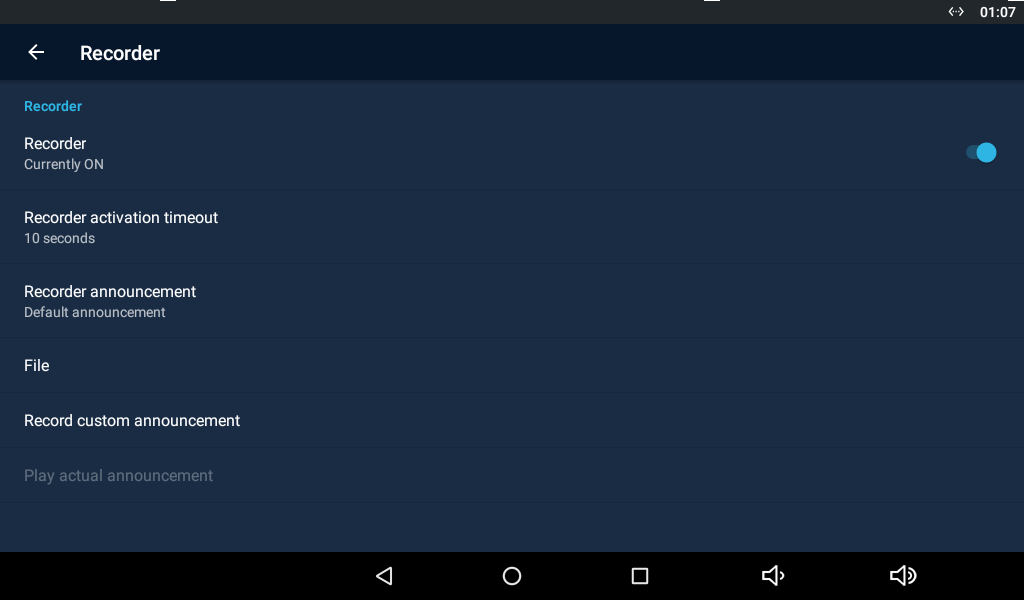3.3.3.5 Recorder
This section helps you set the recorder parameters.
- Recorder – enable/disable the recorder function.
- Recorder activation timeout – the recorder is activated after the set incoming ringing timeout elapses.
- Recorder announcement – set the announcement to be played.
- Default announcement – part of the 2N® IP Mobile package.
- Announcement from file – select an announcement from a file.
- Recorded announcement – select an announcement loaded in the Load user announcement section of 2N® IP Mobile.
- File – display the file directory structure.
- Record custom announcement – use this function to load an announcement of your own to be played by the recorder. The supported format is .wav, 15 MB, shortened to 15 s, PCM8/PCM16.
- Play current announcement – play the currently set and active announcement.
Note
- The maximum recorder announcement length of time is 20 s.
Caution
- If you enable the Recorder, the call is answered and recorded via 1 device only. If you set the Recorder for two or more devices in one LAN or called group, the call is answered and recorded via the device that was the first to pick up the call (if the same Recorder activation timeout is set for all the devices), or via the device that is assigned the lowest Recorder activation timeout. In heavy-traffic networks, there may be a delay during call setups and so it cannot be guaranteed that the call will be picked up and recorded by one and the same device.