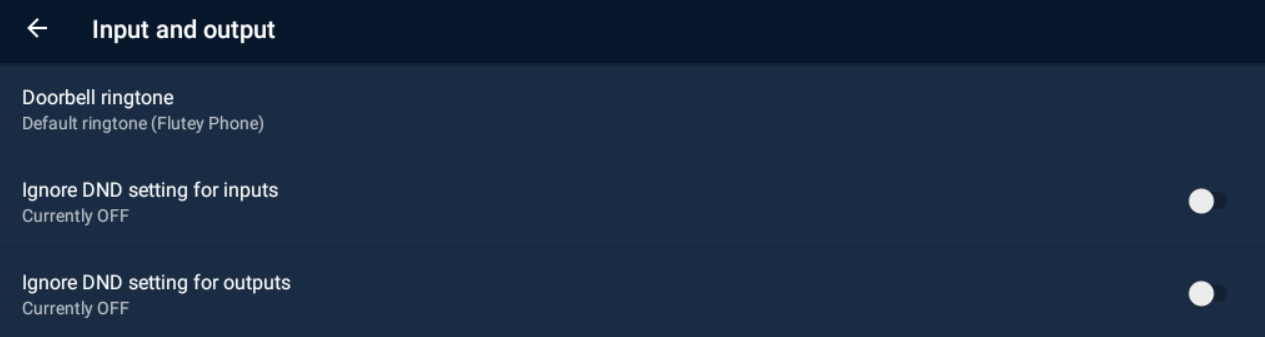3.3.3.6 Input and Output
This section helps you set the input/output parameters.
- Doorbell ringtone – choose the default user doorbell ringtone. The tone length is set to 10 s at doorbell activation.
- Ignore DND setting for inputs – allow this parameter to ignore the DND mode at input activation.
- Ignore DND setting for outputs – allow this parameter to ignore the DND mode at output activation.
- Application reacts to the following inputs – select the input to be used, both the inputs can be used simultaneously.
- Input 1,2 – activate the doorbell button input.
- Application reacts to the following outputs – select the output to be used, both the outputs can be used simultaneously.
- Output 1,2 – activate the doorbell device input, e.g. for light, siren, speaker.
- Incoming call notification – when the doorbell button is pressed, a notification is displayed on the device and acoustic signaling is activated.
- Activation option at incoming call – when the doorbell button is pressed, a notification is displayed on the device, acoustic signaling and the remote control option becomes available for activation of connected input locks as set for the user.
- Output 1,2 – activate the doorbell device input, e.g. for light, siren, speaker.
- – use the pencil icon to give user names to the inputs and outputs.
Tip
- Make sure that the wiring diagram shown on the device motherboard is kept to make the system work properly. Refer to Subs. 2.1 Before You Start for motherboard details.
- Refer to here for doorbell button connection details.
- Refer to here for relay connection details.
Note
- All doorbell calls including the incoming and missed notifications are stored in the call list.
Caution
- If a user fails to unlock the door lock during the ringing notification, the lock can be opened subsequently in the missed event detail in the call list.
- A collision occurs whenever both the doorbell buttons are pressed sequentially within 10 s. When the second doorbell button rings while the first doorbell button is being notified, a notification is displayed providing the option to activate the connected inputs or hiding the notification by pressing OK. After the hiding or input activation confirmation, the user returns to the notification of the first doorbell button pressed.
- When both the inputs are activated and one and the same doorbell button is repressed within 10 s, the first notification is included as missed in the call list.