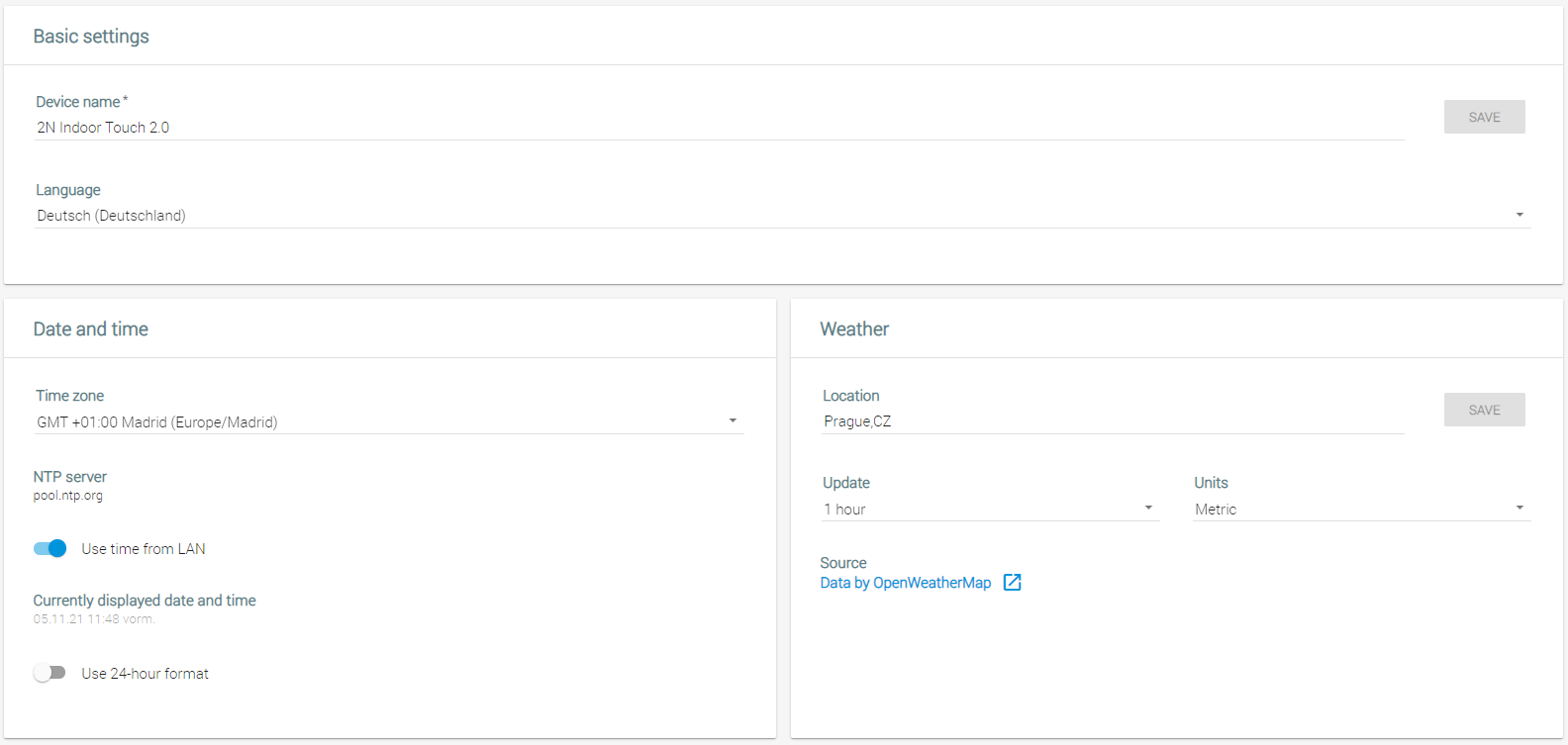5.3.3 Local Settings
The tab helps you change the language, time zone and weather settings.
- Basic settings
- Device name – user device ID. Shown in 2N® Network Scanner and 2N® IP Eye in the lists of LAN devices visible to other 2N devices.
- Language – change the language for most of the applications (Gallery, etc.). English is used by default.
- Date and time – select the date, time and time zone.
- Time zone – select the time zone. GMT + 00:00 is used by default.
- Use time from LAN – use network time or set time manually.
- Currently displayed date and time – date and time currently displayed on the home screen.
- Date display format – select the date display format.
- Use 24-hour format – select either 12-hour or 24-hour format.
- Weather – change the weather settings.
- Location – location for the weather forecast. Keep the OpenWeatherMap.org format.
- Save – save the set location.
- Update – set the weather data refreshment rate: 1 hour or 2 hours.
- Units – temperature units: Metric (°C) or Imperial (°F).
- Source – open the data source: OpenWeatherMap.org.