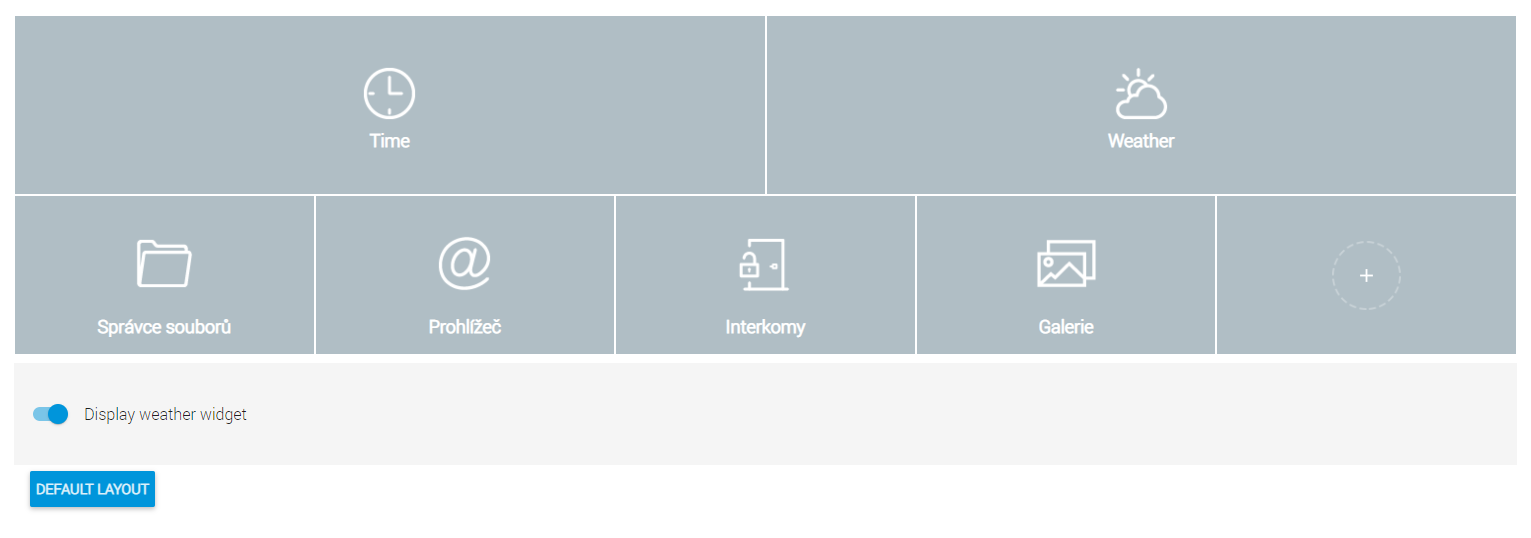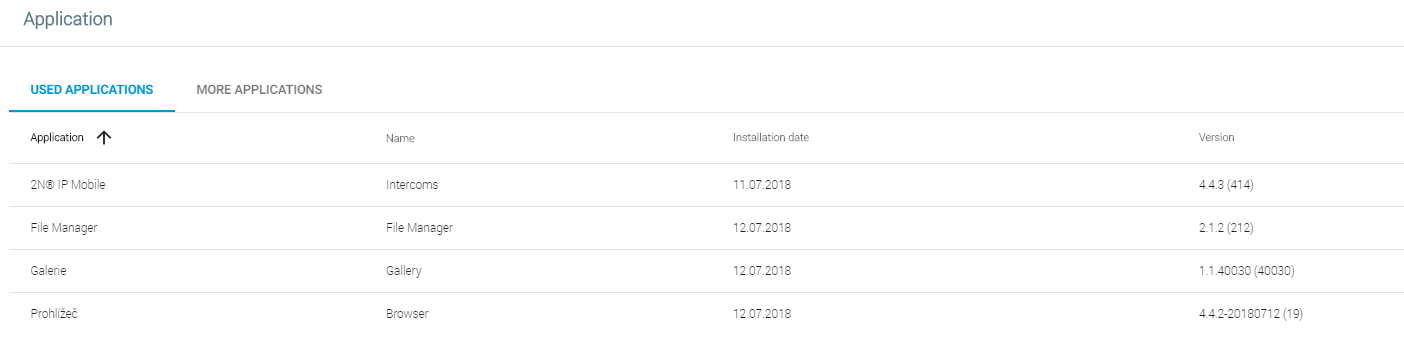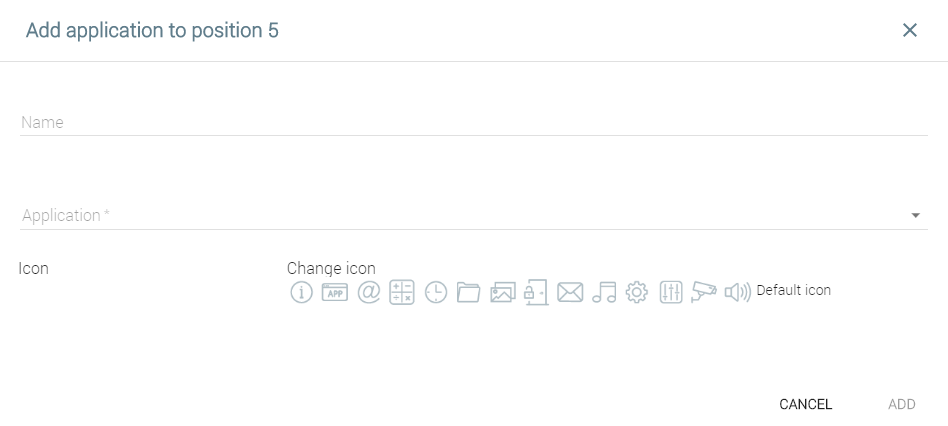5.3.2 Home Screen
The Home Screen tab helps you set positions for applications and their icons and includes the list of all available applications in the system.
- Display weather widget – display the current weather information.
- Default layout – reset the default application icon layout on the home screen.
- Used applications – display the list of used applications on the home screen.
- More applications – display the list of all applications available in the device.
Click a position to display a position setting window:
- Name – application name to be displayed at the given position
- Application – display the list of applications installed in the device. Select an application to set the home screen position for launch.
- Icon – select the application icon.
- Change icon – replace the icon with another one or the default one.
Caution
- For security reasons, it is impossible to remove the setting and information icons from the Home Screen. All you can do is create their duplicates on other positions and then remove the icons from their original positions.