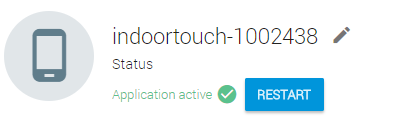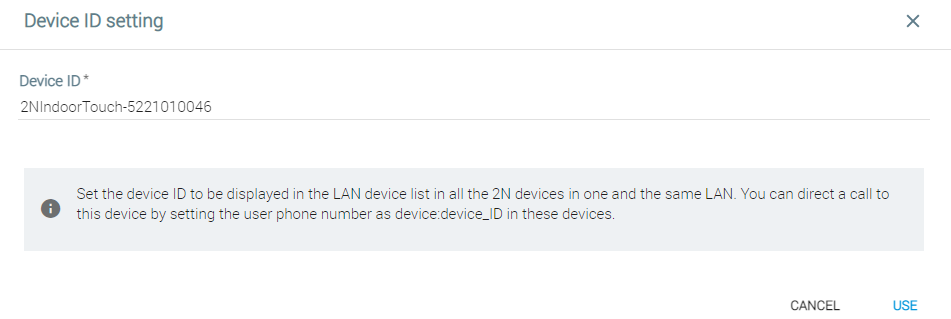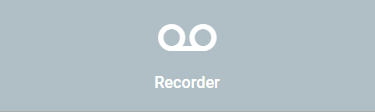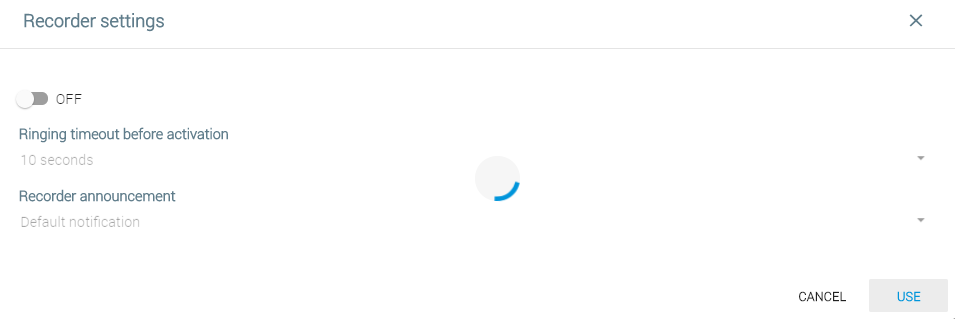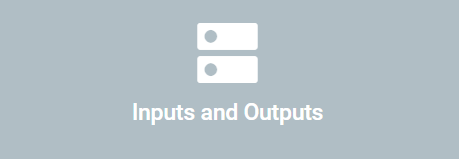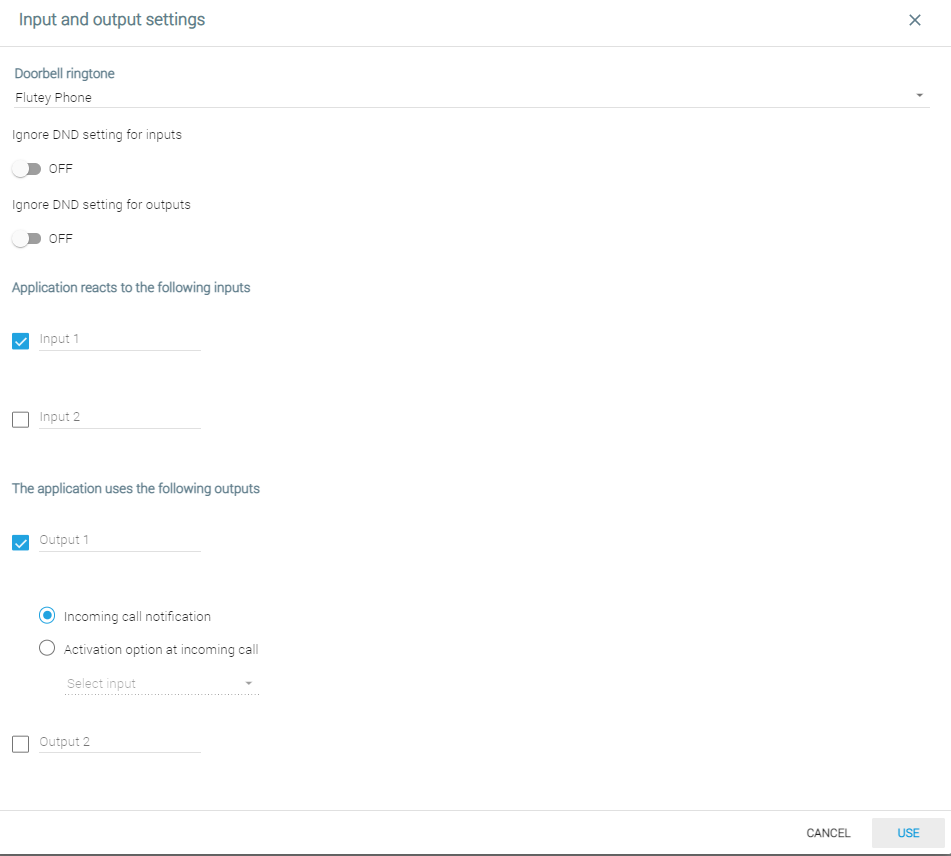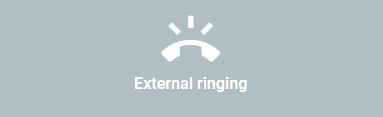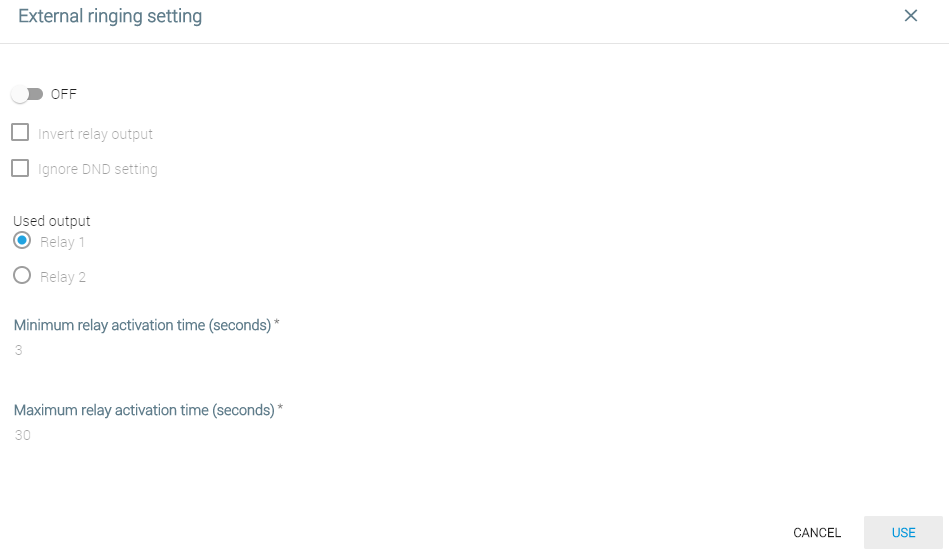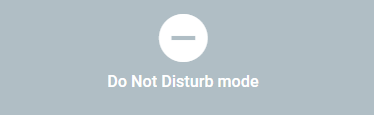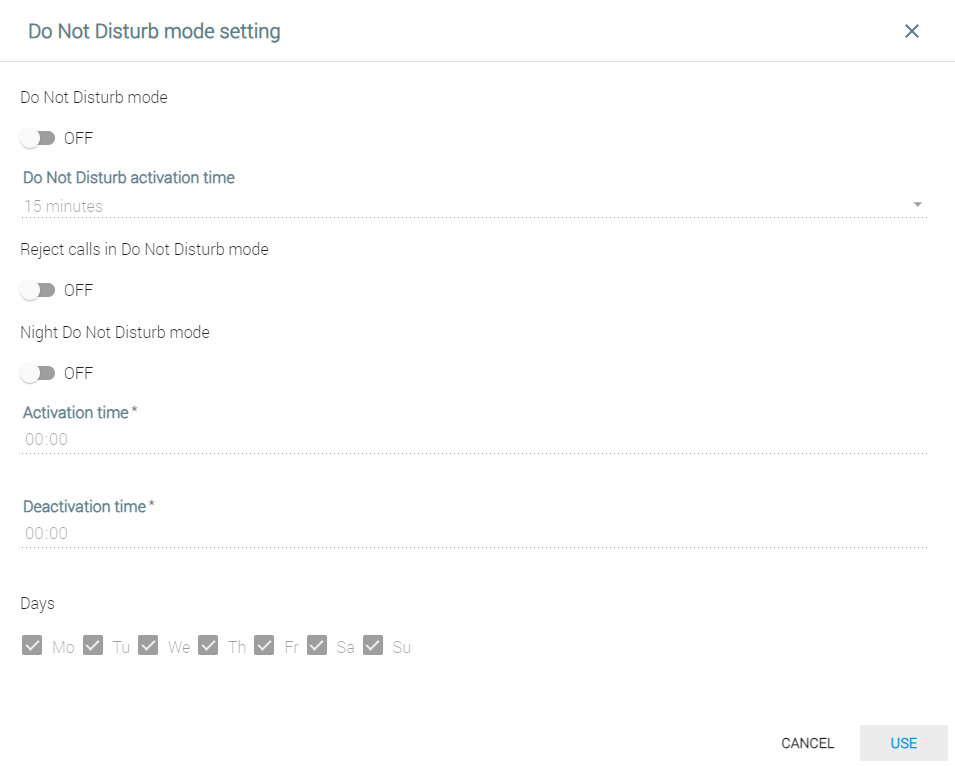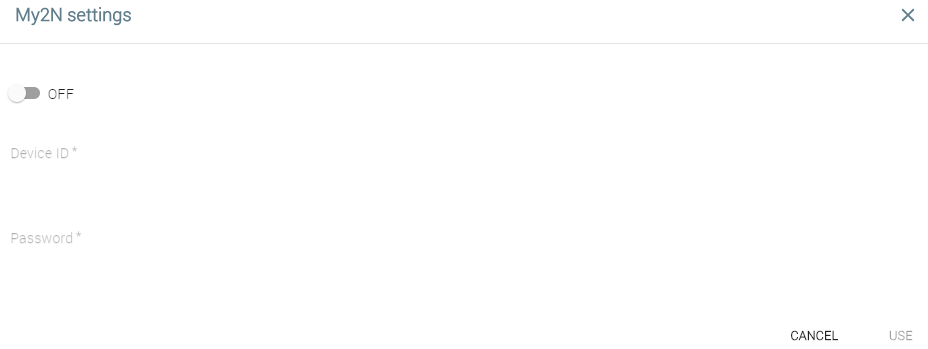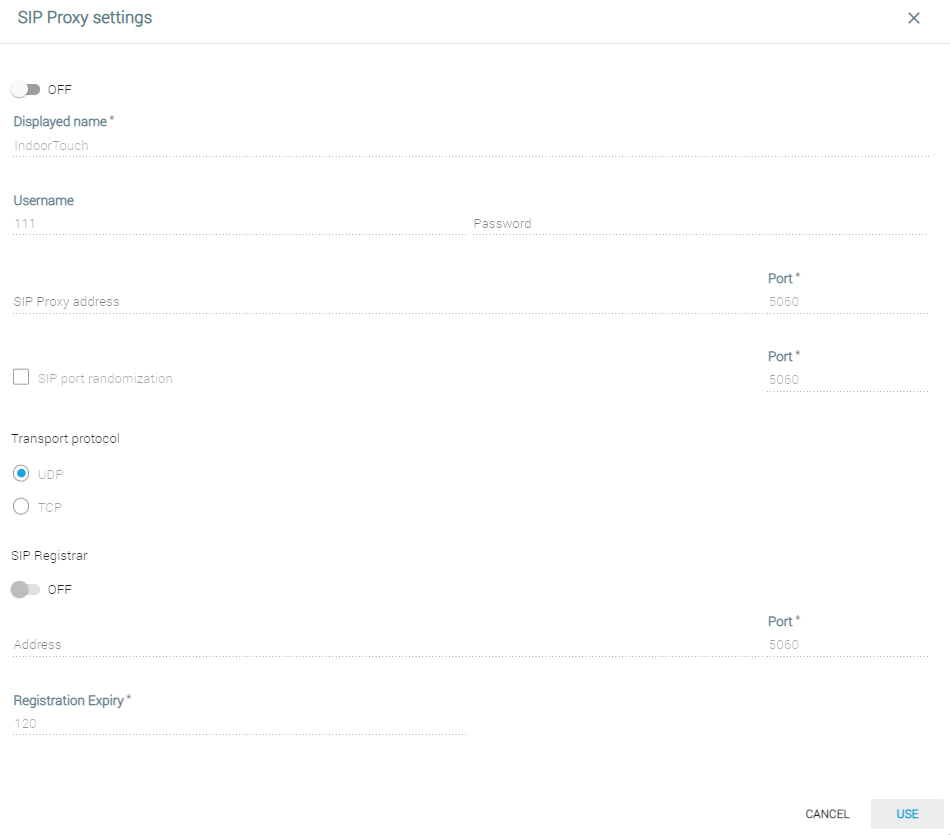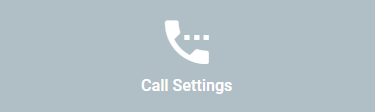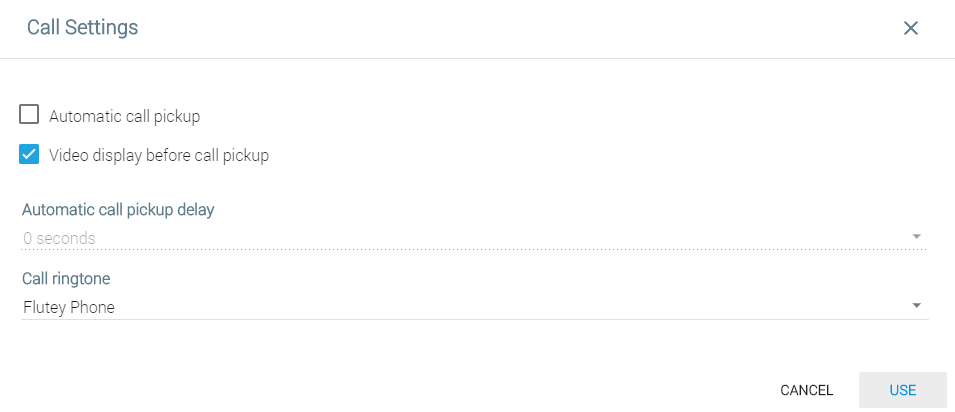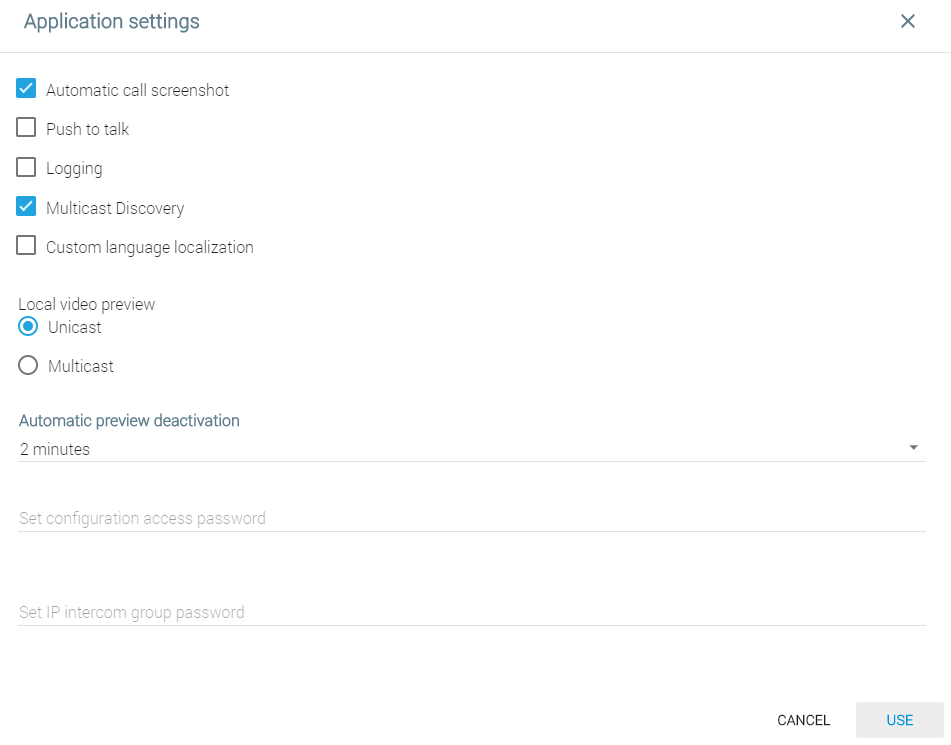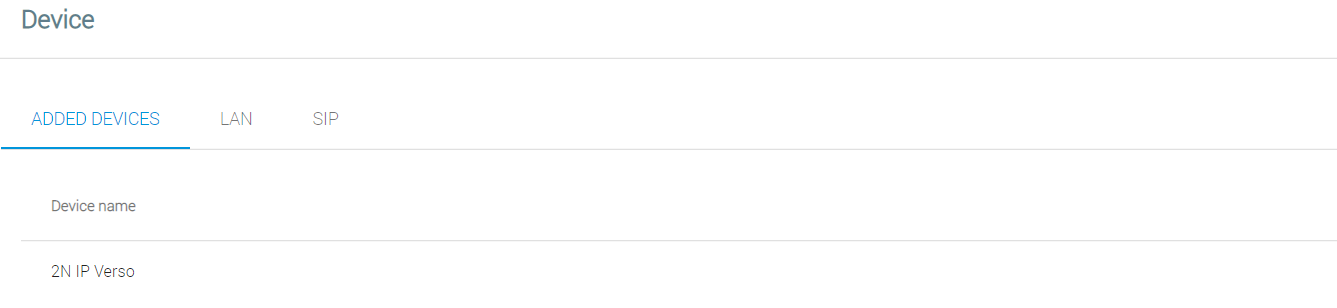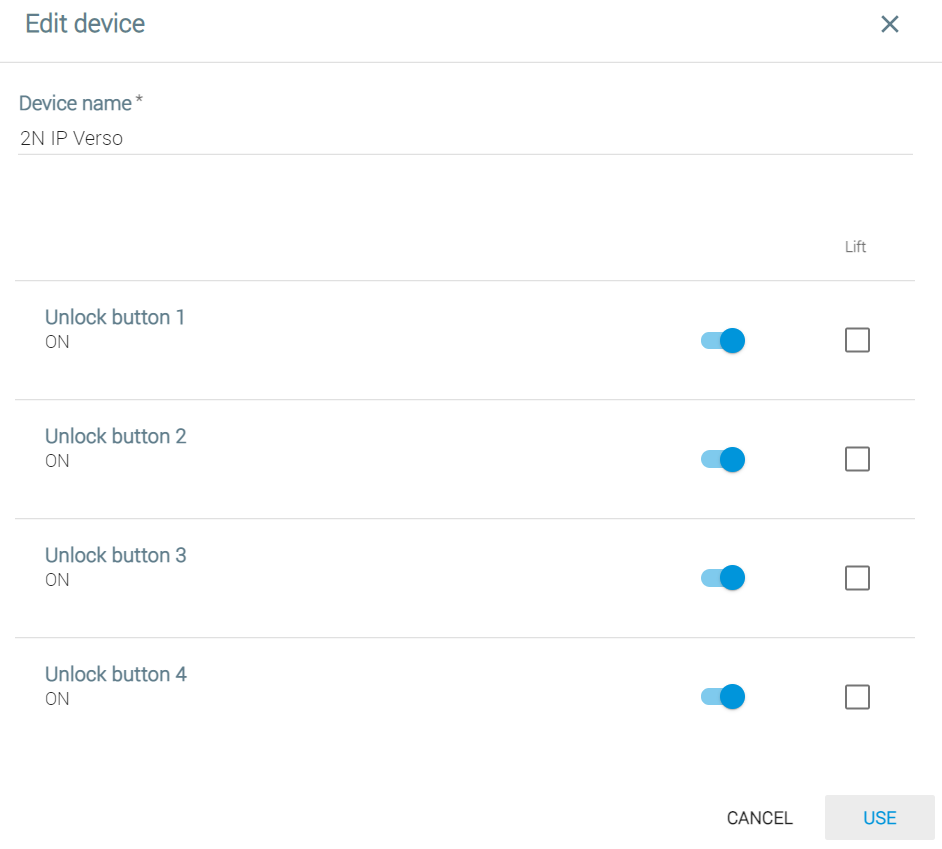5.4.1 Intercoms
The Intercoms tab helps you display the devices added to 2N® IP Mobile and new LANs and SIP Proxy devices.
sets the device ID to be displayed in the LAN device list in all the 2N devices in one and the same LAN. You can direct a call to this device by setting the user phone number as device:device_ID in these devices.
- Restart – restart the 2N® IP Mobile application.
- The pencil icon helps you edit the device ID.
- ON/OFF – enable/disable the recorder function.
- Ringing timeout before activation – set the recorder activation timeout: 10 to 30 seconds.
- Recorder announcement – select the recorder announcement. Cannot be set via the web.
- Doorbell ringtone – choose the default user doorbell ringtone. The tone length is set to 10 s at doorbell activation.
- Ignore DND setting for inputs – allow this parameter to ignore the DND mode at input activation.
- Ignore DND setting for outputs – allow this parameter to ignore the DND mode at output activation.
- Application reacts to the following inputs – select the input to be used, both the inputs can be used simultaneously.
- Input 1, 2 – activate the doorbell button input.
- The application uses the following outputs – select the output to be used, both the outputs can be used simultaneously.
- Output 1, 2 – activate the relay output. One output can be connected to 1 input or 2 inputs at the same time.
- Incoming call notification – when the doorbell button is pressed, a notification is displayed on the device and acoustic signaling is activated.
- Activation option at incoming call – when the doorbell button is pressed, a notification is displayed on the device, acoustic signaling is activated and the remote control option becomes available for input 1 / 2 lock activation as set for the user.
- Input 1, 2 – connect the input to the given output.
- Output 1, 2 – activate the relay output. One output can be connected to 1 input or 2 inputs at the same time.
Tip
- Make sure that the wiring diagram shown on the device motherboard is kept to make the system work properly. Refer to Subs. 2.1 Before You Start for motherboard details.
- ON/OFF – enable/disable the external ringing function.
- Invert relay output – set the input response to the pulse rise/fall time.
- Ignore DND setting – indicate an incoming call by an output in the DND mode.
- Used output – select the hardware output.
- Minimum relay activation time (seconds) – set the minimum relay activation time in which the external ringing is automatically terminated.
- Maximum relay activation time (seconds) – set the maximum relay activation time in which the external ringing is automatically terminated.
- Do Not Disturb mode – activate the one-time DND mode.
- Do Not Disturb activation time – set a time interval in which the DND mode is active: from 15 minutes to 24 hours or permanently.
- Reject Calls in DND Mode – enable automatic call rejection while the Do Not Disturb mode is on.
- Night Do Not Disturb mode – activate the night DND mode.
- Activation time – set the exact night DND activation time.
- Deactivation time – set the exact night DND deactivation time.
- Days – select the weekdays on which the night DND mode is to be active.
- ON/OFF – enable/disable the My2N connection.
- Device ID – set the device ID.
- Password – set the My2N login password.
Info
- Refer to faq.2n.cz for a separate 2N® Mobile Video document, where you can find how to obtain data for login to the service servers.
- ON/OFF – enable/disable the SIP Proxy connection and set the details.
- Displayed name – set the device/ 2N® IP Mobile name to be displayed for the SIP Proxy purposes.
- Username – user name/number as registered with the SIP Proxy server.
- Password – password of the user registered with the SIP Proxy server.
- SIP Proxy address – SIP Proxy server IP address
- Port – select the port for the SIP Proxy server to listen on. Default value: port 5060. Range: 1–65535.
- SIP port randomization – set the SIP port randomization.
- Transport protocol – select the transport protocol.
- SIP Registrar – enable device registration with the set SIP Registrar.
- Address – set the SIP Registrar IP address or domain name.
- Port – set the SIP Registrar port (typically 5060).
- Registration Expiry – set the registration expiry, which affects the network and SIP
Registrar load by periodically sent registration requests. The SIP Registrar can alter
the value without letting you know.
- Automatic call pickup – activate automatic call answering.
- Video display before call pickup – enable video preview before call pick up.
- Automatic call pickup delay – set the automatic call pickup timeout: from 0 to 30 s.
- Call ringtone – set the incoming call ringtone.
- Automatic call screenshot – enable automatic call screenshots.
- Push to talk – enable Push to talk.
- Logging – enable/disable extended logging.
- Multicast Discovery – set the background communication between the 2N devices.
- Custom language localization – activate custom localization for 2N® IP Mobile.
- Local video preview – set Unicast or Multicast video transmission.
- Automatic preview deactivation – set the time in which the video transmission is deactivated: 1–30 minut.
- – set the configuration access password.
- Set IP intercom group password – set the IP intercom group password.
Caution
- The configuration access and IP intercom group passwords can contain 0–64 characters. The minimum password length is not set. All characters are allowed.
- Added devices – list of added devices.
- LAN – available LAN devices including the adding and editing options.
- SIP – list of manually created SIP contacts including the adding and editing options.
- Device name – device name with the editing option.
- Unlock button 1–4 – define the button(s) to be displayed.
- Lift – select this option to display the selected button only during the call as a lift icon.
Tip
- Refer to here for the intercom settings to ensure the proper functionality.