5.1 IP Phone Connection
IP Phone Connection
The 2N Lift8 system can be interconnected with any IP phone. This manual focuses on the connection settings for the 2N IP Phone D7A, which has been designed specifically for the Evacuation mode.
Settings in 2N Lift 8 Service Tool
- Go to Configuration > Parameters.
- Click the icon under the table box to create a new list.
- Open the Network settings tab:
- In parameter 1100 deactivate the assignment of the dynamic IP address by the DHCP server.
- In parameters 1101 and 1102 set the Lift8 CU static address parameters.
- Set the 2N IP Phone D7A IP address as the default gateway (1103).
- Set parameter 111 to 2 to receive calls by picking up the earpiece.
- In parameter 011 set the 2N IP Phone D7A IP address. This parameter defines where the evacuation audio unit calls shall be routed.
Click under the table box to upload the changes into the device.
Poznámka
- If Lift8 has already been configured and you want to make changes in the existing configuration, do not create a new set of parameters but read the data from the device.
Audio Unit Name Setting
The audio units are numbered from 1 to 64. 8 positions are allocated for each splitter. Typically, this audio unit numbering does not correspond to the floor numbers in the building and so it is well advised to name the audio units.
- Go to Evacuation > Contact list.
- Click to create a new directory.
Name the audio units according to their actual locations.
- Click under the table to upload the changes in the device.
Tip
- You can save the list as an XML file and upload it into the IP phone directory later.
2N IP Phone D7A Settings
- Enter the phone IP address into your Internet browser.
Find the current IP address in the phone menu: Settings > State > Network > Ipv4 state. - Enter the login data.
The default username is admin and the password is admin. - Go to Account > Register.
- Set the SIP Server 1 as follows:
- Server Host: Lift8 CU IP address
- Save the changes.
Directory Settings
- Go to Contacts > Local directory.
- Create a new contact for each floor:
- Office number is the audio unit number (1 - 64).
- Select Auto in the account selection.
- Create a contact with office number 99. Dialing this number will send an evacuation message to all the audio units in the system.
Tip
- You can export the contact list as an XML file and upload it into the contact list in 2N Lift8 Service Tool later.