5.2 Control Room Instructions
2N IP Phone – Control Room
The phone should only be operated by a responsible and duly trained evacuation coordinator.
The 2N Lift8 system can be interconnected with any IP phone. This manual focuses on the connection settings for the 2N IP Phone D7A, which has been designed specifically for the Evacuation mode.
Dialing Number
| Using an earpiece: | Using a speaker: | Using a headphone: |
|---|---|---|
|
|
|
Dialing Number 99 – Evacuation Report
Dialing number 99 sends an evacuation message to all the audio units connected. After the successive message playback request is sent, the call will be terminated automatically.
Set the count of message repetitions in parameter 997 (default value is 1).
An alarm call dialed on an evacuation audio unit always takes precedence over the evacuation message. If the evacuation audio unit button is pressed during the evacuation message, a call will be set up and the message will not be played back on the audio unit concerned.
Receiving Call
| Using an earpiece: | Using a speaker: | Using a headphone: |
|---|---|---|
Pick up the earpiece. This option is only available if parameter 111 is set to 2 on L8. If parameter 111 is set to the default value, press on the keypad for call confirmation. | Press . | Press . |
Incoming calls are queued in the sequence in which they were made on the floors. The second call will not ring until the first call is ended.
Ending Call
| Using an earpiece: | Using a speaker: | Using a headphone: |
|---|---|---|
Press the Call end button or hang up the earpiece. | Press or Call end. | Press the Call end button. |
Poznámka
Press / or pick up the earpiece to switch the modes even during a call.
Holding/Continuing Call
To make a new call during call hold:
- Enter an asterisk (*) followed by the phone number. The phone number always has two digits. Example: press *05 to dial audio unit 5.
To return to a call on hold:
- Terminate the active call. The call on hold will be automatically restored.
Redial – Dial the Last Called Number
In the Idle mode, press twice to redial the last called number.