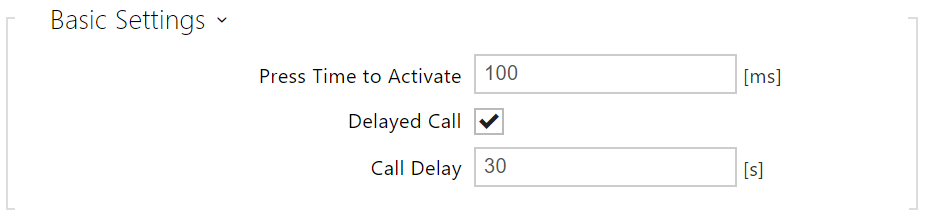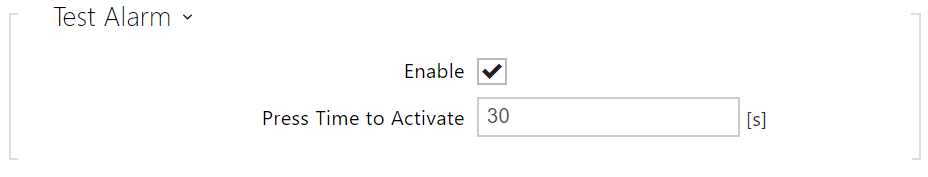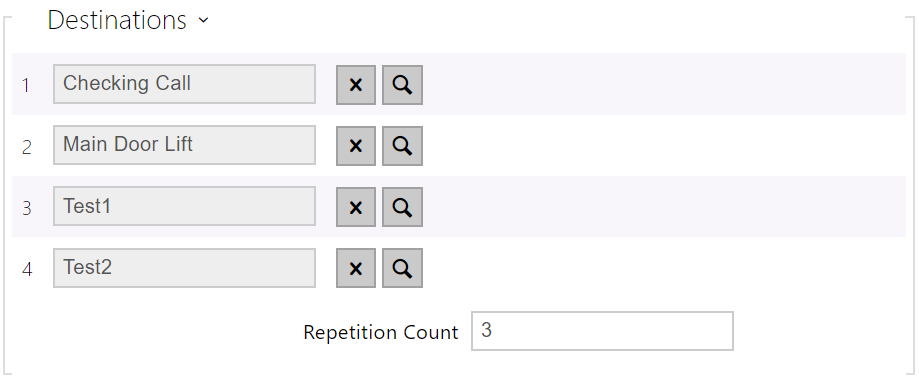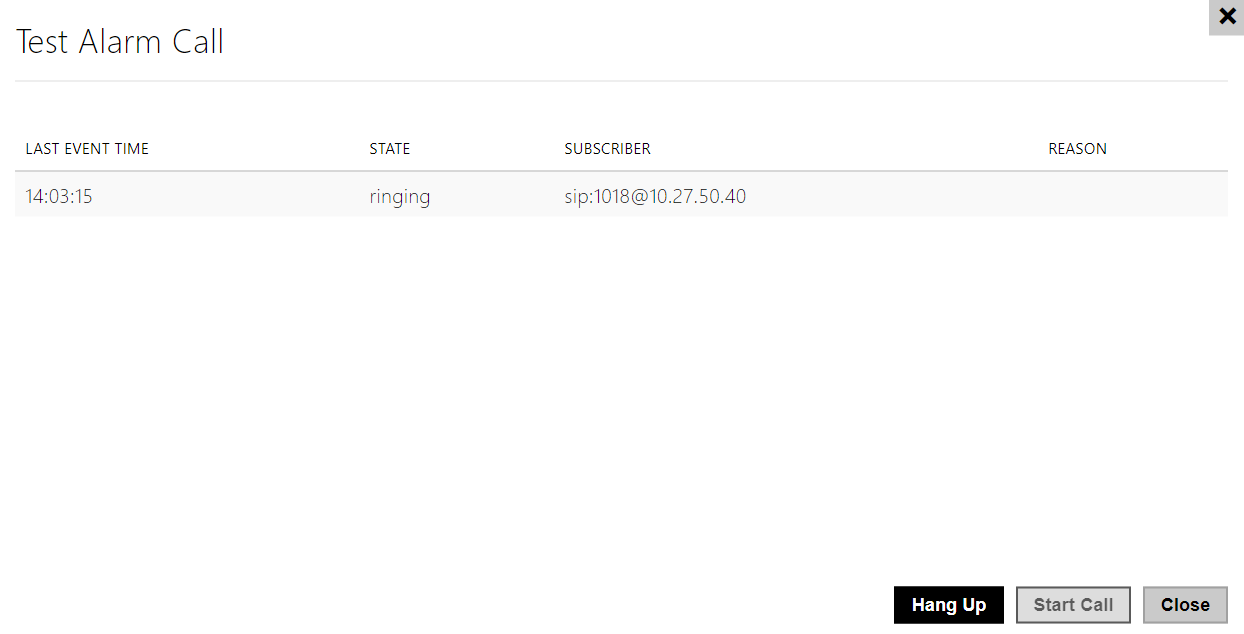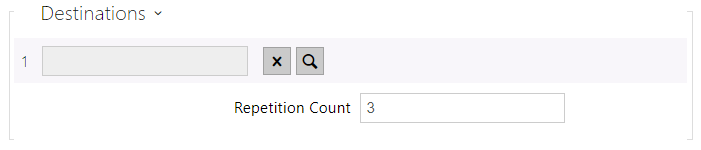4.3.3 Alarm Call
You can store up to 4 phone numbers for alarm calls and the repetition period. 2N® LiftIP 2.0 makes successive calls to the stored numbers, the repetition period is terminated automatically after a call is confirmed.
Alarm Call
- Press Time to Activate – set the minimum pressing time for the ALARM1 button to initiate an alarm call.
- Delayed Call – set that the alarm call shall be delayed (the call establishing sound message is played in the cabin during the delay).
- Call Delay – set the alarm call delay (the call establishing sound message is played in the cabin during the delay). Do not set this parameter to a value lower than the Test Alarm's parameter Press Time to Activate.
- Enable– make it possible to initiate a test alarm call by a mere long press of the ALARM1 button.
- Press Time to Activate – set the pressing time for the ALARM1 button to initiate a test alarm call. Do not set this parameter to higher value than the parameter Call Delay.
- 1–4 – select the user to which the connection will be directed.
- Repetition Count – set the count of calling cycles if a call is not confirmed.
Caution
- If the call is rejected by the called user, the user will be skipped in the next calling cycle.
- Test ALARM Call – display a dialog box to carry out an alarm call test tothe destinations as defined. The whole cycle repeats as set until a call is confirmed.
Alarm Call 2
- 1 – select the user to which the connection will be directed.
- Repetition Count – set the count of calling cycles if a call is not confirmed.
- Test ALARM2 Call – display a dialog box to carry out an alarm call test tothe destinations as defined. The whole cycle repeats as set until a call is confirmed.
Warning
- Make sure that the ALARM2 call destination is completed in the web configuration (Services > Alarm Call > Alarm Call 2) to make a successful call. The same user can be set as in ALARM1.