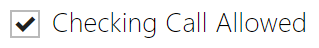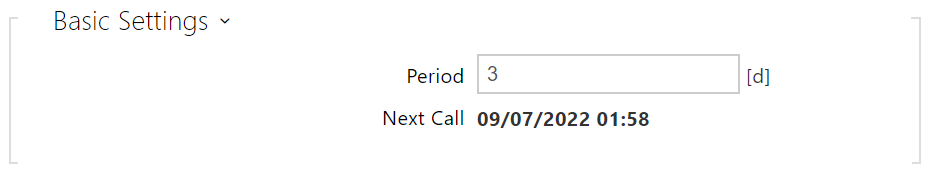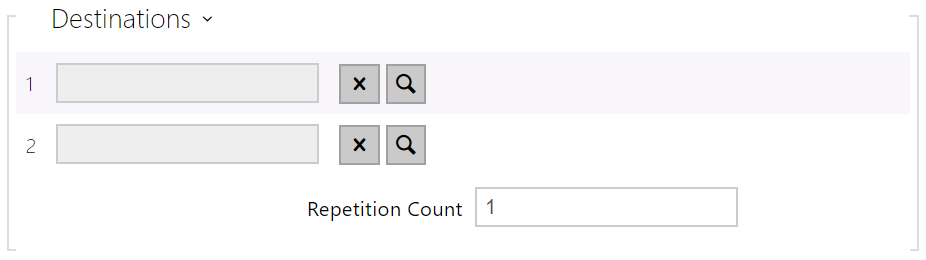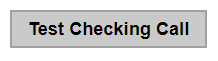4.3.4 Checking Call
Checking Call is used for automatic setup of a checking call, whose purpose is to check the proper function of 2N® LiftIP 2.0. The operation is the same as with an outgoing call. The difference is that a different announcement is played, e.g. “This is a checking call”, and the phone numbers of the users specified as checking call recipients are used. The default value of the checking call repetition period is 3 days.
- Checking Call Allowed – enable the checking calls.
- Period – the checking calls are repeated once in the defined count of days. The first checking call is made at a randomly selected time during the first 24 hours after the device startup.
- Next Call – display the next periodical checking call date and time.
Note
- The periodical checking call cycle is initiated at a randomly selected time after the device startup, then the set intervals are kept.
- 1–2 – select the user to which the connection will be directed.
- Repetition Count – set the count of calling cycles if a call is not confirmed.
- Test Checking Call – display a dialog box to make a test call to the destinations as defined. The whole cycle repeats as set until a call is confirmed. The test does not affect the checking call period and repetition settings.
Caution
- If there is an audio or button error, the checking call is not made despite an active date and time value of the checking call period. This means that no alarm call can be made and the control center cannot be contacted, and so an intervention of a lift service technician is required.
- If the call routing destination is not completed, the checking call cannot be made even though the function is enabled.