3.3 Output Circuits
This subsection describes the output circuits of 2N® MeterCom PRO including their main use, control and board location.
Tip
- 2N® MeterCom PRO is equipped with reliable screwless terminals for easier and faster connection.
Output Circuits
2N® MeterCom PRO is equipped with two relay outputs for switching on/off electric appliances depending on the power output with the use of a contactor or as signalling cirucits and similar. Keep the prescribed parameters specified in the Technical Parameters section of this User Manual while using the outputs.
Output Terminal Board
The terminals are connected as shown in the diagram below. The PEN wire leads to the first terminal from the left and one pole of each relay leads to terminal 3. The remaining relay 1 and 2 poles lead to terminals 2 and 4.
Output Terminal Board Connection
Caution
- The PEN wire leading to the output terminal board may not be loaded with more than 2 A current! A higher current value could lead to spring contact overheating and subsequent meter and 2N® MeterCom PRO damage.
You can control the relay outputs as follows:
- automatically from the preset calendar, or
- using a remote server command.
Breaker Circuits
In general, an e-power meter equipped with an internal power breaker help control power distribution to consumers. The advantages include technical reasons – prevention of accidents – and non-technical solutions – limitation of power supplies to non-paying consumers.
In the 2N® MeterCom PRO power supply mode, the offtake place can be disconnected from the power network when the preset amount of power is exceeded. The limiter settings meet the DLMS / COSEM specification. The power delivery can be recovered remotely or by pressing the control button as preset.
Breaker Button